ASRock 775i65GV driver and firmware

Related ASRock 775i65GV Manual Pages
Download the free PDF manual for ASRock 775i65GV and other ASRock manuals at ManualOwl.com
User Manual - Page 3


...Memory Modules (DIMM 16 2.4 Expansion Slots (PCI, AMR, and AGI Slots 17 2.5 Easy Dual Monitor Feature 18 2.6 Jumpers Setup 18 2.7 Onboard Headers and Connectors 20 2.8 Serial ATA (SATA) Hard Disks Installation 23
3 BIOS SETUP UTILITY 24
3.1 Introduction 24 3.1.1 BIOS Menu Bar 24 3.1.2 Navigation Keys 25
3.2 Main Screen 25 3.3 Advanced Screen 26
3.3.1 CPU Configuration 26 3.3.2 Chipset...
User Manual - Page 4


4 Software Support 39
4.1 Install Operating System 39 4.2 Support CD Information 39
4.2.1 Running Support CD 39 4.2.2 Drivers Menu 39• 4.2.3 Utilities Menu 39 4.2.4 ASRock "PC-DIY Live Demo" Program 39 4.2.5 "LGA 775 CPU Installation Live Demo" Program ... 39 4.2.6 Contact Information 39
4
User Manual - Page 5


....asrock.com
1.1 Package Contents
ASRock 775i65GV Motherboard (Micro ATX Form Factor: 9.6-in x 8.6-in, 24.4 cm x 21.8 cm)
ASRock 775i65GV Quick Installation Guide ASRock 775i65GV Support CD (including LGA 775 CPU Installation Live Demo) One 80-conductor Ultra ATA 66/100 IDE Ribbon Cable One Ribbon Cable for a 3.5-in Floppy Drive One Serial ATA (SATA) Data Cable One Serial ATA (SATA) HDD Power Cable...
User Manual - Page 7


...VGA card, please refer to the installation guide on page 17.
7. Power Management for USB 2.0 works fine under Microsoft® Windows® XP
SP1 / 2000 SP4. It may not work properly under Microsoft® Windows® 98/
ME. Please refer to Microsoft® official document at
http://www.microsoft.com/whdc/hwdev/bus/USB/USB2support.mspx
8. Although this motherboard offers stepless control...
User Manual - Page 8


1.3 Supported AGP VGA Cards List
(for Windows 2000/Windows XP)
I. AGP 4X Graphics Chip Vendor n-VIDIA
ATI SiS
Model Name
ASUS AGP-V7100 ASUS ...-AR64S-H POWERCOLOR RADEON 9000 POWERCOLOR RADEON 9100 TRANSCEND TS64MVDR7 SYNNEX GCM-SiS315EA32
For the latest updates of the supported AGP VGA cards list, please visit ASRock website for details. ASRock website: http://www.asrock.com/support/index.htm
8
User Manual - Page 9


... 64MB PROLINK GeForceFX5900 PROLINK GF4-TI4200 SPARKLE GF4-MX440-8X CLUB3D ATI R9800 Gigabyte GV R9000 PRO Gigabyte RADEON 9500 Gigabyte RADEON 9700 PRO POWER COLOR 9200 SAPHIRE RADEON 9200-128MB POWER COLOR XABRE600
For the latest updates of the supported AGP VGA cards list, please visit ASRock website for details. ASRock website: http://www.asrock.com/support/index.htm
9
User Manual - Page 12


Chapter 2 Installation
775i65GV is a Micro ATX form factor (9.6-in x 8.6-in, 24.4 cm x 21.8 cm) motherboard. Before you install the motherboard, study the configuration of your chassis to ensure that the motherboard fits into it.
Pre-installation Precautions
Take note of the following precautions before you install motherboard components or change any motherboard settings.
Before you install or ...
User Manual - Page 13


... on the hook to clear retention tab.
Step 1-2. Rotate the load lever to fully open position at approximately 135 degrees.
Step 1-3. Rotate the load plate to fully open position at approximately 100 degrees.
Step 2. Insert the 775-Pin CPU: Step 2-1. Hold the CPU by the edges where are marked with black lines.
Step 2-2. Orient...
User Manual - Page 15


... kindly refer to the instruction manuals of your CPU fan and heatsink.
Below is an example to illustrate the installation of the heatsink for 775-Pin CPU. Step 1. Apply thermal interface material onto center
of IHS on the socket surface.
Step 2.
Step 3. Step 4.
Place the heatsink onto the socket. Ensure fan cables are oriented on side...
User Manual - Page 17


... VGA card, the system will automatically set the onboard VGA as the primary graphics adapter. In that case, if you want to install the add-on AGP VGA card, you need to remove the onboard VGA driver first, and then install the add-on AGP VGA card and its driver. For the detailed instruction, please refer to the documents in the Support CD, "AGI Slot Installation Guide (for Windows...
User Manual - Page 24


... the system time/date information
Advanced To set up the advanced BIOS features
H/W Monitor To display current hardware status
Boot
To set up the default system device to locate and load the
Operating System
Security
To set up the security features
Exit
To exit the current screen or the BIOS SETUP UTILITY
Use < > key or < > key to choose among...
User Manual - Page 27


...;4 processor that supports Hyper-Threading technology and an operating system that includes optimization for this technology, such as Microsoft® Windows® XP. Set to [Auto] if using Microsoft® Windows® XP, or Linux kernel version 2.4.18 or higher. This option will be hidden if the installed CPU does not support Hyper-Threading technology.
3.3.2 Chipset Configuration
BIOS SETUP...
User Manual - Page 30


... IDE will not work. Likewise, if it is set to [SATA + Sec IDE], then the primary IDE will not work.
Because Intel® ICH5 south bridge only supports four IDE devices under legacy OS (Windows ME / 98SE), you have to choose either [Pri IDE + SATA] or [SATA + Sec IDE] when the installed SATA device is used with legacy OS.
30
User Manual - Page 31


... item to configure the type of the IDE device that you specify. Configuration options: [Not Installed], [Auto], [CD/DVD], and [ARMD]. [Not Installed]: Select [Not Installed] to disable the use of IDE device. [Auto]: Select [Auto] to automatically detect the hard disk drive.
After selecting the hard disk information into BIOS, use a disk utility, such as FDISK, to partition and...
User Manual - Page 39
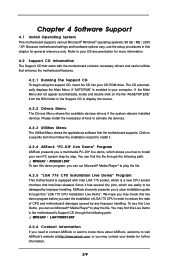
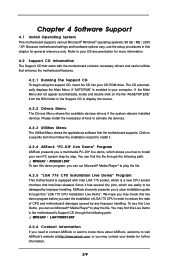
... Support CD to display the menus.
4.2.2 Drivers Menu The Drivers Menu shows the available devices drivers if the system detects installed devices. Please install the necessary drivers to activate the devices.
4.2.3 Utilities Menu The Utilities Menu shows the applications software that the motherboard supports. Click on a specific item then follow the installation wizard to install it.
4.2.4 ASRock...
Quick Installation Guide - Page 4


...ASRock 775i65GV Quick Installation Guide ASRock 775i65GV Support CD (including LGA 775 CPU Installation Live Demo) One 80-conductor Ultra ATA 66/100 IDE Ribbon Cable One Ribbon Cable for a 3.5-in Floppy Drive One Serial ATA (SATA) Data Cable One Serial ATA (SATA) HDD Power Cable (Optional) One ASRock I/O PlusTM Shield One COM Port Bracket One ASRock MR Card (Optional)
4 ASRock 775i65GV Motherboard...
Quick Installation Guide - Page 6


...VGA card, please
refer to the installation guide on page 13.
7. Power Management for USB 2.0 works fine under Microsoft® Windows® XP
SP1 / 2000 SP4. It may not work properly under Microsoft® Windows® 98/
ME. Please refer to Microsoft® official document at
http://www.microsoft.com/whdc/hwdev/bus/USB/USB2support.mspx
8. Although this motherboard offers stepless control...
Quick Installation Guide - Page 7


1.3 Supported AGP VGA Cards List
(for Windows 2000/Windows XP)
I. AGP 4X Graphics Chip Vendor n-VIDIA
ATI SiS
Model Name
ASUS ... 9000 POWERCOLOR RADEON 9100 TRANSCEND TS64MVDR7 SYNNEX GCM-SiS315EA32
For the latest updates of the supported AGP VGA cards list, please visit ASRock website for details. ASRock website: http://www.asrock.com/support/index.htm
English
7 ASRock 775i65GV Motherboard
Quick Installation Guide - Page 13


... VGA card, the system will automatically set the onboard VGA as the primary graphics adapter. In that case, if you want to install the add-on AGP VGA card, you need to remove the onboard VGA driver first, and then install the add-on AGP VGA card and its driver. For the detailed instruction, please refer to the documents in the Support CD, "AGI Slot Installation Guide (for Windows...
Quick Installation Guide - Page 20


...
This motherboard supports various Microsoft® Windows® operating systems: 98 SE/ ME / 2000 / XP. The Support CD that came with the motherboard contains necessary drivers and useful utilities that will enhance motherboard features. To begin using the Support CD, insert the CD into your CD-ROM drive. It will display the Main Menu automatically if "AUTORUN" is enabled in your computer...

