ASRock FM2A78 Pro4 driver and firmware

Related ASRock FM2A78 Pro4 Manual Pages
Download the free PDF manual for ASRock FM2A78 Pro4 and other ASRock manuals at ManualOwl.com
RAID Installation Guide - Page 1
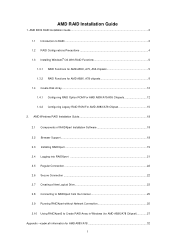
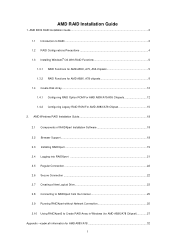
...A88X/A78 Chipset 15
2. AMD Windows RAID Installation Guide 18 2.1 Components of RAIDXpert Installation Software 18 2.2 Browser Support ...18 2.3 Installing RAIDXpert ...19 2.4 Logging into RAIDXpert ...21 2.5 Regular Connection ...22 2.6 Secure Connection ...22 2.7 Creating a New Logical Drive 23 2.8 Connecting to RAIDXpert from the Internet 25 2.9 Running RAIDXpert without Network Connection...
RAID Installation Guide - Page 2
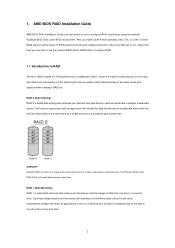
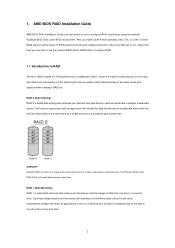
1. AMD BIOS RAID Installation Guide
AMD BIOS RAID Installation Guide is an instruction for you to configure RAID functions by using the onboard FastBuild BIOS utility under BIOS environment. After you make a SATA driver diskette, press or to enter BIOS setup to set the option to RAID mode by following the detailed instruction of the "User Manual" in our support CD, then you can start to use the ...
RAID Installation Guide - Page 5
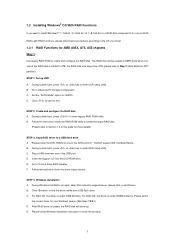
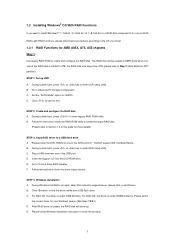
.... B. During system boot, press or key to enter UEFI setup utility. C. Plug a USB drive into one of the USB port. D. Insert the Support CD into the DVD-ROM drive. E. Go to Tools Easy RAID Installer F. Follow instructions to finish the driver copy process.
STEP 4: Windows installation A. During Windows installation process, when Disk selection page show up, please click . B. Click to find...
RAID Installation Guide - Page 18


.... Press to exit the RAID BIOS utility.
2. AMD Windows RAID Installation Guide
AMD Windows RAID Installation Guide is an instruction for you to configure RAID functions by using RAIDXpert RAID management software under Windows environment. The RAIDXpert software offers local and remote management and monitoring of all AMD SATA logical drives that exist anywhere on a network. Its browser-based GUI...
User Manual - Page 5


.../index.asp
1.1 Package Contents
ASRock FM2A78 Pro4+ Motherboard (ATX Form Factor) ASRock FM2A78 Pro4+ Quick Installation Guide ASRock FM2A78 Pro4+ Support CD 2 x Serial ATA (SATA) Data Cables (Optional) 1 x I/O Panel Shield
ASRock Reminds You... To get better performance in Windows® 8 / 8 64-bit / 7 / 7 64-bit, it is recommended to set the BIOS option in Storage Configuration to AHCI mode.
1
User Manual - Page 10
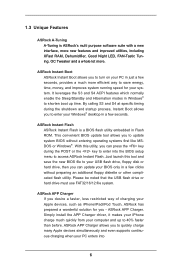
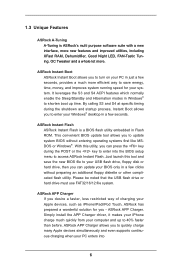
... Flash ROM. This convenient BIOS update tool allows you to update system BIOS without entering operating systems first like MSDOS or Windows®. With this utility, you can press the key during the POST or the key to enter into the BIOS setup menu to access ASRock Instant Flash. Just launch this tool and save the new BIOS file to your USB flash drive, floppy disk...
User Manual - Page 11
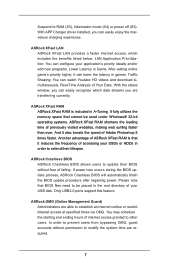
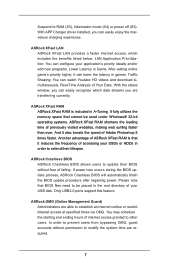
... lifespan.
ASRock Crashless BIOS ASRock Crashless BIOS allows users to update their BIOS without fear of failing. If power loss occurs during the BIOS update process, ASRock Crashless BIOS will automatically finish the BIOS update procedure after regaining power. Please note that BIOS files need to be placed in the root directory of your USB disk. Only USB2.0 ports support this feature.
ASRock OMG...
User Manual - Page 12
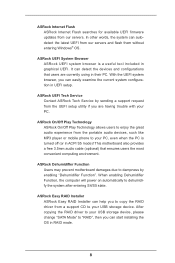
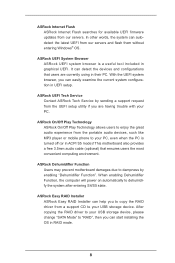
... motherboard damages due to dampness by enabling "Dehumidifier Function". When enabling Dehumidifier Function, the computer will power on automatically to dehumidify the system after entering S4/S5 state.
ASRock Easy RAID Installer ASRock Easy RAID Installer can help you to copy the RAID driver from a support CD to your USB storage device. After copying the RAID driver to your USB storage device...
User Manual - Page 13
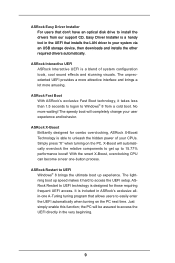
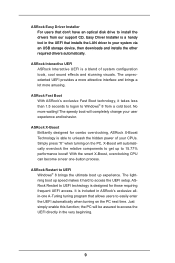
... For users that don't have an optical disk drive to install the drivers from our support CD, Easy Driver Installer is a handy tool in the UEFI that installs the LAN driver to your system via an USB storage device, then downloads and installs the other required drivers automatically.
ASRock Interactive UEFI ASRock Interactive UEFI is a blend of system configuration tools, cool sound effects...
User Manual - Page 31
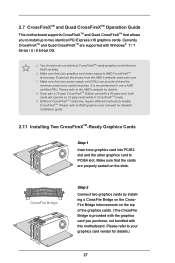
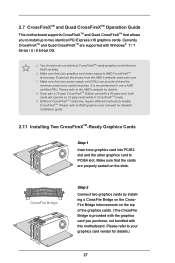
... Guide
This motherboard supports CrossFireXTM and Quad CrossFireXTM that allows you to install up to two identical PCI Express x16 graphics cards. Currently CrossFireXTM and Quad CrossFireXTM are supported with Windows® 7 / 7 64-bit / 8 / 8 64-bit OS.
1. You should only use identical CrossFireXTM-ready graphics cards that are AMD certified.
2. Make sure that your graphics card driver supports...
User Manual - Page 33
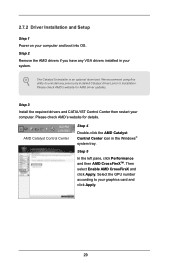
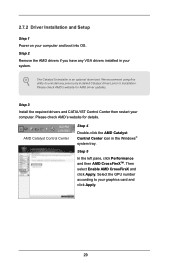
...Step 1 Power on your computer and boot into OS. Step 2 Remove the AMD drivers if you have any VGA drivers installed in your system.
The Catalyst Uninstaller is an optional download. We recommend using this utility to uninstall any previously installed Catalyst drivers prior to installation. Please check AMD's website for AMD driver updates.
Step 3
Install the required drivers and CATALYST Control...
User Manual - Page 34


... 1. Please keep the default UEFI setting of "Dual Graphics" option on [Auto]. Step 2. Install one AMD RADEON PCI Express graphics card to PCIE2 slot. Step 3. Connect the monitor cable to the onboard VGA port. Please be noted that
the current VGA driver / VBIOS can allow Dual Graphics output from onboard display only. For any future update, please refer to our website...
User Manual - Page 52
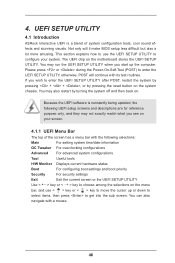
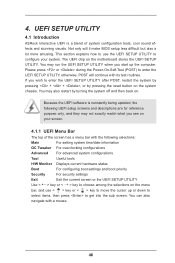
...BIOS setup less difficult but also a lot more amusing. This section explains how to use the UEFI SETUP UTILITY to configure your system. The UEFI chip on the motherboard stores the UEFI SETUP UTILITY. You may run the UEFI SETUP UTILITY when you start up the computer. Please press or during the Power...Because the UEFI software is constantly being updated, the following UEFI setup screens and ...
User Manual - Page 67
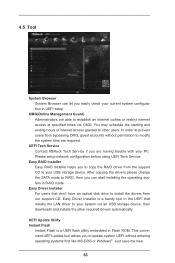
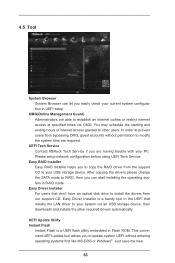
...SATA mode to RAID, then you can start installing the operating system in RAID mode.
Easy Driver Installer For users that don't have an optical disk drive to install the drivers from our support CD, Easy Driver Installer is a handy tool in the UEFI that installs the LAN driver to your system via an USB storage device, then downloads and installs the other required drivers automatically.
UEFI Update...
User Manual - Page 68
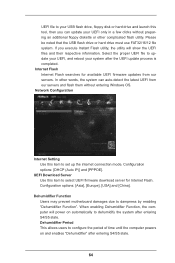
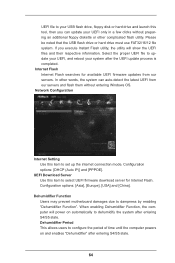
... is completed. Internet Flash Internet Flash searches for available UEFI firmware updates from our servers. In other words, the system can auto-detect the latest UEFI from our servers and flash them without entering Windows OS. Network Configuration
Internet Setting Use this item to set up the internet connection mode. Configuration options: [DHCP (Auto IP)] and [PPPOE].
UEFI Download Server Use...
Quick Installation Guide - Page 6


... Contents
ASRock FM2A78 Pro4+ Motherboard (ATX Form Factor) ASRock FM2A78 Pro4+ Quick Installation Guide ASRock FM2A78 Pro4+ Support CD 2 x Serial ATA (SATA) Data Cables (Optional) 1 x I/O Panel Shield
ASRock Reminds You... To get better performance in Windows® 8 / 8 64-bit / 7 / 7 64-bit, it is recommended to set the BIOS option in Storage Configuration to AHCI mode. For the BIOS setup...
Quick Installation Guide - Page 11


... Flash ROM. This convenient BIOS update tool allows you to update system BIOS without entering operating systems first like MSDOS or Windows®. With this utility, you can press the key during the POST or the key to enter into the BIOS setup menu to access ASRock Instant Flash. Just launch this tool and save the new BIOS file to your USB flash drive, floppy disk...
Quick Installation Guide - Page 12
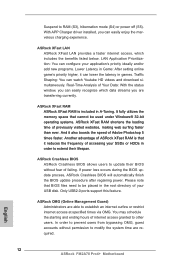
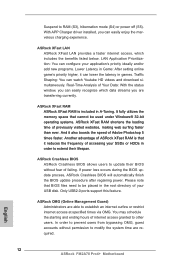
... lifespan.
ASRock Crashless BIOS ASRock Crashless BIOS allows users to update their BIOS without fear of failing. If power loss occurs during the BIOS update process, ASRock Crashless BIOS will automatically finish the BIOS update procedure after regaining power. Please note that BIOS files need to be placed in the root directory of your USB disk. Only USB2.0 ports support this feature.
ASRock OMG...
Quick Installation Guide - Page 13


... will power on automatically to dehumidify the system after entering S4/S5 state.
ASRock Easy RAID Installer ASRock Easy RAID Installer can help you to copy the RAID driver from a support CD to your USB storage device. After copying the RAID driver to your USB storage device, please change "SATA Mode" to "RAID", then you can start installing the OS in RAID mode.
13 ASRock FM2A78 Pro4+ Motherboard...
Quick Installation Guide - Page 14
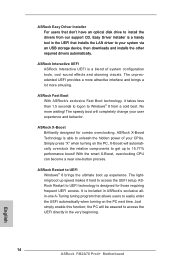
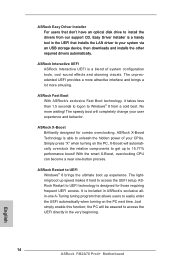
... For users that don't have an optical disk drive to install the drivers from our support CD, Easy Driver Installer is a handy tool in the UEFI that installs the LAN driver to your system via an USB storage device, then downloads and installs the other required drivers automatically.
ASRock Interactive UEFI ASRock Interactive UEFI is a blend of system configuration tools, cool sound effects...

