ASRock H55iCafe driver and firmware

Related ASRock H55iCafe Manual Pages
Download the free PDF manual for ASRock H55iCafe and other ASRock manuals at ManualOwl.com
Quick Installation Guide - Page 1


...of business and the like), even if ASRock has been advised of the possibility of such damages arising from any defect or error in the guide or product.
This device complies with Part 15 of the FCC...apply, see www.dtsc.ca.gov/hazardouswaste/perchlorate"
ASRock Website: http://www.asrock.com
Published July 2010 Copyright©2010 ASRock INC. All rights reserved.
1 ASRock H55iCafe Motherboard
English
Quick Installation Guide - Page 3
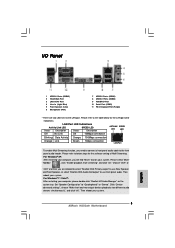
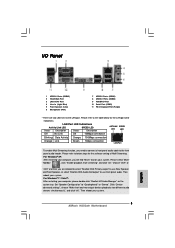
... Activity Orange 100Mbps connection
Orange Link
Green 1Gbps connection
LAN Port
To enable Multi-Streaming function, you need to connect a front panel audio cable to the front
panel audio header. Please refer to below steps for the software setting of Multi-Streaming.
For Windows® XP:
After restarting your computer, you will find "Mixer" tool on your system. Please...
Quick Installation Guide - Page 4


....
Because the motherboard specifications and the BIOS software might be updated, the content of this manual will be subject to change without notice. In case any modifications of this manual occur, the updated version will be available on ASRock website without further notice. You may find the latest VGA cards and CPU support lists on ASRock website as well. ASRock website http://www.asrock.com If...
Quick Installation Guide - Page 6
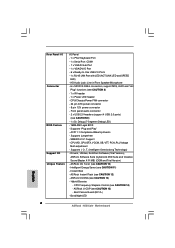
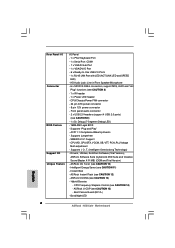
...1 x PS/2 Keyboard Port - 1 x Serial Port: COM1 - 1 x VGA/D-Sub Port - 1 x VGA/DVI-D Port - 6 x Ready-to-Use USB 2.0 Ports - 1 x RJ-45 LAN Port with LED (ACT/LINK LED and SPEED LED) - HD Audio Jack: Line in/Front Speaker/Microphone - 6 x SATAII 3.0Gb/s connectors, support NCQ, AHCI and "Hot
Plug" functions (see CAUTION 8) - 1 x IR header - 1 x Power LED header - CPU/Chassis/Power FAN connector - 24...
Quick Installation Guide - Page 7


... setting in the BIOS, applying Untied Overclocking Technology, or using the thirdparty overclocking tools. Overclocking may affect your system stability, or even cause damage to the components and devices of your system. It should be done at your own risk and expense. We are not responsible for possible damage caused by overclocking.
English
7 ASRock H55iCafe Motherboard
Quick Installation Guide - Page 8
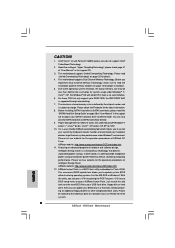
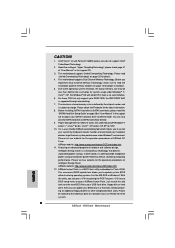
... the latest information.
8. Before installing SATAII hard disk to SATAII connector, please read the "SATAII Hard Disk Setup Guide" on page 28 of "User Manual" in the support CD to adjust your SATAII hard disk drive to SATAII mode. You can also connect SATA hard disk to SATAII connector directly.
9. Power Management for USB 2.0 works fine under Microsoft® Windows® 7 64-bit / 7 / VistaTM...
Quick Installation Guide - Page 9
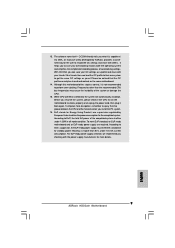
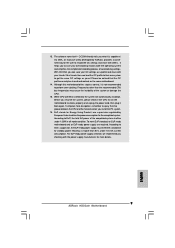
... can load the OC profile to their own system to get the same OC settings as yours! Please be noticed that the OC profile can only be shared and worked on the same motherboard.
14. Although this motherboard offers stepless control, it is not recommended to perform over-clocking. Frequencies other than the recommended CPU bus frequencies...
Quick Installation Guide - Page 10


... Socket Overview
Before you insert the 1156-Pin CPU into the socket, please check if the CPU surface is unclean or if there is any bent pin on the socket. Do not force to insert the CPU into the socket if above situation is found. Otherwise, the CPU will be seriously damaged.
10 ASRock H55iCafe Motherboard
English
Quick Installation Guide - Page 12


... with remaining fasteners.
If you press down the fasteners without rotating them clockwise, the heatsink cannot be secured on the motherboard.
Step 5. Connect fan header with the CPU fan connector on the motherboard. Step 6. Secure excess cable with tie-wrap to ensure cable does not interfere with
fan operation or contact other components.
English
12 ASRock H55iCafe Motherboard
Quick Installation Guide - Page 13


... are installed in the DDR3 DIMM slots on this motherboard, it is unable to activate the Dual Channel Memory Technology.
3. It is not allowed to install a DDR or DDR2 memory module into DDR3 slot;otherwise, this motherboard and DIMM may be damaged.
4. Please install the memory module into the white slot (DDR3_B1) for the first priority.
English
13 ASRock H55iCafe Motherboard
Quick Installation Guide - Page 14
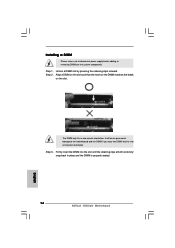
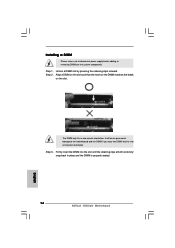
Installing a DIMM
Please make sure to disconnect power supply before adding or removing DIMMs or the system components. Step 1. Unlock a DIMM...motherboard and the DIMM if you force the DIMM into the slot at incorrect orientation. Step 3. Firmly insert the DIMM into the slot until the retaining clips at both ends fully snap back in place and the DIMM is properly seated.
14 ASRock H55iCafe Motherboard...
Quick Installation Guide - Page 15
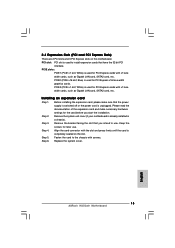
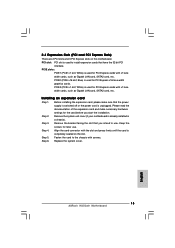
... cards. PCIE3 (PCIE x1 slot; White) is used for PCI Express cards with x1 lane width cards, such as Gigabit LAN card, SATA2 card, etc.
Installing an expansion card
Step 1. Before installing the expansion card, please make sure that the power supply is switched off or the power cord is unplugged. Please read the documentation of the expansion card and make necessary hardware settings for the card...
Quick Installation Guide - Page 16
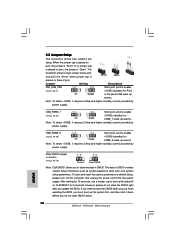
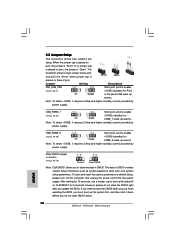
... pin2 and pin3 on CLRCMOS1 for 5 seconds. However, please do not clear the CMOS right after you update the BIOS. If you need to clear the CMOS when you just finish updating the BIOS, you must boot up the system first, and then shut it down before you do the clear-CMOS action.
16 ASRock H55iCafe Motherboard
Quick Installation Guide - Page 18


... for front panel audio cable that allows convenient connection and control of audio devices.
1. High Definition Audio supports Jack Sensing, but the panel wire on
the chassis must support HDA to function correctly. Please follow the
instruction in our manual and chassis manual to install your system.
2. If you use AC'97 audio panel, please install it to the front panel audio
header as below...
Quick Installation Guide - Page 19
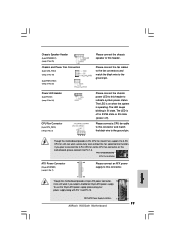
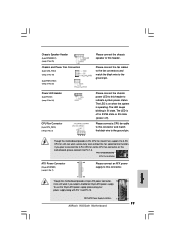
... ground pin.
Though this motherboard provides 4-Pin CPU fan (Quiet Fan) support, the 3-Pin CPU fan still can work successfully even without the fan speed control function. If you plan to connect the 3-Pin CPU fan to the CPU fan connector on this motherboard, please connect it to Pin 1-3.
Pin 1-3 Connected
3-Pin Fan Installation
ATX Power Connector
(24-pin ATXPWR1...
Quick Installation Guide - Page 22
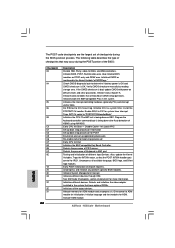
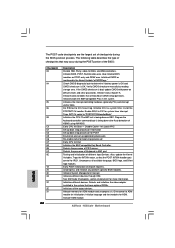
...section of document for more information. Initializes different devices. Detects and initializes the video adapter installed in the system that have optional ROMs. Initializes all the output devices. Allocate memory for ADM module and uncompress it. Give control to ADM module for initialization. Initialize language and font modules for ADM. Activate ADM module.
ASRock H55iCafe Motherboard
English
Quick Installation Guide - Page 23
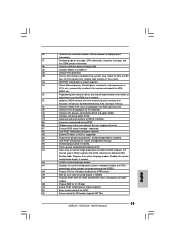
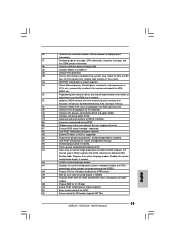
... chipset registers.
40
Detect different devices (Parallel ports, serial ports, and coprocessor in
CPU, etc.) successfully installed in the system and update the BDA,
EBDA, etc.
50
Programming the memory hole or any kind of implementation that needs an
adjustment in system RAM size if needed.
52
Updates CMOS memory size from memory found in memory test.
Allocates memory for Extended BIOS...
Quick Installation Guide - Page 24


... / VistaTM 64-bit OS on your SATA / SATAII HDDs, please follow below steps. Using SATA / SATAII HDDs without NCQ function (IDE mode)
STEP 1: Set up BIOS. A. Enter BIOS SETUP UTILITY Advanced screen Storage Configuration. B. Set the option "SATA Operation Mode" to [IDE]. STEP 2: Install Windows® 7 / 7 64-bit / VistaTM / VistaTM 64-bit OS on your
system.
24 ASRock H55iCafe Motherboard
English
Quick Installation Guide - Page 25


... 1: Set Up BIOS. A. Enter BIOS SETUP UTILITY Advanced screen Storage Configuration. B. Set the option "SATA Operation Mode" to [AHCI]. STEP 2: Install Windows® 7 / 7 64-bit / VistaTM / VistaTM 64-bit OS on your
system.
2.10 Untied Overclocking Technology
This motherboard supports Untied Overclocking Technology, which means during overclocking, FSB enjoys better margin due to fixed PCI / PCIE...
Quick Installation Guide - Page 26
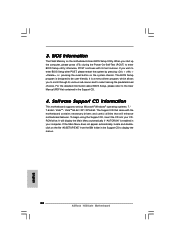
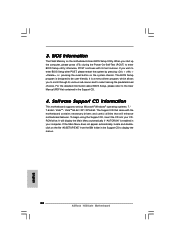
.... For the detailed information about BIOS Setup, please refer to the User Manual (PDF file) contained in the Support CD.
4. Software Support CD information
This motherboard supports various Microsoft® Windows® operating systems: 7 / 7 64-bit / VistaTM / VistaTM 64-bit / XP / XP 64-bit. The Support CD that came with the motherboard contains necessary drivers and useful utilities that will...

