Acer A221HQV driver and firmware
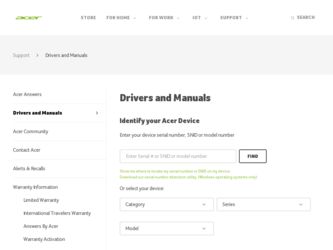
Related Acer A221HQV Manual Pages
Download the free PDF manual for Acer A221HQV and other Acer manuals at ManualOwl.com
Acer A221HQV LCD Monitor Service Guide - Page 2


.... Assembly and Disassembly Procedures 14 05. Troubleshooting 21 06. Firmware Upgrade Procedure 58 07. Writing EDID Procedure 60 08. Block Diagram 62 Appendix I : User's Manual Appendix II : User's QSG Appendix III : Spare Parts List Appendix IV: Software Pack
Safety Notice Any person attempting to service this chassis must familiarize with the chassis and be aware...
Acer A221HQV LCD Monitor Service Guide - Page 6


... any other anomalous behavior of a graphics card.
1.3.2.7 Digital TMDS Input (DVI and HDMI signal input): These video inputs consist of TX0+/- to TX2+/-± and CLK+/- signals, each with its own shielded twisted pair. These video signals are digital levels. Each signal pair is terminated by a normal 100 ohms.
1.3.2.8 Audio Function (optional): This monitor integrated with...
Acer A221HQV LCD Monitor Service Guide - Page 18


...;1kgfxcm)
S19
Lift up the LCD module, check the acer logo if it is firmly attached to the front bezel, connect a video cable and power cord with the monitor and turn on the monitor for functionality... monitor and remove the video cable
S20 and power cord from the monitor. Stick a screen
protector on the front bezel with adhesive tapes.
4
5
6
S17 Take a arm, then install the arm to the hinge ...
Acer A221HQV LCD Monitor Service Guide - Page 60


....7.exe
S2. Select Select "USB" and "Serial Flash".
S3. Select ISP icon.
Note: Relative firmware code can be found in the folder of "software pack\ISP", it depend on which model you want to update: "1A1D1H" is used in the monitor which have VGA, DVI and HDMI ports; "1A1D" is used in the monitor which have VGA and DVI ports; "1A" is used...
Acer A221HQV LCD Monitor Service Guide - Page 61


..." button again to enter factory mode, and you will see the firmware version. Note: Please pay attention: Don't change any parameter which is measured by precise machine before shipping out.
e
Menu
Power
S5. Press
button to update the firmware. Once you
see the message of 'Pass' shown on the window, it
means ISP upgrading process is completed.
Acer A221HQV LCD Monitor Service Guide - Page 62


... file uploading process in field.
7.1 Writing EDID Procedure:
Hardware Configuration:
1. Connect the PRINTER PLUG of DDC FIXTURE with the
printer port of PC. (Refer to figure 1)
2. Plug USB A PLUG of DDC FIXTURE to USB socket of
Desktop PC. (Refer to figure 2)
3. Extend the DVI cable on DVI EXTENDING SOCKET of
DDC FIXTURE. (Refer to figure 3)
4.1 Connect the D-sub plug...
User Manual - Page 1


TABLE OF CONTENTS
Special notes on LCD monitors 1 Information for your safety and comfort 2 Unpacking 5 Attaching/Removing the base 6 Screen position adjustment 6 Connecting the power cord 7 Safety precaution 7 Cleaning your monitor 7 Power saving 8 DDC 8 Connector Pin Assignment 9 Standard Timing Table 11 Installation 12 User controls 13 Troubleshooting 19
User Manual - Page 3


... When you need to disconnect power to the equipment, be sure to unplug the power cord from the electrical outlet.
... a radiator or heat register, or in a built-in installation
unless proper ventilation is provided.
•
Never push objects of...or damage rotor devices, HDD,
Optical drive, and even exposure risk from lithium battery pack.
Safe listening
Follow these instructions, suggested by ...
User Manual - Page 5


... a piece of cardboard extended from the display's
top front edge
•
Avoid adjusting your display to an awkward viewing angle.
•
Avoid looking at bright light sources, such as open windows, for extended
periods of time.
Developing good work habits
Develop the following work habits to make your computer use more relaxing and
productive...
User Manual - Page 7


...: Remove the monitor and monitor base from its packaging. Carefully place the monitor face-down on a stable surface -- use a cloth to avoid scratching the screen.
Install: Align the base with the stand and push the base towards the top of the monitor.
Remove: Depress the release hooks as indicated first before...
User Manual - Page 8
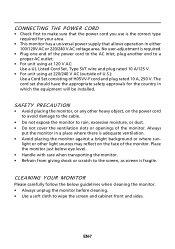
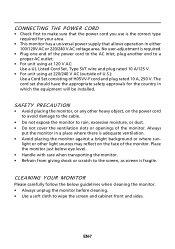
... and plug rated 10 A, 250 V. The cord set should have the appropriate safety approvals for the country in which the equipment will be installed.
SAFETY PRECAUTION
• Avoid placing the monitor, or any other heavy object, on the power cord to avoid damage to the cable.
• Do not expose the monitor to rain...
User Manual - Page 9


... display controller, as indicated by the amber-color power LED.
State
ON Power Saving
Mode
LED Light Blue
Amber
The power saving states will be kept until a control signal has been detected or the keyboard or mouse is activated. The recovery time from Active OFF state back to ON state is around 3 seconds.
DDC
To make your installation...
User Manual - Page 12


...
11 12 13 14 15 16 17 18 19 20
20-pin Side of the Connected Signal Cable GND ML3(n) GND GND AUX(p) GND AUX(n) HPD DP_PWR Return +3.3V DP_PWR
Standard Timing Table
Mode
Resolution
1
2 MAC 3 VESA 4 SVGA 5 SVGA 6 XGA 7 XGA 8 VESA 9 SXGA 10 WXGA 11 WXGA+ 12 UXGA
640x480
640x480 720x400 800x600...
User Manual - Page 13
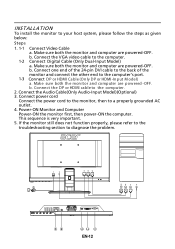
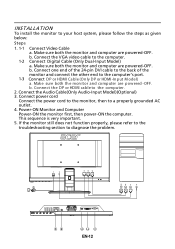
... both the monitor and computer are powered-OFF. b. Connect the VGA video cable to the computer. 1-2 Connect Digital Cable (Only Dual-Input Model) a. Make sure both the monitor and computer are powered-OFF. b. Connect one end of the 24-pin DVI cable to the back of the monitor and connect the other end to the computer's port. 1-3 Connect DP or HDMI Ca ble (O nly...

