Acer AL1715 driver and firmware
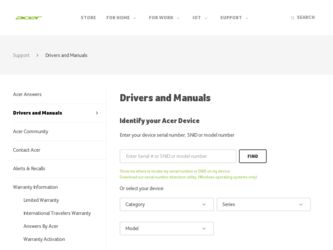
Related Acer AL1715 Manual Pages
Download the free PDF manual for Acer AL1715 and other Acer manuals at ManualOwl.com
AL1715 Service Guide - Page 1
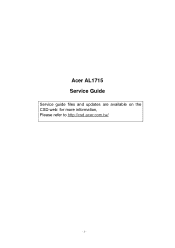
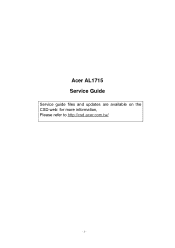
Acer AL1715 Service Guide
Service guide files and updates are available on the CSD web: for more information, Please refer to http://csd.acer.com.tw/
- 1 -
AL1715 Service Guide - Page 2


... in a retrieval system, or translated into any language or computer language, in any form or by any means, electronic, mechanical, magnetic, optical, chemical, manual or otherwise, without the prior written permission of Acer Incorporated.
Disclaimer
The information in this guide is subject to change without notice. Acer Incorporated makes no representations or warranties, either expresses or...
AL1715 Service Guide - Page 3


... to the BASICCONFIGURATION decided for Acer's "global" product offering. To better fit local market requirements and enhance product competitiveness, your regional office MAY have decided to extend the functionality of a machine (e.g. add-on card, modem, or extra memory capability). These LOCALIZED FEATURES will NOT be covered in this generic service guide. In such cases, please contact...
AL1715 Service Guide - Page 4
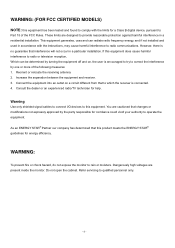
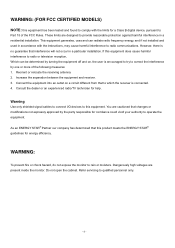
...installed and used in accordance with the instructions, may cause harmful interference to radio communications. However, there is no guarantee that interference will not occur in a particular installation. If this equipment does cause harmful interference to radio or television...an experienced radio/TV technician for help.
Warning
Use only shielded signal cables to connect I/O devices to this ...
AL1715 Service Guide - Page 5
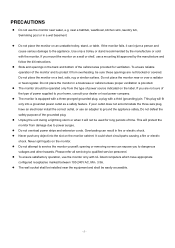
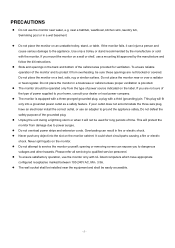
... power outlet as a safety feature. If your outlet does not accommodate the three-wire plug, have an electrician install the correct outlet, or use an adapter ...servicing to qualified service personnel. To ensure satisfactory operation, use the monitor only with UL listed computers which have appropriate configured receptacles marked between 100-240V AC, Min. 3.5A. The wall socket shall be installed...
AL1715 Service Guide - Page 13
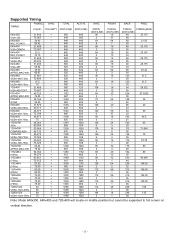
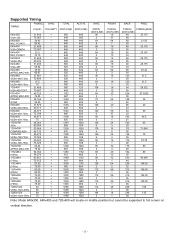
Supported Timing
TIMING
640x350 VGA-350 640x400 NEC PC9801 640x400 VGA-GRAPH 640x400 NEC PC9821 640X480 VESA-PAL 640x480 VGA-480 640x480 APPLE MAC-480 640x480 VESA-480-72Hz 640x480 VESA-480-75Hz 720x400 VGA-400-TEXT 832x624 APPLE MAC-800 800x600 SVGA 800x600 VESA-600-60Hz 800x600 VESA-600-72Hz 800x600 VESA-600-75Hz 1024x768 XGA 1024x768...
AL1715 Service Guide - Page 19


... and set it to green color. Scalar initialize. 10. In standby mode? 11. Update the lift time of back light. 12. Check the analog port, are there any signals coming? 13. Does the scalar send out a interrupt request? 14. Wake up the scalar 15. Are there any signal coming from analog port? 16. Display "Cable Not...
AL1715 Service Guide - Page 21
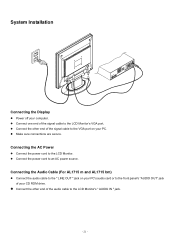
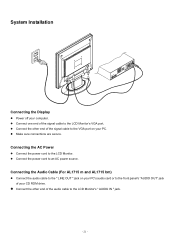
... VGA port on your PC. Make sure connections are secure.
Connecting the AC Power
Connect the power cord to the LCD Monitor. Connect the power cord to an AC power source.
Connecting the Audio Cable (For AL1715 m and AL1715 bm)
Connect the audio cable to the " LINE OUT " jack on your PC's audio card or to the front panel's "AUDIO OUT" jack of your CD ROM drive...
AL1715 Service Guide - Page 28
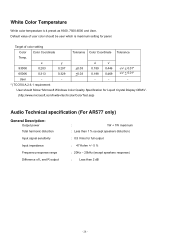
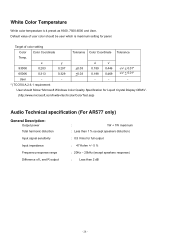
..., Default value of user color should be user which is maximum setting for panel.
Target of color setting
Color Color Coordinate
Tolerance Color Coordinate Tolerance
Temp.
x
y
u'
...Windows Color Quality Specification for Liquid Crystal Display OEM's".
(http://www.microsoft.com/hwdev/tech/color/ColorTest.asp)
Audio Technical specification (For AR577 only)
General Description:
Output power...
AL1715 User Guide - Page 1
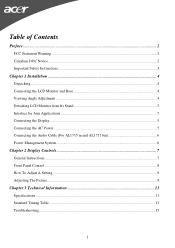
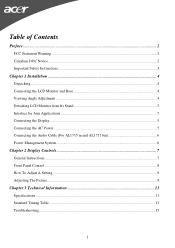
... LCD Monitor from Its Stand 5 Interface for Arm Applications ...5 Connecting the Display...5 Connecting the AC Power ...5 Connecting the Audio Cable (For AL1715 m and AL1715 bm 6 Power Management System...6
Chapter 2 Display Controls 7 General Instructions...7 Front Panel Control ...8 How To Adjust A Setting ...9 Adjusting The Picture ...9
Chapter 3 Technical Information 11 Specifications...11...
AL1715 User Guide - Page 2


Preface
This manual is designed to assist users in setting up and using the LCD Monitor. Information in this document has been ...found to comply with the limits for a Class B digital device, pursuant to Part 15 of the FCC Rules. These limits are designed to provide reasonable protection against harmful interference in a residential installation. This equipment generates, uses, and can radiate radio ...
AL1715 User Guide - Page 3
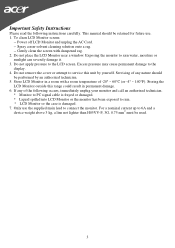
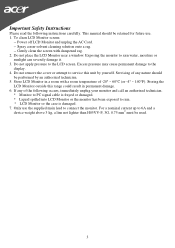
...Instructions
Please read the following instructions carefully. This manual should be retained for future use. 1. To clean LCD Monitor screen;
-- Power off LCD Monitor and unplug the AC Cord. -- Spray a non-solvent cleaning solution onto a rag. -- Gently clean the screen with dampened rag. 2. Do not place the LCD Monitor near a window... signal cable is...device weight above 3 kg, a line not lighter than H05VV-F,...
AL1715 User Guide - Page 4
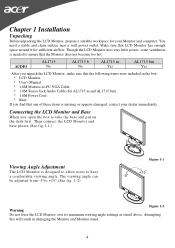
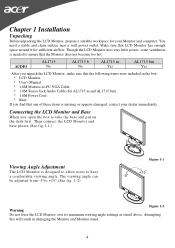
... following items were included in the box: * LCD Monitor * User's Manual * 1.8M Monitor-to-PC VGA Cable * 1.8M Stereo Jack Audio Cable (for AL1715 m and AL1715 bm) * 1.8M Power Cord * Base
If you find that any of these items is missing ... Do not force the LCD Monitor over its maximum viewing angle settings as stated above. Attempting this will result in damaging the Monitor and Monitor stand.
4
AL1715 User Guide - Page 5
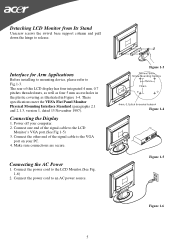
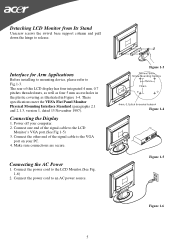
... VESA Flat Panel Monitor Physical Mounting Interface Standard (paragraphs 2.1 and 2.1.3, version 1, dated 13 November 1997).
Connecting the Display
1. Power off your computer. 2. Connect one end of the signal cable to the LCD
Monitor's VGA port.(See Fig 1-5) 3. Connect the other end of the signal cable to the VGA
port on your PC. 4. Make sure connections are secure.
Connecting the AC...
AL1715 User Guide - Page 8
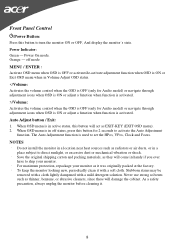
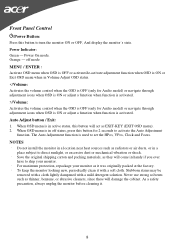
...display the monitor's state. Power Indicator: Green - Power On mode. Orange - off mode MENU / ENTER : Activate OSD menu when OSD is OFF or activate/de-activate adjustment function when OSD is ON or Exit OSD menu when in Volume Adjust OSD status. /Volume: Activates the volume control when the OSD is OFF (only for Audio... used to set the HPos, VPos, Clock and Focus. NOTES
Do not install the monitor in...
AL1715 User Guide - Page 9
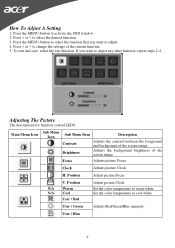
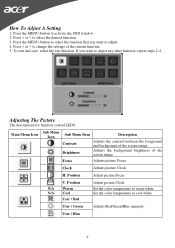
... the OSD window. 2. Press < or > to select the desired function. 3. Press the MENU-button to select the function that you want to adjust. 4. Press < or > to change the settings of the ...current function. 5. To exit and save, select the exit function. If you want to adjust any other function, repeat steps 2-4.
Adjusting The Picture
The descriptions for function control LEDS
...
AL1715 User Guide - Page 13
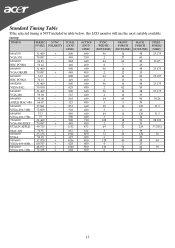
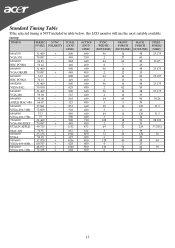
...PAL
50.030
-
629
480
2
640x480
31.469
-
800
640
96
VGA-480
59.94
-
525
480
2
640x480
35.00
-
864
640
64
APPLE MAC-480 66.67
-
525
480
3
640x480
37.861
-
832
640
...3
640x480
37.5
-
840
640
64
VESA-480-75Hz
75
-
500
480
3
720x400
31.469
-
900
720
108
VGA-400-TEXT 70.087
+
449
400
2
832x624 APPLE 49.725
-
1152
832
64
1
20
16
120
31.5
1...
AL1715 User Guide - Page 14
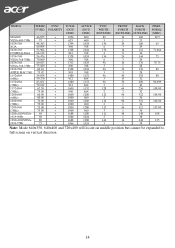
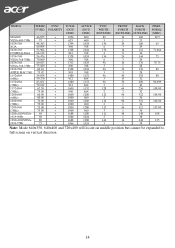
...-70Hz 70.069
-
806
768
6
1024x768
60.023
+
1312
1024
96
VESA-768-75Hz 75.029
+
800
768
3
1024x768
60.24
-
1328
1024
96
APPLE MAC-768 75.02
-
803
768
3
1152x864
54.054
+
1480
1152
96
(60Hz)
59.270
+
912
864
3
1152x864
63.851
+
1480
1152
96
(70Hz)
70.012...
AL1715 User Guide - Page 15


... unclear display whenever a new display mode or new VGA card is selected. Attention This LCD Monitor Supports Multiple VGA Modes. Refer to the Standard Timing Table for a listing of modes supported by this LCD Monitor.
PROBLEM Picture is unclear and unstable The picture is unclear and unstable, please perform the following steps : 1. Enter PC to "Shut Down Windows...

