Acer AL1913 driver and firmware
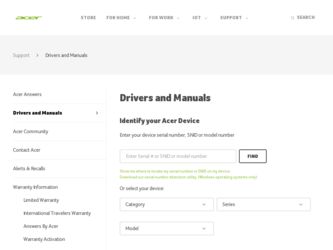
Related Acer AL1913 Manual Pages
Download the free PDF manual for Acer AL1913 and other Acer manuals at ManualOwl.com
AL1913 LCD Monitor Service Guide - Page 1
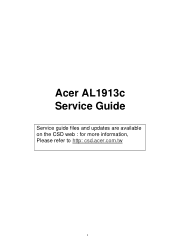
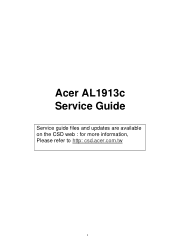
Acer AL1913c Service Guide
Service guide files and updates are available on the CSD web : for more information, Please refer to http: csd.acer.com.tw
1
AL1913 LCD Monitor Service Guide - Page 15


2.3 OSD Control 1. Click MENU to display the OSD window as shown in the following figure. 2. Click < or > to select the function to be adjusted as shown in the following figure. 3. Click the MENU to select the function to be adjusted. 4. Click < or > to change current settings. 5. To exit OSD, select " " to close the OSD window and...
AL1913 LCD Monitor Service Guide - Page 18
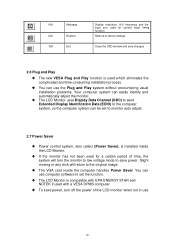
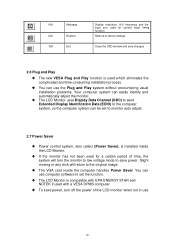
... (Power Saver), is installed inside the LCD Monitor.
u If the monitor has not been used for a certain period of time, the system will turn the monitor to low voltage mode to save power. Slight moving or any click will return to the original image.
u The VGA card inside the computer handles Power Saver. You can use computer software to set...
AL1913W Service Guide - Page 1
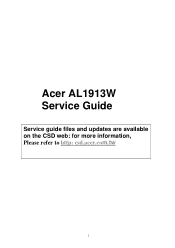
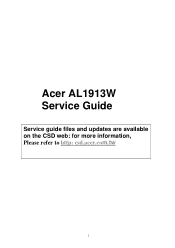
Acer AL1913W Service Guide
Service guide files and updates are available on the CSD web: for more information, Please refer to http: csd.acer.com.tw
1
AL1913W Service Guide - Page 9
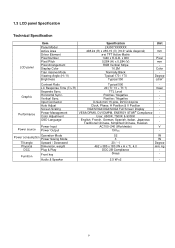
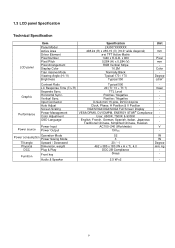
...Item
Panel Model
Active Area Driver Element Pixel Number Pixel Pitch Pixel Arrangement Display Color Tran missive Mode ...Power Management Color Adjustment OSD Language
Power Input Power Output
Typical 500 20 (Tr: 13 + Tf: 7)
TTL Level Positive / Negative Positive / Negative D-Sub mini 15 pins, DVI-D 24 pins Clock, Phase, H Position & V Position VGA/SVGA/XGA/SXGA Full Screen Display VESA DPMS, DVI...
AL1913W Service Guide - Page 16
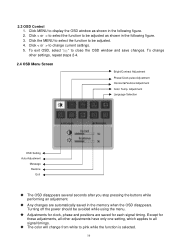
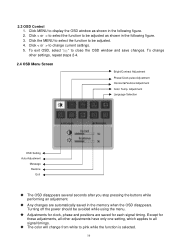
2.3 OSD Control 1. Click MENU to display the OSD window as shown in the following figure. 2. Click < or > to select the function to be adjusted as shown in the following figure. 3. Click the MENU to select the function to be adjusted. 4. Click < or > to change current settings. 5. To exit OSD, select " " to close the OSD window and...
AL1913W Service Guide - Page 17
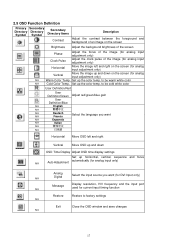
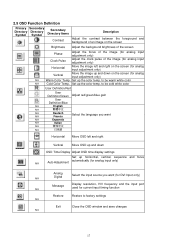
... OSD time display settings
Set up horizontal, vertical, sequence and focus
N/A
Auto Adjustment automatically (for analog input only)
Analog Digital
Select the input source you want (for DVI Input only)
N/A
N/A
Message
Display resolution, H/V frequency and the input port used for current input timing function
Restore
Restore to factory settings
N/A
Exit
Close the OSD window and save...
AL1913W Service Guide - Page 18
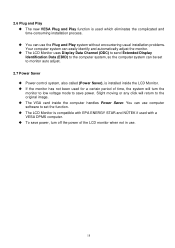
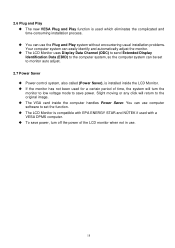
... (Power Saver), is installed inside the LCD Monitor. If the monitor has not been used for a certain period of time, the system will turn the monitor to low voltage mode to save power. Slight moving or any click will return to the original image. The VGA card inside the computer handles Power Saver. You can use computer software to set...
AL1913W User's Guide - Page 1


Table of Contents
Safety Rules Electrical Safety Installation Safety Cleaning Safety
SPECIAL NOTES ON LCD MONITORS
Components and Accessories Usage
Installation Guide Adjustment of Display Operation Adjustment of Screen Attachment Plug and Play Power Saver Troubleshooting Technical Specifications Display Mode
1 1 1 1 1 2 2 2 3 4 5 6 6 6 6 7 8
AL1913W User's Guide - Page 2
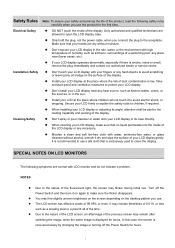
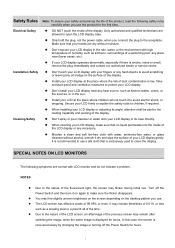
...NOT touch the inside of the display. Only authorized and qualified technicians are allowed to open the LCD display case.
Only hold the plug, not the power cable, when you connect the plug to... service center.
Installation Safety
Don't touch your LCD display with your fingers or any hard objects to avoid scratching or leaving any oil sludge on the surface of the display
Install your LCD display ...
AL1913W User's Guide - Page 3
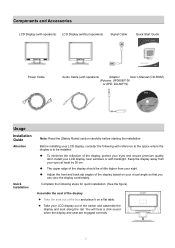
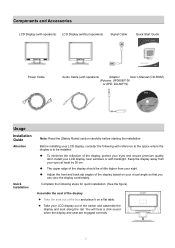
... (with speakers) LCD Display (without speakers) Signal Cable
Quick Start Guide
Power Cable
Audio Cable (with speakers)
Adaptor
User's Manual (CD-ROM)
(Potrans: UP060B1190
or APD: DA-60F19)
Usage
Installation Guide
Attention
Quick Installation
Note: Read the [Safety Rules] section carefully before starting the installation
Before installing your LCD display, consider the following with...
AL1913W User's Guide - Page 5
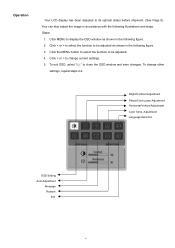
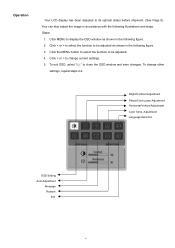
...the image in accordance with the following illustrations and steps. Steps:
1. Click MENU to display the OSD window as shown in the following figure. 2. Click < or > to select the function to...adjusted. 4. Click < or > to change current settings. 5. To exit OSD, select " " to close the OSD window and save changes. To change other
settings, repeat steps 2-4.
Bright/Contract Adjustment Phase/Clock ...
AL1913W User's Guide - Page 6
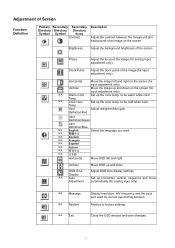
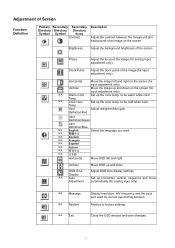
...left and right
Vertical
OSD Time Display N/A Auto Adjustment
Move OSD up and down Adjust OSD time display settings
Set up horizontal, vertical, sequence and focus automatically (for analog input only)
N/A Message N/A Restore N/A Exit
Display resolution, H/V frequency and the input port used for current input timing function. Restore to factory settings
Close the OSD window and save changes.
5
AL1913W User's Guide - Page 7


..., the Power Control System will brings the LCD display into low voltage status automatically to save power. Move the mouse slightly or press any key to return to the normal operation. The Power Saver function can only be operated by the display card of the computer system. You can set up this function from your computer. The LCD display is compatible...

