Acer AO722 driver and firmware
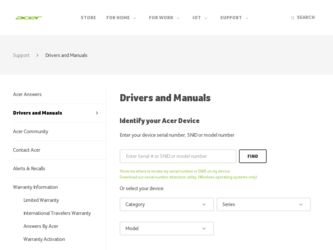
Related Acer AO722 Manual Pages
Download the free PDF manual for Acer AO722 and other Acer manuals at ManualOwl.com
User Manual - Page 11


...• avoid tensing your muscles or shrugging your shoulders • install the external display, keyboard and mouse properly and within
comfortable reach
• if you view your ...graphics clarity.
• Eliminate glare and reflections by: • placing your display in such a way that the side faces the window or
any light source
• minimizing room light by using drapes, shades ...
User Manual - Page 17


...Ejecting the optical (CD or DVD) drive tray
33
Using a computer security lock
33
Audio
34
Adjusting the volume
34
Using Dolby Home Theater for
surround/multi-channel sound
35
Set playback as digital output
35
Using the system utilities
37
Acer GridVista (dual-display compatible)
37
Launch Manager
38
Frequently asked questions
40
Requesting service
43
International Travelers...
User Manual - Page 19


IEEE 1394 port
73
ExpressCard
74
Installing memory
75
Connecting your TV and AV-in cables
(for selected models)
76
BIOS utility
79
Boot sequence
79
Enable disk-to-disk recovery
79
Password
79
Using software
80
Playing DVD movies
80
Power management
81
Acer eRecovery Management
82
Create backup
82
Burn backup disc
83
Restore and recovery
83
Troubleshooting
84
...
User Manual - Page 34


... or activities. Settings include display brightness, power plan, volume, wireless networking on/off, external display settings, display orientation and synchronization status. Windows Mobility Center also includes Acer-specific settings like Bluetooth Add Device (if applicable), sharing folders overview/sharing service on or off, and a shortcut to the Acer user guide, drivers and utilities. To...
User Manual - Page 41


...; wireless technology
Up to 2 GB of DDR2 667 MHz memory, upgradeable to 4 GB using two soDIMM modules (dual-channel support)
Acer TV-tuner options: Digital TV-tuner supporting DVB-T (Digital Video Broadcasting Terrestrial) standard (6 MHz to 8 MHz) TV-tuner I/O: RF jack for digital/analog TV antenna cable input TV-tuner cables: PAL cable for digital TV input, PAL/SECAM to NTSC port converter Acer...
User Manual - Page 61
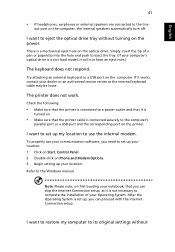
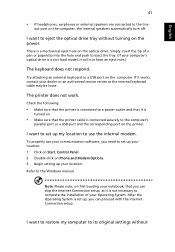
... printer cable is connected securely to the computer's
parallel port or a USB port and the corresponding port on the printer.
I want to set up my location to use the internal modem.
To properly use your communication software, you need to set up your location: 1 Click on Start, Control Panel. 2 Double-click on Phone and Modem Options. 3 Begin setting up your location. Refer to the Windows manual...
User Manual - Page 62
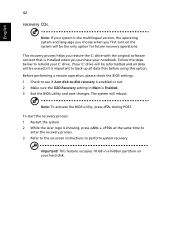
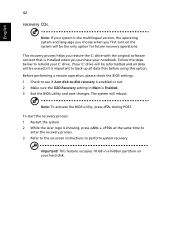
... software content that is installed when you purchase your notebook. Follow the steps below to rebuild your C: drive. (Your C: drive will be reformatted and all data will be erased.) It is important to back up all data files before using this option. Before performing a restore operation, please check the BIOS settings. 1 Check to see if Acer disk-to-disk recovery...
User Manual - Page 66
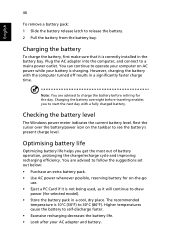
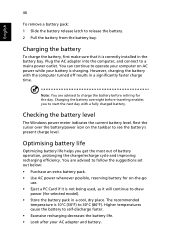
...sure that it is correctly installed in the battery bay. Plug the AC adapter into the computer, and connect to a mains power outlet. You can continue to operate your computer on AC power while your battery is ...to follow the suggestions set out below: • Purchase an extra battery pack. • Use AC power whenever possible, reserving battery for on-the-go
use. • Eject a PC Card if it is ...
Service Guide - Page 30
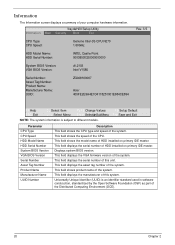
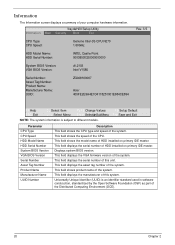
... field shows the speed of the CPU. This field shows the model name of HDD installed on primary IDE master. This field displays the serial number of HDD installed on primary IDE master. Displays system BIOS version. This field displays the VGA firmware version of the system. This field displays the serial number of this unit. This field displays the asset tag number of the...
Service Guide - Page 37
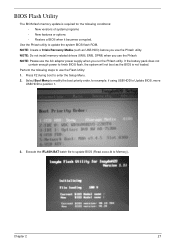
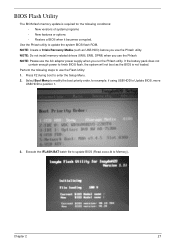
...Flash Utility
The BIOS flash memory update is required for the following conditions: • New versions of system programs • New features or options • Restore a BIOS when it becomes corrupted.
Use the Phlash utility to update the system BIOS flash ROM. NOTE: Create a Crisis Recovery Media (such as USB HDD) before you use the Phlash utility. NOTE: Do not install memory-related drivers...
Service Guide - Page 93
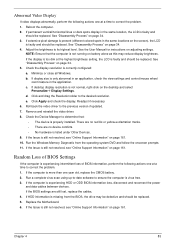
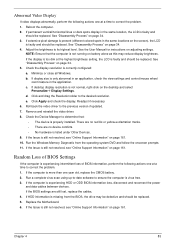
...the view settings and control/mouse wheel
zoom feature in the application. c. If desktop display resolution is not normal, right-click on the desktop and select
Personalize´ Display Settings. d. Click and drag the Resolution slider to the desired resolution. e. Click Apply and check the display. Readjust if necessary. 6. Roll back the video driver to the previous version if updated. 7. Remove...
Service Guide - Page 96
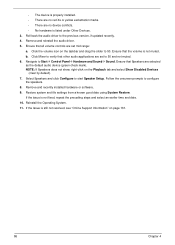
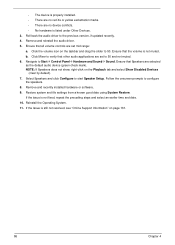
• The device is properly installed. • There are no red Xs or yellow exclamation marks. • There are no device conflicts. • No hardware is listed under Other Devices. 3. Roll back the audio driver to the previous version, if updated recently. 4. Remove and reinstall the audio driver. 5. Ensure that all volume controls are set mid range: a. Click the volume icon on the...
Service Guide - Page 98
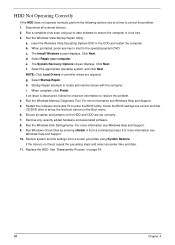
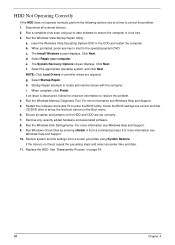
... information to resolve the problem. 4. Run the Windows Memory Diagnostic Tool. For more information see Windows Help and Support. 5. Restart the computer and press F2 to enter the BIOS Utility. Check the BIOS settings are correct and that CD/DVD drive is set as the first boot device on the Boot menu. 6. Ensure all cables and jumpers on the HDD and ODD...
Service Guide - Page 100


... device is properly installed. There are no red Xs or yellow exclamation marks. • There are no device conflicts. • No hardware is listed under Other Devices. 13. If the Issue is still not resolved, see "Online Support Information" on page 161.
Other Failures
If the CRT Switch, Dock, LAN Port, external MIC or Speakers, PCI Express Card, 5-in-1 Card Reader...
Service Guide - Page 102
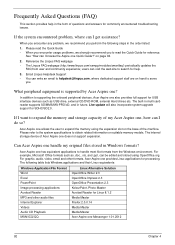
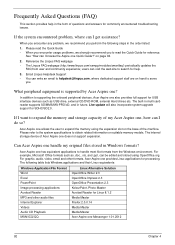
... to supporting the onboard peripheral devices, Acer Aspire one also provides full support for USB interface devices such as USB drive, external CD/DVD-ROM, external Hard drives etc. The built-in multi cardreader supports SD/MMS/MS-PRO/xD, and in future, Live-update will also incorporate system upgrade support for SDHC/SD2.0.
If I want to expand the memory and storage capacity of my Acer Aspire...
Service Guide - Page 103
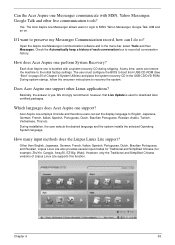
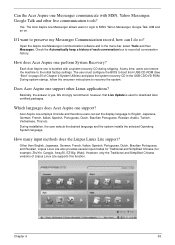
... recovery CD in the USB CD/DVD-ROM. During system startup, follow the onscreen instructions to recovery the system.
Does Acer Aspire one support other Linux applications?
Basically, the answer is yes. We strongly recommend, however, that Live Update is used to download Acer certified packages.
Which languages does Acer Aspire one support?
Acer Aspire one employs Unicode and therefore users can set...
Service Guide - Page 107


... are true: • Does the network device activate or not? • Does your system connect successfully to local area network (LAN)? • Does your system install Samba and activate the service? When using the SMB common printer for Windows 95/98/NT, authentication is an important consideration. Using Windows 95/98, set the security setting as Sharing Level to avoid any...
Service Guide - Page 111
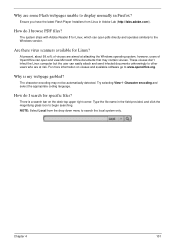
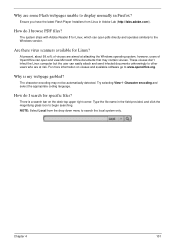
Why are some Flash webpages unable to display normally in Firefox?
Ensure you have the latest Flash Player Installers from Linux in Adobe Lab (http://labs.adobe.com/).
How do I browse PDF files?
The system ships with Adobe Reader 8 for Linux, which can open pdfs directly and operates similarly to the Windows version.
Are there virus scanners available for...
Service Guide - Page 124
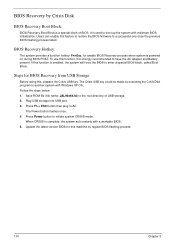
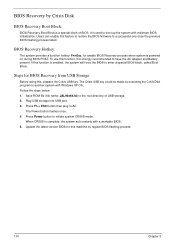
... with Windows XP OS. Follow the steps below: 1. Save ROM file (file name: JAL90x64.fd) to the root directory of USB storage. 2. Plug USB storage into USB port. 3. Press Fn + ESC button then plug in AC.
The Power button flashes once. 4. Press Power button to initiate system CRISIS mode.
When CRISIS is complete, the system auto restarts with a workable BIOS. 5. Update the latest version BIOS...
Service Guide - Page 171
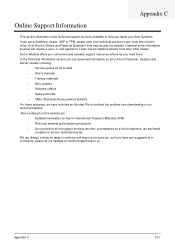
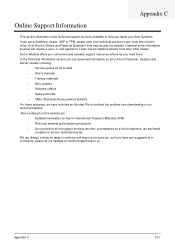
... directly from Acer CSD Taiwan. Acer's Website offers you convenient and valuable support resources whenever you need them. In the Technical Information section you can download information on all of Acer's Notebook, Desktop and Server models including:
• Service guides for all models • User's manuals • Training materials • Bios updates • Software utilities •...

