Acer AO751h driver and firmware
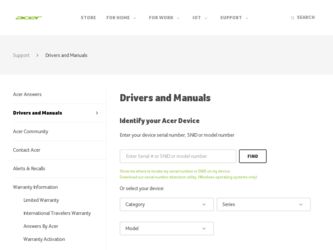
Related Acer AO751h Manual Pages
Download the free PDF manual for Acer AO751h and other Acer manuals at ManualOwl.com
Acer Aspire One 751H Netbook Series Start Guide - Page 7
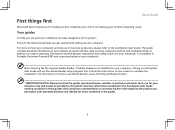
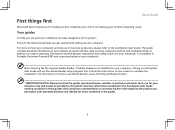
... on your notebook.
Note: Viewing the file requires Adobe Reader. If Adobe Reader is not installed on your computer, clicking on AcerSystem User Guide will run the Adobe Reader setup program first. Follow the instructions on the screen to complete the installation. For instructions on how to use Adobe Reader, access the Help and Support menu.
* IMPORTANT NOTICE: Please note that the...
Acer Aspire One 751H Netbook Series Start Guide - Page 10
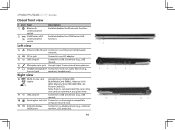
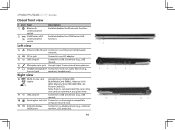
...-one card Accepts Secure Digital (SD),
reader
MultiMediaCard (MMC), Memory Stick
(MS), Memory Stick PRO (MS PRO), xD-
Picture Card (xD).
Note: Push to remove/install the card. Only
one card can operate at any given time.
9
USB 2.0 port
Connects to USB 2.0 devices (e.g., USB mouse).
10
Kensington lock slot Connects to a Kensington-compatible
computer security lock.
11
External display...
Acer Aspire One 751H Netbook Series Start Guide - Page 12
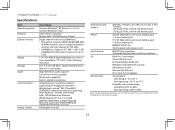
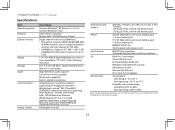
... hard disk drive Multi-in-1 card reader
High-definition audio support Two built-in stereo speakers MS-Sound compatible Built-in digital microphone
Integrated Acer Crystal Eye webcam, supporting 0.3-megapixel resolution WLAN: Acer InviLink™ 802.11b/g Wi-Fi CERTIFIED® network connection, supporting Acer SignalUp™ wireless technology LAN: 10/100 Mbps Fast Ethernet WPAN: Bluetooth...
Acer Aspire One 751H Netbook Series User Guide - Page 3
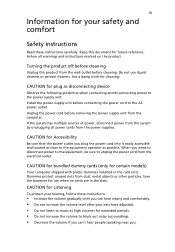
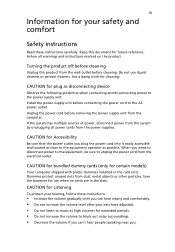
... device
Observe the following guidelines when connecting and disconnecting power to the power supply unit: Install the power supply unit before connecting the power cord to the AC power outlet. Unplug the power cord before removing the power supply unit from the computer. If the system has multiple sources of power, disconnect power from the system by unplugging all power cords from the power...
Acer Aspire One 751H Netbook Series User Guide - Page 4
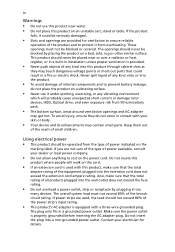
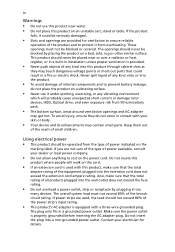
... rotor devices, HDD, Optical drive, and even exposure risk from lithium battery pack.
• The bottom surface, areas around ventilation openings and AC adapter
may...power strips are used, the load should not exceed 80% of the power strip's input rating.
• This product's AC adapter is equipped with a three-wire grounded plug.
The plug only fits in a grounded power outlet. Make sure the power...
Acer Aspire One 751H Netbook Series User Guide - Page 7
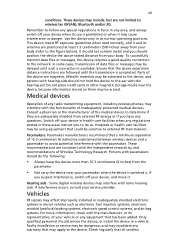
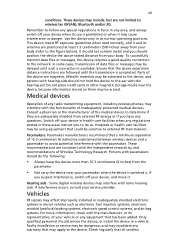
... it.
Hearing aids. Some digital wireless devices may interfere with some hearing aids. If interference occurs, consult your service provider.
Vehicles
RF signals may affect improperly installed or inadequately shielded electronic systems in motor vehicles such as electronic fuel injection systems, electronic antiskid (antilock) braking systems, electronic speed control systems, and air bag systems...
Acer Aspire One 751H Netbook Series User Guide - Page 8
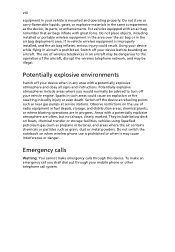
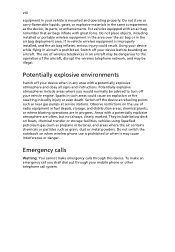
.... If in-vehicle wireless equipment is improperly installed, and the air bag inflates, serious injury could result. Using your device while flying in aircraft is prohibited. Switch off your device before boarding an aircraft. The use of wireless teledevices in an aircraft may be dangerous to the operation of the aircraft, disrupt the wireless telephone network, and may...
Acer Aspire One 751H Netbook Series User Guide - Page 10


...any other recurring or persistent discomfort and/or pain related to computer use, consult a physician immediately and inform your company's health and safety department.
The following section...shoulders • avoid tensing your muscles or shrugging your shoulders • install the external display, keyboard and mouse properly and within
comfortable reach
• if you view your monitor...
Acer Aspire One 751H Netbook Series User Guide - Page 11
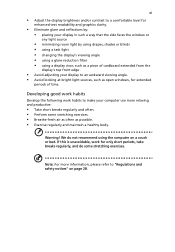
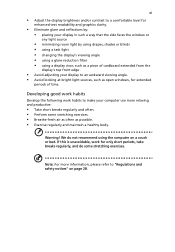
...reflections by: • placing your display in such a way that the side faces the window or
any light source
• ...display's top front edge
• Avoid adjusting your display to an awkward viewing angle. • Avoid looking at bright light sources, such as open windows, for extended
periods of time.
Developing good work habits
Develop the following work habits to make your computer...
Acer Aspire One 751H Netbook Series User Guide - Page 13


... computer, clicking on AcerSystem User Guide will run the Adobe Reader setup program first. Follow the instructions on the screen to complete the installation. For instructions on how to use Adobe Reader, access the Help and Support menu.
Basic care and tips for using your computer
Turning your computer on and off
To turn on the computer, simply press and release the power...
Acer Aspire One 751H Netbook Series User Guide - Page 14
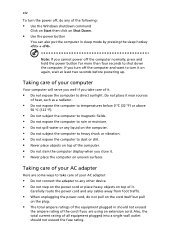
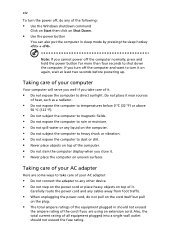
... place the computer on uneven surfaces.
Taking care of your AC adapter
Here are some ways to take care of your AC adapter:
• Do not connect the adapter to any other device. • Do not step on the power cord or place heavy objects on top of it.
Carefully route the power cord and any cables away...
Acer Aspire One 751H Netbook Series User Guide - Page 17
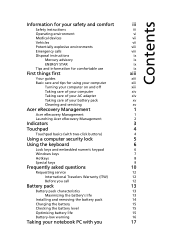
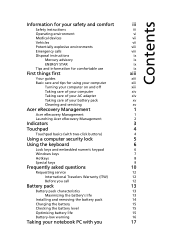
...
First things first
xiii
Your guides
xiii
Basic care and tips for using your computer
xiii
Turning your computer on and off
xiii
Taking care of your computer
xiv
Taking care of your AC adapter
xiv
Taking care of your battery pack
xv
Cleaning and servicing
xv
Acer eRecovery Management
1
Acer eRecovery Management
1
Launching Acer eRecovery Management
2
Indicators
3
Touchpad...
Acer Aspire One 751H Netbook Series User Guide - Page 19
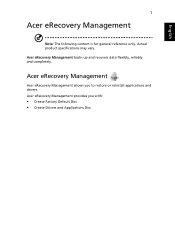
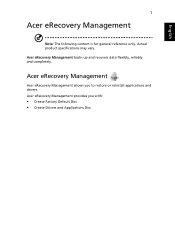
...
Note: The following content is for general reference only. Actual product specifications may vary.
Acer eRecovery Management backs up and recovers data flexibly, reliably and completely.
Acer eRecovery Management
Acer eRecovery Management allows you to restore or reinstall applications and drivers. Acer eRecovery Management provides you with:
• Create Factory Default Disc • Create...
Acer Aspire One 751H Netbook Series User Guide - Page 20
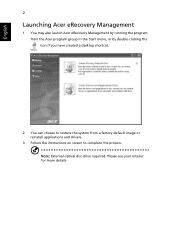
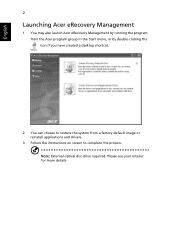
... the program from the Acer program group in the Start menu, or by double-clicking the icon if you have created a desktop shortcut.
2 You can choose to restore the system from a factory default image or reinstall applications and drivers.
3 Follow the instructions on screen to complete the process. Note: External optical disc drive required. Please see...
Acer Aspire One 751H Netbook Series User Guide - Page 23
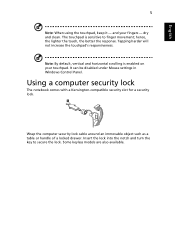
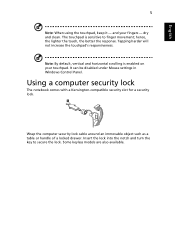
..., vertical and horizontal scrolling is enabled on your touchpad. It can be disabled under Mouse settings in Windows Control Panel.
Using a computer security lock
The notebook comes with a Kensington-compatible security slot for a security lock.
Wrap the computer security lock cable around an immovable object such as a table or handle of a locked drawer. Insert the lock...
Acer Aspire One 751H Netbook Series User Guide - Page 24
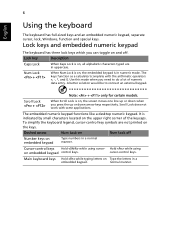
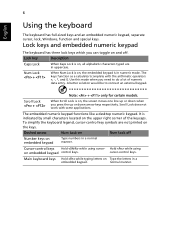
...keyboard has full-sized keys and an embedded numeric keypad, separate cursor, lock, Windows, function and special keys.
Lock keys and embedded numeric keypad
The keyboard has ... numeric keypad functions like a desktop numeric keypad. It is indicated by small characters located on the upper right corner of the keycaps. To simplify the keyboard legend, cursor-control key symbols are not printed ...
Acer Aspire One 751H Netbook Series User Guide - Page 25
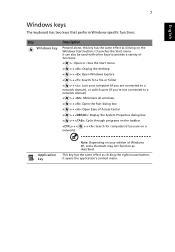
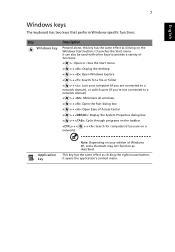
... to provide a variety of functions:
< > : Open or close the Start menu
< > + : Display the desktop
< > + : Open Windows Explore
< > + : Search for a file or folder
< > + : Lock your computer (if you are connected to a network domain), or switch users (if you're not connected to a network domain)
< > + : Minimizes all windows
< > + : Open the Run dialog box
< > + : Open Ease of Access Center...
Acer Aspire One 751H Netbook Series User Guide - Page 29
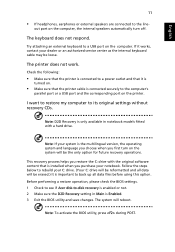
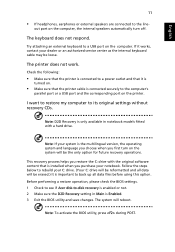
....
• Make sure that the printer cable is connected securely to the computer's
parallel port or a USB port and the corresponding port on the printer.
I want to restore my computer to its original settings without recovery CDs.
Note: D2D Recovery is only available in notebook models fitted with a hard drive.
Note: If your system is the multilingual version, the operating system and language you...
Acer Aspire One 751H Netbook Series User Guide - Page 33
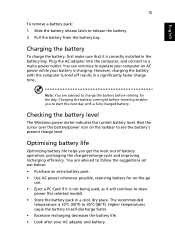
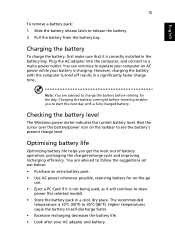
...sure that it is correctly installed in the battery bay. Plug the AC adapter into the computer, and connect to a mains power outlet. You can continue to operate your computer on AC power while your battery is ...to follow the suggestions set out below: • Purchase an extra battery pack. • Use AC power whenever possible, reserving battery for on-the-go
use. • Eject a PC Card if it is ...
Acer Aspire One 751H Netbook Series User Guide - Page 51
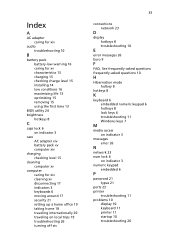
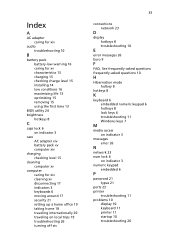
...-asked questions frequently-asked questions 10
H
Hibernation mode hotkey 8
hotkeys 8
K
keyboard 6 embedded numeric keypad 6 hotkeys 8 lock keys 6 troubleshooting 11 Windows keys 7
M
media access on indicator 3
messages error 26
N
network 23 num lock 6
on indicator 3 numeric keypad
embedded 6
P
password 21 types 21
ports 23 printer
troubleshooting 11 problems 10
display 10 keyboard 11 printer 11...

