Acer AOA110 driver and firmware
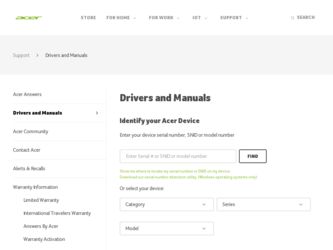
Related Acer AOA110 Manual Pages
Download the free PDF manual for Acer AOA110 and other Acer manuals at ManualOwl.com
Acer Aspire One AOA150 User's Guide - Page 3
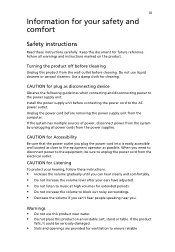
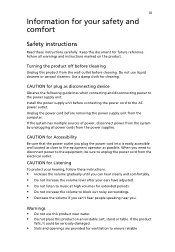
... device
Observe the following guidelines when connecting and disconnecting power to the power supply unit: Install the power supply unit before connecting the power cord to the AC power outlet. Unplug the power cord before removing the power supply unit from the computer. If the system has multiple sources of power, disconnect power from the system by unplugging all power cords from the power...
Acer Aspire One AOA150 User's Guide - Page 4


... devices, HDD, Optical drive, and even exposure risk from lithium battery pack.
Using electrical power • This product should be operated from the type of power ...power strips are used, the load should not exceed 80% of the power strip's input rating.
• This product's AC adapter is equipped with a three-wire grounded plug.
The plug only fits in a grounded power outlet. Make sure the power...
Acer Aspire One AOA150 User's Guide - Page 7
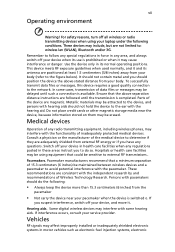
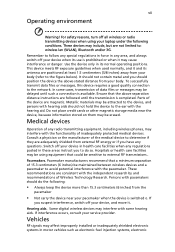
... the
pacemaker
• Not carry the device near your pacemaker when the device is switched o. If you suspect interference, switch off your device, and move it.
Hearing aids. Some digital wireless devices may interfere with some hearing aids. If interference occurs, consult your service provider.
Vehicles
RF signals may affect improperly installed or inadequately shielded electronic systems in...
Acer Aspire One AOA150 User's Guide - Page 8
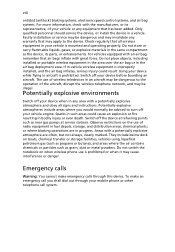
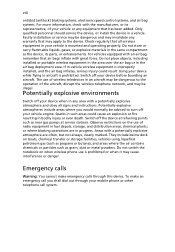
.... If in-vehicle wireless equipment is improperly installed, and the air bag inflates, serious injury could result. Using your device while flying in aircraft is prohibited. Switch off your device before boarding an aircraft. The use of wireless teledevices in an aircraft may be dangerous to the operation of the aircraft, disrupt the wireless telephone network, and may...
Acer Aspire One AOA150 User's Guide - Page 11


...• avoid tensing your muscles or shrugging your shoulders • install the external display, keyboard and mouse properly and within
comfortable reach
• if you view your ...graphics clarity.
• Eliminate glare and reflections by: • placing your display in such a way that the side faces the window or
any light source
• minimizing room light by using drapes, shades ...
Acer Aspire One AOA150 User's Guide - Page 13


... computer, clicking on AcerSystem User Guide will run the Adobe Reader setup program first. Follow the instructions on the screen to complete the installation. For instructions on how to use Adobe Reader, access the Help and Support menu.
Basic care and tips for using your computer
Turning your computer on and off
To turn on the computer, simply press and release the power...
Acer Aspire One AOA150 User's Guide - Page 14
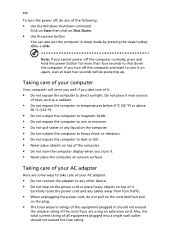
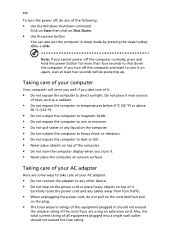
... place the computer on uneven surfaces.
Taking care of your AC adapter
Here are some ways to take care of your AC adapter:
• Do not connect the adapter to any other device. • Do not step on the power cord or place heavy objects on top of it.
Carefully route the power cord and any cables away...
Acer Aspire One AOA150 User's Guide - Page 17
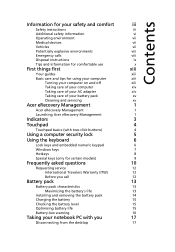
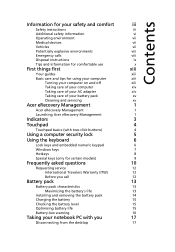
... instructions
ix
Tips and information for comfortable use
x
First things first
xiii
Your guides
xiii
Basic care and tips for using your computer
xiii
Turning your computer on and off
xiii
Taking care of your computer
xiv
Taking care of your AC adapter
xiv
Taking care of your battery pack
xv
Cleaning and servicing
xv
Acer eRecovery Management
1
Acer...
Acer Aspire One AOA150 User's Guide - Page 19
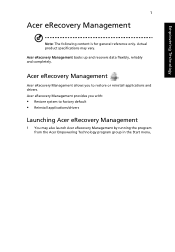
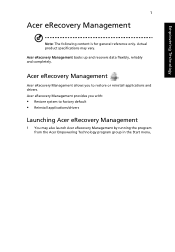
...: The following content is for general reference only. Actual product specifications may vary.
Acer eRecovery Management backs up and recovers data flexibly, reliably and completely.
Acer eRecovery Management
Acer eRecovery Management allows you to restore or reinstall applications and drivers. Acer eRecovery Management provides you with:
• Restore system to factory default • Reinstall...
Acer Aspire One AOA150 User's Guide - Page 20
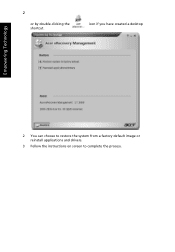
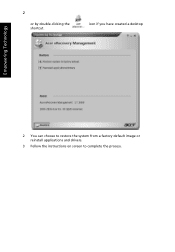
2
or by double-clicking the shortcut.
icon if you have created a desktop
Empowering Technology
2 You can choose to restore the system from a factory default image or reinstall applications and drivers.
3 Follow the instructions on screen to complete the process.
Acer Aspire One AOA150 User's Guide - Page 29
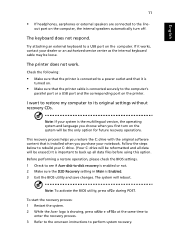
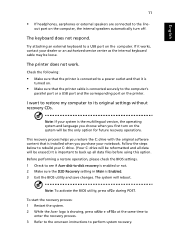
...; Make sure that the printer is connected to a power outlet and that it is
turned on.
• Make sure that the printer cable is connected securely to the computer's
parallel port or a USB port and the corresponding port on the printer.
I want to restore my computer to its original settings without recovery CDs.
Note: If your system is the multilingual version, the operating system...
Acer Aspire One AOA150 User's Guide - Page 33
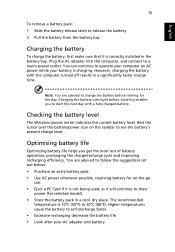
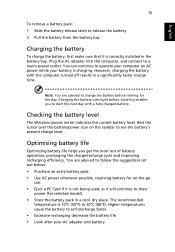
...sure that it is correctly installed in the battery bay. Plug the AC adapter into the computer, and connect to a mains power outlet. You can continue to operate your computer on AC power while your battery is ...to follow the suggestions set out below: • Purchase an extra battery pack. • Use AC power whenever possible, reserving battery for on-the-go
use. • Eject a PC Card if it is ...
Acer Aspire One AOA150 User's Guide - Page 51
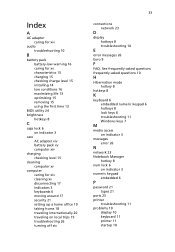
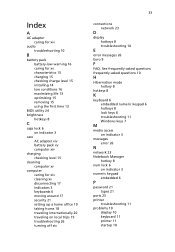
...-asked questions frequently-asked questions 10
H
Hibernation mode hotkey 8
hotkeys 8
K
keyboard 6 embedded numeric keypad 6 hotkeys 8 lock keys 6 troubleshooting 11 Windows keys 7
M
media access on indicator 3
messages error 26
N
network 23 Notebook Manager
hotkey 8 num lock 6
on indicator 3 numeric keypad
embedded 6
P
password 21 types 21
ports 23 printer
troubleshooting 11 problems 10
display 10...
Aspire One 8.9-Inch Series (AOA) Application Manual English - Page 12


...• avoid tensing your muscles or shrugging your shoulders • install the external display, keyboard and mouse properly and within
comfortable reach
• if you view your ...graphics clarity.
• Eliminate glare and reflections by: • placing your display in such a way that the side faces the window or
any light source
• minimizing room light by using drapes, shades ...
Aspire One 8.9-Inch Series (AOA) Application Manual English - Page 34
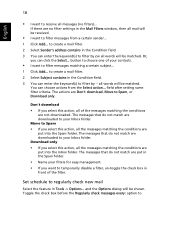
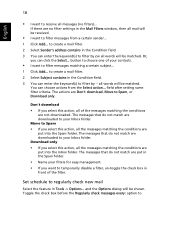
...are no filter settings in the Mail Filters window, then all mail will be received.
• I want to filter messages from a certain sender...
1 Click Add... to create a mail filter. 2 Select Sender's address contains in the ...are put into the Spam folder. The messages that do not match are downloaded to your Inbox folder.
Download only
• If you select this action, all the messages matching the...
Aspire One 8.9-Inch Series (AOA) Application Manual English - Page 50
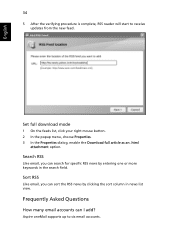
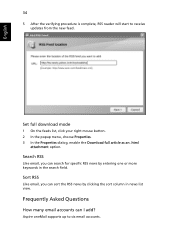
... complete, RSS reader will start to receive updates from the new feed.
Set full download mode
1 On the feeds list, click your right mouse button. 2 In the popup menu, choose Properties. 3 In the Properties dialog, enable the Download full article as... the sort column in news list view.
Frequently Asked Questions
How many email accounts can I add?
Aspire oneMail supports up to six email accounts.
Aspire One 8.9-Inch Series (AOA) Application Manual English - Page 64
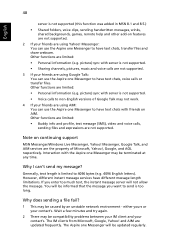
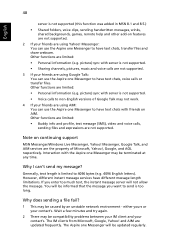
... expressions are not supported.
Note on continuing support
MSN Messenger/Windows Live Messenger, Yahoo! Messenger, Google Talk, and AIM services are the property of...network environment - either yours or your contact's. Wait a few minutes and try again.
2 There may be compatibility problems between your IM client and your contact's. The IM clients from Microsoft, Google, Yahoo! and AIM are updated...
Aspire One 8.9-Inch Series (AOA) Application Manual English - Page 65
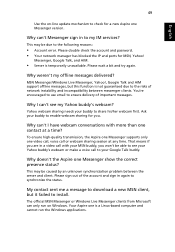
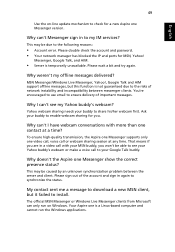
English
49
Use the on-line update mechanism to check for a new Aspire one Messenger version.
Why can't Messenger sign in to my IM services?
This may be due to the following reasons:
• Account error. Please double check the account and password. • Your network manager has blocked the IP and ports for MSN, Yahoo!
Messenger, Google...
Aspire One 8.9-Inch Series (AOA) Application Manual English - Page 70
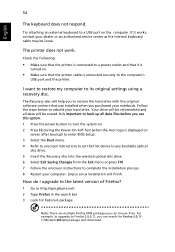
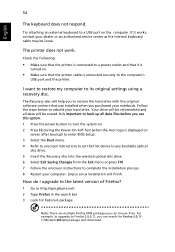
... to onscreen instructions to set the first device to any bootable optical
disc drive. 5 Insert the Recovery disc into the selected optical disc drive. 6 Select Exit Saving Changes from the Exit menu or press F10. 7 Follow the onscreen instructions to complete the installation process. 8 Restart your computer. Linpus Linux installation will finish.
How do I upgrade to the latest version of Firefox...
Aspire One 8.9-Inch Series (AOA) Application Manual English - Page 71
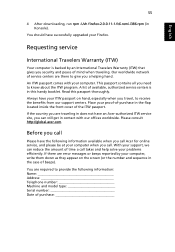
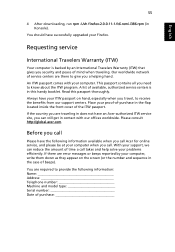
English
55
4 After downloading, run rpm -Uvh firefox-2.0.0.11-1.fc6.remi.i386.rpm (in Konsole).
You should have successfully upgraded your Firefox.
Requesting service
International Travelers Warranty (ITW)
Your computer is backed by an International Travelers Warranty (ITW) that gives you security and peace of mind when traveling. Our worldwide network of service centers are there to...

