Acer AcerPower ST driver and firmware
Drivers and firmware downloads for this Acer Computers item

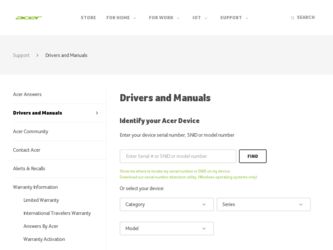
Related Acer AcerPower ST Manual Pages
Download the free PDF manual for Acer AcerPower ST and other Acer manuals at ManualOwl.com
Power ST User Guide - Page 3


...; Windows® operating system, your AcerPower offers a host of functions designed to improve your computing experience.
FCC notice
This device has been tested and found to comply with the limits for a Class B digital device pursuant to Part 15 of the FCC Rules. These limits are designed to provide reasonable protection against harmful interference in a residential installation. This device...
Power ST User Guide - Page 5
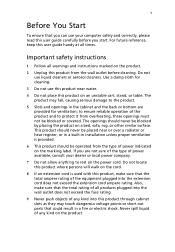
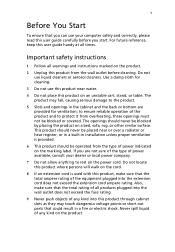
... computer safely and correctly, please read this user guide carefully before you start. For future reference, keep this user guide handy at all times.
Important safety instructions
1 Follow all warnings and instructions ...heat register, or in a built-in installation unless proper ventilation is provided.
6 This product should be operated from the type of power indicated on the marking label. If you...
Power ST User Guide - Page 10


Turning off your computer
16
Upgrading Your System
17
Installation precautions
17
ESD precautions
17
Preinstallation instructions
17
Post-installation instructions
18
Opening The Case
18
Installing New Components
19
Mainboard Components
20
Software
22
Acrobat Reader
22
Norton AntiVirus
22
NTI CD-Maker (for models with CD-RW)
23
PowerDVD (for models with DVD)
23
Q&A
24
Power ST User Guide - Page 19
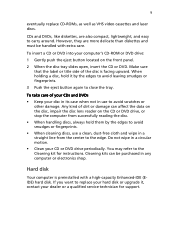
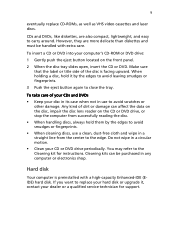
... your CD or DVD drive periodically. You may refer to the Cleaning kit for instructions. Cleaning kits can be purchased in any computer or electronics shop.
Hard disk
Your computer is preinstalled with a high-capacity Enhanced-IDE (EIDE) hard disk. If you want to replace your hard disk or upgrade it, contact your dealer or a qualified service technician for support.
Power ST User Guide - Page 20
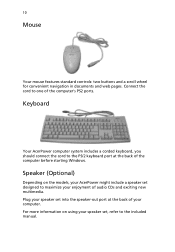
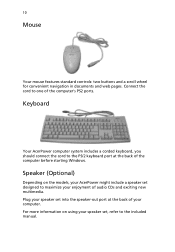
... the back of the computer before starting Windows.
Speaker (Optional)
Depending on the models, your AcerPower might include a speaker set designed to maximize your enjoyment of audio CDs and exciting new multimedia. Plug your speaker set into the speaker-out port at the back of your computer. For more information on using your speaker set, refer to the included manual.
Power ST User Guide - Page 26
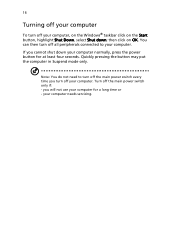
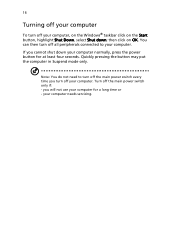
16
Turning off your computer
To turn off your computer, on the Windows® taskbar click on the Start button, highlight Shut Down, select Shut down; then click on OK. You can then turn off all peripherals connected to your computer.
If you cannot shut down your computer normally, press the power button for at least four...
Power ST User Guide - Page 27


... can upgrade existing components to provide enhanced performance.
Installation precautions
Before you install any computer component, we recommend that you read the following sections. These sections contain important ESD precautions along with preinstallation and post-installation instructions.
ESD precautions
Electrostatic discharge (ESD) can damage your processor, disk drives, expansion boards...
Power ST User Guide - Page 28
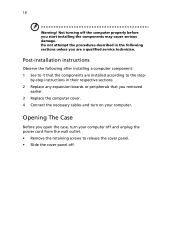
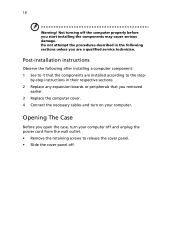
... you are a qualified service technician.
Post-installation instructions
Observe the following after installing a computer component: 1 See to it that the components are installed according to the step-
by-step instructions in their respective sections. 2 Replace any expansion boards or peripherals that you removed
earlier. 3 Replace the computer cover. 4 Connect the necessary cables and turn on...
Power ST User Guide - Page 29
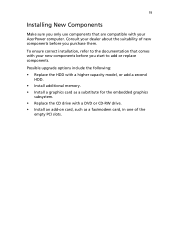
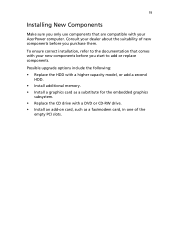
... or replace components.
Possible upgrade options include the following:
• Replace the HDD with a higher capacity model, or add a second HDD.
• Install additional memory. • Install a graphics card as a substitute for the embedded graphics
subsystem. • Replace the CD drive with a DVD or CD-RW drive. • Install an add-on card, such as a fax/modem card, in one of the...
Power ST User Guide - Page 32
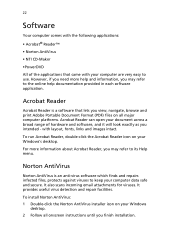
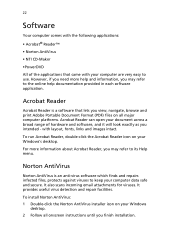
... software which finds and repairs infected files, protects against viruses to keep your computer data safe and secure. It also scans incoming email attachments for viruses. It provides useful virus detection and repair facilities.
To install Norton AntiVirus: 1 Double-click the Norton AntiVirus installer icon on your Windows
desktop. 2 Follow all onscreen instructions until you finish installation...
Power ST User Guide - Page 33


...-2 files with MPEG-2 video and Dolby Digital (AC-3) audio. PowerDVD provides a complete set of commands for navigation and advanced features such as multi-angle switching, multi-language and multi-subtitle selection, and parental control. It also has the i-Power Internet Enabling feature, which links to online DVD resources via the Power DVD Desktop Portal Page.
To run PowerDVD...
Power ST User Guide - Page 34
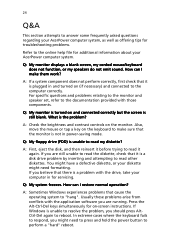
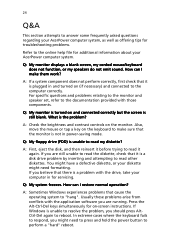
..., check that it is a disk drive problem by inserting and attempting to read other diskettes. You might have a defective diskette, or your diskette might need formatting. If you believe that there is a problem with the drive, take your computer in for servicing.
Q: My system freezes. How can I restore normal operation?
A: Sometimes Windows experiences problems that cause...
Power ST User Guide - Page 35
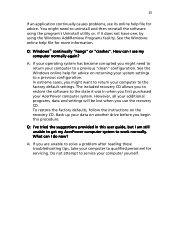
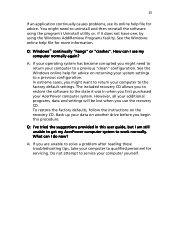
... you to restore the software to the state it was in when you first purchased your AcerPower computer system. However, all your additional programs, data and settings will be lost when you use the recovery CD. To restore the factory defaults, follow the instructions on the recovery CD. Back up your data on another drive before you begin...
