Acer Aspire 1350 driver and firmware
Drivers and firmware downloads for this Acer Computers item

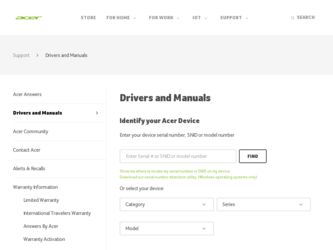
Related Acer Aspire 1350 Manual Pages
Download the free PDF manual for Acer Aspire 1350 and other Acer manuals at ManualOwl.com
Aspire 1350 Service Guide - Page 26
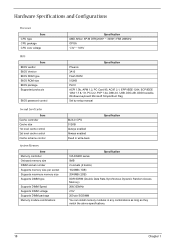
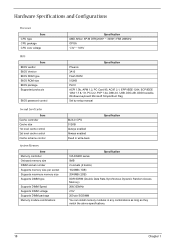
... DIMM package Memory module combinations
Specification AMD Athlon XP-M DTR(2000+ ~ 3000+) FSB 266MHz OPGA 1.3V ~ 1.65V
Specification Phoenix 3A10 Flash ROM 512KB PLCC ACPI 1.0b, APM 1.2, PC Card 95, AC97 2.1, EPP/IEEE 1284, ECP/IEEE 1284 1.7 & 1.9, PCI 2.2, PnP 1.0a, DMI 2.0, USB, DDC-2B, ODD bootable, Windows keyboard Microsoft Simple Boot Flag Set by setup manual
Built-in CPU 512KB Always...
Aspire 1350 Service Guide - Page 47


... conditions: T New versions of system programs T New features or options T Restore a BIOS when it becomes corrupted.
Use the Phlash utility to update the system BIOS flash ROM. NOTE: If you do not have a crisis recovery diskette at hand, then you should create a Crisis Recovery
Diskette before you use the Phlash utility. NOTE: Do not install memory-related drivers (XMS, EMS, DPMI...
Aspire 1350 Service Guide - Page 68
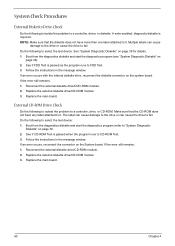
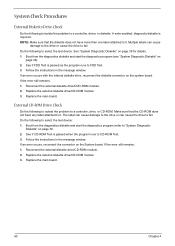
... instructions in the message window. If an error occurs with the internal diskette drive, reconnect the diskette connector on the system board. If the error still remains: 1. Reconnect the external diskette drive/DVD-ROM module. 2. Replace the external diskette drive/CD-ROM module. 3. Replace the main board.
External CD-ROM Drive Check
Do the following to isolate the problem to a controller, drive...
Aspire 1350 Service Guide - Page 69
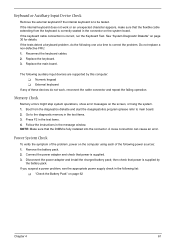
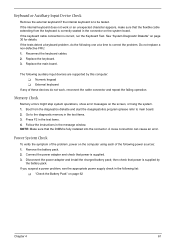
... to main board. 2. Go to the diagnostic memory in the test items. 3. Press F2 in the test items. 4. Follow the instructions in the message window. NOTE: Make sure that the DIMM is fully installed into the connector. A loose connection can cause an error.
Power System Check
To verify the symptom of the problem, power on the computer using each...
Aspire 1350 Service Guide - Page 70
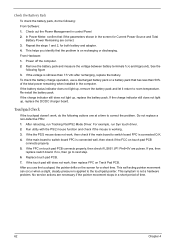
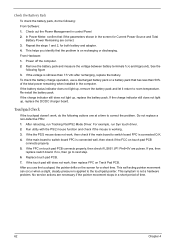
... Software: 1. Check out the Power Management in control Panel 2. In Power Meter, confirm that if the parameters shown in the screen for Current Power Source and Total
Battery Power Remaining are correct. 3. Repeat the steps 1 and 2, for both battery and adapter. 4. This helps you identify first the problem is on recharging or discharging. From Hardware: 1. Power off the computer...
Aspire 1350 Service Guide - Page 74
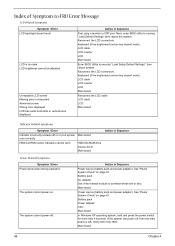
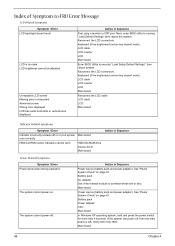
... off or on, but system Main board runs correctly
HDD/CD-ROM active indicators cannot work
HDD/CD-ROM drive Device driver Main board
Action in Sequence
Power-Related Symptoms
Symptom / Error Power shuts down during operation
The system cannot power-on.
The system cannot power-off.
Action in Sequence
Power source (battery pack and power adapter). See "Power System Check" on page 61. Battery...
Aspire 1350 Service Guide - Page 75
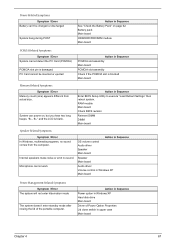
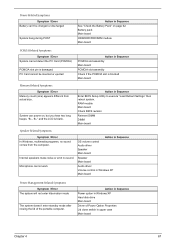
... BIOS Setup Utility to execute "Load Default Settings" then reboot system. RAM module Main board Check BIOS revision
Reinsert DIMM DIMM Main board
Speaker-Related Symptoms
Symptom / Error In Windows, multimedia programs, no sound comes from the computer.
Internal speakers make noise or emit no sound. Microphone cannot work
Action in Sequence OS volume control Audio driver Speaker Main board...
Aspire 1350 Service Guide - Page 76
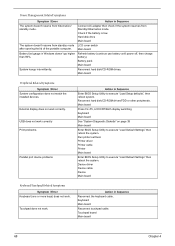
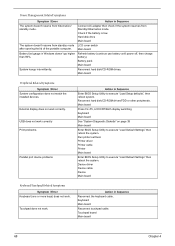
... hard disk/CD-ROM drives. Main board
Peripheral-Related Symptoms
Symptom / Error System configuration does not match the installed devices. External display does not work correctly. USB does not work correctly Print problems.
Parallel port device problems
Action in Sequence
Enter BIOS Setup Utility to execute "Load Setup defaults", then reboot system. Reconnect hard disk/CD-ROM drives/FDD...
Aspire 1350 Service Guide - Page 103
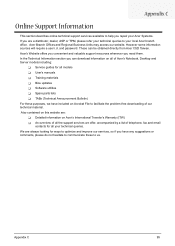
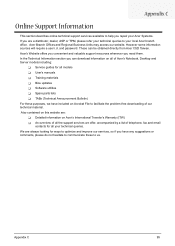
...These can be obtained directly from Acer CSD Taiwan. Acer's Website offers you convenient and valuable support resources whenever you need them. In the Technical Information section you can download information on all of Acer's Notebook, Desktop and Server models including:
T Service guides for all models T User's manuals T Training materials T Bios updates T Software utilities T Spare parts lists...
Aspire 1350 User Guide - Page 8
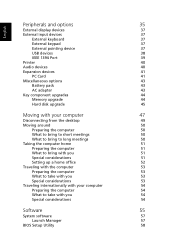
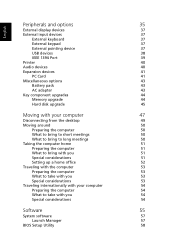
...
37
External keypad
37
External pointing device
37
USB devices
38
IEEE 1394 Port
39
Printer
40
Audio devices
40
Expansion devices
41
PC Card
41
Miscellaneous options
43
Battery pack
43
AC adapter
43
Key component upgrades
44
Memory upgrade
44
Hard disk upgrade
45
Moving with your computer
47
Disconnecting from the desktop
49
Moving around
50
Preparing the...
Aspire 1350 User Guide - Page 35
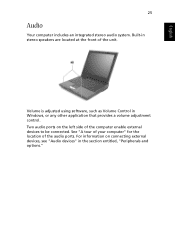
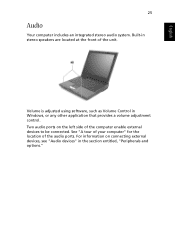
... of the unit.
Volume is adjusted using software, such as Volume Control in Windows, or any other application that provides a volume adjustment control. Two audio ports on the left side of the computer enable external devices to be connected. See "A tour of your computer" for the location of the audio ports. For information on connecting external devices, see "Audio devices" in the section entitled...
Aspire 1350 User Guide - Page 36
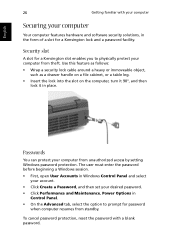
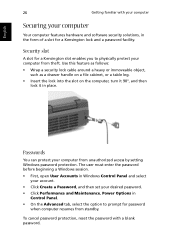
... can protect your computer from unauthorized access by setting Windows password protection. The user must enter the password before beginning a Windows session.
• First, open User Accounts in Windows Control Panel and select your account.
• Click Create a Password, and then set your desired password. • Click Performance and Maintenance, Power Options in
Control Panel. • On...
Aspire 1350 User Guide - Page 41
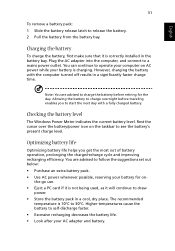
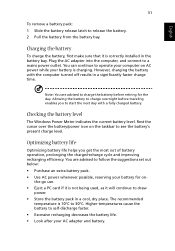
... that it is correctly installed in the battery bay. Plug the AC adapter into the computer, and connect to a mains power outlet. You can continue to operate your computer on AC power while your battery is ...follow the suggestions set out below: • Purchase an extra battery pack. • Use AC power whenever possible, reserving your battery for on-
the-go use. • Eject a PC card if it is...
Aspire 1350 User Guide - Page 50
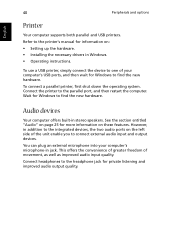
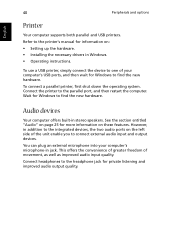
English
40
Peripherals and options
Printer
Your computer supports both parallel and USB printers. Refer to the printer's manual for information on: • Setting up the hardware. • Installing the necessary drivers in Windows. • Operating instructions.
To use a USB printer, simply connect the device to one of your computer's USB ports, and then wait for Windows to find the new ...
Aspire 1350 User Guide - Page 51
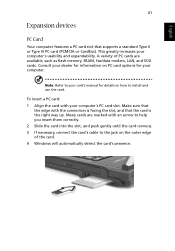
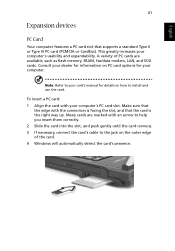
... and expandability. A variety of PC cards are available, such as flash memory, SRAM, fax/data modem, LAN, and SCSI cards. Consult your dealer for information on PC card options for your computer.
Note: Refer to your card's manual for details on how to install and use the card.
To insert a PC card: 1 Align the card with your computer's PC card slot. Make sure that
the edge with the...
Aspire 1350 User Guide - Page 54


... Inline Memory Modules). The computer supports DDR (Double Data Rate) SDRAM.
There are two memory slots on your computer, one of which is occupied by standard memory. You can upgrade memory by installing a memory module into the other available slot, or replacing the standard memory with a higher-capacity memory module.
Installing memory:
1 Turn off the computer. Make sure that the AC adapter is...
Aspire 1350 User Guide - Page 67
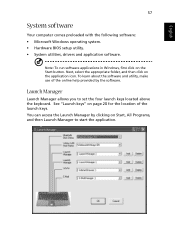
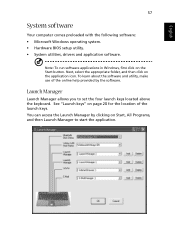
English
English
57
System software
Your computer comes preloaded with the following software: • Microsoft Windows operating system. • Hardware BIOS setup utility. • System utilities, drivers and application software.
Note: To run software applications in Windows, first click on the Start button. Next, select the appropriate folder, and then click on the application icon. To ...
Aspire 1350 User Guide - Page 73
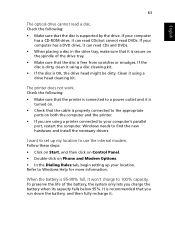
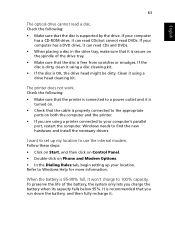
... the computer and the printer.
• If you are using a printer connected to your computer's parallel port, restart the computer. Windows needs to find the new hardware and install the necessary drivers.
I want to set up my location to use the internal modem. Follow these steps:
• Click on Start, and then click on Control Panel. • Double-click on Phone and Modem Options...
Aspire 1350 User Guide - Page 91
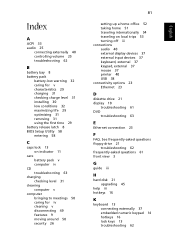
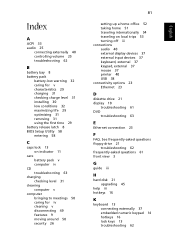
...display devices 37 external input devices 37 keyboard, external 37 keypad, external 37 mouse 37 printer 40 USB 38 connectivity options 23 Ethernet 23
D
diskette drive 21 display 10
troubleshooting 61 DVD
troubleshooting 63
E
Ethernet connection 23
F
FAQ. See frequently-asked questions floppy drive 21
troubleshooting 62 frequently-asked questions 61 front view 3
G
guide iii
H
hard disk 21 upgrading...
Aspire 1350 User Guide - Page 92
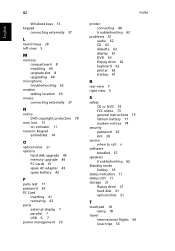
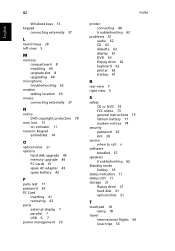
... 14
O
optical drive 21 options
hard disk upgrade 45 memory upgrade 44 PC Cards 41 spare AC adapter 43 spare battery 43
P
palm rest 17 password 26 PC Card
inserting 41 removing 42 ports external display 7 parallel 7 USB 5, 7 power management 33
Index
printer connecting 40 troubleshooting 63
problems 61 audio 62 CD 63 diskette 62 display 61 DVD 63 floppy drive 62 keyboard 62 printer 63 startup...
