Acer Aspire 1690 driver and firmware
Drivers and firmware downloads for this Acer Computers item

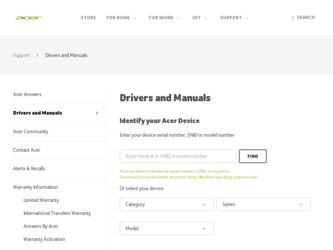
Related Acer Aspire 1690 Manual Pages
Download the free PDF manual for Acer Aspire 1690 and other Acer manuals at ManualOwl.com
Acer Aspire 1690 Service Guide - Page 1


Aspire 1690 Aspire 3510
Service Guide
Service guide files and updates are available on the ACER/CSD web; for more information,
please refer to http://csd.acer.com.tw
NOTE: Please refer to Kestrel Service CD P/N:VD.A27V7.001
PRINTED IN TAIWAN
Acer Aspire 1690 Service Guide - Page 2
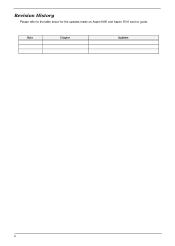
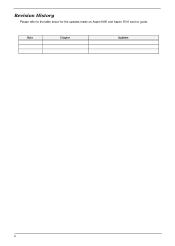
Revision History
Please refer to the table below for the updates made on Aspire1690 and Aspire 3510 service guide.
Date
Chapter
Updates
II
Acer Aspire 1690 Service Guide - Page 3
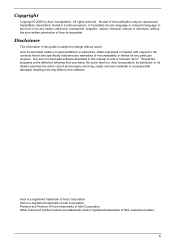
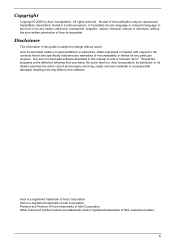
... in a retrieval system, or translated into any language or computer language, in any form or by any means, electronic, mechanical, magnetic, optical, chemical, manual or otherwise, without the prior written permission of Acer Incorporated.
Disclaimer
The information in this guide is subject to change without notice. Acer Incorporated makes no representations or warranties, either expressed or...
Acer Aspire 1690 Service Guide - Page 4


... this manual:
SCREEN MESSAGES
Denotes actual messages that appear on screen.
NOTE WARNING CAUTION IMPORTANT
Gives bits and pieces of additional information related to the current topic.
Alerts you to any damage that might result from doing or not doing specific actions.
Gives precautionary measures to avoid possible hardware or software problems...
Acer Aspire 1690 Service Guide - Page 6


... Utilities
45
BIOS Setup Utility 45 Information 46 Main 47 Advanced 49 Security 51 Boot 54 Exit 55
Chapter 3 Machine Disassembly and Replacement
56
General Information 57 Disassembly Procedure Flowchart 59 Removing the Battery Pack 61 Removing the HDD 62 Removing the Memory and the Wireless LAN Card 62 Removing the Thermal Module and CPU 63 Removing...
Acer Aspire 1690 Service Guide - Page 7


...
73
System Check Procedures 74 External Diskette Drive Check 74 External CD-ROM Drive Check 74 Keyboard or Auxiliary Input Device Check 74 Memory Check 75 Power System Check 75 Power Adapter 76 Check the Battery Pack 77 Touchpad Check 77
PhoenixBIOS POST Tasks and Beep Codes 78 Index of Error Messages 79 POST Code 82 Index of Symptom...
Acer Aspire 1690 Service Guide - Page 8


...® M Processor at 1.5 ~ 2.13 GHz or higher (for Aspire 1690 series only) T CPU Package is uFPGA 478 Package T Integrated Intel® PRO/Wireless 2200BG network connection (dual-mode 802.11b/g) Wi-Fi CERTIFIEDTM solution
Memory
T T
256MB or 512MB of DDRII 400/533 Upgradeable to 2GB Memory by Dual channels of SODIMM
Display
T T T
15" XGA TFT LCD, supporting 1024x768 pixel resolution 15...
Acer Aspire 1690 Service Guide - Page 16


... optical drive type.
2
LED indicator
Lights up when the optical drive is active.
3
Emergency eject hole Ejects the optical drive tray when the computer is turned off
4
Optical drive eject button Ejects the optical drive tray from the drive.
NOTE: The positions of the AcerMedia indicator, eject button and emergency eject hole may differ depending on the optical drive module installed.
Note...
Acer Aspire 1690 Service Guide - Page 20


... numeric keypad, separate cursor keys, two Windows keys and twelve function keys.
Lock keys
The keyboard has four lock keys which you can toggle on and off.
The computer features three lock keys, each with its...is on, the screen toggles up or down one line
Fa1t0a time when the up and down cursor control keys are pressed.
NOTE: Scroll Lock doesn't work in all applications. Toggle on and off by ...
Acer Aspire 1690 Service Guide - Page 24
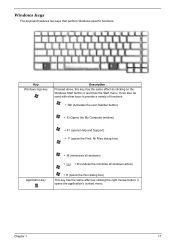
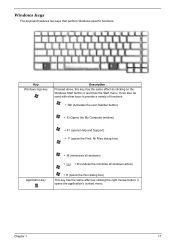
... keys to provide a variety of functions:
+ Tab (Activates the next Taskbar button)
Tab
+ E (OEpens the My Computer window)
F
+ F1 (opens Help and Support)
M
+ F (opens the Find: All Files dialog box)
Shift
M
R
+ M (minimizes all windows)
+ j + M (undoes the minimize all windows action)
Application key
+ R (opens the Run dialog box)
This key has the same effect as clicking...
Acer Aspire 1690 Service Guide - Page 29
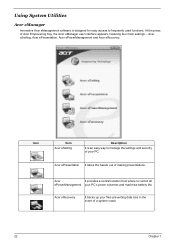
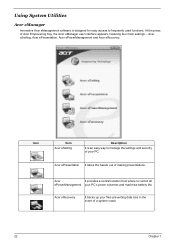
Using System Utilities
Acer eManager
Innovative Acer eManagement software is designed for easy access to frequently used functions. At the press of Acer Empowering Key, the Acer eManager user interface appears, featuring four main settings -- Acer eSetting, Acer ePresentation, Acer ePowerManagement and Acer eRecovery.
"Launch keys" o
Acer eSetting
"La"uLnacuhnkcehyks"eyosn" poangep
Icon
Item
...
Acer Aspire 1690 Service Guide - Page 32


...-in touchpad is a PS/2 compatible pointing device that senses movement on its surface. The cursor responds to your finger movements on the touchpad. In addition, the two click buttons provide the same functionality as a computer mouse, while the scroll key enables easy up... left or right a page. This button mimics your cursor pressing on the right scroll bar of windows applications.
Chapter 1
25
Acer Aspire 1690 Service Guide - Page 36
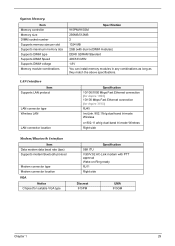
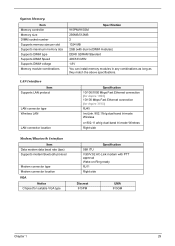
... soDIMM modules) DDRII SDRAM Standard 400/533 MHz 1.8V You can install memory modules in any combinations as long as they match the above specifications.
Item Supports LAN protocol
LAN connector type Wireless LAN
Specification
10/100/1000 Mbps Fast Ethernet connection (for Aspire 1690) 10/100 Mbps Fast Ethernet connection (for Aspire 3510)
RJ45
InviLink. 802.11b/g dual-band tri-mode...
Acer Aspire 1690 Service Guide - Page 38
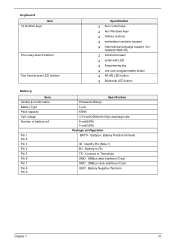
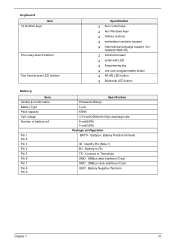
... Cell voltage Number of battery cell
Pin 1 Pin 2 Pin 3 Pin 4 Pin 5 Pin 6 Pin 7 Pin 8 Pin 9
Specification T four cursor keys T two Windows keys T Hotkey controls T embedded numberic keypad T international language support (for
TM4600/TM4100) T Internet browser T email with LED T Empowering key T one user-programmable button T WLAN LED button T Bluetooth LED button
Specification Panasonic/Sanyo Li...
Acer Aspire 1690 Service Guide - Page 81
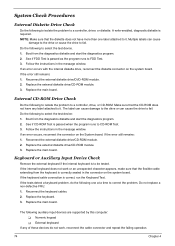
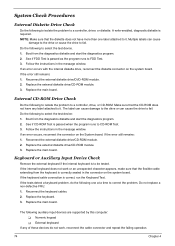
... instructions in the message window. If an error occurs with the internal diskette drive, reconnect the diskette connector on the system board. If the error still remains: 1. Reconnect the external diskette drive/DVD-ROM module. 2. Replace the external diskette drive/CD-ROM module. 3. Replace the main board.
External CD-ROM Drive Check
Do the following to isolate the problem to a controller, drive...
Acer Aspire 1690 Service Guide - Page 82
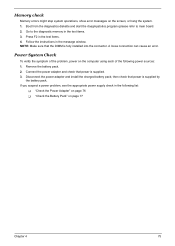
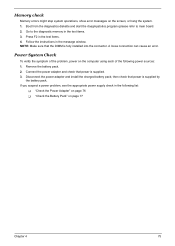
... to main board. 2. Go to the diagnostic memory in the test items. 3. Press F2 in the test items. 4. Follow the instructions in the message window. NOTE: Make sure that the DIMM is fully installed into the connector. A loose connection can cause an error.
Power System Check
To verify the symptom of the problem, power on the computer using each...
Acer Aspire 1690 Service Guide - Page 84
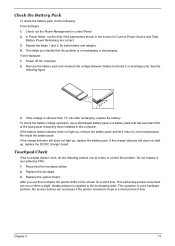
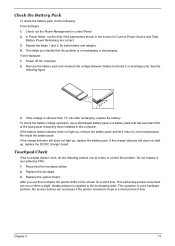
... Software: 1. Check out the Power Management in control Panel 2. In Power Meter, confirm that if the parameters shown in the screen for Current Power Source and Total
Battery Power Remaining are correct. 3. Repeat the steps 1 and 2, for both battery and adapter. 4. This helps you identify first the problem is on recharging or discharging. From Hardware: 1. Power off the computer...
Acer Aspire 1690 Service Guide - Page 91
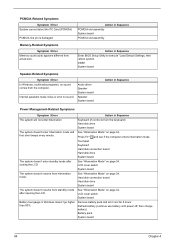
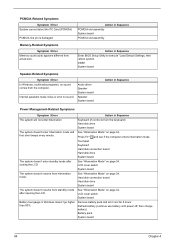
...
Symptom / Error In Windows, multimedia programs, no sound comes from the computer.
Internal speakers make noise or emit no sound.
Audio driver Speaker System board
Speaker System board
Action in Sequence
Power Management-Related Symptoms
Symptom / Error
Action in Sequence
The system will not enter hibernation
Keyboard (if control is from the keyboard) Hard disk drive System board
The...
Acer Aspire 1690 Service Guide - Page 92
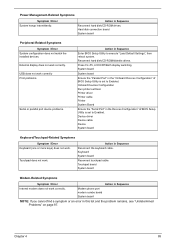
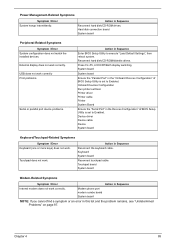
...
Reconnect hard disk/CD-ROM drives. Hard disk connection board System board
Peripheral-Related Symptoms
Symptom / Error System configuration does not match the installed devices. External display does not work correctly. USB does not work correctly Print problems.
Serial or parallel port device problems.
Action in Sequence
Enter BIOS Setup Utility to execute "Load Default Settings", then reboot...
Acer Aspire 1690 Service Guide - Page 125
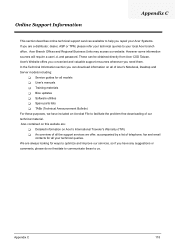
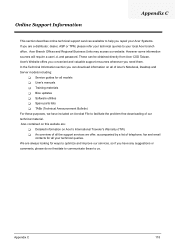
...These can be obtained directly from Acer CSD Taiwan. Acer's Website offers you convenient and valuable support resources whenever you need them. In the Technical Information section you can download information on all of Acer's Notebook, Desktop and Server models including:
T Service guides for all models T User's manuals T Training materials T Bios updates T Software utilities T Spare parts lists...
