Acer Aspire 1810TZ driver and firmware
Drivers and firmware downloads for this Acer Computers item

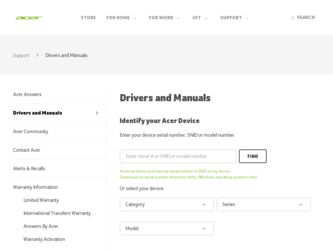
Related Acer Aspire 1810TZ Manual Pages
Download the free PDF manual for Acer Aspire 1810TZ and other Acer manuals at ManualOwl.com
Acer Aspire 1410, 1810T, and 1810TZ Service Guide - Page 1


Aspire 1810T/1410 Service Guide
Service guide files and updates are available on the ACER/CSD web; for more information,
please refer to http://csd.acer.com.tw
PRINTED IN TAIWAN
Acer Aspire 1410, 1810T, and 1810TZ Service Guide - Page 2


Revision History
Please refer to the table below for the updates made on this service guide.
Date
Chapter
Updates
II
Acer Aspire 1410, 1810T, and 1810TZ Service Guide - Page 3
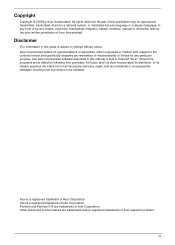
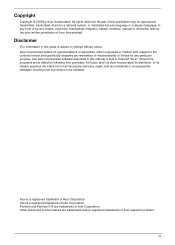
... in a retrieval system, or translated into any language or computer language, in any form or by any means, electronic, mechanical, magnetic, optical, chemical, manual or otherwise, without the prior written permission of Acer Incorporated.
Disclaimer
The information in this guide is subject to change without notice. Acer Incorporated makes no representations or warranties, either expressed or...
Acer Aspire 1410, 1810T, and 1810TZ Service Guide - Page 4


... this manual:
SCREEN MESSAGES NOTE WARNING CAUTION IMPORTANT
Denotes actual messages that appear on screen.
Gives bits and pieces of additional information related to the current topic.
Alerts you to any damage that might result from doing or not doing specific actions.
Gives precautionary measures to avoid possible hardware or software problems...
Acer Aspire 1410, 1810T, and 1810TZ Service Guide - Page 7


... BIOS Passwords 37 Miscellaneous Utilities 38
Machine Disassembly and Replacement
41
Disassembly Requirements 41 Related Information 41 Replacement Requirements 41 Pre-disassembly Instructions 42 Disassembly Process 43
External Module Disassembly Process 44 External Modules Disassembly Flowchart 44 Removing the Battery Pack 45 Removing the Dummy Card 46 Removing the Hard Disk Drive...
Acer Aspire 1410, 1810T, and 1810TZ Service Guide - Page 11


... 667 MHz memory, upgradeable to 4 GB using two soDIMM modules (for 32-
bit OS)
Display and graphics
• 16:9 aspect ratio • 11.6" SD 1024 x 600 • 11.6" HD 1366 x 768 • Mobile Intel® GS45 Express Chipset
Storage subsystem
• 2.5" 9.5mm 160 GB or larger hard disk drive • Multi-in-1 card reader
Audio subsystem
• High-definition audio support • Two...
Acer Aspire 1410, 1810T, and 1810TZ Service Guide - Page 17
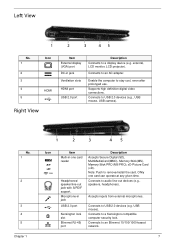
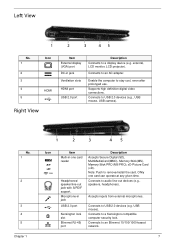
...
Icon HDMI
Right View g
Item External display (VGA) port DC-in jack Ventilation slots
HDMI port
USB 2.0 port
Description Connects to a display device (e.g. external, LCD monitor, LCD projector).
Connects to an AC adapter.
Enable the computer to stay cool, even after prolonged use. Supports high definition digital video connections. Connects to USB 2.0 devices (e.g., USB mouse, USB camera).
No...
Acer Aspire 1410, 1810T, and 1810TZ Service Guide - Page 22
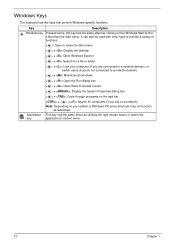
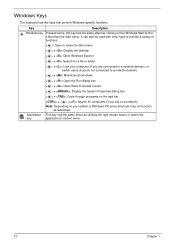
... to provide a variety of functions:
< >: Open or close the Start menu
< > + : Display the desktop
< > + : Open Windows Explore
< > + : Search for a file or folder
< > + : Lock your computer (if you are connected to a network domain), or switch users (if you're not connected to a network domain)
< > + : Minimizes all windows
< > + : Open the Run dialog box
< > + : Open Ease of Access Center...
Acer Aspire 1410, 1810T, and 1810TZ Service Guide - Page 24
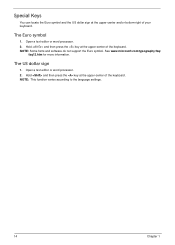
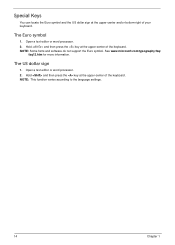
... fonts and software do not support the Euro symbol. See www.microsoft.com/typography/faq/
faq12.htm for more information.
The US dollar sign
1. Open a text editor or word processor. 2. Hold and then press the key at the upper-center of the keyboard. NOTE: This function varies according to the language settings.
14
Chapter...
Acer Aspire 1410, 1810T, and 1810TZ Service Guide - Page 30
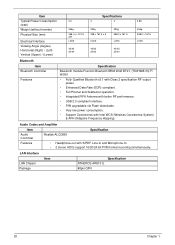
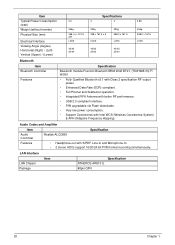
... PIFA Antenna with better RF performance. • USB 2.0 compliant interface. • F/W upgradable via Flash downloads. • Very low power consumption. • Support Coexistence with Intel WCS (Wireless Coexistence System)
& AFH (Adaptive Frequency Hopping).
Audio Codec and Amplifier
Item
Specification
Audio Controller
Realtek ALC269X
Features
• Headphone-out with S/PDF...
Acer Aspire 1410, 1810T, and 1810TZ Service Guide - Page 36
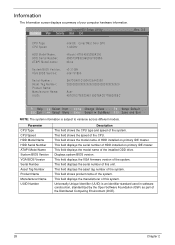
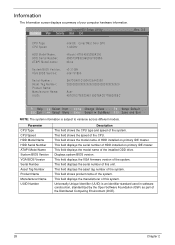
... shows the speed of the CPU. This field shows the model name of HDD installed on primary IDE master. This field displays the serial number of HDD installed on primary IDE master. This field displays the model name of the installed ODD drive. Displays system BIOS version. This field displays the VGA firmware version of the system. This field displays the serial number of this unit. This...
Acer Aspire 1410, 1810T, and 1810TZ Service Guide - Page 48
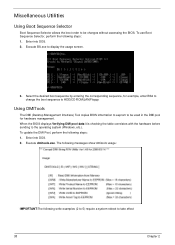
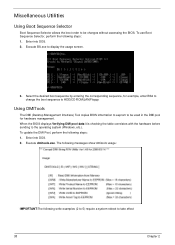
... to HDD|CD ROM|LAN|Floppy.
Using DMITools
The DMI (Desktop Management Interface) Tool copies BIOS information to eeprom to be used in the DMI pool for hardware management. When the BIOS displays Verifying DMI pool data it is checking the table correlates with the hardware before sending to the operating system (Windows, etc.). To update the DMI Pool...
Acer Aspire 1410, 1810T, and 1810TZ Service Guide - Page 142
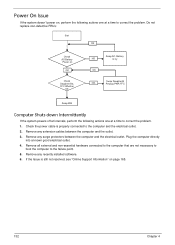
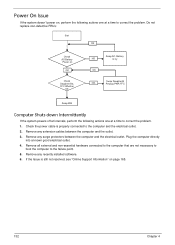
... any extension cables between the computer and the outlet. 3. Remove any surge protectors between the computer and the electrical outlet. Plug the computer directly
into a known good electrical outlet. 4. Remove all external and non-essential hardware connected to the computer that are not necessary to
boot the computer to the failure point. 5. Remove any recently installed software. 6. If...
Acer Aspire 1410, 1810T, and 1810TZ Service Guide - Page 144


... battery. 2. Run a complete virus scan using up-to-date software to ensure the computer is virus free. 3. If the computer is experiencing HDD or ODD BIOS information loss, disconnect and reconnect the power
and data cables between devices. If the BIOS settings are still lost, replace the cables. 4. If HDD information is missing from the BIOS, the drive may be defective and should...
Acer Aspire 1410, 1810T, and 1810TZ Service Guide - Page 148
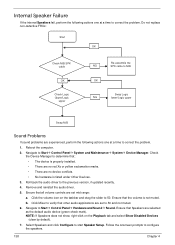
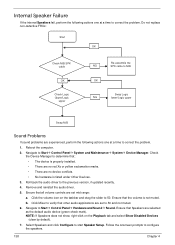
... to determine that: • The device is properly installed. • There are no red Xs or yellow exclamation marks. • There are no device conflicts. • No hardware is listed under Other Devices.
3. Roll back the audio driver to the previous version, if updated recently. 4. Remove and reinstall the audio driver. 5. Ensure that all volume controls are set mid range:
a. Click the...
Acer Aspire 1410, 1810T, and 1810TZ Service Guide - Page 149
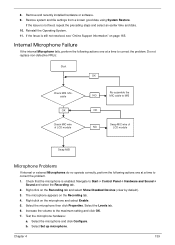
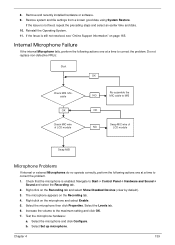
8. Remove and recently installed hardware or software. 9. Restore system and file settings from a known good date using System Restore.
If the issue is not fixed, repeat the preceding steps and select an earlier time and date. 10. Reinstall the Operating System. 11. If the Issue is still not resolved, see "Online Support Information" on page...
Acer Aspire 1410, 1810T, and 1810TZ Service Guide - Page 150
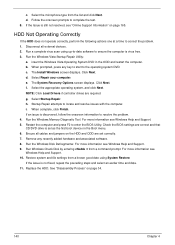
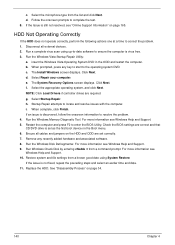
...prompted, press any key to start to the operating system DVD. c. The Install Windows screen displays. Click Next. d. Select Repair your computer. e. The System Recovery Options screen displays. Click Next. f. Select the appropriate operating system, and click Next. NOTE: Click Load Drivers if controller drives are required. g. Select Startup Repair. h. Startup Repair attempts to locate and resolve...
Acer Aspire 1410, 1810T, and 1810TZ Service Guide - Page 152
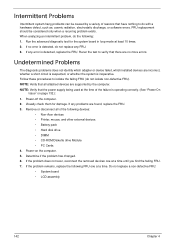
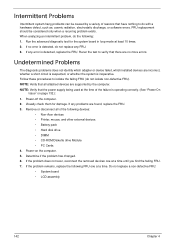
... any problems are found, replace the FRU. 3. Remove or disconnect all of the following devices:
• Non-Acer devices • Printer, mouse, and other external devices • Battery pack • Hard disk drive • DIMM • CD-ROM/Diskette drive Module • PC Cards 4. Power-on the computer. 5. Determine if the problem has changed. 6. If the problem does not recur, reconnect the...
Acer Aspire 1410, 1810T, and 1810TZ Service Guide - Page 160
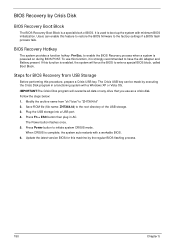
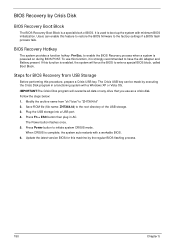
... data on any drive that you use as a crisis disk. Follow the steps below: 1. Modify the archive name from "zh7 bios" to "ZH7X64.fd" 2. Save ROM file (file name: ZH7X64.fd) to the root directory of the USB storage. 3. Plug the USB storage into a USB port. 4. Press Fn + ESC button then plug in AC.
The Power button flashes once. 5. Press Power button to...
Acer Aspire 1410, 1810T, and 1810TZ Service Guide - Page 233
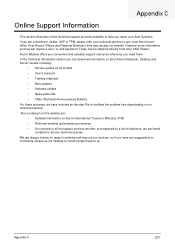
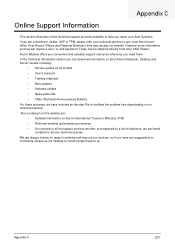
... directly from Acer CSD Taiwan. Acer's Website offers you convenient and valuable support resources whenever you need them. In the Technical Information section you can download information on all of Acer's Notebook, Desktop and Server models including:
• Service guides for all models • User's manuals • Training materials • Bios updates • Software utilities •...
