Acer Aspire 3100 driver and firmware
Drivers and firmware downloads for this Acer Computers item

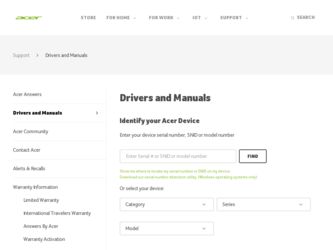
Related Acer Aspire 3100 Manual Pages
Download the free PDF manual for Acer Aspire 3100 and other Acer manuals at ManualOwl.com
Aspire 3100 - 5100 - 5110 User's Guide - Page 3
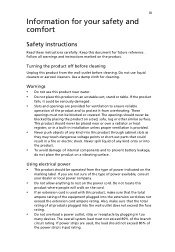
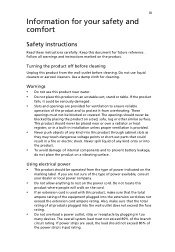
...Safety instructions
Read these instructions carefully. Keep this document for future reference. Follow all warnings and instructions ... over a radiator or heat register, or in a built-in installation unless proper ventilation is provided.
• Never push objects of any...overload a power outlet, strip or receptacle by plugging in too
many devices. The overall system load must not exceed 80% of...
Aspire 3100 - 5100 - 5110 User's Guide - Page 6


...Users are also at risk of physical injury after long hours of working in front of a computer. Long work periods, bad posture, poor work habits, stress, inadequate working conditions, personal ...shoulders • avoid tensing your muscles or shrugging your shoulders • install the external display, keyboard and mouse properly and within
comfortable reach
• if you view your monitor ...
Aspire 3100 - 5100 - 5110 User's Guide - Page 7
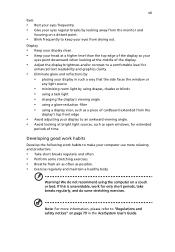
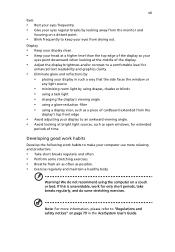
... your display in such a way that the side faces the window or
any...display's top front edge
• Avoid adjusting your display to an awkward viewing angle. • Avoid looking at bright light sources, such as open windows, for extended
periods of time.
Developing good work habits
Develop the following work habits to make your computer...We do not recommend using the computer on a couch or bed. If...
Aspire 3100 - 5100 - 5110 User's Guide - Page 13


... options
63
Fax/data modem
63
Built-in network feature
64
Fast Infrared (FIR)
64
Universal Serial Bus (USB)
65
IEEE 1394 port
65
PC Card slot
66
ExpressCard
67
Installing memory
68
Connecting your TV and AV-in cables
69
Acer Arcade TV set-up wizard
(Windows XP Home and Professional)
71
BIOS utility
72
Boot sequence
72
Enable disk-to-disk recovery
72
Password
72
Using...
Aspire 3100 - 5100 - 5110 User's Guide - Page 34


...™ Technology, 64bit OS support
• ATI Radeon® Xpress 1100 or Xpress1200 chipset
Up to 2 GB of DDR2 533/667 MHz memory, upgradeable to 4 GB using two soDIMM modules (dual-channel support)
• 15.4" WXGA Acer CrystalBrite™ TFT LCD, 1280 x 800
pixel resolution, 16 ms response time, supporting simultaneous multi-window viewing on dual displays via Acer GridVista™
•...
Aspire 3100 - 5100 - 5110 User's Guide - Page 52
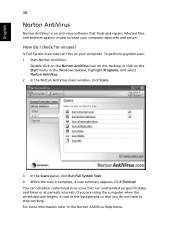
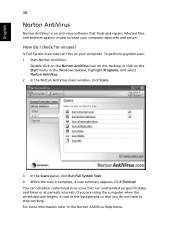
... for viruses?
A Full System Scan scans all files on your computer. To perform a system scan: 1 Start Norton AntiVirus.
Double click on the Norton AntiVirus Icon on the desktop or click on the Start menu in the Windows taskbar, highlight Programs, and select Norton AntiVirus. 2 In the Norton AntiVirus main window, click Scans.
3 In the Scans panel, click Run Full...
Aspire 3100 - 5100 - 5110 User's Guide - Page 54
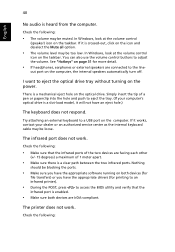
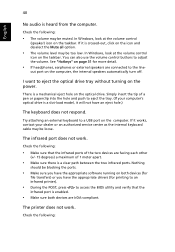
... the tray. (If your computer's optical drive is a slot-load model, it will not have an eject hole.)
The keyboard does not respond.
Try attaching an external keyboard to a USB port on the computer. If it works, contact your dealer or an authorized service center as the internal keyboard cable may be loose.
The infrared port does not work.
Check...
Aspire 3100 - 5100 - 5110 User's Guide - Page 55
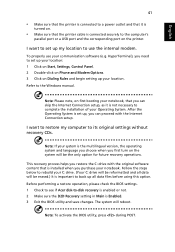
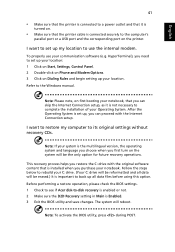
... software (e.g. HyperTerminal), you need to set up your location: 1 Click on Start, Settings, Control Panel. 2 Double-click on Phone and Modem Options. 3 Click on Dialing Rules and begin setting up your location. Refer to the Windows manual.
Note: Please note, on first booting your notebook, that you can skip the Internet Connection setup, as it is not necessary to complete the installation...
Aspire 3100 - 5100 - 5110 User's Guide - Page 58
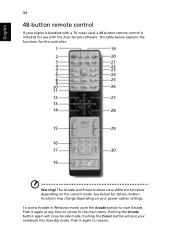
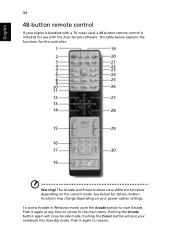
... Aspire is bundled with a TV-tuner card, a 48-button remote control is included for use with the Acer Arcade software. The table below explains the functions for this controller.
Warning! The Arcade and Power buttons have different functions depending on the current mode. See below for details. Button functions may change depending on your power option settings. To access Arcade in Windows...
Aspire 3100 - 5100 - 5110 User's Guide - Page 87
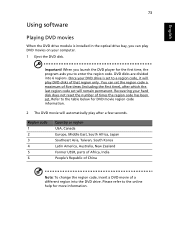
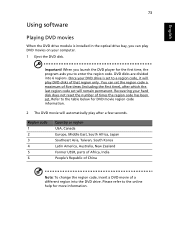
...
Using software
Playing DVD movies
When the DVD drive module is installed in the optical drive bay, you can play DVD movies on your computer. 1 Eject the DVD disk.
Important! When you launch the DVD player for the first time, the program asks you to enter the region code. DVD disks are divided into 6 regions. Once your DVD drive is set...
Aspire 3100 - 5100 - 5110 User's Guide - Page 88
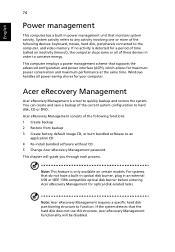
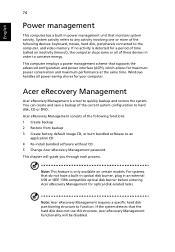
...-install bundled software without CD 5 Change Acer eRecovery Management password This chapter will guide you through each process.
Note: This feature is only available on certain models. For systems that do not have a built-in optical disk burner, plug in an external USB or IEEE 1394-compatible optical disk burner before entering Acer eRecovery Management for optical disk-related tasks.
Note: Acer...
Aspire 3100 - 5100 - 5110 User's Guide - Page 90
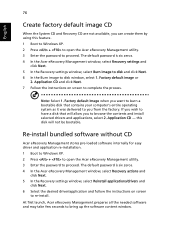
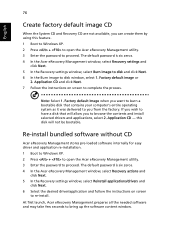
... software without CD
Acer eRecovery Management stores pre-loaded software internally for easy driver and application re-installation. 1 Boot to Windows XP. 2 Press + to open the Acer eRecovery Management utility. 3 Enter the password to proceed. The default password is six zeros. 4 In the Acer eRecovery Management window, select Recovery actions and
click Next. 5 In the Recovery settings window...
Aspire 3100 - 5100 - 5110 User's Guide - Page 104
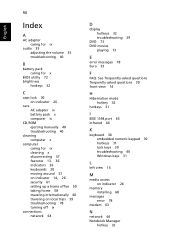
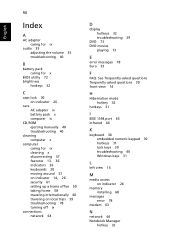
.... See frequently-asked questions frequently-asked questions 39 front view 14
H
Hibernation mode hotkey 32
hotkeys 31
I
IEEE 1394 port 65 infrared 64
K
keyboard 30 embedded numeric keypad 30 hotkeys 31 lock keys 30 troubleshooting 40 Windows keys 31
L
left view 14
M
media access on indicator 26
memory installing 68
messages error 78
modem 63
N
network 64 Notebook Manager...
Aspire 3100 - 5100 - 5110 Service Guide - Page 10
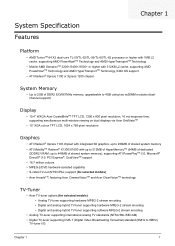
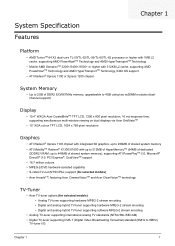
..., 64bit OS support
• ATI Radeon® Xpress 1100 or Xpress 1200 chipset
System Memory
• Up to 2GB of DDR2 533/667MHz memory, upgradeable to 4GB using two soDIMM modules (dualchannel support)
Display
• 15.4" WXGA Acer CrystalBriteTM TFT LCD, 1280 x 800 pixel resolution, 16 ms response time, supporting simultaneous multi-window viewing on dual displays via Acer GridVistaTM...
Aspire 3100 - 5100 - 5110 Service Guide - Page 38
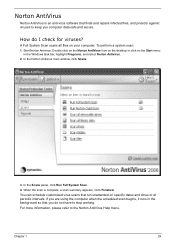
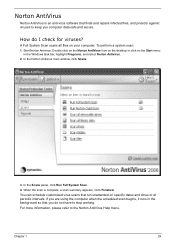
Norton AntiVirus
Norton AntiVirus is an anti-virus software that finds and repairs infected files, and protects against viruses to keep you computer data safe and secure.
How do I check for viruses?
A Full System Scan scans Nallofirletsoonn Ayonutr icVomirpuuster. To perform a system scan:
S1.taStratrt Norton Antivirus: Double click on the Norton AntiVirus Icon onPtrhoe gdersaktmopsor...
Aspire 3100 - 5100 - 5110 Service Guide - Page 81
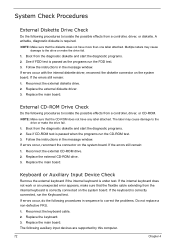
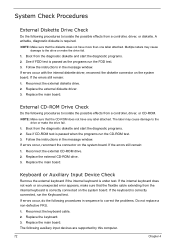
... the instructions in the message window. If errors occur with the internal diskette driver, reconnect the diskette connector on the system board. If the errors still remain:
1. Reconnect the external diskette drive. 2. Replace the external diskette driver. 3. Replace the main board.
External CD-ROM Drive Check
Do the following procedures to isolate the possible effects from a controller, driver...
Aspire 3100 - 5100 - 5110 Service Guide - Page 82


... the instructions in the message window. NOTE: Make sure that the DIMM is correctly inserted into the connector. A wrong connection will cause
errors.
Power System Check
To verify the symptoms, power on the computer by using the following power sources separately. 1. Remove the battery pack. 2. Connect the power adaptor and check the power supply. 3. Disconnect the power adaptor and install the...
Aspire 3100 - 5100 - 5110 Service Guide - Page 85
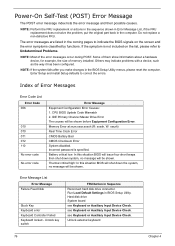
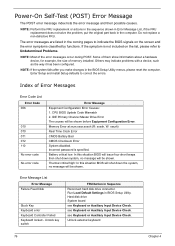
...down the system, no message will be shown.
Error Message List Error Message
Failure Fixed Disk
Stuck Key Keyboard error Keyboard Controller Failed Keyboard locked - Unlock key switch
FRU/Action in Sequence Reconnect hard disk drive connector. Run Load Default Settings in BIOS Setup Utility. Hard disk drive System board see Keyboard or Auxiliary Input Device Check. see Keyboard or Auxiliary Input...
Aspire 3100 - 5100 - 5110 Service Guide - Page 90
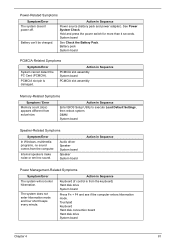
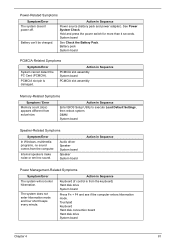
...in Sequence
Enter BIOS Setup Utility to execute Load Default Settings, then reboot system. DIMM System board
Speaker-Related Symptoms
Symptom/Error
In Windows, multimedia programs, no sound comes from the computer.
Internal speakers make noise or emit no sound.
Audio driver Speaker System board
Speaker System board
Action in Sequence
Power Management-Related Symptoms
Symptom/Error The system...
Aspire 3100 - 5100 - 5110 Service Guide - Page 91
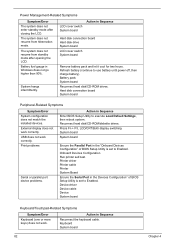
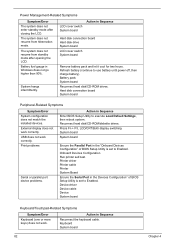
...
Reconnect hard disk/CD-ROM drives. Hard disk connection board System board
Peripheral-Related Symptoms
Symptom/Error System configuration does not match the installed devices. External display does not work correctly. USB does not work correctly. Print problems
Serial or parallel port device problems.
Action in Sequence
Enter BIOS Setup Utility to execute Load Default Settings, then reboot...
