Acer Aspire 3810T driver and firmware
Drivers and firmware downloads for this Acer Computers item

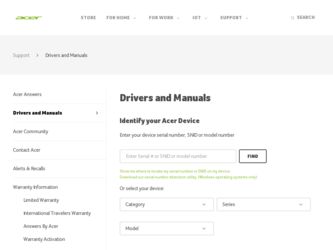
Related Acer Aspire 3810T Manual Pages
Download the free PDF manual for Acer Aspire 3810T and other Acer manuals at ManualOwl.com
Acer Aspire 3810T, Aspire 3810TZ Notebook Series Start Guide - Page 3


... on
Start, All Programs, AcerSystem.
2 Click on AcerSystem User Guide.
Note: Viewing the file requires Adobe Reader. If Adobe Reader is not installed on your computer, clicking on AcerSystem User Guide will run the Adobe Reader setup program first. Follow the instructions on the screen to complete the installation. For instructions on how to use Adobe Reader, access the Help and Support menu.
Acer Aspire 3810T, Aspire 3810TZ Notebook Series Start Guide - Page 8
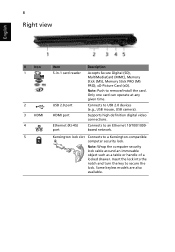
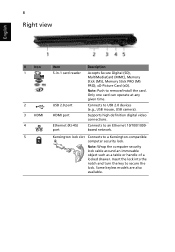
... 1
2 3 HDMI 4 5
Item 5-in-1 card reader
USB 2.0 port HDMI port Ethernet (RJ-45) port
Description
Accepts Secure Digital (SD), MultiMediaCard (MMC), Memory Stick (MS), Memory Stick PRO (MS PRO), xD-Picture Card (xD).
Note: Push to remove/install the card. Only one card can operate at any given time.
Connects to USB 2.0 devices (e.g., USB mouse, USB camera).
Supports high definition digital video...
Acer Aspire 3810T, Aspire 3810TZ Notebook Series Start Guide - Page 10


... Intel® GS45 Express Chipset • Intel® Wireless WiFi Link 5100* • Intel® Wireless WiFi Link 5150*
Intel® Pentium® mobile processor* Intel® Celeron® mobile processor* Mobile Intel® GS45 Express Chipset Acer InviLink™ Nplify™ 802.11b/g/Draft-N*
Dual-Channel SDRAM support Up to 2 GB of DDR3 1066 MHz memory, upgradeable to 4 GB using two...
Acer Aspire 3810T and Aspire 3810TZ Serivce Guide - Page 1


Aspire 3810T/3810TZ Series Service Guide
Service guide files and updates are available on the ACER/CSD web; for more information,
please refer to http://csd.acer.com.tw
PRINTED IN TAIWAN
Acer Aspire 3810T and Aspire 3810TZ Serivce Guide - Page 2


Revision History
Please refer to the table below for the updates made on Aspire 3810T/3810TZ service guide.
Date
Chapter
Updates
II
Acer Aspire 3810T and Aspire 3810TZ Serivce Guide - Page 3
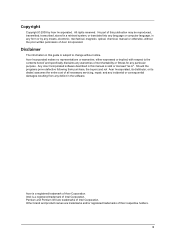
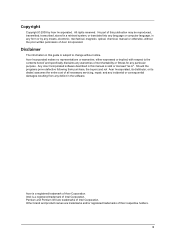
... in a retrieval system, or translated into any language or computer language, in any form or by any means, electronic, mechanical, magnetic, optical, chemical, manual or otherwise, without the prior written permission of Acer Incorporated.
Disclaimer
The information in this guide is subject to change without notice. Acer Incorporated makes no representations or warranties, either expressed or...
Acer Aspire 3810T and Aspire 3810TZ Serivce Guide - Page 4


... this manual:
SCREEN MESSAGES
Denotes actual messages that appear on screen.
NOTE WARNING CAUTION IMPORTANT
Gives bits and pieces of additional information related to the current topic.
Alerts you to any damage that might result from doing or not doing specific actions.
Gives precautionary measures to avoid possible hardware or software problems...
Acer Aspire 3810T and Aspire 3810TZ Serivce Guide - Page 7


... modules* ‰ Up to 4 GB of DDR3 1066 MHz memory, upgradeable to 8 GB using two soDIMM modules*
Display and graphics
‰ 16:9 aspect ratio ‰ 13.3" HD 1366 x 768
Graphics
‰ Mobile Intel® GS45 Express Chipset
Audio
‰ High-definition audio support ‰ S/PDIF (Sony/Philips Digital Interface) support for digital speakers ‰ MS-Sound compatible ‰ Built-in stereo...
Acer Aspire 3810T and Aspire 3810TZ Serivce Guide - Page 16
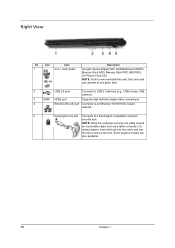
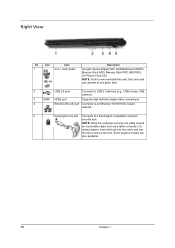
...in-1 card reader
Description
Accepts Secure Digital (SD), MultiMediaCard (MMC), Memory Stick (MS), Memory Stick PRO (MS PRO), xD-Picture Card (xD). NOTE: Push to remove/install the card. Only one card can operate at any given time.
2
USB 2.0 port
Connects to USB 2.0 devices (e.g., USB mouse, USB
camera).
3
HDMI HDMI port
Supports high definition digital video connections.
4
Ethernet (RJ...
Acer Aspire 3810T and Aspire 3810TZ Serivce Guide - Page 25


... more of the following devices: keyboard, mouse, hard disk, peripherals connected to the computer, and video memory. If no activity is detected for a period of time (called an inactivity timeout), the computer stops some or all of these devices in order to conserve energy.
This computer employs a power management scheme that supports the advanced configuration and power interface (ACPI), which...
Acer Aspire 3810T and Aspire 3810TZ Serivce Guide - Page 27


... backup disc and enable the F12 Boot Menu via the BIOS Setup Utility. 1. Turn on your computer and insert the first system recovery disc into the optical disc drive. Restart your
computer. 2. During startup when the Acer logo shows, press the F2 key to enter BIOS Setup, where you can set
system parameters. 3. Use the left and right arrow keys to...
Acer Aspire 3810T and Aspire 3810TZ Serivce Guide - Page 28


... first system recovery disc into the optical disc drive. Restart your
computer. 2. During startup when the Acer logo shows, press the F2 key to enter BIOS Setup, where you can set
system parameters. 3. Use the left and right arrow keys to select the Boot subme 4. Use the up and down arrow keys to select the IDE CD device. 5. Use...
Acer Aspire 3810T and Aspire 3810TZ Serivce Guide - Page 29
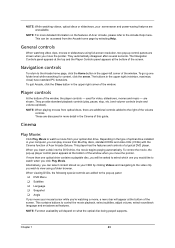
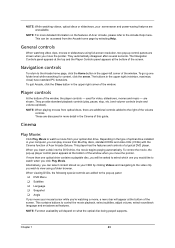
... of optical drive installed in your computer, you can play movies from Blu-Ray discs, standard DVDs and video CDs (VCDs) with the Cinema function of Acer Arcade Deluxe. This player has the features and controls of a typical DVD player. When you insert a disk into the DVD drive, the movie begins playing automatically. To control the movie, the pop-up player control panel...
Acer Aspire 3810T and Aspire 3810TZ Serivce Guide - Page 30
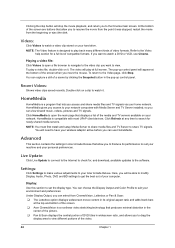
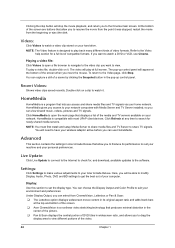
... Update:
Click Live Update to connect to the Internet to check for, and download, available updates to the software.
Settings:
Click Settings to make various adjustments to your Acer Arcade Deluxe. Here, you will be able to modify Display, Audio, Photo, DVD and BD settings to get the best out of your computer.
Display:
Use this section to set the display type. You can choose the Display...
Acer Aspire 3810T and Aspire 3810TZ Serivce Guide - Page 39
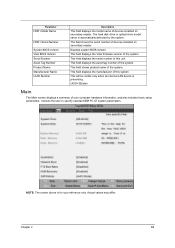
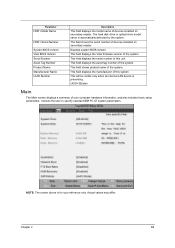
... Number
Description
This field displays the model name of devices installed on secondary master. The hard disk drive or optical drive model name is automatically detected by the system. The field shows the serial number of devices installed on secondary master. Displays system BIOS version. This field displays the VGA firmware version of the system. This field displays the serial number of this...
Acer Aspire 3810T and Aspire 3810TZ Serivce Guide - Page 46
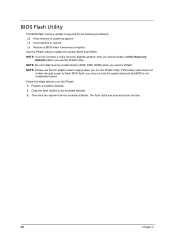
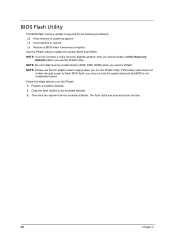
...; New versions of system programs ‰ New features or options ‰ Restore a BIOS when it becomes corrupted. Use the Phlash utility to update the system BIOS flash ROM.
NOTE: If you do not have a crisis recovery diskette at hand, then you should create a Crisis Recovery Diskette before you use the Phlash utility.
NOTE: Do not install memory-related drivers (XMS, EMS...
Acer Aspire 3810T and Aspire 3810TZ Serivce Guide - Page 66
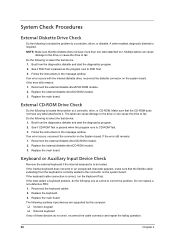
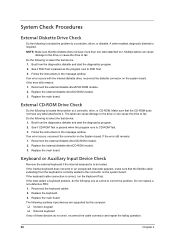
... instructions in the message window. If an error occurs with the internal diskette drive, reconnect the diskette connector on the system board. If the error still remains: 1. Reconnect the external diskette drive/DVD-ROM module. 2. Replace the external diskette drive/CD-ROM module. 3. Replace the main board.
External CD-ROM Drive Check
Do the following to isolate the problem to a controller, drive...
Acer Aspire 3810T and Aspire 3810TZ Serivce Guide - Page 67


... to main board. 2. Go to the diagnostic memory in the test items. 3. Press F2 in the test items. 4. Follow the instructions in the message window. NOTE: Make sure that the DIMM is fully installed into the connector. A loose connection can cause an error.
Power System Check
To verify the symptom of the problem, power on the computer using each...
Acer Aspire 3810T and Aspire 3810TZ Serivce Guide - Page 78
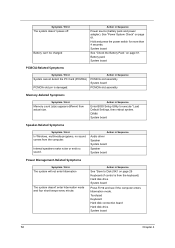
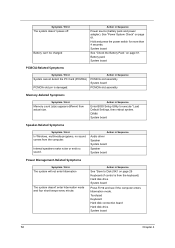
...Sequence
Enter BIOS Setup Utility to execute "Load Default Settings, then reboot system. DIMM System board
Speaker-Related Symptoms
Symptom / Error
In Windows, multimedia programs, no sound comes from the computer.
Internal speakers make noise or emit no sound.
Action in Sequence
Audio driver Speaker System board Speaker System board
Power Management-Related Symptoms
Symptom / Error
The system...
Acer Aspire 3810T and Aspire 3810TZ Serivce Guide - Page 80
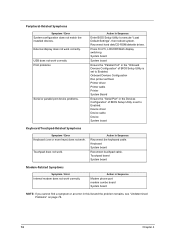
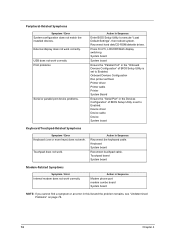
... / Error
System configuration does not match the installed devices. External display does not work correctly. USB does not work correctly Print problems.
Serial or parallel port device problems.
Action in Sequence
Enter BIOS Setup Utility to execute "Load Default Settings", then reboot system. Reconnect hard disk/CD-ROM/diskette drives.
Press Fn+F5, LCD/CRT/Both display switching System board...
