Acer Aspire 3935 driver and firmware
Drivers and firmware downloads for this Acer Computers item

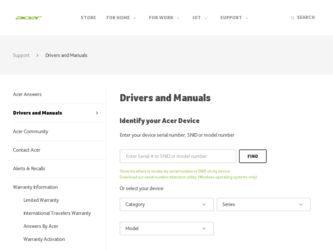
Related Acer Aspire 3935 Manual Pages
Download the free PDF manual for Acer Aspire 3935 and other Acer manuals at ManualOwl.com
Acer Aspire 3935 Notebook Series Start Guide - Page 3


... on
Start, All Programs, AcerSystem.
2 Click on AcerSystem User Guide.
Note: Viewing the file requires Adobe Reader. If Adobe Reader is not installed on your computer, clicking on AcerSystem User Guide will run the Adobe Reader setup program first. Follow the instructions on the screen to complete the installation. For instructions on how to use Adobe Reader, access the Help and Support menu.
Acer Aspire 3935 Notebook Series Start Guide - Page 7


English
7
Closed front view
# Icon 1
Item 5-in-1 card reader
Description
Accepts Secure Digital (SD), MultiMediaCard (MMC), Memory Stick (MS), Memory Stick PRO (MS PRO), xD-Picture Card (xD).
Note: Push to remove/install the card. Only one card can operate at any given time.
Rear view
# Icon Item
1
Battery bay
Description Houses the computer's battery pack.
Acer Aspire 3935 Notebook Series Start Guide - Page 11


...
System memory
Display Graphics Audio
Storage subsystem Communication
Privacy control Dimensions and weight
• Genuine Windows Vista®
• Intel® Centrino® 2 processor technology, featuring:
• Intel® Core™2 Duo processor • Mobile Intel® GM45 Express Chipset* • Intel® Wireless WiFi Link 5100/5300* • Intel® Wireless WiFi Link...
Acer Aspire 3965 Series Service Guide - Page 1


Acer Aspire 3935 Notebook Computer Service Guide
Service guide files and updates are available on the Acer/CSD web site; for more
information, go to http://csd.acer.com.tw
PRINTED IN TAIWAN
Acer Aspire 3965 Series Service Guide - Page 2


Revision History
Refer to the table below for changes made on this version of the Acer Aspire 3935 Notebook Computer Service Guide.
Date
Chapter
Updates
ii
Acer Aspire 3935 Service Guide
Acer Aspire 3965 Series Service Guide - Page 3
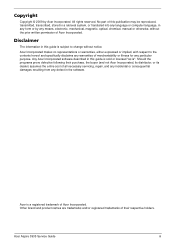
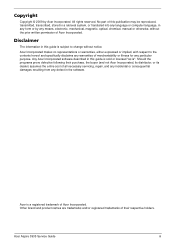
... not Acer Incorporated, its distributor, or its dealer) assumes the entire cost of all necessary servicing, repair, and any incidental or consequential damages resulting from any defect in the software.
Acer is a registered trademark of Acer Incorporated. Other brand and product names are trademarks and/or registered trademarks of their respective holders.
Acer Aspire 3935 Service Guide...
Acer Aspire 3965 Series Service Guide - Page 4


... to any physical risk or system damage that might result from doing or not doing specific actions.
Gives precautionary measures to avoid possible hardware or software problems.
Reminds you to do specific actions relevant to the accomplishment of procedures.
iv
Acer Aspire 3935 Service Guide
Acer Aspire 3965 Series Service Guide - Page 7


...Display and Camera 2 Keyboard and Pointing Device 2 LED Indicators and Buttons 2 Software 3 Ergonomics and Security 3 Environmental Requirements 3
System Tour 4 Top View 4 Close Front View 6 Rear View 6 Left View 7 Right View 7 Base View 8
Specifications 9
Chapter 2 - System Utilities
Phoenix SecureCore Setup... the Fingerprint Reader Board 47
vii
Acer Aspire 3935 Service Guide
Acer Aspire 3965 Series Service Guide - Page 10
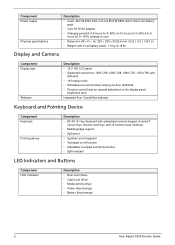
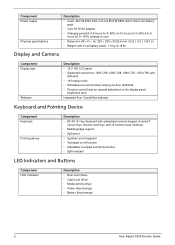
...): 1.9 kg (4.18 lb)
Display and Camera
Component Display type
Webcam
Description
• 13.3" HD LCD panel • Supported resolutions: 1366×768, 1280×768, 1280×720, 1024×768, and
800×600 • 16:9 aspect ratio • Simultaneous multi-window viewing via Acer GridVista • Function control keys for manual adjustment of the display panel
brightness level...
Acer Aspire 3965 Series Service Guide - Page 11
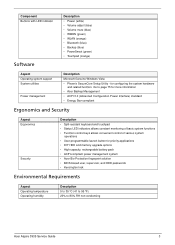
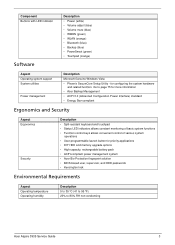
...-capacity, rechargeable battery pack • ACPI-compliant power management system • Acer Bio-Protection fingerprint solution • BIOS-based user, supervisor, and HDD passwords • Kensington lock
Environmental Requirements
Aspect Operating temperature Operating humidity
Description 5 to 35 °C (41 to 95 °F) 20% to 80% RH non-condensing
Acer Aspire 3935 Service Guide
3
Acer Aspire 3965 Series Service Guide - Page 18
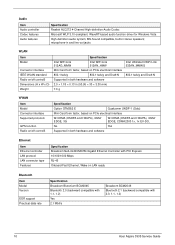
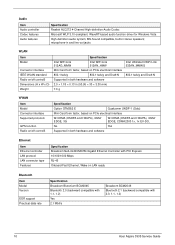
... BCM5784 Gigabit Ethernet Controller with PCI Express 10/100/1000 Mbps RJ-45 Onboard Fast Ethernet, Wake on LAN ready
Bluetooth Item Model Version
EDR support Practical data rate
Specification Broadcom Blutonium BCM2045 Bluetooth 2.0 (backward compatible with 1.1, 1.2) Yes 2.1 Mbit/s
Broadcom BCM2046
Bluetooth 2.1 (backward compatible with 2.0, 1.1, 1.2)
10
Acer Aspire 3935 Service Guide
Acer Aspire 3965 Series Service Guide - Page 19
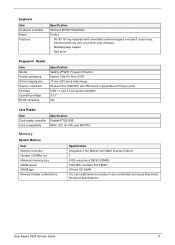
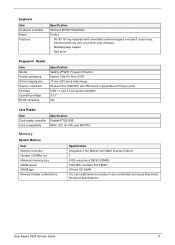
...
System Memory
Item Memory controller Number of DIMM slot Maximum memory size DIMM speed DIMM type Memory module combinations
Specification Integrated in the Mobile Intel GM45 Express Chipset 2 8 GB using two 4 GB SO-DIMMs 1066 MHz modules (PC3-8500) 204-pin SO-DIMM You can install memory modules in any combination as long as they match the above specifications.
Acer Aspire 3935 Service Guide...
Acer Aspire 3965 Series Service Guide - Page 23
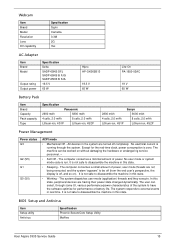
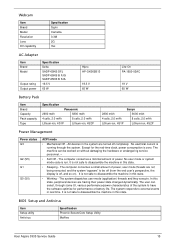
...select, through some UI, various performance/power characteristics of the system to have the software optimize for performance or battery life. The system responds to external events in real time. It is not safe to disassemble the machine in this state.
BIOS Setup and Antivirus
Item Setup utility Antivirus
Specification Phoenix SecureCore Setup Utility McAfee
Acer Aspire 3935 Service Guide
15
Acer Aspire 3965 Series Service Guide - Page 27


... the Setup Utility.
Setup Utility Menus
The Setup Utility has five menus for configuring the various system functions. These include: • Information • Main • Security • Boot • Exit
NOTE: The screenshots used in this section are for illustration only. The values displayed may not be the same as those in your computer.
Acer Aspire 3935 Service Guide
19
Acer Aspire 3965 Series Service Guide - Page 28
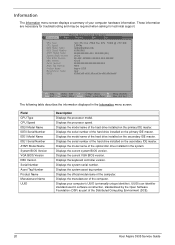
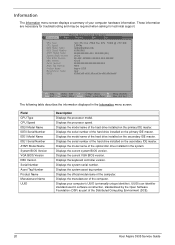
... model name of the optical disc drive installed in the system. Displays the current system BIOS version. Displays the current VGA BIOS version. Displays the keyboard controller version. Displays the system serial number. Displays the system asset tag number Displays the official model name of the computer. Displays the manufacturer of the computer. Displays your computer's UUID (universally unique...
Acer Aspire 3965 Series Service Guide - Page 72


.... 6. When the pop-up warning dialog box appears, click OK to create the crisis disk. 7. Click No if you do not want to create another crisis disk. 8. Eject and reconnect the USB removable storage device from the computer, and make sure it contains the
following three files: • BIOS.wph • MINIDOS.sys • PHLASH16.exe
64
Acer Aspire 3935 Service Guide
Acer Aspire 3965 Series Service Guide - Page 73
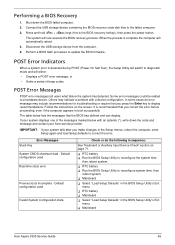
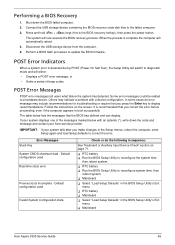
.... When the process is complete the computer will automatically reboot. 4. Disconnect the USB storage device from the computer. 5. Perform a BIOS flash procedure to update the BIOS firmware.
POST Error Indicators
When a system error is detected during POST (Power On Self Text), the Setup Utility will switch to diagnostic mode and will either: • Displays a POST error message, or • Emits...
Acer Aspire 3965 Series Service Guide - Page 81


...; CD/DVD-ROM drive 4. Power on the computer. 5. Determine if the problem has been resolved. 6. If the problem does not recur, reconnect the removed devices one at a time until you find the failed FRU. 7. If the problem persists, replace the mainboard, and then LCD assembly (one at a time). Do not replace a non-defective FRU.
Acer Aspire 3935 Service Guide
73
Acer Aspire 3965 Series Service Guide - Page 82
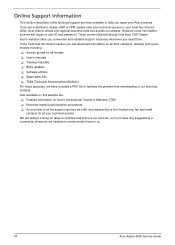
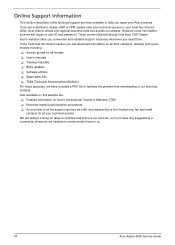
... directly from Acer CSD Taiwan. Acer's website offers you convenient and valuable support resources whenever you need them. In the Technical Information section you can download information on all Acer notebook, desktop and server models including: Service guides for all models User's manuals Training materials BIOS updates Software utilities ...
Acer Aspire 3965 Series Service Guide - Page 131
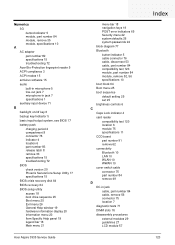
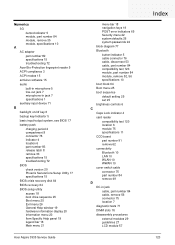
... Phoenix SecureCore Setup Utility 17 specifications 15 BIOS crisis recovery disk 64 BIOS recovery 64 BIOS setup utility access 18 boot drive sequence 25 Boot menu 25 Exit menu 26 General Help window 19 hardware information display 20 Information menu 20 Item Specific Help panel 19 legend bar 18 Main menu 21
Acer Aspire 3935 Service Guide
menu bar 18 navigation keys 19 POST error indicators 65...
