Acer Aspire 5030 driver and firmware
Drivers and firmware downloads for this Acer Computers item

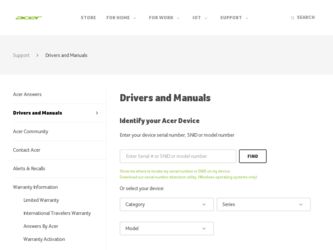
Related Acer Aspire 5030 Manual Pages
Download the free PDF manual for Acer Aspire 5030 and other Acer manuals at ManualOwl.com
User Manual - Page 4
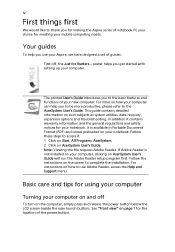
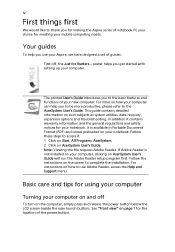
... computer, clicking on AcerSystem User's Guide will run the Adobe Reader setup program first. Follow the instructions on the screen to complete the installation. For instructions on how to use Adobe Reader, access the Help and Support menu.
Basic care and tips for using your computer
Turning your computer on and off
To turn on the computer, simply press and release the power...
User Manual - Page 5


... place the computer on uneven surfaces.
Taking care of your AC adapter
Here are some ways to take care of your AC adapter:
• Do not connect the adapter to any other device. • Do not step on the power cord or place heavy objects on top of it.
Carefully route the power cord and any cables away...
User Manual - Page 6


...batteries of the same kind as replacements. Turn the power off
before removing or replacing batteries.
• Do... and servicing
When cleaning the computer, follow these steps: 1 Turn off the computer and remove the battery pack. 2 Disconnect the AC adapter. 3...safety instructions for wireless option devices that are included in the user's manual of each RF option device. An improper installation or...
User Manual - Page 7
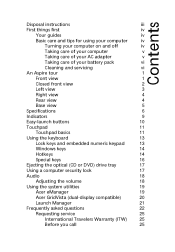
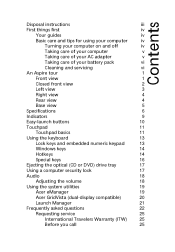
... numeric keypad
13
Windows keys
14
Hotkeys
14
Special keys
16
Ejecting the optical (CD or DVD) drive tray
17
Using a computer security lock
17
Audio
18
Adjusting the volume
18
Using the system utilities
19
Acer eManager
19
Acer GridVista (dual-display compatible)
20
Launch Manager
21
Frequently asked questions
22
Requesting service
25
International Travelers Warranty...
User Manual - Page 9
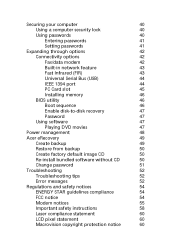
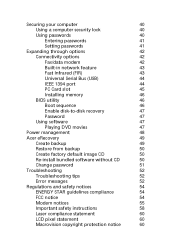
... options
42
Connectivity options
42
Fax/data modem
42
Built-in network feature
43
Fast Infrared (FIR)
43
Universal Serial Bus (USB)
44
IEEE 1394 port
44
PC Card slot
45
Installing memory
46
BIOS utility
46
Boot sequence
46
Enable disk-to-disk recovery
47
Password
47
Using software
47
Playing DVD movies
47
Power management
48
Acer eRecovery
49
Create backup
49...
User Manual - Page 18
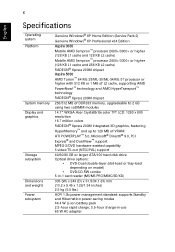
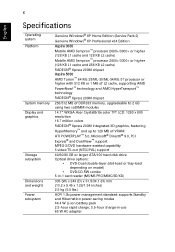
...™ 5.0, Microsoft® DirectX® 9.0, PCI Express® and DualView™ support MPEG-2/DVD hardware-assisted capability S-video/TV-out (NTSC/PAL) support
40/60/80 GB or larger ATA/100 hard disk drive Optical drive options:
• DVD-Dual double-layer (slot-load or tray-load depending on model)
• DVD/CD-RW combo 5-in-1 card reader (MS/MS PRO/MMC/SD...
User Manual - Page 19
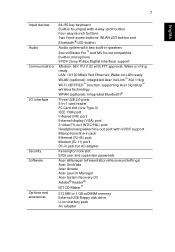
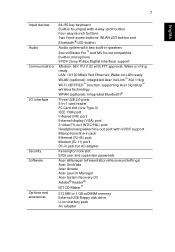
... port with S/PDIF support Microphone/line-in jack Ethernet (RJ-45) port Modem (RJ-11) port DC-in jack for AC adapter
Kensington lock slot BIOS user and supervisor passwords
Acer eManager (ePresentation/eRecovery/eSettings) Acer GridVista Acer Arcade Acer Launch Manager Acer System Recovery CD Adobe® Reader® NTI CD-Maker™
512 MB or 1 GB soDIMM memory External USB floppy disk drive...
User Manual - Page 23


...built-in touchpad is a pointing device that senses movement on its surface. This means the cursor responds as you move your finger across the surface of the touchpad. The central location on the palmrest provides optimum comfort and support.
Touchpad basics
The following items ...and move left or right
a page. This button mimics your cursor pressing on the right scroll bar of Windows applications.
User Manual - Page 25
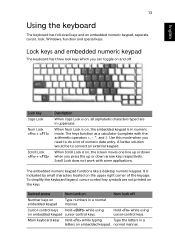
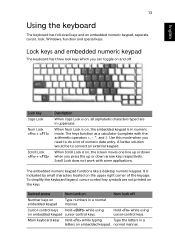
...keyboard has full-sized keys and an embedded numeric keypad, separate cursor, lock, Windows, function and special keys.
Lock keys and embedded numeric keypad
The keyboard has ... numeric keypad functions like a desktop numeric keypad. It is indicated by small characters located on the upper right corner of the keycaps. To simplify the keyboard legend, cursor-control key symbols are not printed ...
User Manual - Page 26


... box.
< > + : Minimizes all windows.
+ < > + : Undoes the minimize all windows action.
Application This key has the same effect as clicking the right mouse
key
button; it opens the application's context menu.
Hotkeys
The computer employs hotkeys or key combinations to access most of the computer's controls like screen brightness, volume output and the BIOS utility.
To activate...
User Manual - Page 27
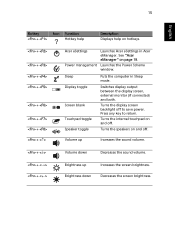
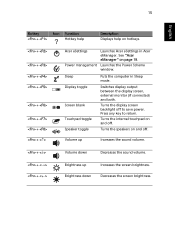
...+
Hotkey help
Description Displays help on hotkeys.
+ + + +
+ + + +
Acer eSettings Power management
Launches Acer eSettings in Acer eManager. See "Acer eManager" on page 19.
Launches the Power Scheme window.
Sleep Display toggle
Screen blank Touchpad toggle Speaker toggle
Puts the computer in Sleep mode.
Switches display output between the display screen, external monitor...
User Manual - Page 28
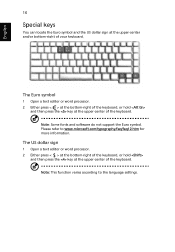
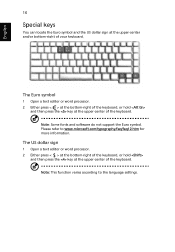
... fonts and software do not support the Euro symbol. Please refer to www.microsoft.com/typography/faq/faq12.htm for more information.
The US dollar sign
1 Open a text editor or word processor. 2 Either... press < > at the bottom-right of the keyboard, or hold
and then press the key at the upper-center of the keyboard.
Note: This function varies according to the language settings...
User Manual - Page 31
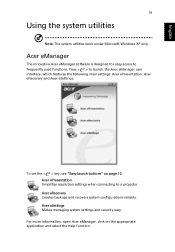
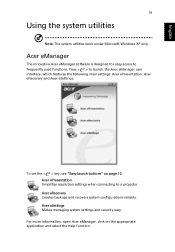
... interface, which features the following main settings: Acer ePresentation, Acer eRecovery and Acer eSettings.
To set the < > key, see "Easy-launch buttons" on page 10. Acer ePresentation Simplifies resolution settings when connecting to a projector. Acer eRecovery Creates backups and recovers system configurations reliably. Acer eSettings Makes managing system settings and security easy.
For more...
User Manual - Page 35
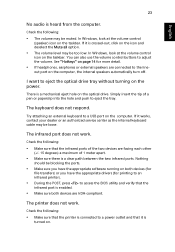
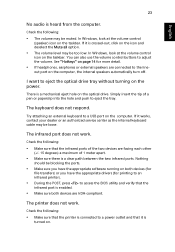
... hole on the optical drive. Simply insert the tip of a pen or paperclip into the hole and push to eject the tray.
The keyboard does not respond.
Try attaching an external keyboard to a USB port on the computer. If it works, contact your dealer or an authorized service center as the internal keyboard cable may be loose...
User Manual - Page 36
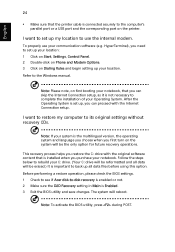
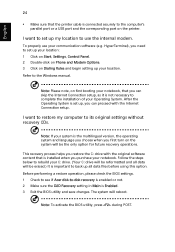
... software (e.g. HyperTerminal), you need to set up your location: 1 Click on Start, Settings, Control Panel. 2 Double-click on Phone and Modem Options. 3 Click on Dialing Rules and begin setting up your location. Refer to the Windows manual.
Note: Please note, on first booting your notebook, that you can skip the Internet Connection setup, as it is not necessary to complete the installation...
User Manual - Page 59
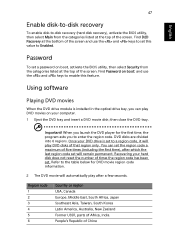
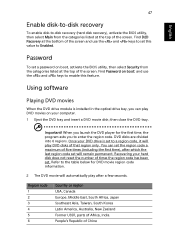
....
Password
To set a password on boot, activate the BIOS utility, then select Security from the categories listed at the top of the screen. Find Password on boot: and use the and keys to enable this feature.
Using software
Playing DVD movies
When the DVD drive module is installed in the optical drive bay, you can play DVD movies on your computer...
User Manual - Page 61
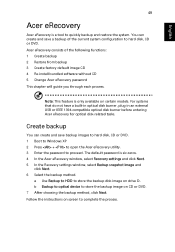
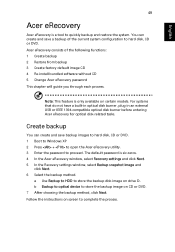
... the Acer eRecovery window, select Recovery settings and click Next. 5 In the Recovery settings window, select Backup snapshot image and
click Next. 6 Select the backup method.
a Use Backup to HDD to store the backup disk image on drive D:. b Backup to optical device to store the backup image on CD or DVD. 7 After choosing the backup method, click Next. Follow the instructions on...
User Manual - Page 62


... the Acer eRecovery window, select Recovery settings and click Next. 5 In the Recovery settings window, select Burn image to disk and click Next. 6 In the Burn image to disk window, select 01. Factory default image and
click Next. 7 Follow the instructions on screen to complete the process.
Re-install bundled software without CD
Acer eRecovery stores pre-loaded software internally for easy driver...
User Manual - Page 63
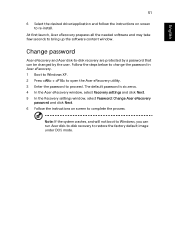
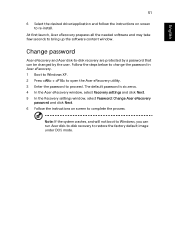
... desired driver/application and follow the instructions on screen to re-install.
At first launch, Acer eRecovery prepares all the needed software and may take few seconds to bring up the software content window.
Change password
Acer eRecovery and Acer disk-to-disk recovery are protected by a password that can be changed by the user. Follow the steps below to change the password in Acer eRecovery...
User Manual - Page 78
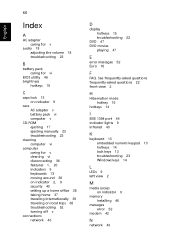
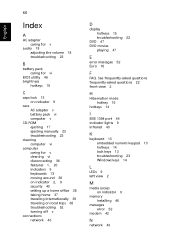
... 16
F
FAQ. See frequently-asked questions frequently-asked questions 22 front view 2
H
Hibernation mode hotkey 15
hotkeys 14
I
IEEE 1394 port 44 indicator lights 9 infrared 43
K
keyboard 13 embedded numeric keypad 13 hotkeys 14 lock keys 13 troubleshooting 23 Windows keys 14
L
LEDs 9 left view 2
M
media access on indicator 9
memory installing 46
messages error 52
modem 42
N
network 43
