Acer Aspire 5342 driver and firmware
Drivers and firmware downloads for this Acer Computers item

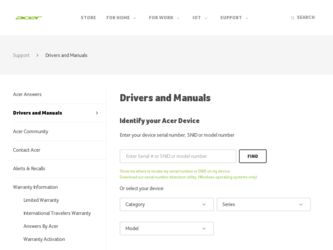
Related Acer Aspire 5342 Manual Pages
Download the free PDF manual for Acer Aspire 5342 and other Acer manuals at ManualOwl.com
User Manual - Page 5
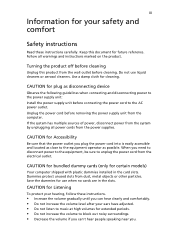
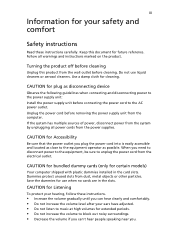
... device
Observe the following guidelines when connecting and disconnecting power to the power supply unit: Install the power supply unit before connecting the power cord to the AC power outlet. Unplug the power cord before removing the power supply unit from the computer. If the system has multiple sources of power, disconnect power from the system by unplugging all power cords from the power...
User Manual - Page 6
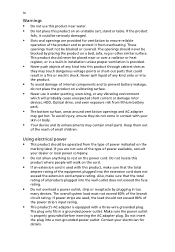
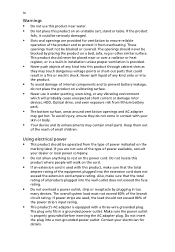
... rotor devices, HDD, Optical drive, and even exposure risk from lithium battery pack.
• The bottom surface, areas around ventilation openings and AC adapter
may...power strips are used, the load should not exceed 80% of the power strip's input rating.
• This product's AC adapter is equipped with a three-wire grounded plug.
The plug only fits in a grounded power outlet. Make sure the power...
User Manual - Page 11


.... If in-vehicle wireless equipment is improperly installed, and the air bag inflates, serious injury could result. Using your device while flying in aircraft is prohibited. Switch off your device before boarding an aircraft. The use of wireless teledevices in an aircraft may be dangerous to the operation of the aircraft, disrupt the wireless telephone network, and may...
User Manual - Page 13
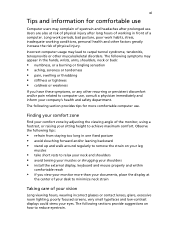
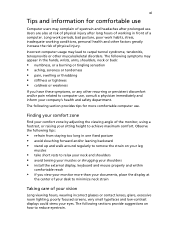
...Users are also at risk of physical injury after long hours of working in front of a computer. Long work periods, bad posture, poor work habits, stress, inadequate working conditions, personal ...shoulders • avoid tensing your muscles or shrugging your shoulders • install the external display, keyboard and mouse properly and within
comfortable reach
• if you view your monitor ...
User Manual - Page 14
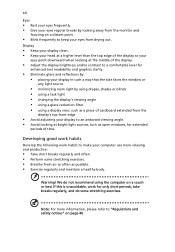
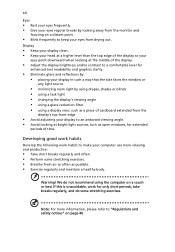
...reflections by: • placing your display in such a way that the side faces the window or
any light source
• ...display's top front edge
• Avoid adjusting your display to an awkward viewing angle. • Avoid looking at bright light sources, such as open windows, for extended
periods of time.
Developing good work habits
Develop the following work habits to make your computer...
User Manual - Page 15


... computer, clicking on AcerSystem User Guide will run the Adobe Reader setup program first. Follow the instructions on the screen to complete the installation. For instructions on how to use Adobe Reader, access the Help and Support menu.
Basic care and tips for using your computer
Turning your computer on and off
To turn on the computer, simply press and release the power...
User Manual - Page 20


...to bring with you
28
Special considerations
28
Securing your computer
29
Using a computer security lock
29
Using passwords
29
Entering passwords
30
Setting passwords
30
Expanding through options
31
Connectivity options
31
Fax/data modem (only for certain models)
31
Built-in network feature
32
Consumer Infrared (CIR) (only for certain models) 32
Universal Serial Bus (USB)
33
User Manual - Page 21


... models)
34
Installing memory
35
Enjoying TV with Windows Media Center
37
Choose your input type
37
Watching TV using the optional DVB-T (digital TV)
antenna (for selected models)
37
To connect the digital antenna
37
Watching TV with an external antenna or cable socket 38
BIOS utility
39
Boot sequence
39
Enable disk-to-disk recovery
39
Password
39
Using software
40
Playing...
User Manual - Page 31
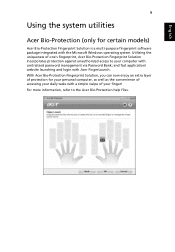
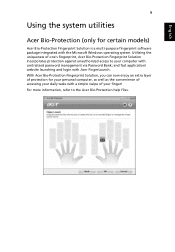
...
Acer Bio-Protection (only for certain models)
Acer Bio-Protection Fingerprint Solution is a multi-purpose fingerprint software package integrated with the Microsoft Windows operating system. Utilizing the uniqueness of one's fingerprint, Acer Bio-Protection Fingerprint Solution incorporates protection against unauthorized access to your computer with centralized password management via Password...
User Manual - Page 35
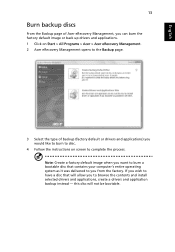
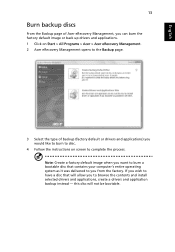
... > Acer > Acer eRecovery Management. 2 Acer eRecovery Management opens to the Backup page.
3 Select the type of backup (factory default or drivers and applications) you would like to burn to disc.
4 Follow the instructions on screen to complete the process. Note: Create a factory default image when you want to burn a bootable disc that contains your computer's entire...
User Manual - Page 37
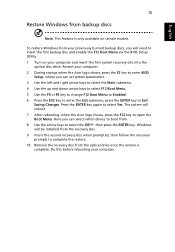
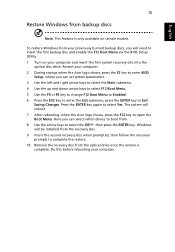
... backup disc and enable the F12 Boot Menu via the BIOS Setup Utility. 1 Turn on your computer and insert the first system recovery disc into the
optical disc drive. Restart your computer. 2 During startup when the Acer logo shows, press the F2 key to enter BIOS
Setup, where you can set system parameters. 3 Use the left and right arrow keys to...
User Manual - Page 38
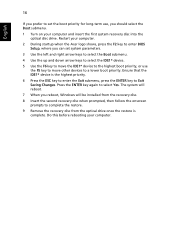
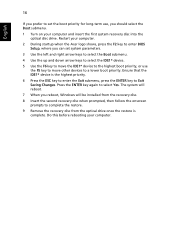
... first system recovery disc into the optical disc drive. Restart your computer.
2 During startup when the Acer logo shows, press the F2 key to enter BIOS Setup, where you can set system parameters.
3 Use the left and right arrow keys to select the Boot submenu. 4 Use the up and down arrow keys to select the IDE1* device. 5 Use the...
User Manual - Page 40


... photos and videos to selected sites, mobile devices or external storage devices.To share content, drag and drop the thumbnail from the list to the site or device you want to copy it to.
Photo
Acer Arcade Deluxe lets you view digital photos individually or as a slideshow, from any available drive on your computer. Click Photo to open the Photo...
User Manual - Page 41
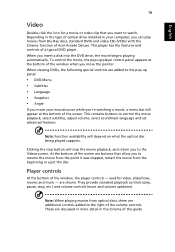
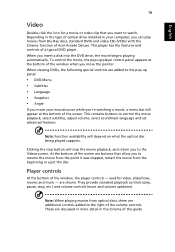
... of optical drive installed in your computer, you can play movies from Blu-Ray discs, standard DVDs and video CDs (VCDs) with the Cinema function of Acer Arcade Deluxe. This player has the features and controls of a typical DVD player. When you insert a disk into the DVD drive, the movie begins playing automatically. To control the movie, the pop-up player control panel...
User Manual - Page 42
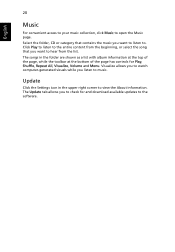
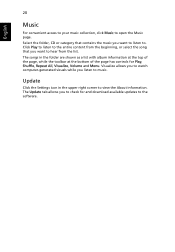
... bottom of the page has controls for Play, Shuffle, Repeat All, Visualize, Volume and Menu. Visualize allows you to watch computer-generated visuals while you listen to music.
Update
Click the Settings icon in the upper right corner to view the About information. The Update tab allows you to check for and download available updates to the software.
User Manual - Page 45
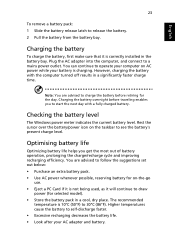
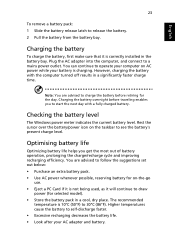
...sure that it is correctly installed in the battery bay. Plug the AC adapter into the computer, and connect to a mains power outlet. You can continue to operate your computer on AC power while your battery is ...to follow the suggestions set out below: • Purchase an extra battery pack. • Use AC power whenever possible, reserving battery for on-the-go
use. • Eject a PC Card if it is ...
User Manual - Page 62
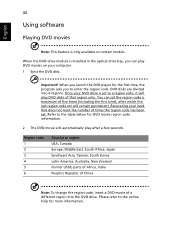
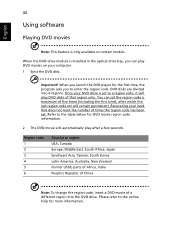
English
40
Using software
Playing DVD movies
Note: This feature is only available on certain models.
When the DVD drive module is installed in the optical drive bay, you can play DVD movies on your computer. 1 Eject the DVD disk.
Important! When you launch the DVD player for the first time, the program asks you to enter the region...
User Manual - Page 65
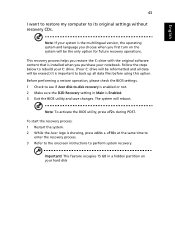
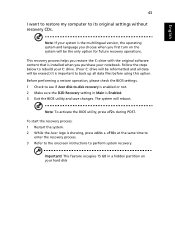
... restore my computer to its original settings without recovery CDs.
Note: If your system is the multilingual version, the operating system and language you choose when you first turn on the system will be the only option for future recovery operations.
This recovery process helps you restore the C: drive with the original software content that is installed when you...
User Manual - Page 73
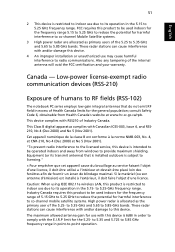
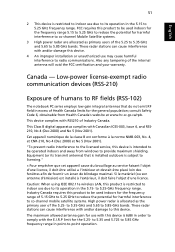
... Mobile Satellite systems.
3 High power ... device complies with RSS210 of Industry Canada.
This Class B digital ...service, this device is intended to be operated indoors and away from windows to provide maximum shielding. Equipment (or its transmit antenna) that is installed...installé à l'extérieur, il doit faire l'objet d'une licence.
Caution: When using IEEE 802.11a wireless LAN...
User Manual - Page 147
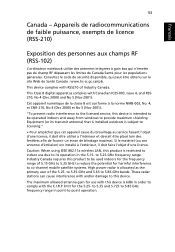
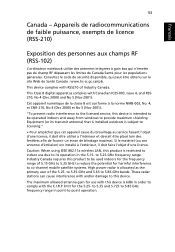
... device complies with RSS210 of Industry Canada.
This Class B digital apparatus...service, this device is intended to be operated indoors and away from windows to provide maximum shielding. Equipment (or its transmit antenna) that is installed...installé à l'extérieur, il doit faire l'objet d'une licence.
Caution: When using IEEE 802.11a wireless LAN... mobile satellite systems. High power ...
