Acer Aspire 5630 driver and firmware
Drivers and firmware downloads for this Acer Computers item

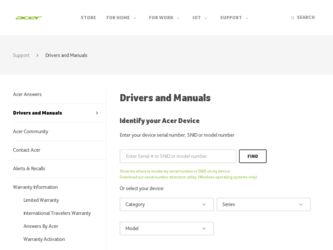
Related Acer Aspire 5630 Manual Pages
Download the free PDF manual for Acer Aspire 5630 and other Acer manuals at ManualOwl.com
Aspire 3690 - 5630 - 5680 User's Guide EN - Page 13


... options
68
Fax/data modem
68
Built-in network feature
69
Fast Infrared (FIR)
69
Universal Serial Bus (USB)
70
IEEE 1394 port
70
PC Card slot
71
ExpressCard
72
Installing memory
73
Connecting your TV and AV-in cables
74
Acer Arcade TV set-up wizard
(Windows XP Home and Professional)
76
BIOS utility
77
Boot sequence
77
Enable disk-to-disk recovery
77
Password
77
Using...
Aspire 3690 - 5630 - 5680 User's Guide EN - Page 32
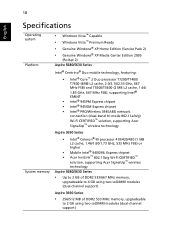
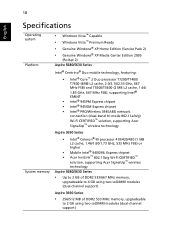
...® Celeron® M processor 410/420/430 (1 MB L2 cache, 1.46/1.60/1.73 GHz, 533 MHz FSB) or higher
• Mobile Intel® 940GML Express chipset • Acer InviLink™ 802.11b/g Wi-Fi CERTIFIED™
solution, supporting Acer SignalUp™ wireless technology Aspire 5680/5630 Series
• Up to 2 GB of DDR2 533/667 MHz memory,
upgradeable to 4 GB using...
Aspire 3690 - 5630 - 5680 User's Guide EN - Page 51
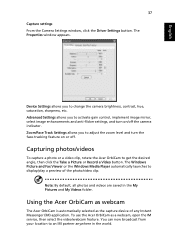
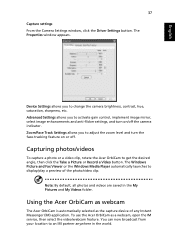
... or Record a Video button. The Windows Picture and Fax Viewer or the Windows Media Player automatically launches to display/play a preview of the photo/video clip.
Note: By default, all photos and videos are saved in the My Pictures and My Videos folder.
Using the Acer OrbiCam as webcam
The Acer OrbiCam is automatically selected as the capture device...
Aspire 3690 - 5630 - 5680 User's Guide EN - Page 57
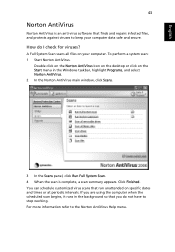
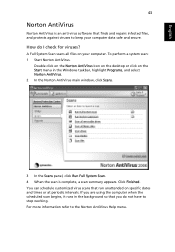
... for viruses?
A Full System Scan scans all files on your computer. To perform a system scan: 1 Start Norton AntiVirus.
Double click on the Norton AntiVirus Icon on the desktop or click on the Start menu in the Windows taskbar, highlight Programs, and select Norton AntiVirus. 2 In the Norton AntiVirus main window, click Scans.
3 In the Scans panel, click Run Full...
Aspire 3690 - 5630 - 5680 User's Guide EN - Page 59
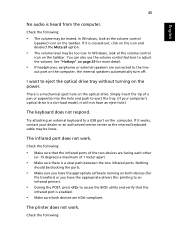
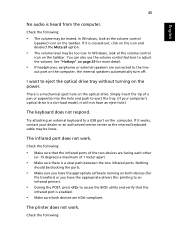
... the tray. (If your computer's optical drive is a slot-load model, it will not have an eject hole.)
The keyboard does not respond.
Try attaching an external keyboard to a USB port on the computer. If it works, contact your dealer or an authorized service center as the internal keyboard cable may be loose.
The infrared port does not work.
Check...
Aspire 3690 - 5630 - 5680 User's Guide EN - Page 60
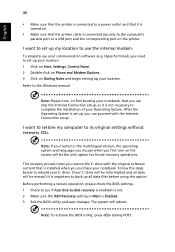
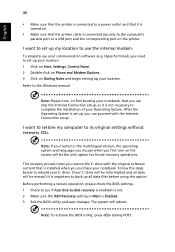
... software (e.g. HyperTerminal), you need to set up your location: 1 Click on Start, Settings, Control Panel. 2 Double-click on Phone and Modem Options. 3 Click on Dialing Rules and begin setting up your location. Refer to the Windows manual.
Note: Please note, on first booting your notebook, that you can skip the Internet Connection setup, as it is not necessary to complete the installation...
Aspire 3690 - 5630 - 5680 User's Guide EN - Page 63
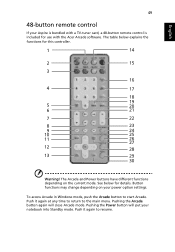
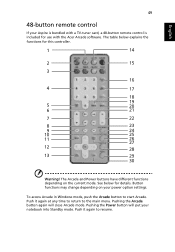
...-button remote control
If your Aspire is bundled with a TV-tuner card, a 48-button remote control is included for use with the Acer Arcade software. The table below explains the functions for this controller.
1
14
2
15
3
16
4
17
18
19
5
20
6
21
7
22
8
23
9
24
10
25
11
26
27
12
28
13
29
30
Warning! The Arcade and Power buttons...
Aspire 3690 - 5630 - 5680 User's Guide EN - Page 92
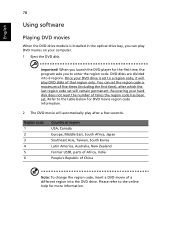
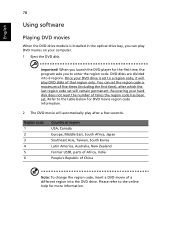
...
Using software
Playing DVD movies
When the DVD drive module is installed in the optical drive bay, you can play DVD movies on your computer. 1 Eject the DVD disk.
Important! When you launch the DVD player for the first time, the program asks you to enter the region code. DVD disks are divided into 6 regions. Once your DVD drive is set...
Aspire 3690 - 5630 - 5680 User's Guide EN - Page 93
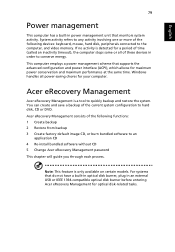
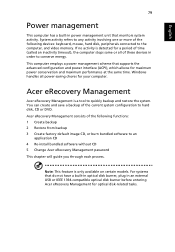
... CD 4 Re-install bundled software without CD 5 Change Acer eRecovery Management password This chapter will guide you through each process.
Note: This feature is only available on certain models. For systems that do not have a built-in optical disk burner, plug in an external USB or IEEE 1394-compatible optical disk burner before entering Acer eRecovery Management for optical disk-related tasks.
Aspire 3690 - 5630 - 5680 User's Guide EN - Page 95
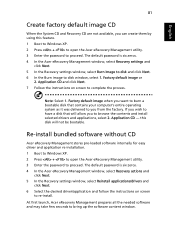
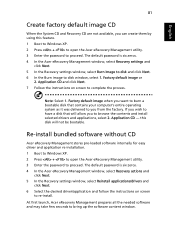
... software without CD
Acer eRecovery Management stores pre-loaded software internally for easy driver and application re-installation. 1 Boot to Windows XP. 2 Press + to open the Acer eRecovery Management utility. 3 Enter the password to proceed. The default password is six zeros. 4 In the Acer eRecovery Management window, select Recovery actions and
click Next. 5 In the Recovery settings window...
Aspire 3690 - 5630 - 5680 User's Guide EN - Page 110
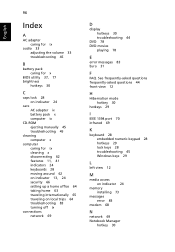
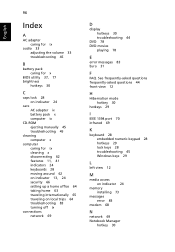
.... See frequently-asked questions frequently-asked questions 44 front view 12
H
Hibernation mode hotkey 30
hotkeys 29
I
IEEE 1394 port 70 infrared 69
K
keyboard 28 embedded numeric keypad 28 hotkeys 29 lock keys 28 troubleshooting 45 Windows keys 29
L
left view 12
M
media access on indicator 24
memory installing 73
messages error 83
modem 68
N
network 69 Notebook Manager...
Aspire 5680/5650/5630/5610/5610Z/3690 User's Guide - Page 10
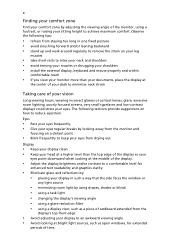
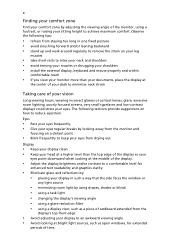
...• avoid tensing your muscles or shrugging your shoulders • install the external display, keyboard and mouse properly and within
comfortable reach
• if you view your ...graphics clarity.
• Eliminate glare and reflections by: • placing your display in such a way that the side faces the window or
any light source
• minimizing room light by using drapes, shades ...
Aspire 5680/5650/5630/5610/5610Z/3690 User's Guide - Page 28
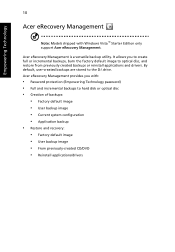
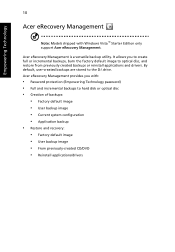
... with Windows Vista™ Starter Edition only support Acer eRecovery Management.
Acer eRecovery Management is a versatile backup utility. It allows you to create full or incremental backups, burn the factory default image to optical disc, and restore from previously created backups or reinstall applications and drivers. By default, user-created backups are stored to the D:\ drive. Acer eRecovery...
Aspire 5680/5650/5630/5610/5610Z/3690 User's Guide - Page 31


... or activities. Settings include display brightness, power plan, volume, wireless networking on/off, external display settings, display orientation and synchronization status. Windows Mobility Center also includes Acer-specific settings like Bluetooth Add Device (if applicable), sharing folders overview/sharing service on or off, and a shortcut to the Acer user guide, drivers and utilities. To...
Aspire 5680/5650/5630/5610/5610Z/3690 User's Guide - Page 41
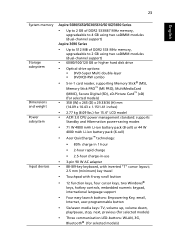
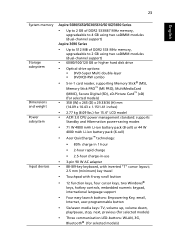
... 533 MHz memory,
upgradeable to 2 GB using two soDIMM modules (dual-channel support)
• 60/80/100/120 GB or higher hard disk drive
• Optical drive options:
• DVD-Super Multi double-layer • DVD/CD-RW combo
• 5-in-1 card reader, supporting Memory Stick® (MS),
Memory Stick PRO™ (MS PRO), MultiMediaCard (MMC), Secure Digital (SD), xD-Picture Card™ (xD...
Aspire 5680/5650/5630/5610/5610Z/3690 User's Guide - Page 62
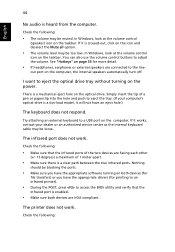
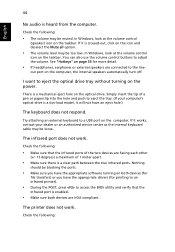
... the tray. (If your computer's optical drive is a slot-load model, it will not have an eject hole.)
The keyboard does not respond.
Try attaching an external keyboard to a USB port on the computer. If it works, contact your dealer or an authorized service center as the internal keyboard cable may be loose.
The infrared port does not work.
Check...
Aspire 5680/5650/5630/5610/5610Z/3690 User's Guide - Page 63
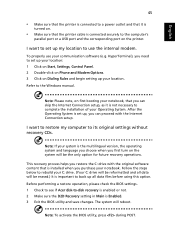
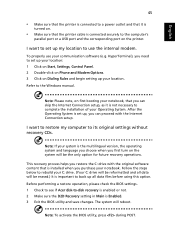
... software (e.g. HyperTerminal), you need to set up your location: 1 Click on Start, Settings, Control Panel. 2 Double-click on Phone and Modem Options. 3 Click on Dialing Rules and begin setting up your location. Refer to the Windows manual.
Note: Please note, on first booting your notebook, that you can skip the Internet Connection setup, as it is not necessary to complete the installation...
Service Guide - Page 64
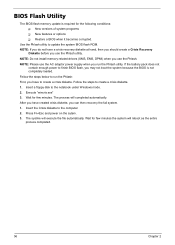
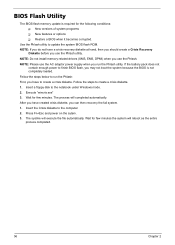
... conditions: T New versions of system programs T New features or options T Restore a BIOS when it becomes corrupted.
Use the Phlash utility to update the system BIOS flash ROM. NOTE: If you do not have a crisis recovery diskette at hand, then you should create a Crisis Recovery
Diskette before you use the Phlash utility. NOTE: Do not install memory-related drivers (XMS, EMS, DPMI...
Service Guide - Page 96
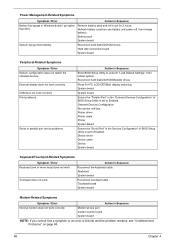
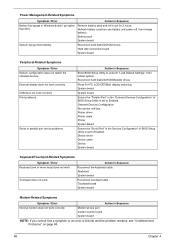
...
Reconnect hard disk/CD-ROM drives. Hard disk connection board System board
Peripheral-Related Symptoms
Symptom / Error System configuration does not match the installed devices. External display does not work correctly. USB does not work correctly Print problems.
Serial or parallel port device problems.
Action in Sequence
Enter BIOS Setup Utility to execute "Load Default Settings", then reboot...
Service Guide - Page 166
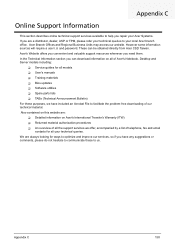
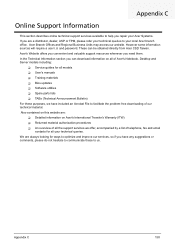
...These can be obtained directly from Acer CSD Taiwan. Acer's Website offers you convenient and valuable support resources whenever you need them. In the Technical Information section you can download information on all of Acer's Notebook, Desktop and Server models including:
T Service guides for all models T User's manuals T Training materials T Bios updates T Software utilities T Spare parts lists...
