Acer Aspire 5738ZG driver and firmware
Drivers and firmware downloads for this Acer Computers item

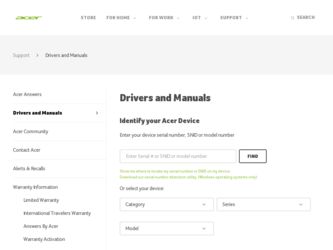
Related Acer Aspire 5738ZG Manual Pages
Download the free PDF manual for Acer Aspire 5738ZG and other Acer manuals at ManualOwl.com
Acer Aspire 5738, Aspire 5738DG, Aspire 5738PG, Aspire 5738ZG Notebook Series Start Guide - Page 3


... on
Start, All Programs, AcerSystem.
2 Click on AcerSystem User Guide.
Note: Viewing the file requires Adobe Reader. If Adobe Reader is not installed on your computer, clicking on AcerSystem User Guide will run the Adobe Reader setup program first. Follow the instructions on the screen to complete the installation. For instructions on how to use Adobe Reader, access the Help and Support menu.
Acer Aspire 5738, Aspire 5738DG, Aspire 5738PG, Aspire 5738ZG Notebook Series Start Guide - Page 7
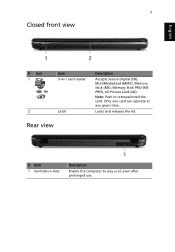
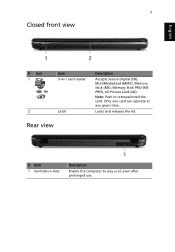
...
English
# Icon 1
2
Item 5-in-1 card reader
Latch
Description
Accepts Secure Digital (SD), MultiMediaCard (MMC), Memory Stick (MS), Memory Stick PRO (MS PRO), xD-Picture Card (xD).
Note: Push to remove/install the card. Only one card can operate at any given time.
Locks and releases the lid.
Rear view
# Item 1 Ventilation slots
Description
Enable the computer to stay cool, even...
Acer Aspire 5738, Aspire 5738DG, Aspire 5738PG, Aspire 5738ZG Notebook Series Start Guide - Page 11


... Link 5100/5300* • Intel® Wireless WiFi Link 5150/5350* Intel® Pentium® mobile processor* Intel® Celeron® mobile processor* Mobile Intel® GM45/GL40 Express Chipset* Acer InviLink™ Nplify™ 802.11b/g/Draft-N* Acer InviLink™ 802.11b/g*
Dual-Channel SDRAM support Up to 2 GB of DDR3 800 MHz memory, upgradeable to 4 GB using two soDIMM modules* Up...
Acer Aspire 5236, Aspire 5536, and Aspire 5536G Series Service Guide - Page 1


Aspire 5738G/5738ZG/5738Z/5738/5338 Series Aspire 5536/5536G/5236 Series Service Guide
Service guide files and updates are available on the ACER/CSD web; for more information,
please refer to http://csd.acer.com.tw
PRINTED IN TAIWAN
Acer Aspire 5236, Aspire 5536, and Aspire 5536G Series Service Guide - Page 2


Revision History
Please refer to the table below for the updates made on Aspire 5738G/5738ZG/5738Z/5738/5338 and Aspire 5536/5536G/5236 Series service guide.
Date
Chapter
Updates
II
Acer Aspire 5236, Aspire 5536, and Aspire 5536G Series Service Guide - Page 3
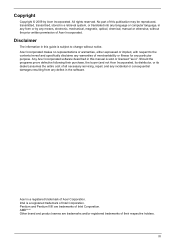
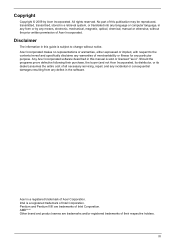
... in a retrieval system, or translated into any language or computer language, in any form or by any means, electronic, mechanical, magnetic, optical, chemical, manual or otherwise, without the prior written permission of Acer Incorporated.
Disclaimer
The information in this guide is subject to change without notice. Acer Incorporated makes no representations or warranties, either expressed or...
Acer Aspire 5236, Aspire 5536, and Aspire 5536G Series Service Guide - Page 4


... this manual:
SCREEN MESSAGES
Denotes actual messages that appear on screen.
NOTE WARNING CAUTION IMPORTANT
Gives bits and pieces of additional information related to the current topic.
Alerts you to any damage that might result from doing or not doing specific actions.
Gives precautionary measures to avoid possible hardware or software problems...
Acer Aspire 5236, Aspire 5536, and Aspire 5536G Series Service Guide - Page 7


... numeric keypad 12 Windows Keys 13 Hot Keys 14 Special Key (only for certain models 15 Using the System Utilities 16 Acer GridVista (dual-display compatible 16 Hardware Specifications and Configurations 18
System Utilities
27
BIOS Setup Utility 27 Navigating the BIOS Utility 28 Information 29 Main 31 Security 33 Boot 37 Exit 38
BIOS Flash Utility 39...
Acer Aspire 5236, Aspire 5536, and Aspire 5536G Series Service Guide - Page 8


... CD-ROM Drive Check 98 Keyboard or Auxiliary Input Device Check 98 Memory Check 99 Power System Check 99 Touchpad Check 100
Power-On Self-Test (POST) Error Message 100 Index of Error Messages 101 Phoenix BIOS Beep Codes 104 Index of Symptom-to-FRU Error Message 109 Intermittent Problems 113 Undetermined Problems 114
Connector Locations 115
Main Board 115 Clearing Password...
Acer Aspire 5236, Aspire 5536, and Aspire 5536G Series Service Guide - Page 9
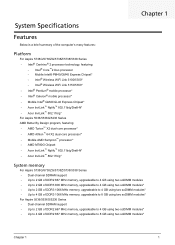
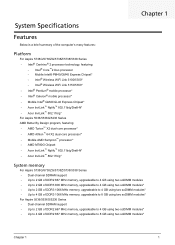
... Athlon™ 64 X2 dual-core processor* • Mobile AMD Sempron™ processor* • AMD M780G Chipset • Acer InviLink™ Nplify™ 802.11b/g/Draft-N* • Acer InviLink™ 802.11b/g*
System memory
For Aspire 5738G/5738ZG/5738Z/5738/5338 Series • Dual-channel SDRAM support • Up to 2 GB of DDR2 667 MHz memory, upgradeable to 4 GB using two soDIMM...
Acer Aspire 5236, Aspire 5536, and Aspire 5536G Series Service Guide - Page 27
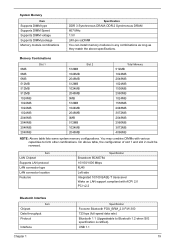
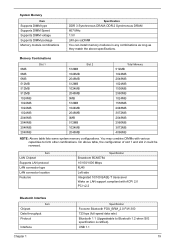
...
Specification
Broadcom BCM5784 10/100/1000 Mbps RJ45 Left side Integrated 10/100 BASE-T transceiver Wake on LAN support compliant with ACPI 2.0 PCI v2.2
Bluetooth Interface
Item
Chipset Data throughput Protocol
Interface
Chapter 1
Specification
Foxconn Bluetooth FOX_BRM_2.0 F/W 300 723 bps (full speed data rate) Bluetooth 1.1 (Upgradeable to Bluetooth 1.2 when SIG specification is ratified...
Acer Aspire 5236, Aspire 5536, and Aspire 5536G Series Service Guide - Page 38
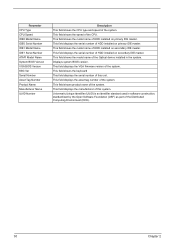
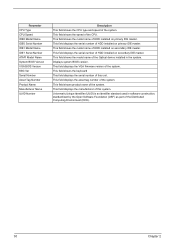
... primary IDE master. This field shows the model name of HDD installed on secondary IDE master. This field displays the serial number of HDD installed on secondary IDE master. This field shows the model name of the Optical device installed in the system. Displays system BIOS version. This field displays the VGA firmware version of the system. This field shows the keyboard This field...
Acer Aspire 5236, Aspire 5536, and Aspire 5536G Series Service Guide - Page 47
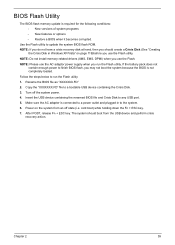
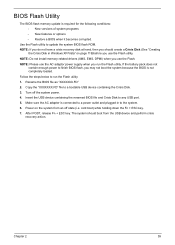
... Flash utility to update the system BIOS flash ROM. NOTE: If you do not have a crisis recovery disk at hand, then you should create a Crisis Disk (See "Creating
the Crisis Disk in Windows XP/Vista" on page 119)before you use the Flash utility.
NOTE: Do not install memory-related drivers (XMS, EMS, DPMI) when you use the Flash.
NOTE: Please use the AC adaptor power...
Acer Aspire 5236, Aspire 5536, and Aspire 5536G Series Service Guide - Page 106


... instructions in the message window. If an error occurs with the internal diskette drive, reconnect the diskette connector on the system board. If the error still remains: 1. Reconnect the external diskette drive/DVD-ROM module. 2. Replace the external diskette drive/CD-ROM module. 3. Replace the main board.
External CD-ROM Drive Check
Do the following to isolate the problem to a controller, drive...
Acer Aspire 5236, Aspire 5536, and Aspire 5536G Series Service Guide - Page 107
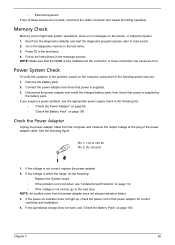
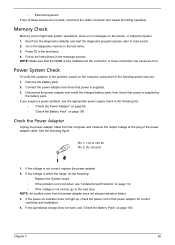
... to main board. 2. Go to the diagnostic memory in the test items. 3. Press F2 in the test items. 4. Follow the instructions in the message window. NOTE: Make sure that the DIMM is fully installed into the connector. A loose connection can cause an error.
Power System Check
To verify the symptom of the problem, power on the computer using each...
Acer Aspire 5236, Aspire 5536, and Aspire 5536G Series Service Guide - Page 108
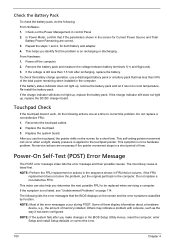
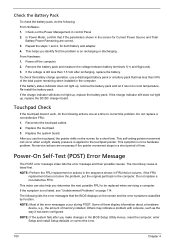
...: Most of the error messages occur during POST. Some of them display information about a hardware
device, e.g., the amount of memory installed. Others may indicate a problem with a device, such as the way it has been configured.
NOTE: If the system fails after you make changes in the BIOS Setup Utility menus, reset the computer, enter Setup and install Setup defaults or correct the...
Acer Aspire 5236, Aspire 5536, and Aspire 5536G Series Service Guide - Page 118
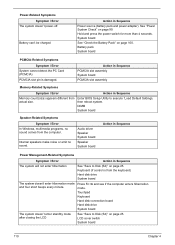
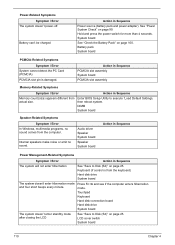
... size.
Action in Sequence
Enter BIOS Setup Utility to execute "Load Default Settings, then reboot system. DIMM System board
Speaker-Related Symptoms
Symptom / Error In Windows, multimedia programs, no sound comes from the computer.
Internal speakers make noise or emit no sound.
Audio driver Speaker System board
Speaker System board
Action in Sequence
Power Management-Related Symptoms
Symptom...
Acer Aspire 5236, Aspire 5536, and Aspire 5536G Series Service Guide - Page 119
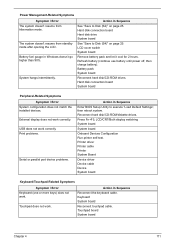
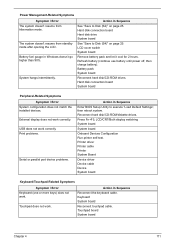
...
Reconnect hard disk/CD-ROM drives. Hard disk connection board System board
Peripheral-Related Symptoms Symptom / Error
System configuration does not match the installed devices. External display does not work correctly. USB does not work correctly Print problems.
Serial or parallel port device problems.
Action in Sequence
Enter BIOS Setup Utility to execute "Load Default Settings", then reboot...
Acer Aspire 5236, Aspire 5536, and Aspire 5536G Series Service Guide - Page 127


... then update the latest BIOS version for this system using the regular BIOS flashing process.
Creating the Crisis Disk in Windows XP/Vista
Follow these steps to create the Crisis Disk: 1. Prepare a removable USB storage device (size greater than 10MB). Note that all data on the USB
storage device will be cleared during the creation of the Crisis Disk. 2. Set up another computer loaded with Windows...
Acer Aspire 5236, Aspire 5536, and Aspire 5536G Series Service Guide - Page 229
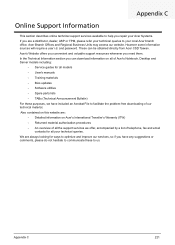
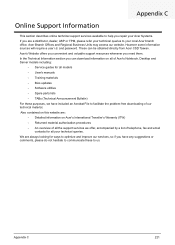
... directly from Acer CSD Taiwan.
Acer's Website offers you convenient and valuable support resources whenever you need them.
In the Technical Information section you can download information on all of Acer's Notebook, Desktop and Server models including:
• Service guides for all models
• User's manuals
• Training materials
• Bios updates
• Software utilities
•...
