Acer Aspire 5740DG driver and firmware
Drivers and firmware downloads for this Acer Computers item

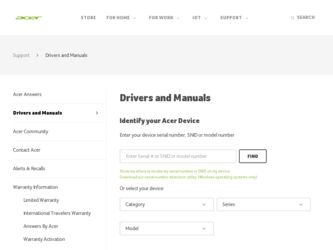
Related Acer Aspire 5740DG Manual Pages
Download the free PDF manual for Acer Aspire 5740DG and other Acer manuals at ManualOwl.com
Acer Aspire 5740, Aspire 5740G Notebook Series Service Guide - Page 31


... CPU. This field shows the model name of HDD installed on primary IDE master. This field shows the model name of HDD installed on secondary IDE master. This field shows the model name of the Optical device installed in the system. Displays system BIOS version. This field displays the VGA firmware version of the system. This field shows the keyboard This field displays the serial...
Acer Aspire 5740, Aspire 5740G Notebook Series Service Guide - Page 39
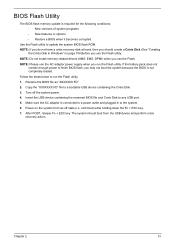
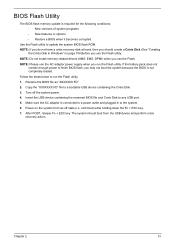
... versions of system programs • New features or options • Restore a BIOS when it becomes corrupted.
Use the Flash utility to update the system BIOS flash ROM. NOTE: If you do not have a crisis recovery disk at hand, then you should create a Crisis Disk (See "Creating
the Crisis Disk in Windows" on page 104)before you use the Flash utility.
NOTE: Do not install memory...
Acer Aspire 5740, Aspire 5740G Notebook Series Service Guide - Page 92
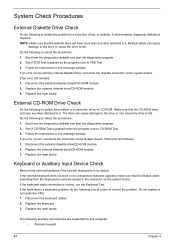
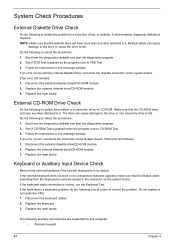
... instructions in the message window. If an error occurs with the internal diskette drive, reconnect the diskette connector on the system board. If the error still remains: 1. Reconnect the external diskette drive/DVD-ROM module. 2. Replace the external diskette drive/CD-ROM module. 3. Replace the main board.
External CD-ROM Drive Check
Do the following to isolate the problem to a controller, drive...
Acer Aspire 5740, Aspire 5740G Notebook Series Service Guide - Page 93
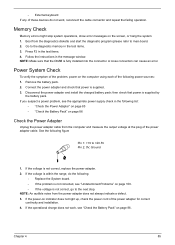
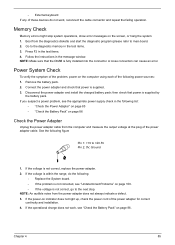
... to main board. 2. Go to the diagnostic memory in the test items. 3. Press F2 in the test items. 4. Follow the instructions in the message window. NOTE: Make sure that the DIMM is fully installed into the connector. A loose connection can cause an error.
Power System Check
To verify the symptom of the problem, power on the computer using each...
Acer Aspire 5740, Aspire 5740G Notebook Series Service Guide - Page 94
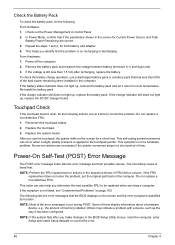
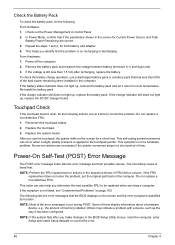
...: Most of the error messages occur during POST. Some of them display information about a hardware
device, e.g., the amount of memory installed. Others may indicate a problem with a device, such as the way it has been configured.
NOTE: If the system fails after you make changes in the BIOS Setup Utility menus, reset the computer, enter Setup and install Setup defaults or correct the...
Acer Aspire 5740, Aspire 5740G Notebook Series Service Guide - Page 104
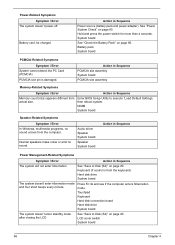
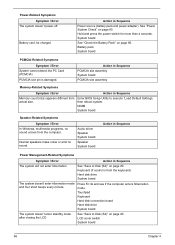
... size.
Action in Sequence
Enter BIOS Setup Utility to execute "Load Default Settings, then reboot system. DIMM System board
Speaker-Related Symptoms
Symptom / Error In Windows, multimedia programs, no sound comes from the computer.
Internal speakers make noise or emit no sound.
Audio driver Speaker System board
Speaker System board
Action in Sequence
Power Management-Related Symptoms
Symptom...
Acer Aspire 5740, Aspire 5740G Notebook Series Service Guide - Page 105
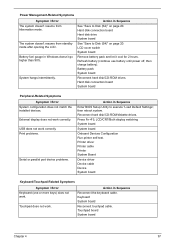
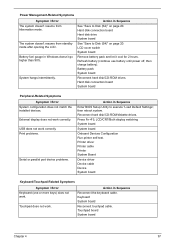
...
Reconnect hard disk/CD-ROM drives. Hard disk connection board System board
Peripheral-Related Symptoms Symptom / Error
System configuration does not match the installed devices. External display does not work correctly. USB does not work correctly Print problems.
Serial or parallel port device problems.
Action in Sequence
Enter BIOS Setup Utility to execute "Load Default Settings", then reboot...
Acer Aspire 5740, Aspire 5740G Notebook Series Service Guide - Page 112
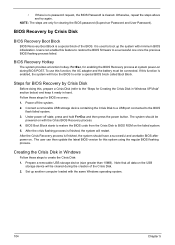
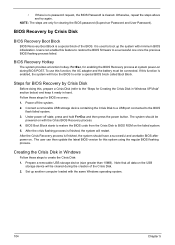
...power on. The user can then update the latest BIOS version for this system using the regular BIOS flashing process.
Creating the Crisis Disk in Windows
Follow these steps to create the Crisis Disk: 1. Prepare a removable USB storage device (size greater than 10MB). Note that all data on the USB
storage device will be cleared during the creation of the Crisis Disk. 2. Set up another computer loaded...
Acer Aspire 5740, Aspire 5740G Notebook Series Service Guide - Page 163
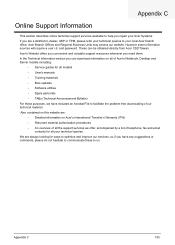
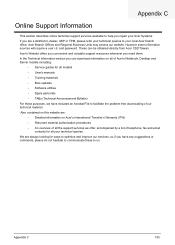
... directly from Acer CSD Taiwan. Acer's Website offers you convenient and valuable support resources whenever you need them. In the Technical Information section you can download information on all of Acer's Notebook, Desktop and Server models including:
• Service guides for all models • User's manuals • Training materials • Bios updates • Software utilities •...
Acer Aspire 5740, Aspire 5740G Notebook Series Start Guide - Page 11
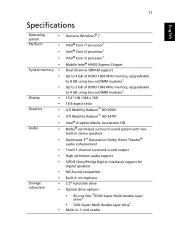
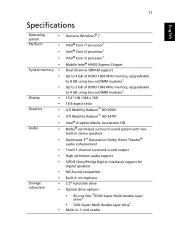
... Dolby Home Theatre® audio enhancement True5.1-channel surround sound output High-definition audio support S/PDIF (Sony/Philips Digital Interface) support for digital speakers MS-Sound compatible Built-in microphone 2.5" hard disk drive Optical drive options:
• Blu-ray Disc™/DVD-Super Multi double-layer
drive*
• DVD-Super Multi double-layer drive*
Multi-in-1 card reader
Aspire 5740DG Notebook Series Users Guide - Page 18


Navigation controls
17
Player controls
17
Cinema
17
Play Movie:
17
Videos:
18
Playing a video file:
18
Recent Videos:
18
HomeMedia
19
Advanced
19
Live Update:
19
Albums
21
Editing Pictures
21
Slideshow settings
21
Music
21
Online Media (only for certain models)
22
YouTube
22
Flickr
22
Battery pack
23
Battery pack characteristics
23
Maximizing...
Aspire 5740DG Notebook Series Users Guide - Page 19


... models)
36
Installing memory
37
Enjoying TV with Windows Media Center
39
Choose your input type
39
Watching TV using the optional DVB-T (digital TV)
antenna (for selected models)
39
To connect the digital antenna
39
Watching TV with an external antenna or cable socket 40
BIOS utility
41
Boot sequence
41
Enable disk-to-disk recovery
41
Password
41
Using software
42
Playing...
Aspire 5740DG Notebook Series Users Guide - Page 27
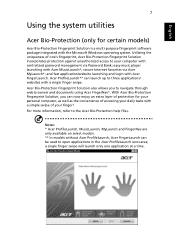
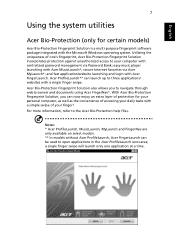
... fingerprint software package integrated with the Microsoft Windows operating system. Utilizing the uniqueness of one's fingerprint, Acer Bio-Protection Fingerprint Solution incorporates protection against unauthorized access to your computer with centralized password management via Password Bank; easy music player launching with Acer MusicLaunch*; secure Internet favorites via Acer MyLaunch...
Aspire 5740DG Notebook Series Users Guide - Page 32
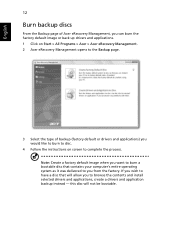
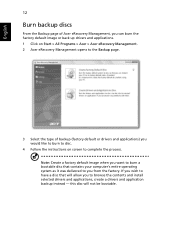
... > Acer > Acer eRecovery Management. 2 Acer eRecovery Management opens to the Backup page.
3 Select the type of backup (factory default or drivers and applications) you would like to burn to disc.
4 Follow the instructions on screen to complete the process. Note: Create a factory default image when you want to burn a bootable disc that contains your computer's entire...
Aspire 5740DG Notebook Series Users Guide - Page 34
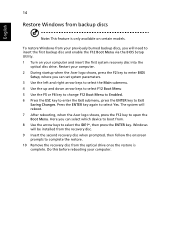
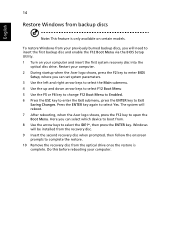
... backup disc and enable the F12 Boot Menu via the BIOS Setup Utility. 1 Turn on your computer and insert the first system recovery disc into the
optical disc drive. Restart your computer. 2 During startup when the Acer logo shows, press the F2 key to enter BIOS
Setup, where you can set system parameters. 3 Use the left and right arrow keys to...
Aspire 5740DG Notebook Series Users Guide - Page 35
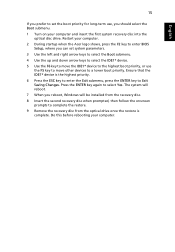
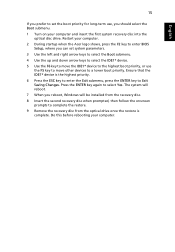
... first system recovery disc into the optical disc drive. Restart your computer.
2 During startup when the Acer logo shows, press the F2 key to enter BIOS Setup, where you can set system parameters.
3 Use the left and right arrow keys to select the Boot submenu. 4 Use the up and down arrow keys to select the IDE1* device. 5 Use the...
Aspire 5740DG Notebook Series Users Guide - Page 36
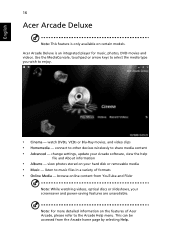
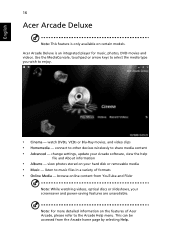
... integrated player for music, photos, DVD movies and videos. Use the MediaConsole, touchpad or arrow keys to select the media type you wish to enjoy.
• Cinema - watch DVDs, VCDs or Blu-Ray movies, and video clips • Homemedia - connect to other devices wirelessly to share media content • Advanced - change settings, update your Arcade software...
Aspire 5740DG Notebook Series Users Guide - Page 37


... of optical drive installed in your computer, you can play movies from Blu-Ray discs, standard DVDs and video CDs (VCDs) with the Cinema function of Acer Arcade Deluxe. This player has the features and controls of a typical DVD player. When you insert a disk into the DVD drive, the movie begins playing automatically. To control the movie, the pop-up player control panel...
Aspire 5740DG Notebook Series Users Guide - Page 39
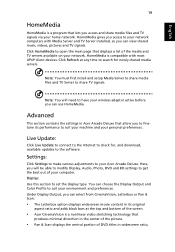
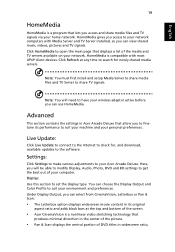
... Update:
Click Live Update to connect to the Internet to check for, and download, available updates to the software.
Settings:
Click Settings to make various adjustments to your Acer Arcade Deluxe. Here, you will be able to modify Display, Audio, Photo, DVD and BD settings to get the best out of your computer. Display: Use this section to set the display type. You can choose the Display...
Aspire 5740DG Notebook Series Users Guide - Page 45


...sure that it is correctly installed in the battery bay. Plug the AC adapter into the computer, and connect to a mains power outlet. You can continue to operate your computer on AC power while your battery is ...to follow the suggestions set out below: • Purchase an extra battery pack. • Use AC power whenever possible, reserving battery for on-the-go
use. • Eject a PC Card if it is ...
