Acer Aspire 5920G driver and firmware
Drivers and firmware downloads for this Acer Computers item

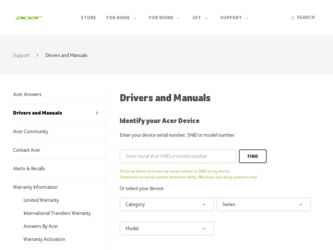
Related Acer Aspire 5920G Manual Pages
Download the free PDF manual for Acer Aspire 5920G and other Acer manuals at ManualOwl.com
Aspire 5920/5920G User's Guide EN - Page 10


...• avoid tensing your muscles or shrugging your shoulders • install the external display, keyboard and mouse properly and within
comfortable reach
• if you view your ...graphics clarity.
• Eliminate glare and reflections by: • placing your display in such a way that the side faces the window or
any light source
• minimizing room light by using drapes, shades ...
Aspire 5920/5920G User's Guide EN - Page 18
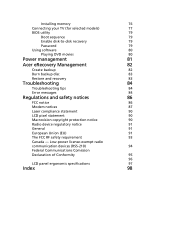
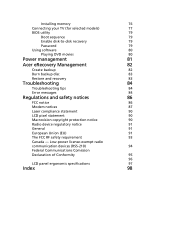
Installing memory
76
Connecting your TV (for selected models)
77
BIOS utility
79
Boot sequence
79
Enable disk-to-disk recovery
79
Password
79
Using software
80
Playing DVD movies
80
Power management
81
Acer eRecovery Management
82
Create backup
82
Burn backup disc
83
Restore and recovery
83
Troubleshooting
84
Troubleshooting tips
84
Error messages
84
Regulations and...
Aspire 5920/5920G User's Guide EN - Page 32


... or activities. Settings include display brightness, power plan, volume, wireless networking on/off, external display settings, display orientation and synchronization status. Windows Mobility Center also includes Acer-specific settings like Bluetooth Add Device (if applicable), sharing folders overview/sharing service on or off, and a shortcut to the Acer user guide, drivers and utilities. To...
Aspire 5920/5920G User's Guide EN - Page 39
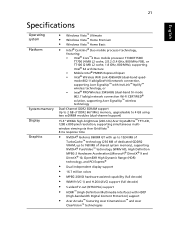
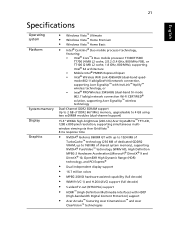
...® Core™2 Duo mobile processor T7300/T7500/
T7700 (4 MB L2 cache, 2/2.2 /2.4 GHz, 800 MHz FSB), or T7100 (2 MB L2 cache, 1.8 GHz, 800 MHz), supporting Intel® 64 architecture • Mobile Intel® PM965 Express Chipset • Intel® Wireless WiFi Link 4965AGN (dual-band quadmode 802.11a/b/g/Draft-N) network connection, supporting Acer SignalUp™ with InviLink™...
Aspire 5920/5920G User's Guide EN - Page 60
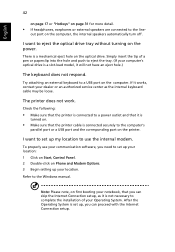
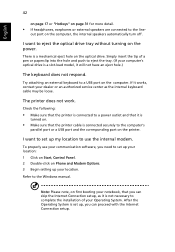
... use your communication software, you need to set up your location: 1 Click on Start, Control Panel. 2 Double-click on Phone and Modem Options. 3 Begin setting up your location.
Refer to the Windows manual.
Note: Please note, on first booting your notebook, that you can skip the Internet Connection setup, as it is not necessary to complete the installation of your Operating...
Aspire 5920/5920G User's Guide EN - Page 61
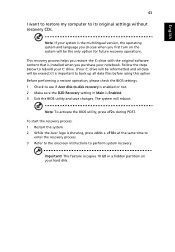
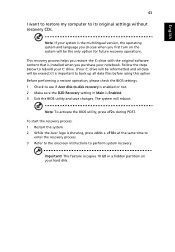
... restore my computer to its original settings without recovery CDs.
Note: If your system is the multilingual version, the operating system and language you choose when you first turn on the system will be the only option for future recovery operations.
This recovery process helps you restore the C: drive with the original software content that is installed when you...
Aspire 5920/5920G User's Guide EN - Page 65
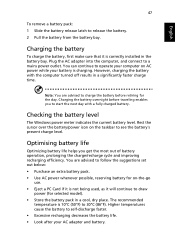
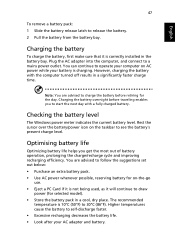
...sure that it is correctly installed in the battery bay. Plug the AC adapter into the computer, and connect to a mains power outlet. You can continue to operate your computer on AC power while your battery is ...to follow the suggestions set out below: • Purchase an extra battery pack. • Use AC power whenever possible, reserving battery for on-the-go
use. • Eject a PC Card if it is ...
Aspire 5920/5920G User's Guide EN - Page 82


... last channel viewed will be displayed full screen.
SportsCap (selected models only)
SportsCap is a revolutionary way of watching your sports videos. It automatically detects highlights of the most memorable moments in sports from your recorded games.
Note: The sports types available in your version of SportsCap depend on the version and modules installed on your computer.
Aspire 5920/5920G User's Guide EN - Page 98
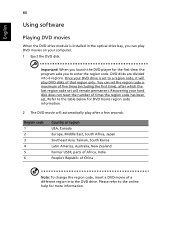
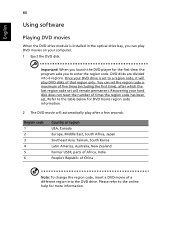
...
Using software
Playing DVD movies
When the DVD drive module is installed in the optical drive bay, you can play DVD movies on your computer. 1 Eject the DVD disk.
Important! When you launch the DVD player for the first time, the program asks you to enter the region code. DVD disks are divided into 6 regions. Once your DVD drive is set...
Aspire 5920/5920G User's Guide EN - Page 100
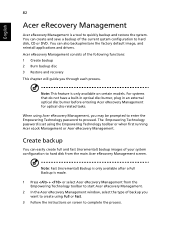
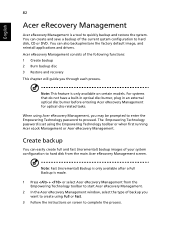
... save a backup of the current system configuration to hard disk, CD or DVD. You can also backup/restore the factory default image, and reinstall applications and drivers. Acer eRecovery Management consists of the following functions: 1 Create backup 2 Burn backup disc 3 Restore and recovery This chapter will guide you through each process.
Note: This feature is...
Aspire 5920/5920G User's Guide EN - Page 101


... toolbar to start Acer eRecovery Management. 2 Switch to the restore and recovery page by selecting the Restore button. 3 Select the backup point you would like to restore from. You can also
choose to recover the system from a factory default image, recover from a previously created CD/DVD or reinstall applications and drivers. 4 Follow the instructions on screen...
Aspire 5920/5920G User's Guide EN - Page 116
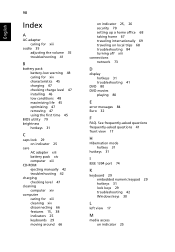
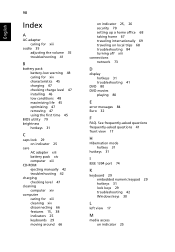
... 45 charging 47 checking charge level 47 installing 46 low conditions 48 maximizing life 45 optimizing 47 removing 47 using the first time 45
BIOS utility 79 brightness
hotkeys 31
C
caps lock 29 on indicator 25
care AC adapter xiii battery pack xiv computer xiii
CD-ROM ejecting manually 42 troubleshooting 42
charging checking level 47...
Aspire 5920/5920G User's Guide EN - Page 117
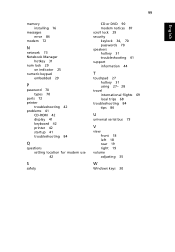
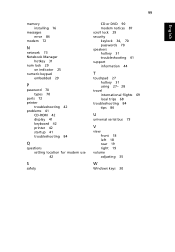
99
English
memory installing 76
messages error 84
modem 72
N
network 73 Notebook Manager
hotkey 31 num lock 29
on indicator 25 numeric keypad
embedded 29
P
password 70 types 70
ports 72 printer
troubleshooting 42 problems 41
CD-ROM 42 display 41 keyboard 42 printer 42 startup 41 troubleshooting 84
Q
questions setting location for modem use 42
S
safety
CD or DVD 90 modem notices 87 scroll...
Aspire 5920/5920G Service Guide - Page 7
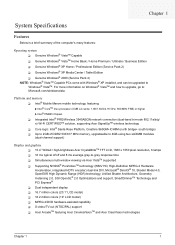
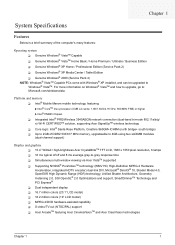
... how to upgrade, go to: Microsoft.com/windowsvista.
Platform and memory T Intel® Mobile Merom mobile technology, featuring:
t Intel® CoreTM Duo processor (4 MB L2 cache, 1.66/1.83/2/2.16 GHz, 800 MHz FSB) or higher t Intel® PM965 Chipset
T Integrated Intel® PRO/Wireless 3945ABGN network connection (dual-band tri-mode 802.11a/b/g/ n) Wi-Fi CERTIFIEDTM solution, supporting Acer...
Aspire 5920/5920G Service Guide - Page 45
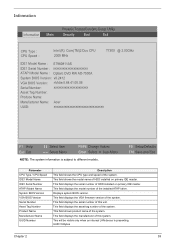
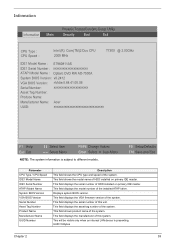
... of the installed ATAPI drive. Displays system BIOS version. This field displays the VGA firmware version of the system. This field displays the serial number of this unit. This field displays the asset tag number of the system. This field shows product name of the system. This field displays the manufacturer of this system. This will be visible only when an internal LAN device is...
Aspire 5920/5920G Service Guide - Page 54
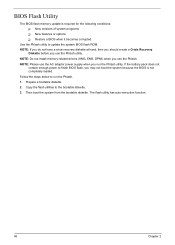
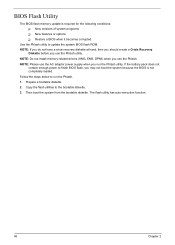
... conditions: T New versions of system programs T New features or options T Restore a BIOS when it becomes corrupted.
Use the Phlash utility to update the system BIOS flash ROM. NOTE: If you do not have a crisis recovery diskette at hand, then you should create a Crisis Recovery
Diskette before you use the Phlash utility. NOTE: Do not install memory-related drivers (XMS, EMS, DPMI...
Aspire 5920/5920G Service Guide - Page 74


... instructions in the message window. If an error occurs with the internal diskette drive, reconnect the diskette connector on the system board. If the error still remains: 1. Reconnect the external diskette drive/DVD-ROM module. 2. Replace the external diskette drive/CD-ROM module. 3. Replace the main board.
External CD-ROM Drive Check
Do the following to isolate the problem to a controller, drive...
Aspire 5920/5920G Service Guide - Page 75


... to main board). 2. Go to the diagnostic memory in the test items. 3. Press F2 in the test items. 4. Follow the instructions in the message window. NOTE: Make sure that the DIMM is fully installed into the connector. A loose connection can cause an error.
Power System Check
To verify the symptom of the problem, power on the computer using each...
Aspire 5920/5920G Service Guide - Page 77


... Software: 1. Check out the Power Management in Control Panel 2. In Power Meter, confirm that if the parameters shown in the screen for Current Power Source and Total
Battery Power Remaining are correct. 3. Repeat the steps 1 and 2, for both battery and adapter. 4. This helps you identify first the problem is on recharging or discharging. From Hardware: 1. Power off the computer...
Aspire 5920/5920G Service Guide - Page 88
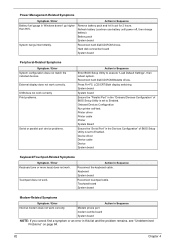
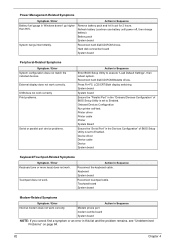
...
Reconnect hard disk/CD-ROM drives. Hard disk connection board System board
Peripheral-Related Symptoms
Symptom / Error System configuration does not match the installed devices. External display does not work correctly. USB does not work correctly Print problems.
Serial or parallel port device problems.
Action in Sequence
Enter BIOS Setup Utility to execute "Load Default Settings", then reboot...
