Acer Aspire 7100 driver and firmware
Drivers and firmware downloads for this Acer Computers item

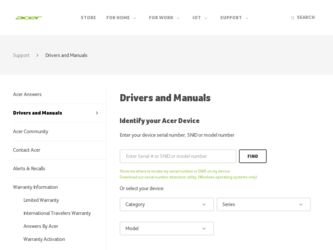
Related Acer Aspire 7100 Manual Pages
Download the free PDF manual for Acer Aspire 7100 and other Acer manuals at ManualOwl.com
Aspire 7100 Service Guide - Page 9
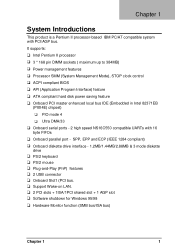
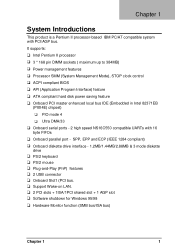
... maximum up to 384MB) u Power management features u Processor SMM (System Management Mode), STOP clock control u ACPI compliant BIOS u API (Application Program Interface) feature u ATA compliant hard disk power saving feature u Onboard PCI master enhanced local bus IDE (Embedded in Intel 82371EB
(PIIX4E) chipset)
u PIO mode 4
u Ultra DMA/33 u Onboard serial ports - 2 high speed NS16C550 compatible...
Aspire 7100 Service Guide - Page 26


... system board's serial number.
System BIOS Version
This parameter specifies the version of your system's BIOS utility.
DMI BIOS Version
The Desktop Management Interface (DMI) BIOS allows you to check your system hardware components without actually opening your system. Hardware checking is done via software during start-up. This parameter specifies the version of the DMI BIOS utility installed in...
Aspire 7100 Service Guide - Page 28
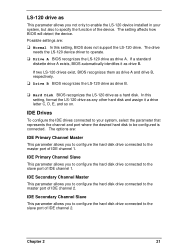
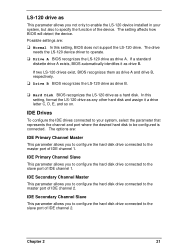
... the LS-120 device installed in your system, but also to specify the function of the device. The setting affects how BIOS will detect the device.
Possible settings are: u Normal In this setting, BIOS does not support the LS-120 drive. The drive
needs the LS-120 device driver to operate. u Drive A BIOS recognizes the LS-120 drive as drive A. If a standard
diskette drive A exists, BIOS automatically...
Aspire 7100 Service Guide - Page 31
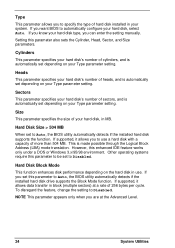
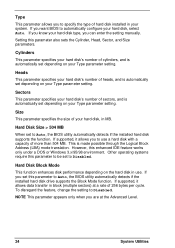
... under a DOS or Windows 3.x/95/98 environment. Other operating systems require this parameter to be set to Disabled.
Hard Disk Block Mode
This function enhances disk performance depending on the hard disk in use. If you set this parameter to Auto, the BIOS utility automatically detects if the installed hard disk drive supports the Block Mode function. If supported, it allows data...
Aspire 7100 Service Guide - Page 32
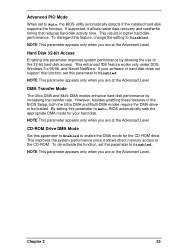
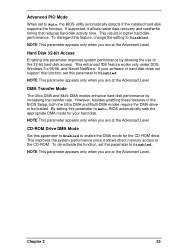
... enabling these features in the BIOS Setup, both the Ultra DMA and Multi-DMA modes require the DMA driver to be loaded. By setting this parameter to Auto, BIOS automatically sets the appropriate DMA mode for your hard disk.
NOTE This parameter appears only when you are at the Advanced Level.
CD-ROM Drive DMA Mode
Set this parameter to Enabled...
Aspire 7100 Service Guide - Page 34
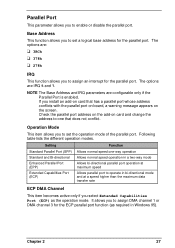
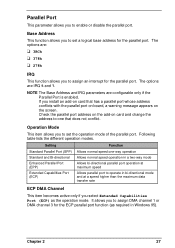
... if the Parallel Port is enabled. If you install an add-on card that has a parallel port whose address conflicts with the parallel port on board, a warning message appears on the screen. Check the parallel port address on the add-on card and change the address to one that does not conflict.
Operation Mode
This item allows you to set the operation...
Aspire 7100 Service Guide - Page 50
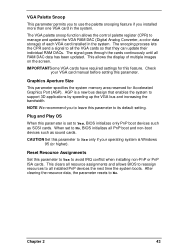
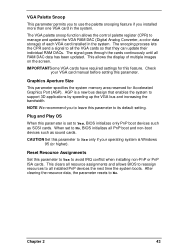
... data has been updated. This allows the display of multiple images on the screen.
IMPORTANTSome VGA cards have required settings for this feature. Check your VGA card manual before setting this parameter.
Graphics Aperture Size
This parameter specifies the system memory area reserved for Accelerated Graphics Port (AGP). AGP is a new bus design that enables the system to support 3D applications by...
Aspire 7100 Service Guide - Page 78
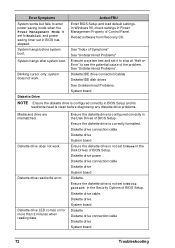
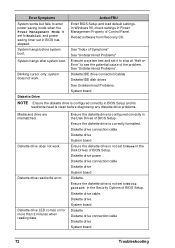
Error Symptoms
Action/FRU
System works but fails to enter power saving mode when the Power Management Mode is set to Enabled, and power
saving timer set in BIOS has elapsed.
Enter BIOS Setup and load default settings. In Windows 98, check settings in Power Management Property of Control Panel.
Reload software from Recovery CD.
System hangs before system boot.
See "Index of Symptoms" See "...
Aspire 7100 Service Guide - Page 80
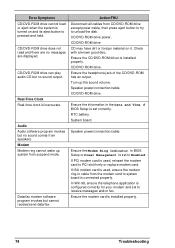
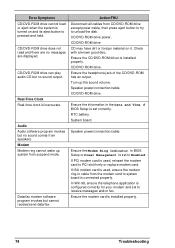
...ROM drive.
Ensure the information in the Date and Time of BIOS Setup is set correctly. RTC battery. System board
Speaker power/connection/cable.
Ensure the Modem Ring Indicator in BIOS Setup or Power Management is set to Enabled. If PCI modem card is used, reinsert the modem card to PCI slot firmly or replace modem card. If ISA modem card is used, ensure the modem ring-in cable from the modem card...
Aspire 7100 Service Guide - Page 81
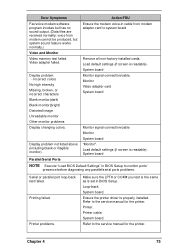
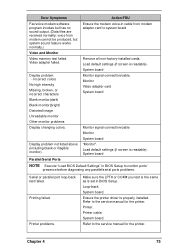
... "Load BIOS Default Settings" in BIOS Setup to confirm ports'
presence before diagnosing any parallel/serial ports problems.
Serial or parallel port loop-back test failed. Printing failed.
Printer problems.
Make sure the LPT# or COM# you test is the same as is set in BIOS Setup. Loop-back. System board. Ensure the printer driver is properly installed. Refer to the service manual for the printer...
Aspire 7100 Service Guide - Page 89


..., joystick, scanner, printer and modem/ISDN. With USB, complex cable connections at the back panel of your PC can be eliminated.
Hardware Monitoring Function
The Hardware Monitoring function allows you to check the system resources, either locally or in a computer network, by using software such as Intel LDCM (LAN Desk Client Manager). Intel LDCM is a desktop management program that...
Aspire 7100/9400 and TravelMate 5100/5600 Service Guide - Page 24


... Microsoft Windows XP only. Note:
Note:
Launch Manager
Launch Manager allows you to set the four easy-launch buttons located above the keyboard. You can access the Launch Manager by clicki"nEgaosny-lSatuanrct,hAblul tPtornosg"roanmpsa,gaend22then Launch Manager to start the application.
Norton AntiVirus
Norton AntiVirus is an anti-virus software that...
Aspire 7100/9400 and TravelMate 5100/5600 Service Guide - Page 75


... when the program runs to CD-ROM Test. 3. Follow the instructions in the message window. If an error occurs, reconnect the connector on the System board. If the error still remains: 1. Reconnect the external diskette drive/CD-ROM module. 2. Replace the external diskette drive/CD-ROM module. 3. Replace the main board.
Keyboard or Auxiliary Input Device Check
Remove the external keyboard if...
Aspire 7100/9400 and TravelMate 5100/5600 Service Guide - Page 77
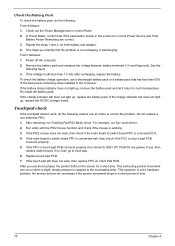
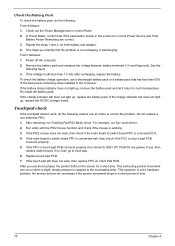
... Software: 1. Check out the Power Management in control Panel 2. In Power Meter, confirm that if the parameters shown in the screen for Current Power Source and Total Battery Power Remaining are correct. 3. Repeat the steps 1 and 2, for both battery and adapter. 4. This helps you identify first the problem is on recharging or discharging. From Hardware: 1. Power off the computer...
Aspire 7100/9400 and TravelMate 5100/5600 Service Guide - Page 85
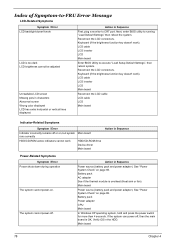
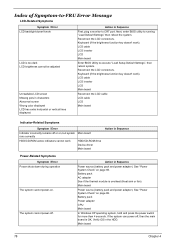
... off or on, but system Main board runs correctly
HDD/CD-ROM active indicators cannot work
HDD/CD-ROM drive Device driver Main board
Action in Sequence
Power-Related Symptoms
Symptom / Error Power shuts down during operation
The system cannot power-on.
The system cannot power-off.
Action in Sequence
Power source (battery pack and power adapter). See "Power System Check" on page 69. Battery...
Aspire 7100/9400 and TravelMate 5100/5600 Service Guide - Page 86
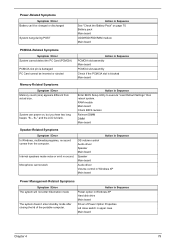
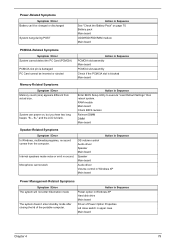
... BIOS Setup Utility to execute "Load Default Settings" then reboot system. RAM module Main board Check BIOS revision
Reinsert DIMM DIMM Main board
Speaker-Related Symptoms
Symptom / Error In Windows, multimedia programs, no sound comes from the computer.
Internal speakers make noise or emit no sound. Microphone cannot work
Action in Sequence OS volume control Audio driver Speaker Main board...
Aspire 7100/9400 and TravelMate 5100/5600 Service Guide - Page 87
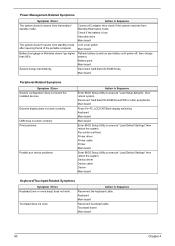
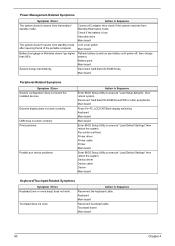
... hard disk/CD-ROM drives. Main board
Peripheral-Related Symptoms
Symptom / Error System configuration does not match the installed devices.
External display does not work correctly.
USB does not work correctly Print problems.
Parallel port device problems
Action in Sequence
Enter BIOS Setup Utility to execute "Load Setup defaults", then reboot system. Reconnect hard disk/CD-ROM drives/FDD...
User's Guide - EN - Page 9
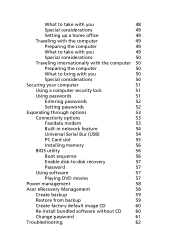
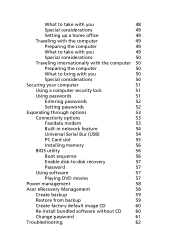
... passwords
51
Entering passwords
52
Setting passwords
52
Expanding through options
53
Connectivity options
53
Fax/data modem
53
Built-in network feature
54
Universal Serial Bus (USB)
54
PC Card slot
55
Installing memory
56
BIOS utility
56
Boot sequence
56
Enable disk-to-disk recovery
57
Password
57
Using software
57
Playing DVD movies
57
Power management
58
Acer...
User's Guide - EN - Page 68
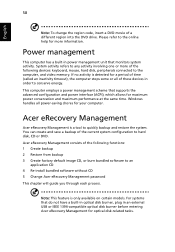
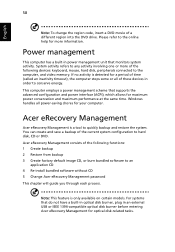
... CD 4 Re-install bundled software without CD 5 Change Acer eRecovery Management password This chapter will guide you through each process.
Note: This feature is only available on certain models. For systems that do not have a built-in optical disk burner, plug in an external USB or IEEE 1394-compatible optical disk burner before entering Acer eRecovery Management for optical disk-related tasks.
User's Guide - EN - Page 70
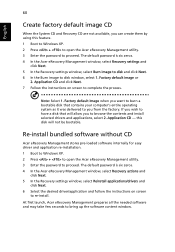
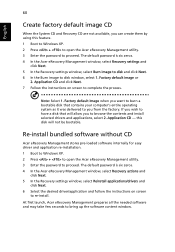
... software without CD
Acer eRecovery Management stores pre-loaded software internally for easy driver and application re-installation. 1 Boot to Windows XP. 2 Press + to open the Acer eRecovery Management utility. 3 Enter the password to proceed. The default password is six zeros. 4 In the Acer eRecovery Management window, select Recovery actions and
click Next. 5 In the Recovery settings window...
