Acer Aspire 9300 driver and firmware
Drivers and firmware downloads for this Acer Computers item

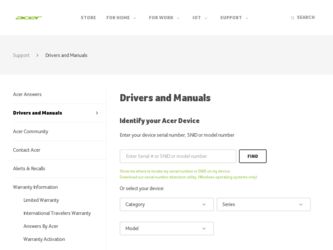
Related Acer Aspire 9300 Manual Pages
Download the free PDF manual for Acer Aspire 9300 and other Acer manuals at ManualOwl.com
Aspire 9300 / Aspire 7000 Service Guide - Page 1


Acer
Aspire 9300/7000 Service Guide
Service guide files and updates are available on the ACER/CSD web. For more information, please refer to http://csd.acer.com.tw
PRINTED IN TAIWAN
Aspire 9300 / Aspire 7000 Service Guide - Page 2
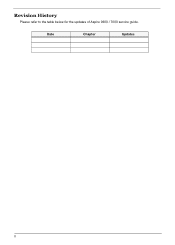
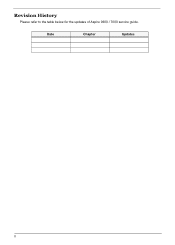
Revision History
Please refer to the table below for the updates of Aspire 9300 / 7000 service guide.
Date
Chapter
Updates
II
Aspire 9300 / Aspire 7000 Service Guide - Page 4
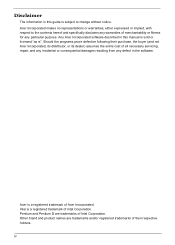
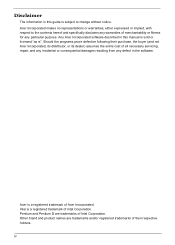
... merchantability or fitness for any particular purpose. Any Acer Incorporated software described in this manual is sold or licensed "as is". Should the programs prove defective following their purchase, the buyer (and not Acer Incorporated, its distributor, or its dealer) assumes the entire cost of all necessary servicing, repair, and any incidental or consequential damages...
Aspire 9300 / Aspire 7000 Service Guide - Page 5


... this manual: SCREEN MESSAGES Denotes actual messages that appear on screen.
NOTE WARNING CAUTION IMPORTANT
Gives bits and pieces of additional information related to the current topic.
Alerts you to any damage that might result from doing or not doing specific actions.
Gives precautionary measures to avoid possible hardware or software problems...
Aspire 9300 / Aspire 7000 Service Guide - Page 7
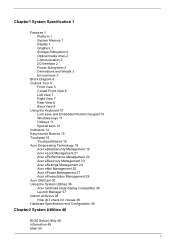
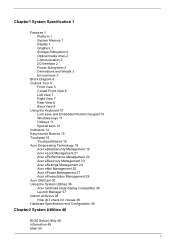
...
Features 1 Platform 1 System Memory 1 Display 1 Graphics 1 Storage Subsystem 2 Optical media drive 2 Communication 2 I/O Interface 2 Power Subsystem 3 Dimensions and Weight 3 Environment 3
Block Diagram 4 Outlook Tour 5
Front View 5 Closed Front View 6 Left View 7 Right View 7 Rear View 8 Base View 8 Using the Keyboard 10 Lock keys and Embedded Numeric Keypad 10 Windows keys 11 Hotkeys 11 Special...
Aspire 9300 / Aspire 7000 Service Guide - Page 10
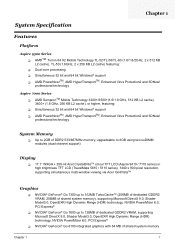
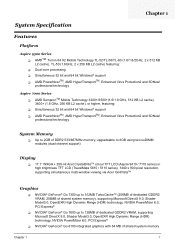
...
T Up to 2GB of DDR2 533/667MHz memory, upgradeable to 4GB using two soDIMM modules (dual-channel support)
Display
T 17.1" WXGA + 200-nit Acer CrystalBriteTM colour TFT LCD (Aspire 9410 / 7110 series) or high brightness TFT LCD (TravelMate 5610 / 5110 series), 1440 x 900 pixel resolution, supporting simultaneous multi-window viewing via Acer GridVistaTM
Graphics
T NVIDIA® GeForce® Go...
Aspire 9300 / Aspire 7000 Service Guide - Page 19
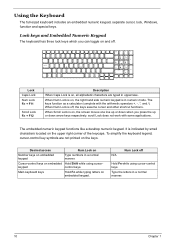
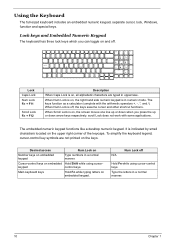
... full-sized keyboard includes an embedded numeric keypad, separate cursor, lock, Windows, function and special keys.
Lock keys and Embedded Numeric Keypad
The keyboard... embedded numeric keypad functions like a desktop numeric keypad. It is indicated by small characters located on the upper right corner of the keycaps. To simplify the keyboard legend, cursor-control key symbols are not printed on ...
Aspire 9300 / Aspire 7000 Service Guide - Page 20
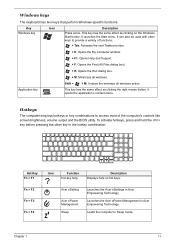
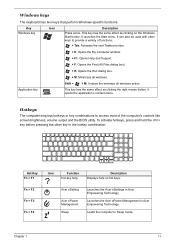
... the computer's controls like
screen brightness, volume output and the BIOS utility. Thot+keynd+hol
key before pressing the other key in the hotkey bination.
Hotkey
Icon Function
Description
HotkeHHeHe+yo+yt IcIIccooonnnIconFFuunFnccuttioinonncFtuinocntioDnDesecsrcirpitpiotinoDnescriptiDoenscription
Hot key help
Displays help on hot keys.
+
+ n++
+
++F
+
Acer eSetting
Launche...
Aspire 9300 / Aspire 7000 Service Guide - Page 21
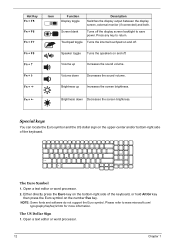
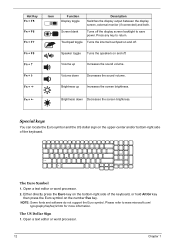
...connected) and both.
Screen blank
Turns off the display screen backlight to save power. Press any key to return.
Touchpad toggle Turns... th+e ard.
The Euro Symbol
1. Open a text editor or word processor.
Alt Gr>
2. Either directly press the Euro keon the bottom-right ...symbol on the number five key.
NOTE: Some fonts and software do not support the Euro symbol. Please refer to www.microsoft.com/ ...
Aspire 9300 / Aspire 7000 Service Guide - Page 25
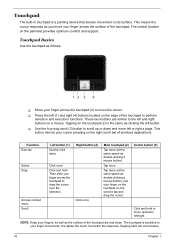
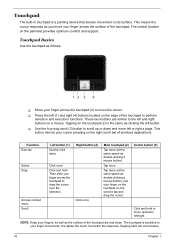
...device that senses movement on its surface. This means the cursor responds as you move your finger across the surface of the touchpad. The central location on the palmrest provides optimum comfort and support....right a page. This button mimics your cursor pressing on the right scroll bar of windows applications.
Function Execute
Select Drag
Access context menu Scroll
Left button (1) Quickly click ...
Aspire 9300 / Aspire 7000 Service Guide - Page 26


the touchpad's responsiveness.
NOTE: By default, vertical and horizontal scrolling is enabled on your touchpad. It can be disabled under Mouse settings in Windows Control Panel.
Chapter 1
17
Aspire 9300 / Aspire 7000 Service Guide - Page 28
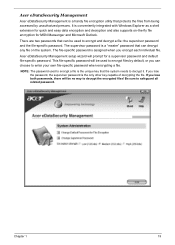
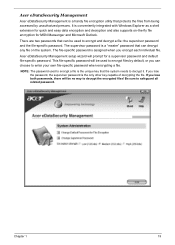
... from being accessed by unauthorized persons. It is conveniently integrated with Windows Explorer as a shell extension for quick and easy data encryption and decryption and also supports on-the-fly file encryption for MSN Messenger and Microsoft Outlook.
There are two passwords that can be used to encrypt and decrypt a file: the supervisor...
Aspire 9300 / Aspire 7000 Service Guide - Page 41


... Record a Video button. The Windows Picture and Fax Viewer or the Windows Media Player automatically launches to display or play a preview of the photo/video clip.
NOTE: By default, all photos and videos are saved in the My Pictures and My Videos folder.
Using the Acer OrbiCam as webcam The Acer OrbiCam is automatically selected as the capture device...
Aspire 9300 / Aspire 7000 Service Guide - Page 47
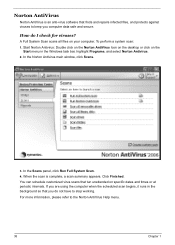
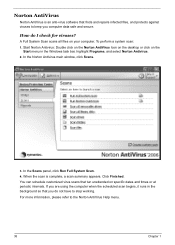
... anti-virus software that finds and repairs infected files, and protects against viruses to keep you computer data safe and secure.
How do I check for viruses?
A Full System Scan scans all files on your computer. To perform a system scan:
1. Start Norton Antivirus: DoNuoblretcolinckAonntthieVNirourtson AntiVirus Icon on the desktop or click on the StaStratrt menu in the Windows task...
Aspire 9300 / Aspire 7000 Service Guide - Page 87
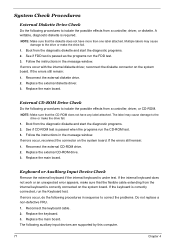
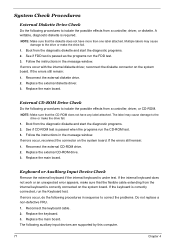
... the instructions in the message window. If errors occur with the internal diskette driver, reconnect the diskette connector on the system board. If the errors still remain: 1. Reconnect the external diskette drive. 2. Replace the external diskette driver. 3. Replace the main board.
External CD-ROM Drive Check
Do the following procedures to isolate the possible effects from a controller, driver...
Aspire 9300 / Aspire 7000 Service Guide - Page 88


... the instructions in the message window. NOTE: Make sure that the DIMM is correctly inserted into the connector. A wrong connection will cause
errors.
Power System Check
To verify the symptoms, power on the computer by using the following power sources separately. 1. Remove the battery pack. 2. Connect the power adaptor and check the power supply. 3. Disconnect the power adaptor and install the...
Aspire 9300 / Aspire 7000 Service Guide - Page 89
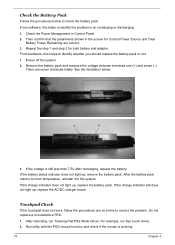
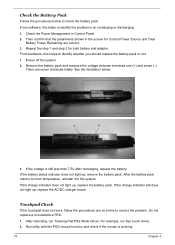
...software, this helps to identify the problem is on recharging or discharging.
1. Check the Power Management in Control Panel. 2. Then confirm that the parameters shown in the screen for Current Power Source and Total
Battery Power... light up, replace the AC/DC charger board.
Touchpad Check
If the touchpad does not ... PS2 Mode Driver. For example, run Syn touch driver. 2. Run utility with the PS...
Aspire 9300 / Aspire 7000 Service Guide - Page 99
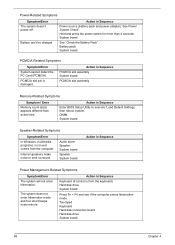
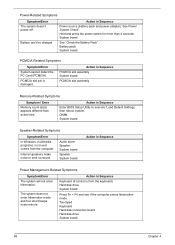
... Sequence
Enter BIOS Setup Utility to execute "Load Default Settings, then reboot system. DIMM System board
Speaker-Related Symptoms
Symptom/Error
In Windows, multimedia programs, no sound comes from the computer.
Internal speakers make noise or emit no sound.
Audio driver Speaker System board
Speaker System board
Action in Sequence
Power Management-Related Symptoms
Symptom/Error The system...
Aspire 9300 / Aspire 7000 Service Guide - Page 100
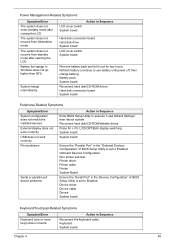
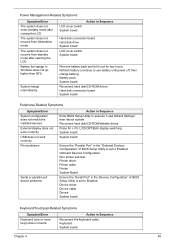
...
Reconnect hard disk/CD-ROM drives. Hard disk connection board System board
Peripheral-Related Symptoms
Symptom/Error System configuration does not match the installed devices. External display does not work correctly. USB does not work correctly. Print problems
Serial or parallel port device problems.
Action in Sequence
Enter BIOS Setup Utility to execute "Load Default Settings", then reboot...
Aspire 9300 / Aspire 7000 Service Guide - Page 142
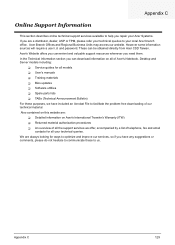
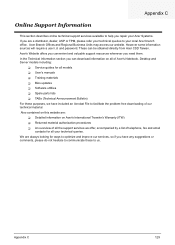
...These can be obtained directly from Acer CSD Taiwan. Acer's Website offers you convenient and valuable support resources whenever you need them. In the Technical Information section you can download information on all of Acer's Notebook, Desktop and Server models including:
T Service guides for all models T User's manuals T Training materials T Bios updates T Software utilities T Spare parts lists...
