Acer Aspire E700 driver and firmware
Drivers and firmware downloads for this Acer Computers item

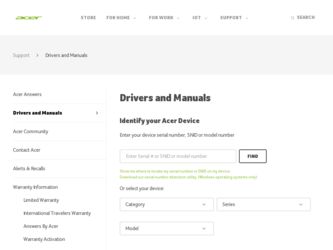
Related Acer Aspire E700 Manual Pages
Download the free PDF manual for Acer Aspire E700 and other Acer manuals at ManualOwl.com
Aspire E360 User Guide EN - Page 1


...
Acer and the Acer logo are registered trademarks and Aspire is a trademark of Acer Inc. and Acer America Corporation.
Microsoft Windows and the Windows Logo are registered trademarks of Microsoft Corporation. Intel and Pentium are registered trademarks of Intel Corp. All other brands/product names are trademarks or registered trademarks of their respective companies.
© 2005 by Acer...
Aspire E360 User Guide EN - Page 2
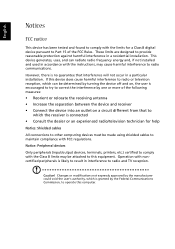
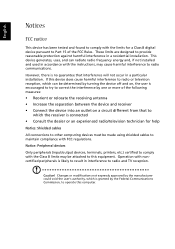
... the receiver is connected • Consult the dealer or an experienced radio/television technician for help
Notice: Shielded cables
All connections to other computing devices must be made using shielded cables to maintain compliance with FCC regulations.
Notice: Peripheral devices
Only peripherals (input/output devices, terminals, printers, etc.) certified to comply with the Class B limits may be...
Aspire E360 User Guide EN - Page 3
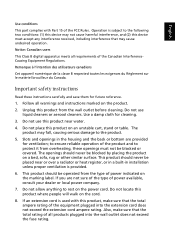
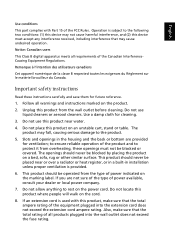
... this device may not cause harmful interference, and (2) this device must accept any interference received, including interference that may cause undesired operation.
Notice: Canadian users
This Class B digital apparatus meets... register, or in a built-in installation unless proper ventilation is provided.
6. This product should be operated from the type of power indicated on the marking label. If ...
Aspire E360 User Guide EN - Page 6


...
v
Welcome
1
Major benefits
1
Before You Start
2
Safety instructions
2
Setting up the system
3
Placement tips
3
System Overview
5
Computer rear view
5
Computer front view
6
Installing new components
8
Opening The Case
8
Frequently asked questions
9
Taking care of your computer
11
Important tips
11
Cleaning and servicing
11
Asking for technical assistance
12
Aspire E360 User Guide EN - Page 7
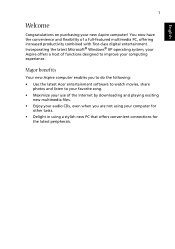
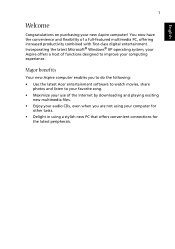
...® Windows® XP operating system, your Aspire offers a host of functions designed to improve your computing experience.
Major benefits
Your new Aspire computer enables you to do the following: • Use the latest Acer entertainment software to watch movies, share
photos and listen to your favorite song. • Maximize your use of the Internet by downloading and playing...
Aspire E360 User Guide EN - Page 14
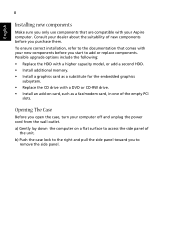
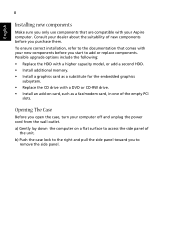
... HDD. • Install additional memory. • Install a graphics card as a substitute for the embedded graphics
subsystem. • Replace the CD drive with a DVD or CD-RW drive. • Install an add-on card, such as a fax/modem card, in one of the empty PCI
slots.
Opening The Case
Before you open the case, turn your computer off and unplug the power cord from the...
Aspire E360 User Guide EN - Page 15
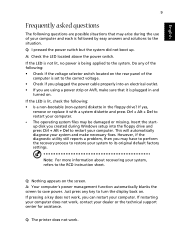
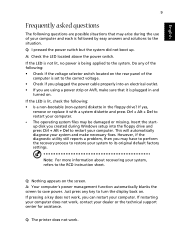
... or missing. Insert the startup disk you created during Windows setup into the floppy drive and press Ctrl + Alt + Del to restart your computer. This will automatically diagnose your system and make necessary fixes. However, if the diagnostic utility still reports a problem, then you may have to perform the recovery process to restore your system to...
Aspire E360 User Guide EN - Page 18
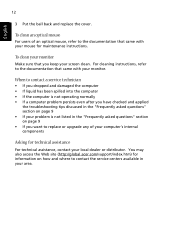
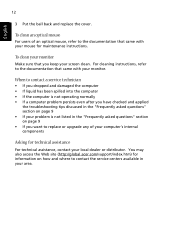
... not listed in the "Frequently asked questions" section on page 9 • If you want to replace or upgrade any of your computer's internal components
Asking for technical assistance
For technical assistance, contact your local dealer or distributor. You may also access the Web site (http://global.acer.com/support/index.htm) for information on how...
Aspire E700 Service Guide - Page 1


Acer
Aspire E700 Service Guide
Service guide files and updates are available on the ACER/CSD web. For more information, please refer to http:/ /csd.acer.com.tw
PRINTED IN TAIWAN
Aspire E700 Service Guide - Page 2


Revision History
Please refer to the table below for the updates of Desktop Aspire E700 service guide.
Date September 8, 2006
Chapter
first release
Updates
II
Aspire E700 Service Guide - Page 4
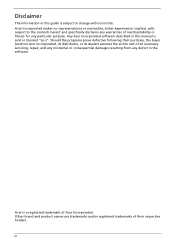
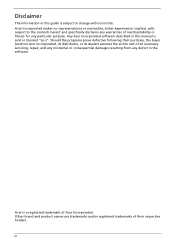
... merchantability or fitness for any particular purpose. Any Acer Incorporated software described in this manual is sold or licensed "as is". Should the programs prove defective following their purchase, the buyer (and not Acer Incorporated, its distributor, or its dealer) assumes the entire cost of all necessary servicing, repair, and any incidental or consequential damages...
Aspire E700 Service Guide - Page 5


... this manual: SCREEN MESSAGES Denotes actual messages that appear on screen.
NOTE WARNING CAUTION IMPORTANT
Gives bits and pieces of additional information related to the current topic.
Alerts you to any damage that might result from doing or not doing specific actions.
Gives precautionary measures to avoid possible hardware or software problems...
Aspire E700 Service Guide - Page 7


... 16 Re-install Bundled Software without CD . . 17 Change Password 17
Acer Disc-to-Disc Recovery 18
Restore without a Recovery CD 18 Multilingual Operating System Installation 18
Hardware Specification and Configuration
19
Power Management Function 25
Device Standby Mode 25 Global Standby Mode 25 Suspend Mode 25 ACPI 25
Chapter 2 Setup Utility 26
About the Setup Utility 26
Control Keys...
Aspire E700 Service Guide - Page 24


...-install bundled software without CD 5. Change Acer eRecovery password
Create Backup
Users can create and save backup images to hard drive, CD, or DVD. Please follow the steps below to create backup. 1. Boot to Windows XP. 2. Press + to open the Acer eRecovery utility. 3. Enter the password to proceed. The default password is six zeros. 4. In the Acer eRecovery window, select Recovery settings...
Aspire E700 Service Guide - Page 25
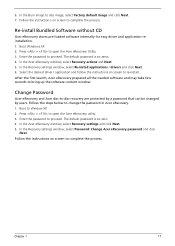
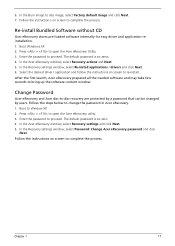
... process.
Re-install Bundled Software without CD
Acer eRecovery stores pre-loaded software internally for easy driver and application reinstallation. 1. Boot Windows XP. 2. Press + to open the Acer eRecovery Utility. 3. Enter the password to proceed. The default password is six zeros. 4. In the Acer eRecovery window, select Recovery actions and Next. 5. In the Recovery settings window, select Re...
Aspire E700 Service Guide - Page 26


... zeros and continue. 5. The Acer Recovery main page appears. 6. Use the arrow keys to scroll through the items (operating system versions) and press to select.
Multilingual Operating System Installation
Follow the instructions to choose the operating system and language you prefer when you first power on the system. 1. Turn on the system. 2. Acer's multilingual operating system selection...
Aspire E700 Service Guide - Page 37


... and Time items show the current date and time set on the computer. If you are running a Windows OS, these items are automatically updated whenever you make changes to the Windows Date and Time Properties utility.
SATA Devices
This main board features four SATA connectors supporting four SATA drives. SATA refers to Serial ATA (Advanced Technology Attachment), the standard interface for the IDE...
Aspire E700 Service Guide - Page 41
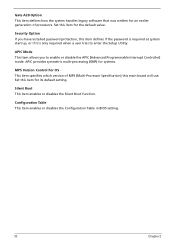
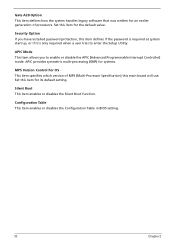
... symmetric multi-processing (SMP) for systems.
MPS Version Control For OS This item specifies which version of MPS (Multi-Processor Specification) this main board will use. Set this item for its default setting.
Silent Boot This item enables or disables the Silent Boot function.
Configuration Table This item enables or disables the Configuration Table in BIOS setting.
33
Chapter 2
Aspire E700 Service Guide - Page 45
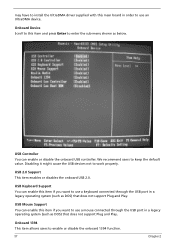
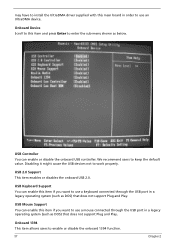
... to install the UltraDMA driver supplied with this main board in order to use an UltraDMA device.
Onboard Device Scroll to this item and press Enter to enter the sub-menu shown as below.
USB Controller
You can enable or disable the onboard USB controller. We recommend users to keep the default value. Disabling it might cause the USB devices not...
Aspire E700 Service Guide - Page 49
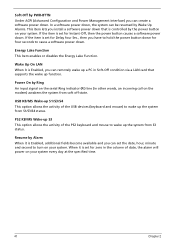
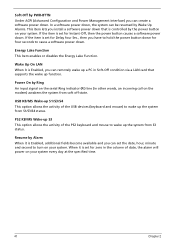
... condition via a LAN card that supports the wake up function.
Power On by Ring An input signal on the serial Ring indicator (RI) line (in other words, an incoming call on the modem) awakens the system from soft off state.
USB KB/MS Wake-up S1/S3/S4 This option allows the activity of the USB devices (keyboard and...
