Acer Aspire EL driver and firmware
Drivers and firmware downloads for this Acer Computers item

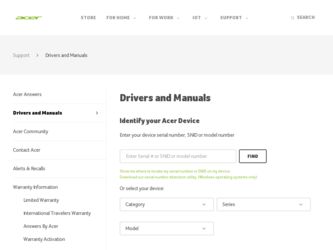
Related Acer Aspire EL Manual Pages
Download the free PDF manual for Acer Aspire EL and other Acer manuals at ManualOwl.com
User Guide - Page 3


...
the receiver is connected • Consult the dealer or an experienced radio/television technician for help
Notice: Shield cables
All connections to other computing devices must be made using shielded cables to maintain compliance with FCC regulations.
Notice: Peripheral devices
Only peripherals (input/output devices, terminals, printers, etc.) certified to comply with the Class B limits may be...
User Guide - Page 4


... this device may not cause harmful interference, and (2) this device must accept any interference received, including interference that may cause undesired operation.
Notice: Canadian users
This Class B digital apparatus ... register, or in a built-in installation unless proper ventilation is provided. 6 This product should be operated from the type of power indicated on the marking label. If you...
User Guide - Page 8


4 Adding options to your Aspire EL
31
Connecting options
33
Printer
33
Network
34
Modem (optional)
35
Multimedia devices
36
USB devices
38
Turning on your computer
39
Turning off your computer
41
Configuring your Acer GoTo drive
42
Upgrading your computer
45
Mainboard
46
System utilities
49
5 Need help?
51
Index
57
User Guide - Page 11


... a top of the line multimedia computer system. Your Aspire EL computer comes preinstalled with software programs that will enable you to: • Create personal documents • Access the Internet • Send and receive emails • Play audio and video CDs and tons more!
Whether you've owned a computer before or not, your Aspire EL computer was designed to improve the way...
User Guide - Page 12


...are missing or damaged, contact your dealer immediately: • Aspire EL • Just for Starters... poster • USB keyboard • Items contained in the accessory box
• USB mouse • Power cable • User's guide • Acer GoTo swappable drive (optional) • Other user documentation and third-party software • Aspire EL Warranty Guide (in selected countries only)
User Guide - Page 13


.... • Check the documentation that came with your software programs to see if you can select other combinations of resolution and color. These adjustments could make viewing the screen more comfortable.
Cleaning and servicing
To clean your computer and keyboard
1 Turn off the computer and unplug the power cable. 2 Use a soft cloth moistened with water and gently...
User Guide - Page 14


... access the Acer Web site at http://www.acer.com/ for information on how and where to contact the service centers available in your area.
Accessing your online guide
For on-the-go help information about your computer, refer to the Aspire EL online guide. To access the online guide, simply double-click on the Aspire EL online icon on your Windows desktop.
User Guide - Page 17


... display (LCD) support • 3D audio system via onboard AC'97 audio codec • Memory Stick reader (optional) • Optical drive (CD-ROM, DVD-ROM or CD-RW drive) • Line-in, line-out, microphone-in, headphone-out and game port
interfaces
Connectivity
• High-speed 56 K V.90 data/fax/voice modem • IEEE 802./802.3u 10BaseT/100BaseTX-compatible network adaptor • USB...
User Guide - Page 18


10
2 Getting to know your Aspire EL
Expansion
• 3 PCI slots + 3 DIMM slots + 1 AGP slot • Upgradeable memory and hard disk • Acer GoTo swappable drive (optional)
Human-centric design and ergonomics
• Smooth and stylish design • Low emission and low radiation
User Guide - Page 22
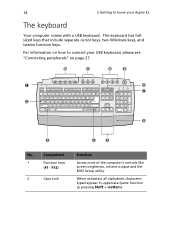
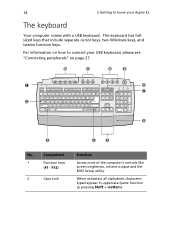
... include separate cursor keys, two Windows keys, and twelve function keys.
For information on how to connect your USB keyboard, please see
"Connecting peripherals" on page 27.
No.
Component
1
Function keys
(F1 - F12)
2
Caps Lock
Function
Access most of the computer's controls like screen brightness, volume output and the BIOS Setup utility.
When activated, all alphabetic...
User Guide - Page 23


...Windows + Tab: Activate the next Taskbar button
• Windows + E: Explore My Computer
• Windows + F: Find Document
• Windows + M: Minimize All
• Shift + Windows + M: Undo Minimize All
• Windows + R: Displays....
7
Num Lock
When activated, the keypad is set to numeric mode, i.e., the keys function as ...9
Volume control/ The volume control/mute knob controls
Mute knob...
User Guide - Page 24


...Aspire EL
No.
Component
Function
10
Multimedia keys Allow you to do the following:
• Play/Pause button
- press to
start playing the audio or video file.
Press again to pause.
• Stop button
- press to stop
playing the audio....
The fifth key is set to launch the Windows
Media Player.
To configure the settings of each key, rightclick on the Magic Keyboard icon located on ...
User Guide - Page 25


17
The mouse
Your computer comes with a USB mouse. The mouse has one ratchet wheel and two buttons: a right button and a left button. Quickly pressing and releasing the buttons is called clicking... information on how to clean your mouse, see "To clean your mouse" on page 6.
Note: If you are left-handed, refer to your Windows manual for instructions on how to set up your mouse for left-handed use.
User Guide - Page 30


...emergency eject hole to pop out the tray.
Acer GoTo drive bay (optional)
Your Aspire EL computer features the Acer GoTo drive bay - a swappable modular drive bay, located on the front panel of your computer. This modular drive bay allows you to conveniently install a second hard disk for additional storage capacity for your computer.
The Acer GoTo drive bay is cold-swappable. This means you first...
User Guide - Page 40


This chapter will tell you how to connect additional peripherals and what to do if you want to upgrade your computer
key link: accessories.acer.com
User Guide - Page 43


35
Modem (optional)
Note: A modem connection is only available when you have a modem card installed in your system. Contact your dealer for more information.
Set up your modem connection by plugging the telephone line and handset into their corresponding ports on the rear panel of your computer. Refer to the figure below for the connections.
User Guide - Page 49


... window then click on OK. You can then turn off all peripherals connected to your computer.
If you cannot shut down your computer, press the power ...computer in a Suspend mode only.
Note: You do not need to turn off the main power switch every time you turn off your computer. Turn off the main power switch only if you will not use your computer for a long time or if your computer needs servicing...
User Guide - Page 51


43 3 Remove the four screws that hold the hard disk to the drive frame
(a), remove the frame cover (b) then the hard disk (c).
4 Install a new 3.5-inch hard disk (a), replace the frame cover (b) then secure it with the fours screws that you have previously removed (c).
User Guide - Page 52
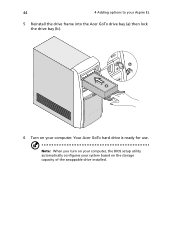
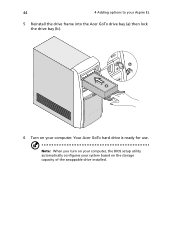
44
4 Adding options to your Aspire EL
5 Reinstall the drive frame into the Acer GoTo drive bay (a) then lock the drive bay (b).
6 Turn on your computer. Your Acer GoTo hard drive is ready for use.
Note: When you turn on your computer, the BIOS setup utility automatically configures your system based on the storage capacity of the swappable drive installed.
User Guide - Page 65


... troubleshooting 52
computer maintenance 5 CDs/DVDs 19 cleaning 5 diskettes 18 servicing 5
connecting options modem 35 multimedia devices 36 joystick 36 microphone 36 speakers 36 network 33, 34 printer 33 USB devices 38
D
disk drives 18 Acer GoTo drive 22 configuring 42 CD-ROM/DVD-ROM/CD-RW drive 19 ejecting 22 inserting 21 floppy drive 18 not write protect 19 write protect 18 hard disk drive 18...
