Acer Aspire G5900 driver and firmware
Drivers and firmware downloads for this Acer Computers item

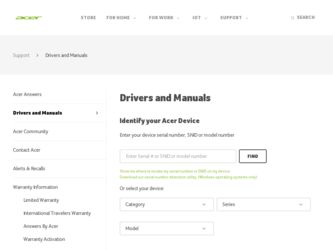
Related Acer Aspire G5900 Manual Pages
Download the free PDF manual for Acer Aspire G5900 and other Acer manuals at ManualOwl.com
Service Guide - Page 2


Revision History
Please refer to the table below for the updates made on this service guide.
Date
Chapter
Updates
ii
Service Guide - Page 4
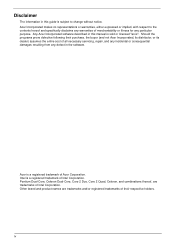
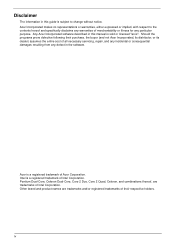
... merchantability or fitness for any particular purpose. Any Acer Incorporated software described in this manual is sold or licensed "as is". Should the programs prove defective following their purchase, the buyer (and not Acer Incorporated, its distributor, or its dealer) assumes the entire cost of all necessary servicing, repair, and any incidental or consequential damages...
Service Guide - Page 5


... this manual:
SCREEN MESSAGES
Denotes actual messages that appear on screen.
NOTE
Gives additional information related to the current topic.
WARNING CAUTION IMPORTANT
Alerts you to any physical risk or system damage that might result from doing or not doing specific actions.
Gives precautionary measures to avoid possible hardware or software problems...
Service Guide - Page 8


FRU (Field Replaceable Unit) List
74
Predator G5900 Exploded Diagram
75
Predator G5900 FRU List
77
Inter RIAD SOP
82
® Inter Matrix Storage Technology Check(For Dos)
82
Inter RAID SOP(Windows for WIN7)
87
viii
Service Guide - Page 9


...; Max memory of 16 GB supported (using 4Gb tech). • Support DDR3 1.5V 1066/1333 (1GB / 2GB / 4GB). • Must meet Intel Lynnfield and Clarkdale Chipset platform design guide.
Hard disk drive
• Support up to four SATA ports. 3.5", 25.4mm. • Capacity and models are listed on FRU list.
Optical disk drive
• Support up to two SATA 5.25" standard ODD. • Support DVD-ROM...
Service Guide - Page 16
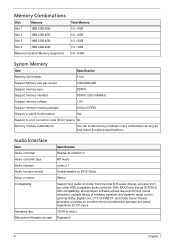
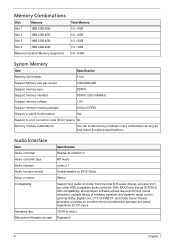
...
codec 5.1
Enable/disable by BIOS Setup
Stereo
Support host audio controller from the Intel ICH series chipset, and also from any other HDA compatible audio controller. With EAX/Direct Sound 3D/I3DL2/ A3D compatibility, and excellent software utilities like environment sound emulation, multiple bands of software equalizer and dynamic range control, optional Dolby, Digital Live, DTS CONNECT, and...
Service Guide - Page 18


...(ACPI support function)
Device Standby Mode
• Independent power management timer for hard disk drive devices(0-15 minutes,time step=1minute). • Hard Disk drive goes into Standby mode(for ATA standard interface). • Disable V-sync to control the VESA DPMS monitor. • Resume method:device activated (keyboard for DOS, keyboard &mouse for Windows. • Resume recovery time...
Service Guide - Page 22


...menu displays basic information about the system. These entries are for your reference only and are not user-configurable.
Parameter Processor Type Processor Speed System Memory Product Name System Serial Number System BIOS Version BIOS Release Date Asset Tag Number
Description Type of CPU installed on the system. Speed of the CPU installed on the system. Total size of system memory installed on...
Service Guide - Page 23
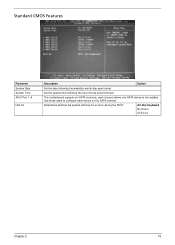
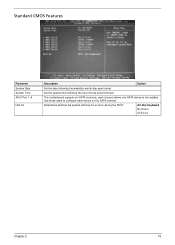
... AHCI Port 1~6
Halt On
Description
Option
Set the date following the weekday-month-day-year format.
Set the system time following the hour-minute-second format.
This motherboard supports six SATA channels, each channel allows one SATA device to be installed. Use these items to configure each device on the SATA channel.
Determines whether the system will stop for an error during...
Service Guide - Page 25
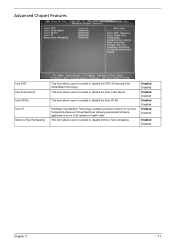
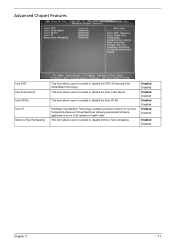
Advanced Chipset Features
Intel EIST Intel Turbo Boost Intel XD Bit Intel VT
Memory Hole Remapping
This item allows users to...Hardware Virtualization Technology enables processor feature for running multiplesimultaneous Virtual Machines allowing specialized software applications to run infull isolation of each other. This item allows users to enable or disable memory hole remapping.
Enabled ...
Service Guide - Page 40
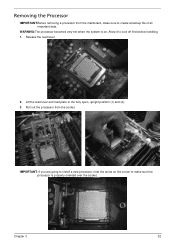
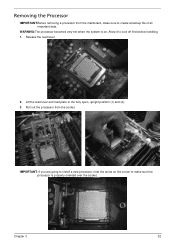
... the system is on. Allow it to cool off first before handling. 1. Release the load lever.
2. Lift the load lever and load plate to the fully open, upright position (1) and (2). 3. Pull out the processor from the socket.
IMPORTANT: If you are going to install a new processor, note the arrow on the corner to make sure the...
Service Guide - Page 69
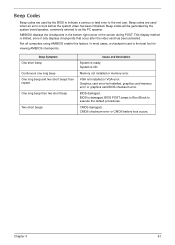
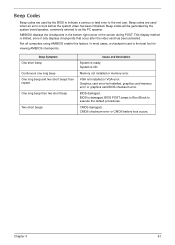
....
One long beep then two short beep
Two short beeps
Cause and Description
System is ready. System is OK.
Memory not installed or memory error.
VGA not installed or VGA error. Graphics card error/not installed, graphics card memory error or graphics card BIOS checksum error.
BIOS damaged. BIOS is damaged, BIOS POST jumps to Boot Block to execute the default procedures.
CMOS damaged. CMOS checksum...
Service Guide - Page 70
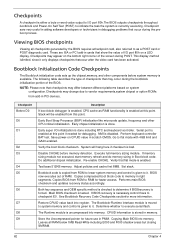
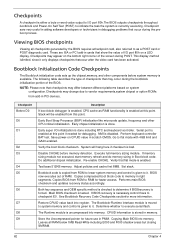
... is enabled.
Test base 512KB memory. Adjust policies and cache first 8MB. Set stack.
Bootblock code is copied from ROM to lower system memory and control is given to it. BIOS now executes out of RAM. Copies compressed boot block code to memory in right segments. Copies BIOS from ROM to RAM for faster access. Performs main BIOS checksum and updates recovery status accordingly.
Both key sequence...
Service Guide - Page 72
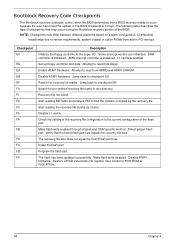
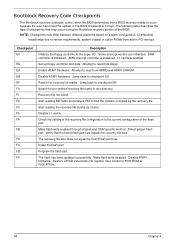
... the Bootblock recovery portion of the BIOS.
NOTE: Checkpoints may differ between different platforms based on system configuration. Checkpoints maychange due to vendor requirements, system chipset or option ROMs from add-in PCI devices.
Checkpoint E0
E9 EA EB EF F0 F1 F2 F3 F5 FA
FB
F4 FC FD FF
Description Initialize the floppy controller in...
Service Guide - Page 78
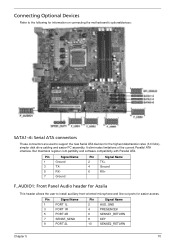
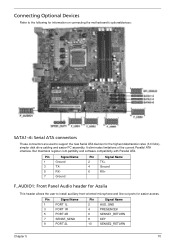
...information on connecting the motherboard's optionaldevices:
SATA1~6: Serial ATA connectors
These connectors are used to support the new Serial ATA devices for the highest datatransfer rates (3.0 Gb/s), simpler disk drive cabling and easier PC assembly. It elimi-nates limitations of the current Parallel ATA interface. But maintains register com-patibility and software compatibility with Parallel...
Service Guide - Page 95
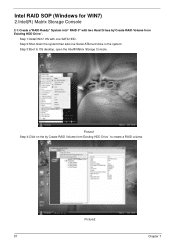
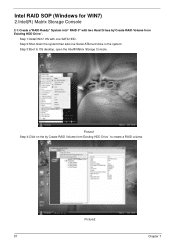
Intel RAID SOP (Windows for WIN7)
2.Intel(R) Matrix Storage Console
2-1:Create a"RAID Ready" System into" RAID 0" with two Hard Drives by'Create RAID Volume from Existing HDD Drive '.
Step 1:Install Win7 OS with one SATA HDD. Step 2:Shut down the system,then add one Serial ATA hard drive in the system. Step 3:Boot to OS desktop, open the Intel® Matrix Storage Console.
Picture1 Step 4:Click ...
Service Guide - Page 98


... RAID Volume from Existing HDD Drive '.
Step 1:Install WIN7 OS with one SATA HDD. Step 2:Shut down the system,then add another Serial ATA hard drive in the system. Step 3:Boot to OS desktop, open the Intel® Matrix Storage Console. Step 4:Click on the by'Create RAID Volume from Existing HDD Drive ' to create a RAID volume. Step 5:Click "Next" at create a RAID volume window...
Service Guide - Page 99
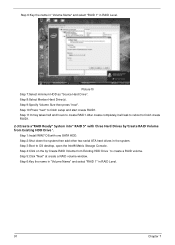
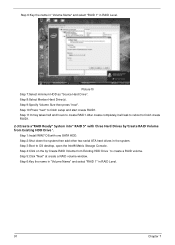
... Existing HDD Drive '. Step 1:Install WIN7 OS with one SATA HDD. Step 2:Shut down the system,then add other two serial ATA hard drives in the system. Step 3:Boot to OS desktop, open the Intel® Matrix Storage Console. Step 4:Click on the by'Create RAID Volume from Existing HDD Drive ' to create a RAID volume. Step 5:Click "Next" at create a RAID volume window. Step...
Service Guide - Page 101
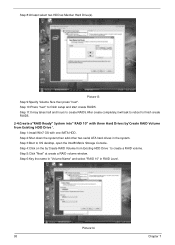
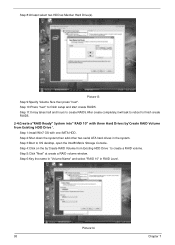
... Existing HDD Drive '.
Step 1:Install Win7 OS with one SATA HDD. Step 2:Shut down the system,then add other two serial ATA hard drives in the system. Step 3:Boot to OS desktop, open the Intel® Matrix Storage Console. Step 4:Click on the by'Create RAID Volume from Existing HDD Drive ' to create a RAID volume. Step 5:Click "Next" at create a RAID volume window. Step...
Service Guide - Page 104
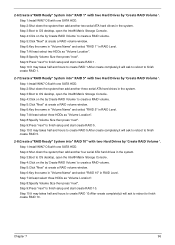
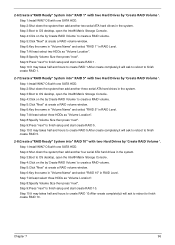
..." RAID 5" with two Hard Drives by 'Create RAID Volume '. Step 1:Install WIN7 OS with one SATA HDD. Step 2:Shut down the system,then add another three serial ATA hard drives in the system. Step 3:Boot to OS desktop, open the Intel® Matrix Storage Console. Step 4:Click on the by'Create RAID Volume' to create a RAID volume. Step 5:Click "Next" at create a RAID volume window...
