Acer Aspire L5100 driver and firmware
Drivers and firmware downloads for this Acer Computers item

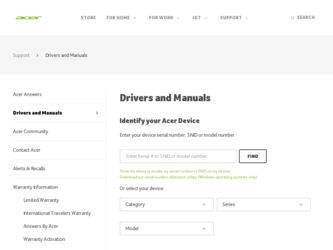
Related Acer Aspire L5100 Manual Pages
Download the free PDF manual for Acer Aspire L5100 and other Acer manuals at ManualOwl.com
Aspire L5100 / Veriton L410 Service Guide - Page 1


Aspire L5100 Veriton L410 Service Guide
Service guide files and updates are available on the AIPG/CSD web; for
more information please refer to http://csd.acer.com.tw
PRINTED IN TAIWAN
Aspire L5100 / Veriton L410 Service Guide - Page 2


Revision History
Please refer to the table below for the updates made on Aspire L5100/Veriton L410 service guide.
Date
Chapter
Updates
II
Aspire L5100 / Veriton L410 Service Guide - Page 3


... in a retrieval system, or translated into any language or computer language, in any form or by any means, electronic, mechanical, magnetic, optical, chemical, manual or otherwise, without the prior written permission of Acer Incorporated.
Disclaimer
The information in this guide is subject to change without notice. Acer Incorporated makes no representations or warranties, either expressed or...
Aspire L5100 / Veriton L410 Service Guide - Page 4


... in this manual: SCREEN Denotes actual messages that appear on screen.
MESSAGES NOTE Gives bits and pieces of additional information related to the current topic.
WARNING Alerts you to any damage that might result from doing or not doing specific actions.
CAUTION Gives precautionary measures to avoid possible hardware or software problems...
Aspire L5100 / Veriton L410 Service Guide - Page 7


...
Features
Operating System
… Microsoft Windows Vista (Home Basic, Home Premium, Business)
Processor
… Socket Type: AMD AM2 socket processors … Processor Type:
… AMD Sempron 3400+/3500+/3600+/3800+ 35W TDP … AMD Athlon64 3500+3800+ 45W TDP … AMD Athlon64x2 4000+/4400+/4800+/5000+/5200+ 65W
TDP
Chipset
… North Bridge: RS690 (A12...
Aspire L5100 / Veriton L410 Service Guide - Page 14
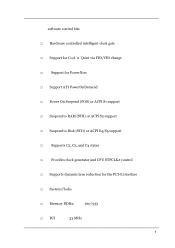
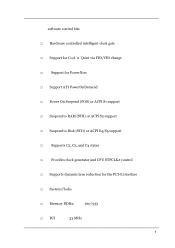
...… Support ATI PowerOnDemand
… Power On Suspend (POS) or ACPI S1 support
… Suspend to RAM (STR) or ACPI S3 support
… Suspend to Disk (STD) or ACPI S4/S5 support
… Supports C2, C3, and C4 states
… Provides clock generator and CPU STPCLK# control
… Supports dynamic lane reduction for the PCI-E interface
… System Clocks
… Memory DDR2:
667...
Aspire L5100 / Veriton L410 Service Guide - Page 23
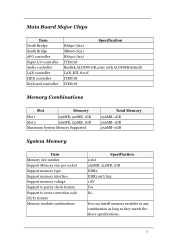
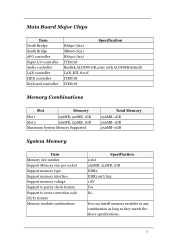
... South Bridge APG controller Super I/O controller Audio controller LAN controller HDD controller Keyboard controller
Specification RS690 (A12) SB600 (A21) RS690 (A12) ITE8718 Realtek ALC888-GR,colay with ALC888S(default) LAN-RTL 8111C ITE8718 ITE8718
Memory Combinations
Slot
Memory
Slot 1
256MB, 512MB, 1GB
Slot 2
256MB, 512MB, 1GB
Maximum System Memory Supported
Total Memory 256MB~1GB...
Aspire L5100 / Veriton L410 Service Guide - Page 36
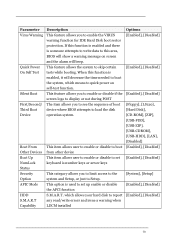
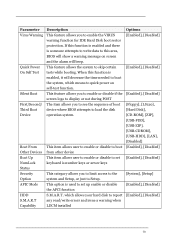
... system and Setup, or just to Setup. This option is used to set up enable or disable the APCI function S.M.A.R.T. which allows your hard disk to report any read/write errors and issue a warning when LDCM installed
Options [Enabled], [Disabled]
[Enabled], [Disabled]
[Enabled], [Disabled] [Floppy], [LS120], [Hard Disk], [CD-ROM], [ZIP], [USB-FDD], [USB-ZIP], [USB-CDROM], [USB-HDD], [LAN], [Disabled...
Aspire L5100 / Veriton L410 Service Guide - Page 38


...
timing-critical devices, such as a
clock-sensitive SCSI device.
Enables or Disables HT Spread Spectrum. [Enabled], [Disabled]
HT is Hyper Transport between CPU and
North Bridge.
This feature controls the availability of the [Enabled], [Disabled]
processor's SSE and SSE2 instruction sets.
When enabled, the processor's SSE and
SSE2 instruction sets are enabled. Software
applications can...
Aspire L5100 / Veriton L410 Service Guide - Page 41
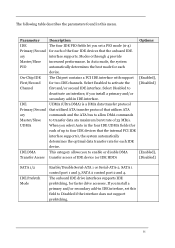
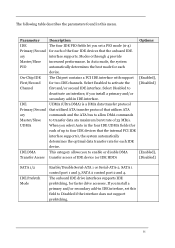
... access of IDE device (or IDE HDD)
Options
[Enabled], [Disabled]
[Enabled], [Disabled]
SATA 1/2
IDE Prefetch Mode
Enable/Disable Serial-ATA 1 or Serial-ATA-2. SATA 1 control port 1 and 3, SATA 2 control port 2 and 4. The onboard IDE drive interfaces supports IDE prefetching, for faster drive accesses. If you install a primary and/or secondary add-in IDE interface, set this field to Disabled...
Aspire L5100 / Veriton L410 Service Guide - Page 45


... has a floppy disk controller (FDC) installed on the system board and you wish to use it. If you install an add-in FDC or the system has no floppy drive, select Disabled in this field. Select a logical COM port name and matching address for the serial port. Select an address and corresponding interrupt for the serial port. In an infrared port mode, this field...
Aspire L5100 / Veriton L410 Service Guide - Page 50
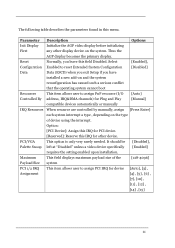
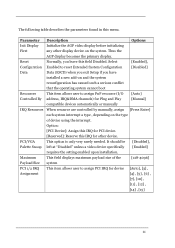
...]
Controlled By address, IRQ&DMA channels) for Plug and Play
[Manual]
compatible devices automatically or manually
IRQ Resources When resource are controlled by manually, assign [Press Enter]
each system interrupt a type , depending on the type
of device using the interrupt.
Option:
[PCI Device]: Assign this IRQ for PCI device.
[Reserved]: Reserve this IRQ for other device.
PCI/VGA
This...
Aspire L5100 / Veriton L410 Service Guide - Page 53


...detecting the clock frequency of the installed PCI bus. This item specifies CPU Manufacturer This item specifies CPU frequency When the motherboard's clock generator pulses, the ...setting to Enabled for EMI reduction. Remember to disable Spread Spectrum if you are overlooking because even a slight jitter can introduce a temporary boost in clock speed which may just cause your over lock ed processor...
Aspire L5100 / Veriton L410 Service Guide - Page 54
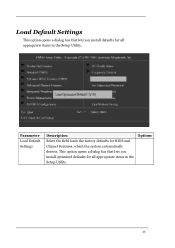
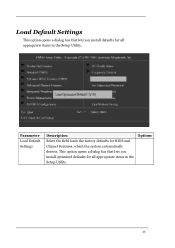
... opens a dialog box that lets you install defaults for all appropriate items in the Setup Utility.
Parameter Load Default Settings
Description Select the field loads the factory defaults for BIOS and Chipset Features, which the system automatically detects. This option opens a dialog box that lets you install optimized defaults for all appropriate items in the Setup Utility.
Options
48
Aspire L5100 User's Guide - EN - Page 3
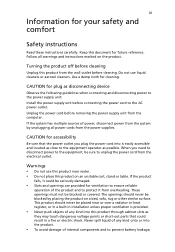
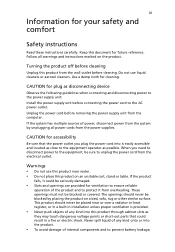
... device
Observe the following guidelines when connecting and disconnecting power to the power supply unit: Install the power supply unit before connecting the power cord to the AC power outlet. Unplug the power cord before removing the power supply unit from the computer. If the system has multiple sources of power, disconnect power from the system by unplugging all power cords from the power...
Aspire L5100 User's Guide - EN - Page 7


...• avoid tensing your muscles or shrugging your shoulders • install the external display, keyboard and mouse properly and within
comfortable reach
• if you view your ...graphics clarity.
• Eliminate glare and reflections by: • placing your display in such a way that the side faces the window or
any light source
• minimizing room light by using drapes, shades ...
Aspire L5100 User's Guide - EN - Page 9
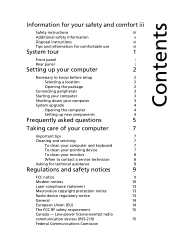
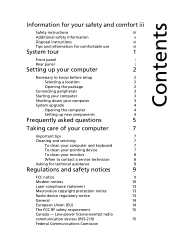
... setup
2
Selecting a location
2
Opening the package
2
Connecting peripherals
3
Starting your computer
3
Shutting down your computer
3
System upgrade
4
Opening the computer
4
Setting up new components
4
Frequently asked questions
5
Taking care of your computer
7
Important tips
7
Cleaning and servicing
7
To clean your computer and keyboard
7
To clean your pointing device...
Aspire L5100 User's Guide - EN - Page 12
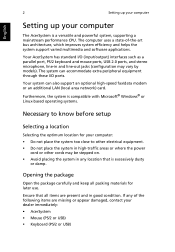
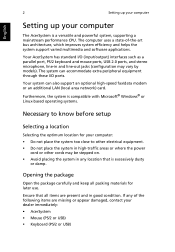
...
Setting up your computer
The AcerSystem is a versatile and powerful system, supporting a mainstream performance CPU. The computer uses a state-of-the-art bus architecture, which improves system efficiency and helps the system support varied multimedia and software applications.
Your AcerSystem has standard I/O (input/output) interfaces such as a parallel port, PS/2 keyboard and mouse ports, USB...
Aspire L5100 User's Guide - EN - Page 13


... function • Remote control for Microsoft® Windows® Vista / Microsoft®
Windows® XP Media Center Edition
Note: Mouse, keyboard, wireless keyboard or remote control configuration may vary by selected models
• User's Guide and Starter poster Other user documentation and third-party software.
Connecting peripherals
After everything is connected, plug the power cord into...
Aspire L5100 User's Guide - EN - Page 14


...order to ensure proper setup and installation, please refer to the instructions provided with your new components.
Probable upgrades are: - Upgrade to high-capacity HDD - Expand high-level memory - Upgrade from a CD-ROM drive to CD-RW, DVD-ROM, DVD/CDRW combo or DVD write (selected models only)r - Install additional interface cards in empty PCI slots, e.g., PCI fax/modem card (selected models only...
