Acer Aspire M3202 driver and firmware
Drivers and firmware downloads for this Acer Computers item

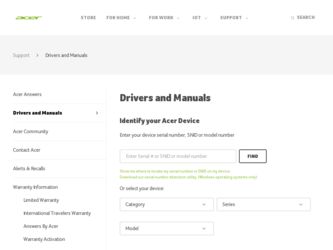
Related Acer Aspire M3202 Manual Pages
Download the free PDF manual for Acer Aspire M3202 and other Acer manuals at ManualOwl.com
Service Guide - Page 1


Aspire M3202 Service Guide
Service guide files and updates are available on the AIPG/CSD web; for
more information please refer to http://csd.acer.com.tw
PRINTED IN TAIWAN
I
Service Guide - Page 2
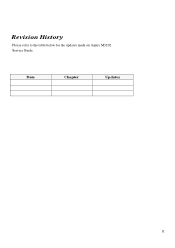
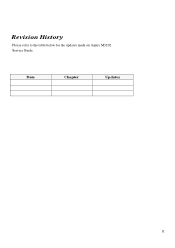
Revision History
Please refer to the table below for the updates made on Aspire M3202 Service Guide.
Date
Chapter
Updates
II
Service Guide - Page 3


... in a retrieval system, or translated into any language or computer language, in any form or by any means, electronic, mechanical, magnetic, optical, chemical, manual or otherwise, without the prior written permission of Acer Incorporated.
Disclaimer
The information in this guide is subject to change without notice. Acer Incorporated makes no representations or warranties, either expressed or...
Service Guide - Page 4


... in this manual: SCREEN Denotes actual messages that appear on screen.
MESSAGES NOTE Gives bits and pieces of additional information related to the current topic.
WARNING Alerts you to any damage that might result from doing or not doing specific actions.
CAUTION Gives precautionary measures to avoid possible hardware or software problems...
Service Guide - Page 6


... Features 24 Advanced Chipset Setup 26 Integrated Peripherals 27 Power Management 28 PnP/PCI Configuration 29 PC Health Status 30 Frequency/Voltage Control 31 Load Default Settings 32 BIOS Security Features 33 Save & Exit Setup 34 Exit Without Saving 35
Chapter 3 Machine Disassembly and Replacement 36
General Information 37 Disassembly Procedure 38 Aspire M3202 Disassembly Procedure...
Service Guide - Page 7


.../64bit … Microsoft Windows Vista Home Basic SP1 32bit … FreeDOS
Processor
… Socket Type: AMD Socket AM2+ (940 pin) … Processor Type:
… Phenom(95W) / Athlon 64 X2 / Athlon 64/ Sempron CPUs
Chipset
… AMD RS780 + AMD SB700
PCB
… Form Factor: Micro ATX … Dimension/Layer: 244mm x244mm
Memory
… Memory Type: 800 /667 … Support...
Service Guide - Page 8


...; Storage Type support:
… HDD/BD /DVD-ROM/ DVD SuperMultiPlus
Audio
… Audio Type: HD audio codec
… Audio Channel: 7.1 channel
… Audio Controller /Codec: ALC888S HD codec 7.1
… Connectors support:
… Rear 6 jack follow HD audio definition, example as below
… Audio jacks color coding: should meet Microsoft Windows Logo Program
Device Requirements: Audio-0002...
Service Guide - Page 18
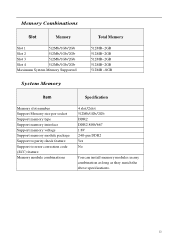
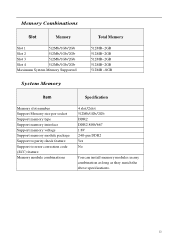
...~8GB
System Memory
Item
Specification
Memory slot number Support Memory size per socket Support memory type Support memory interface Support memory voltage Support memory module package Support to parity check feature Support to error correction code (ECC) feature Memory module combinations
4 slot/2slot 512Mb/1Gb/2Gb DDR2 DDR2 800/667 1.8V 240-pin DDR2 Yes No
You can install memory modules in...
Service Guide - Page 32


... :0x1000095
GART Error Reporting
[Disabled]
Microcode Update
[Enabled]
Secure Virtual Machine Mode [Enabled]
Cool `N'Quiet
[Enabled]
Item Help
This option should remain disabled for The normal operation. The driver developer may enable it for Testing purpose.
KLIJ: Move Enter: Select F1: General Help
+/-/: Value F10: Save ESC: Exit F9: Load Default Settings
26
Service Guide - Page 35
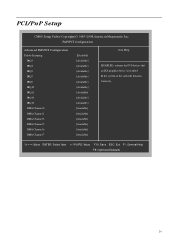
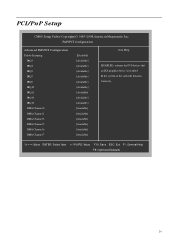
PCI/PnP Setup
CMOS Setup Utility-Copyright(C) 1985-2008,American Megatrends, Inc. PnP/PCI Configuration
Advanced PnP/PCI Configuration
Palette Snooping IRQ3 ...] [Available] [Available] [Available] [Available]
Item Help
ENABLED: informs the PCI devices that an ISA graphics device is installed In the system so the card will function Correctly.
KLIJ: Move ENTER: Select Item
+/-/PU/PD: Value F10...
Service Guide - Page 38
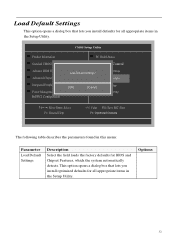
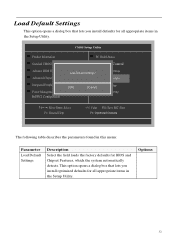
... lets you install defaults for all appropriate items in the Setup Utility.
CMOS Setup Utility
Product Information
PC Health Status
Standard CMOS Features
Frequency/ Control
Advance BIOS Features CMOS Load Default Settings? Loab Default Settings
Advanced Chipset Features BIOS
LIOoSabSeDcuerfiatuylFt eSaetuttriensgs
Integrated Peripherals
[OK]
Power Management Setup
PnP/PCI Configuration...
Service Guide - Page 39
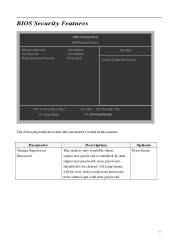
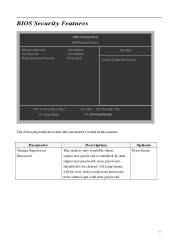
...
Supervisor Password User Password Change Supervisor Password
CMOS Setup Utility BIOS Security Features
: Not installed : Not Installed [Press Enter]
Item Help Install or Change the Password
KLIJ: Move Enter: Select F1: General Help
+/-/: Value F10: Save ESC: Exit F9: Optimized Defaults
The following table describes the parameters found in this menu:
Parameter Change Supervisor Password...
