Acer Aspire M3640 driver and firmware
Drivers and firmware downloads for this Acer Computers item

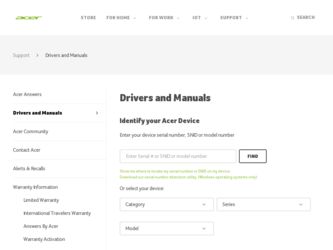
Related Acer Aspire M3640 Manual Pages
Download the free PDF manual for Acer Aspire M3640 and other Acer manuals at ManualOwl.com
Service Guide for Aspire M1640 / M3640 / M5640 - Page 1


Aspire M5640 Aspire M3640 Aspire M1640 Service Guide
Service guide files and updates are available on the AIPG/CSD web; for
more information please refer to http://csd.acer.com.tw
PRINTED IN TAIWAN
Service Guide for Aspire M1640 / M3640 / M5640 - Page 2


Revision History
Please refer to the table below for the updates made on Aspire M5640/Aspire M3640/ Aspire M1640 service guide.
Date
Chapter
Updates
II
Service Guide for Aspire M1640 / M3640 / M5640 - Page 3


... in a retrieval system, or translated into any language or computer language, in any form or by any means, electronic, mechanical, magnetic, optical, chemical, manual or otherwise, without the prior written permission of Acer Incorporated.
Disclaimer
The information in this guide is subject to change without notice. Acer Incorporated makes no representations or warranties, either expressed or...
Service Guide for Aspire M1640 / M3640 / M5640 - Page 4
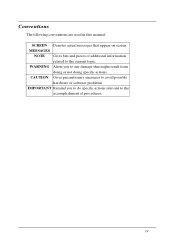
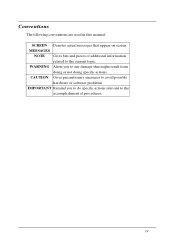
... in this manual: SCREEN Denotes actual messages that appear on screen.
MESSAGES NOTE Gives bits and pieces of additional information related to the current topic.
WARNING Alerts you to any damage that might result from doing or not doing specific actions.
CAUTION Gives precautionary measures to avoid possible hardware or software problems...
Service Guide for Aspire M1640 / M3640 / M5640 - Page 7
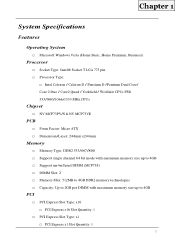
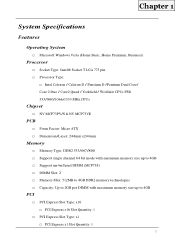
...® Socket T LGA 775 pin Processor Type:
Intel Celeron / Celeron D / Pentium D /Pentium Dual Core/ Core 2 Duo / Core2 Quad / Yorkfield / Wolfdale CPUs FSB 533/800/1066/1333 MHz CPUs
Chipset
NV MCP73PV/S & NV MCP73VE
PCB
Form Factor: Micro ATX Dimension/Layer: 244mm x244mm
Memory
Memory Type: DDR2 533/667/800 Support single channel 64 bit mode...
Service Guide for Aspire M1640 / M3640 / M5640 - Page 9


...
LAN
MAC Controller: NV MCP73PV/S Intel 82566DC (10M/100M/1000M LAN) PHY: Realtek 8211BL Gigabit Ethernet Phy.
USB
Controller Type: NV MCP73PV/S Ports Quantity: 10
4 back panel ports On-board: 3 2*5 headers
4 ports for front daughter board 4 ports for rear I/O 2 ports for internal card reader. Connector Pin: standard Intel FPIO pin definition Data transfer rate support: USB 2.0/1.1
1394
Controller...
Service Guide for Aspire M1640 / M3640 / M5640 - Page 22


... South Bridge APG controller Super I/O controller Audio controller
LAN controller HDD controller Keyboard controller
Specification NV MCP73PV/S & NV MCP73VE NV MCP73PV/S & NV MCP73VE NV MCP73PV/S & NV MCP73VE ITE 8718FX Realtek HD audio codec ALC888S HD codec 7.1 (co-lay with ALC888) Realtek 8211BL Gigabit Ethernet Phy. NV MCP73PV/S &NV MCP73VE ITE 8718FX
Memory Combinations
Slot
Memory
Slot...
Service Guide for Aspire M1640 / M3640 / M5640 - Page 34


... system and Setup, or just to Setup. This option is used to set up enable or disable the APCI function S.M.A.R.T. which allows your hard disk to report any read/write errors and issue a warning when LDCM installed
Options [Enabled], [Disabled]
[Enabled], [Disabled]
[Enabled], [Disabled] [Floppy], [LS120], [Hard Disk], [CD-ROM], [ZIP], [USB-FDD], [USB-ZIP], [USB-CDROM], [USB-HDD], [LAN], [Disabled...
Service Guide for Aspire M1640 / M3640 / M5640 - Page 36


...
timing-critical devices, such as a
clock-sensitive SCSI device.
Enables or Disables HT Spread Spectrum. [Enabled], [Disabled]
HT is Hyper Transport between CPU and
North Bridge.
This feature controls the availability of the [Enabled], [Disabled]
processor's SSE and SSE2 instruction sets.
When enabled, the processor's SSE and
SSE2 instruction sets are enabled. Software
applications can...
Service Guide for Aspire M1640 / M3640 / M5640 - Page 39
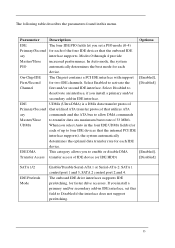
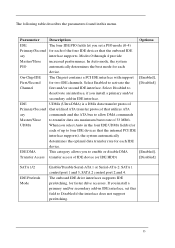
... access of IDE device (or IDE HDD)
Options
[Enabled], [Disabled]
[Enabled], [Disabled]
SATA 1/2
IDE Prefetch Mode
Enable/Disable Serial-ATA 1 or Serial-ATA-2. SATA 1 control port 1 and 3, SATA 2 control port 2 and 4. The onboard IDE drive interfaces supports IDE prefetching, for faster drive accesses. If you install a primary and/or secondary add-in IDE interface, set this field to Disabled...
Service Guide for Aspire M1640 / M3640 / M5640 - Page 41


... or Base
Memory]
memory.
This field enables or disables USB
[Enabled], [Disabled]
keyboard support function.
This field enables or disables USB
[Enabled], [Disabled]
mouse support function.
Change the on board Audio to auto or [Auto], [Disable]
disabled
Enables or disables onboard LAN
[Enabled], [Disabled]
controller, If you wish to use the
motherboard's onboard LAN
controller, you...
Service Guide for Aspire M1640 / M3640 / M5640 - Page 43


... has a floppy disk controller (FDC) installed on the system board and you wish to use it. If you install an add-in FDC or the system has no floppy drive, select Disabled in this field. Select a logical COM port name and matching address for the serial port. Select an address and corresponding interrupt for the serial port. In an infrared port mode, this field...
Service Guide for Aspire M1640 / M3640 / M5640 - Page 48
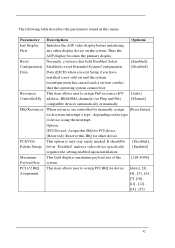
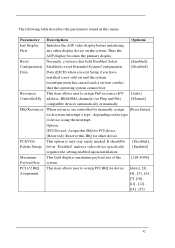
...]
Controlled By address, IRQ&DMA channels) for Plug and Play
[Manual]
compatible devices automatically or manually
IRQ Resources When resource are controlled by manually, assign [Press Enter]
each system interrupt a type , depending on the type
of device using the interrupt.
Option:
[PCI Device]: Assign this IRQ for PCI device.
[Reserved]: Reserve this IRQ for other device.
PCI/VGA
This...
Service Guide for Aspire M1640 / M3640 / M5640 - Page 51


...detecting the clock frequency of the installed PCI bus. This item specifies CPU Manufacturer This item specifies CPU frequency When the motherboard's clock generator pulses, the ...setting to Enabled for EMI reduction. Remember to disable Spread Spectrum if you are overlooking because even a slight jitter can introduce a temporary boost in clock speed which may just cause your over lock ed processor...
Service Guide for Aspire M1640 / M3640 / M5640 - Page 52
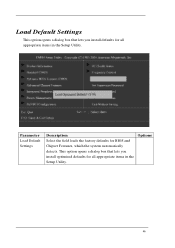
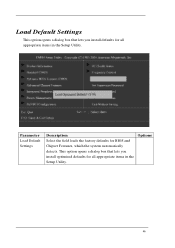
... opens a dialog box that lets you install defaults for all appropriate items in the Setup Utility.
Parameter Load Default Settings
Description Select the field loads the factory defaults for BIOS and Chipset Features, which the system automatically detects. This option opens a dialog box that lets you install optimized defaults for all appropriate items in the Setup Utility.
Options
46
