Acer Aspire M5100 driver and firmware
Drivers and firmware downloads for this Acer Computers item

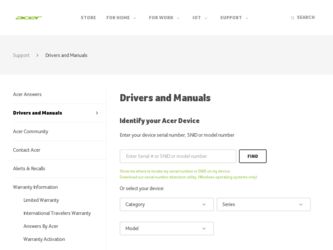
Related Acer Aspire M5100 Manual Pages
Download the free PDF manual for Acer Aspire M5100 and other Acer manuals at ManualOwl.com
Aspire M1100/3100/5100 Power M3100 Service Guide - Page 1


Angora AM50/AM30/AM10 Service Guide
Service guide files and updates are available on the AIPG/CSD web; for more information,
please refer to http://csd.acer.com.tw
PRINTED IN TAIWAN
Aspire M1100/3100/5100 Power M3100 Service Guide - Page 2


Revision History
Please refer to the table below for the updates made on Angora AM50, AM30, and AM10 service guide.
Date
Chapter
Updates
Aspire M1100/3100/5100 Power M3100 Service Guide - Page 3


... in a retrieval system, or translated into any language or computer language, in any form or by any means, electronic, mechanical, magnetic, optical, chemical, manual or otherwise, without the prior written permission of Acer Incorporated.
Disclaimer
The information in this guide is subject to change without notice. Acer Incorporated makes no representations or warranties, either expressed or...
Aspire M1100/3100/5100 Power M3100 Service Guide - Page 4


... this manual:
SCREEN MESSAGES NOTE WARNING
CAUTION IMPORTANT
Denotes actual messages that appear on screen.
Gives bits and pieces of additional information related to the current topic.
Alerts you to any damage that might result from doing or not doing specific actions.
Gives precautionary measures to avoid possible hardware or software problems...
Aspire M1100/3100/5100 Power M3100 Service Guide - Page 7


Table of Contents
System Specification
1
Overview 1 Size 1 Processor 1 System Chipset 1 Memory 1 Onboard Graphics Solution 1 HDMI 1 PCI Express/PCI Slots 1 Floppy Disk Drive 1 SATA Interface 1 Audio 2 LAN 2 USB 2 1394a 2 Buzzer 2 Front Panel I/O Header 2 CIR & IR Blaster 2 Onboard Connectors 2
Block Diagram 4 Angora AM50 5
Front Panel 5 Rear Panel 6 Angora AM30 7 Front ...
Aspire M1100/3100/5100 Power M3100 Service Guide - Page 21
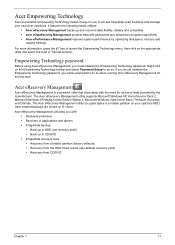
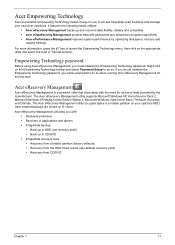
... Setup to do so. If you do not initialize the Empowering Technology password, you will be prompted to do so when running Acer eRecovery Management for the first time.
Acer eRecovery Management
Acer eRecovery Management is a powerful utility that does away with the need for recovery disks provided by the manufacturer. The Acer eRecovery Management utility supports Microsoft Windows XP Home Service...
Aspire M1100/3100/5100 Power M3100 Service Guide - Page 22
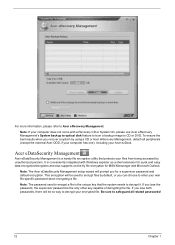
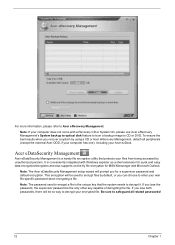
... a Recovery CD or System CD, please use Acer eRecovery Management's System backup to optical disk feature to burn a backup image to CD or DVD. To ensure the best results when you recover a system by using a CD or Acer eRecovery Management, detach all peripherals (except the external Acer ODD, if your computer has one), including your Acer ezDock.
Acer eDataSecurity Management
Acer...
Aspire M1100/3100/5100 Power M3100 Service Guide - Page 24
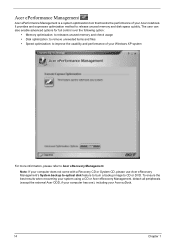
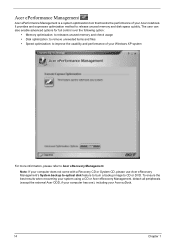
... full control over the following option:
• Memory optimization: to releases unused memory and check usage • Disk optimization: to remove unneeded items and files • Speed optimization: to improve the usability and performance of your Windows XP system
For more information, please refer to Acer eRecovery Management.
Note: If your computer does not come with a Recovery CD...
Aspire M1100/3100/5100 Power M3100 Service Guide - Page 25


... Acer eRecovery window, select Recovery settings and click Next. 5. In the Recovery settings window, select Burn image to disc and click Next. 6. In the Burn image to disc image, select Factory default image and click Next. 7. Follow the instruction s on screen to complete the process.
Re-install Bundled Software without CD
Acer eRecovery stores pre-loaded software internally for easy driver and...
Aspire M1100/3100/5100 Power M3100 Service Guide - Page 26


... In the Recovery settings window, select Re-install applications / drivers and click Next. 6. Select the desired driver / application and follow the instructions on screen to re-install. After the first launch, Acer eRecovery prepared all the needed software and may take few seconds to bring up the software content window.
Change Password
Acer eRecovery and Acer disc-to-disc recovery are protected...
Aspire M1100/3100/5100 Power M3100 Service Guide - Page 27
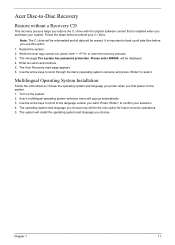
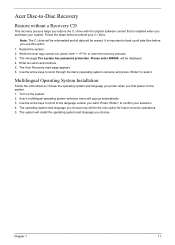
... zeros and continue. 5. The Acer Recovery main page appears. 6. Use the arrow keys to scroll through the items (operating system versions) and press to select.
Multilingual Operating System Installation
Follow the instructions to choose the operating system and language you prefer when you first power on the system. 1. Turn on the system. 2. Acer's multilingual operating system selection...
Aspire M1100/3100/5100 Power M3100 Service Guide - Page 32
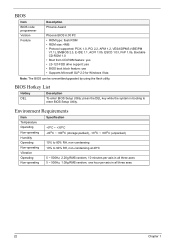
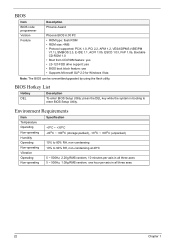
...: flash ROM • ROM size: 4MB • Protocol supported: PCIX 1.0, PCI 2.2, APM 1.2, VESA/DPMS (VBE/PM
V1.1), SMBIOS 2.3, E-IDE 1.1, ACPI 1.0b, ESCD 1.03, PnP 1.0a, Bootable CD-ROM 1.0 • Boot from CD-ROM feature: yes • LS-120 FDD drive support: yes • BIOS boot block feature: yes • Supports Microsoft SLP 2.0 for Windows Vista
Note: The BIOS can be overwritten/upgraded...
Aspire M1100/3100/5100 Power M3100 Service Guide - Page 33
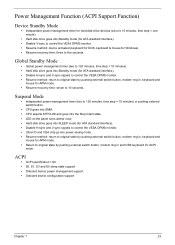
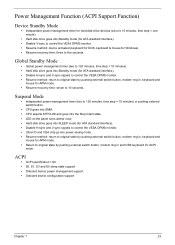
...Function (ACPI Support Function)
Device Standby Mode
• Independent power management timer for hard disk drive devices (zero to 15 minutes, time step = one minute).
• Hard disk drive goes into Standby mode (for ATA standard interface). • Disable V-sync to control the VESA DPMS monitor. • Resume method: device activated (keyboard for DOS, keyboard & mouse for Windows). •...
Aspire M1100/3100/5100 Power M3100 Service Guide - Page 35


... Utility
About the Setup Utility
The computer uses the Phoenix Award BIOS (Basic Input and Output System) with support for Windows Plug and Play. The CMOS chip on the main board contains the ROM setup instructions for configuring the main board BIOS. The BIOS Setup Utility displays the system's configuration status and provides you with options to set system parameters. The parameters are stored...
Aspire M1100/3100/5100 Power M3100 Service Guide - Page 38
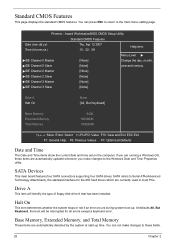
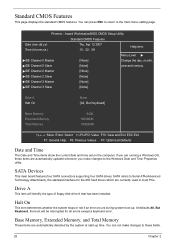
...Date and Time items show the current date and time set on the computer. If you are running a Windows OS, these items are automatically updated whenever you make changes to the Windows Date and Time Properties utility.
SATA Devices
This main board features four SATA connectors supporting four SATA drives. SATA refers to Serial ATA (Advanced Technology Attachment), the standard interface for the IDE...
Aspire M1100/3100/5100 Power M3100 Service Guide - Page 40
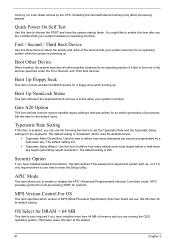
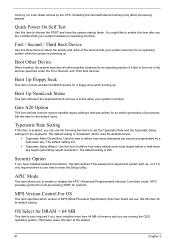
... multi-processing (SMP) for systems.
MPS Version Control For OS
This item specifies which version of MPS (Multi-Processor Specification) this main board will use. Set this item for its default setting.
OS Select for DRAM > 64 MB
This item is only required if you have installed more than 64 MB of memory and you are running the OS...
Aspire M1100/3100/5100 Power M3100 Service Guide - Page 41
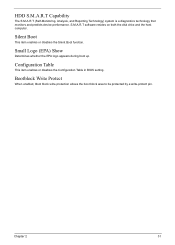
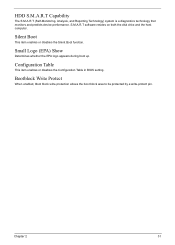
...predicts device performance. S.M.A.R.T software resides on both the disk drive and the host computer.
...Silent Boot
This item enables or disables the Silent Boot function.
Small Logo (EPA) Show
Determines whether the EPA logo appears during boot up.
Configuration Table
This item enables or disables the Configuration Table in BIOS setting...
Aspire M1100/3100/5100 Power M3100 Service Guide - Page 45


...Enter to enter the sub-menu shown as below.
Phoenix - Award WorkstationBIOS CMOS Setup Utility
South OnChip IDE Device
IDE DMA transfer access OnChip IDE Channel 0
[Enabled] [Enabled]
Help Item
...install the UltraDMA driver supplied with this main board in order to use an UltraDMA device.
IDE HDD Block Mode
Enable this field if the IDE hard drive supports block mode. Block mode enables BIOS...
Aspire M1100/3100/5100 Power M3100 Service Guide - Page 47
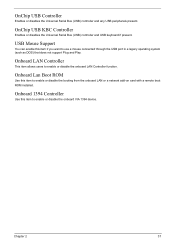
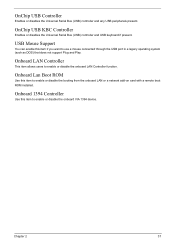
... through the USB port in a legacy operating system (such as DOS) that does not support Plug and Play.
Onboard LAN Controller
This item allows users to enable or disable the onboard LAN Controller function.
Onboard Lan Boot ROM
Use this item to enable or disable the booting from the onboard LAN or a network add-on card with a remote boot ROM installed.
Onboard 1394 Controller
Use this...
Aspire M1100/3100/5100 Power M3100 Service Guide - Page 51
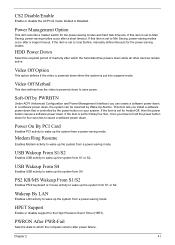
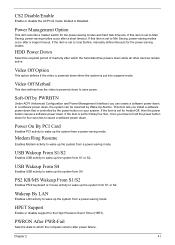
... lets you install a software power down that is controlled by the power button on your system. If the item is set for Instant-Off, then the power button causes a software power down. If the item is set for Delay four Sec., then you have to hold the power button down for four seconds to cause a software power down.
Power On By PCI Card
Enables PCI activity to...
