Acer Aspire M5630 driver and firmware
Drivers and firmware downloads for this Acer Computers item

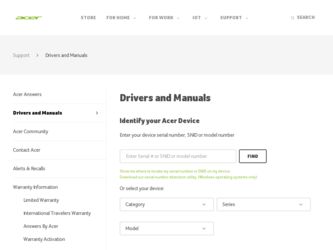
Related Acer Aspire M5630 Manual Pages
Download the free PDF manual for Acer Aspire M5630 and other Acer manuals at ManualOwl.com
AspireM series User Guide EN - Page 3
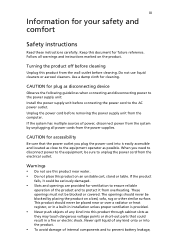
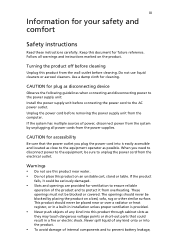
... device
Observe the following guidelines when connecting and disconnecting power to the power supply unit: Install the power supply unit before connecting the power cord to the AC power outlet. Unplug the power cord before removing the power supply unit from the computer. If the system has multiple sources of power, disconnect power from the system by unplugging all power cords from the power...
AspireM series User Guide EN - Page 7


...• avoid tensing your muscles or shrugging your shoulders • install the external display, keyboard and mouse properly and within
comfortable reach
• if you view your ...graphics clarity.
• Eliminate glare and reflections by: • placing your display in such a way that the side faces the window or
any light source
• minimizing room light by using drapes, shades ...
AspireM series User Guide EN - Page 9
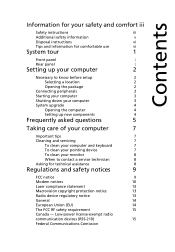
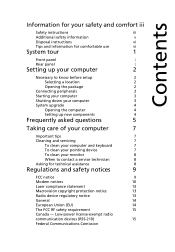
... setup
2
Selecting a location
2
Opening the package
2
Connecting peripherals
3
Starting your computer
3
Shutting down your computer
3
System upgrade
4
Opening the computer
4
Setting up new components
4
Frequently asked questions
5
Taking care of your computer
7
Important tips
7
Cleaning and servicing
7
To clean your computer and keyboard
7
To clean your pointing device...
AspireM series User Guide EN - Page 12


...
Setting up your computer
The AcerSystem is a versatile and powerful system, supporting a mainstream performance CPU. The computer uses a state-of-the-art bus architecture, which improves system efficiency and helps the system support varied multimedia and software applications.
Your AcerSystem has standard I/O (input/output) interfaces such as a parallel port, PS/2 keyboard and mouse ports, USB...
AspireM series User Guide EN - Page 13


... function • Remote control for Microsoft® Windows® Vista / Microsoft®
Windows® XP Media Center Edition
Note: Mouse, keyboard, wireless keyboard or remote control configuration may vary by selected models
• User's Guide and Starter poster Other user documentation and third-party software.
Connecting peripherals
After everything is connected, plug the power cord into...
AspireM series User Guide EN - Page 14


...order to ensure proper setup and installation, please refer to the instructions provided with your new components.
Probable upgrades are: - Upgrade to high-capacity HDD - Expand high-level memory - Upgrade from a CD-ROM drive to CD-RW, DVD-ROM, DVD/CDRW combo or DVD write (selected models only)r - Install additional interface cards in empty PCI slots, e.g., PCI fax/modem card (selected models only...
AspireM series User Guide EN - Page 15
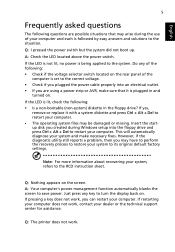
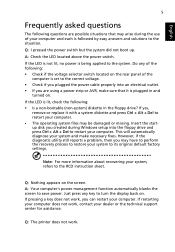
... or missing. Insert the startup disk you created during Windows setup into the floppy drive and press Ctrl + Alt + Del to restart your computer. This will automatically diagnose your system and make necessary fixes. However, if the diagnostic utility still reports a problem, then you may have to perform the recovery process to restore your system to...
AspireM series User Guide EN - Page 18
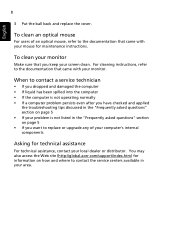
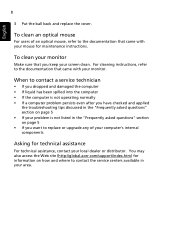
... not listed in the "Frequently asked questions" section on page 5 • If you want to replace or upgrade any of your computer's internal components
Asking for technical assistance
For technical assistance, contact your local dealer or distributor. You may also access the Web site (http://global.acer.com/support/index.htm) for information on how...
AspireM series User Guide EN - Page 19
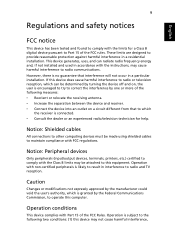
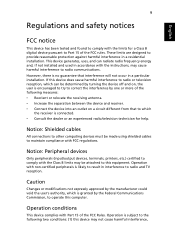
... receiver is connected. • Consult the dealer or an experienced radio/television technician for help.
Notice: Shielded cables
All connections to other computing devices must be made using shielded cables to maintain compliance with FCC regulations.
Notice: Peripheral devices
Only peripherals (input/output devices, terminals, printers, etc.) certified to comply with the Class B limits may be...
AspireM series User Guide EN - Page 26
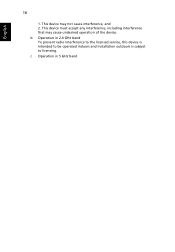
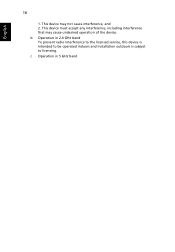
English
16
1. This device may not cause interference, and 2. This device must accept any interference, including interference that may cause undesired operation of the device. b Operation in 2.4 GHz band To prevent radio interference to the licensed service, this device is intended to be operated indoors and installation outdoors is subject to licensing. c Operation in 5 GHz band
Aspire 5630-Veriton M460 Service Guide - Page 1


Aspire M5630/M3630 VeritonM460/S460 Service Guide
Service guide files and updates are available on the AIPG/CSD web; for
more information please refer to http://csd.acer.com.tw
PRINTED IN TAIWAN
Aspire 5630-Veriton M460 Service Guide - Page 2


Revision History
Please refer to the table below for the updates made on Aspire M5630/M3630 VeritonM460/S460 service guide.
Date
Chapter
Updates
II
Aspire 5630-Veriton M460 Service Guide - Page 3


... in a retrieval system, or translated into any language or computer language, in any form or by any means, electronic, mechanical, magnetic, optical, chemical, manual or otherwise, without the prior written permission of Acer Incorporated.
Disclaimer
The information in this guide is subject to change without notice.
Acer Incorporated makes no representations or warranties, either expressed or...
Aspire 5630-Veriton M460 Service Guide - Page 4


... in this manual:
SCREEN Denotes actual messages that appear on
MESSAGE screen.
S
NOTE
Gives bits and pieces of additional information
related to the current topic.
WARNING Alerts you to any damage that might result
from doing or not doing specific actions.
CAUTION Gives precautionary measures to avoid
possible hardware or software problems...
Aspire 5630-Veriton M460 Service Guide - Page 23
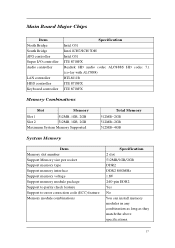
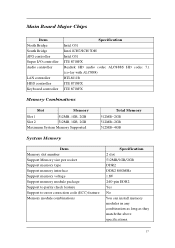
... APG controller Super I/O controller Audio controller
LAN controller HDD controller Keyboard controller
Specification Intel G31 Intel ICH7/ICH 7DH Intel G31 ITE 8718FX Realtek HD audio codec ALC888S HD codec 7.1 (co-lay with ALC888) RTL8111B ITE 8718FX ITE 8718FX
Memory Combinations
Slot
Memory
Slot 1
512MB, 1GB, 2GB
Slot 2
512MB, 1GB, 2GB
Maximum System Memory Supported
Total Memory...
Aspire 5630-Veriton M460 Service Guide - Page 37


... system and Setup, or just to Setup. This option is used to set up enable or disable the APCI function S.M.A.R.T. which allows your hard disk to report any read/write errors and issue a warning when LDCM installed
Options [Enabled], [Disabled]
[Enabled], [Disabled]
[Enabled], [Disabled] [Floppy], [LS120], [Hard Disk], [CD-ROM], [ZIP], [USB-FDD], [USB-ZIP], [USB-CDROM], [USB-HDD], [LAN], [Disabled...
Aspire 5630-Veriton M460 Service Guide - Page 39


...
timing-critical devices, such as a
clock-sensitive SCSI device.
Enables or Disables HT Spread Spectrum. [Enabled], [Disabled]
HT is Hyper Transport between CPU and
North Bridge.
This feature controls the availability of the [Enabled], [Disabled]
processor's SSE and SSE2 instruction sets.
When enabled, the processor's SSE and
SSE2 instruction sets are enabled. Software
applications can...
Aspire 5630-Veriton M460 Service Guide - Page 42
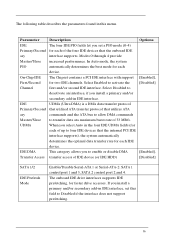
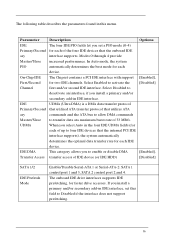
... access of IDE device (or IDE HDD)
Options
[Enabled], [Disabled]
[Enabled], [Disabled]
SATA 1/2
IDE Prefetch Mode
Enable/Disable Serial-ATA 1 or Serial-ATA-2. SATA 1 control port 1 and 3, SATA 2 control port 2 and 4. The onboard IDE drive interfaces supports IDE prefetching, for faster drive accesses. If you install a primary and/or secondary add-in IDE interface, set this field to Disabled...
Aspire 5630-Veriton M460 Service Guide - Page 46


... has a floppy disk controller (FDC) installed on the system board and you wish to use it. If you install an add-in FDC or the system has no floppy drive, select Disabled in this field. Select a logical COM port name and matching address for the serial port. Select an address and corresponding interrupt for the serial port. In an infrared port mode, this field...
Aspire 5630-Veriton M460 Service Guide - Page 51
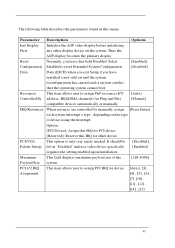
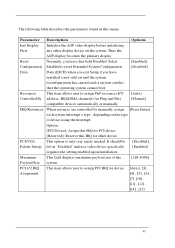
...]
Controlled By address, IRQ&DMA channels) for Plug and Play
[Manual]
compatible devices automatically or manually
IRQ Resources When resource are controlled by manually, assign [Press Enter]
each system interrupt a type , depending on the type
of device using the interrupt.
Option:
[PCI Device]: Assign this IRQ for PCI device.
[Reserved]: Reserve this IRQ for other device.
PCI/VGA
This...
