Acer Aspire M7720 driver and firmware
Drivers and firmware downloads for this Acer Computers item

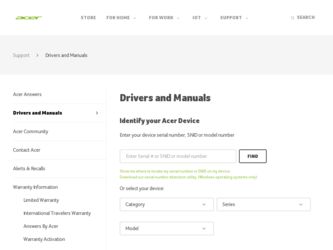
Related Acer Aspire M7720 Manual Pages
Download the free PDF manual for Acer Aspire M7720 and other Acer manuals at ManualOwl.com
Acer Desktop User's Guide - Page 3
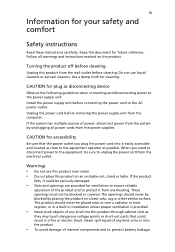
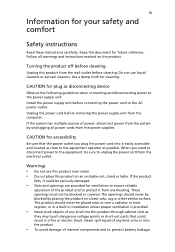
... device
Observe the following guidelines when connecting and disconnecting power to the power supply unit: Install the power supply unit before connecting the power cord to the AC power outlet. Unplug the power cord before removing the power supply unit from the computer. If the system has multiple sources of power, disconnect power from the system by unplugging all power cords from the power...
Acer Desktop User's Guide - Page 8
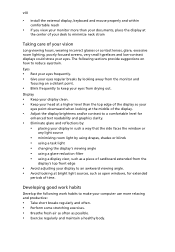
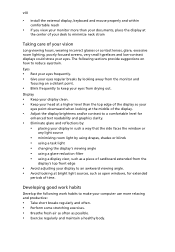
... a piece of cardboard extended from the
display's top front edge
• Avoid adjusting your display to an awkward viewing angle. • Avoid looking at bright light sources, such as open windows, for extended
periods of time.
Developing good work habits
Develop the following work habits to make your computer use more relaxing and productive...
Acer Desktop User's Guide - Page 11


... setup
2
Selecting a location
2
Opening the package
2
Connecting peripherals
3
Starting your computer
3
Shutting down your computer
3
System upgrade
4
Opening the computer
4
Setting up new components
4
Frequently asked questions
5
Taking care of your computer
7
Important tips
7
Cleaning and servicing
7
To clean your computer and keyboard
7
To clean your pointing device...
Acer Desktop User's Guide - Page 14
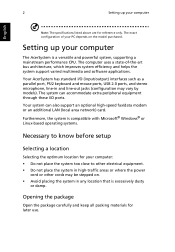
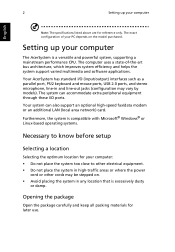
....
Setting up your computer
The AcerSystem is a versatile and powerful system, supporting a mainstream performance CPU. The computer uses a state-of-the-art bus architecture, which improves system efficiency and helps the system support varied multimedia and software applications.
Your AcerSystem has standard I/O (input/output) interfaces such as a parallel port, PS/2 keyboard and mouse ports, USB...
Acer Desktop User's Guide - Page 15
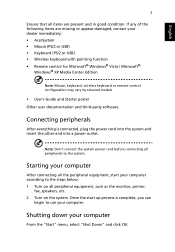
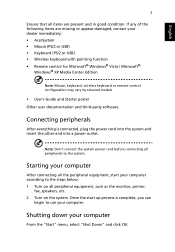
... function • Remote control for Microsoft® Windows® Vista / Microsoft®
Windows® XP Media Center Edition
Note: Mouse, keyboard, wireless keyboard or remote control configuration may vary by selected models
• User's Guide and Starter poster Other user documentation and third-party software.
Connecting peripherals
After everything is connected, plug the power cord into...
Acer Desktop User's Guide - Page 16
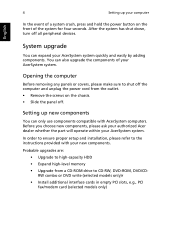
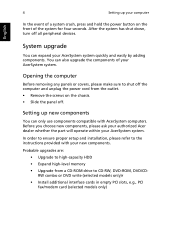
... proper setup and installation, please refer to the instructions provided with your new components.
Probable upgrades are: • Upgrade to high-capacity HDD • Expand high-level memory • Upgrade from a CD-ROM drive to CD-RW, DVD-ROM, DVD/CDRW combo or DVD write (selected models only)r • Install additional interface cards in empty PCI slots, e.g., PCI fax/modem card (selected...
Acer Desktop User's Guide - Page 17
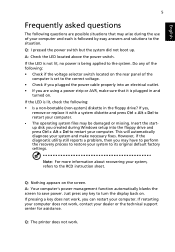
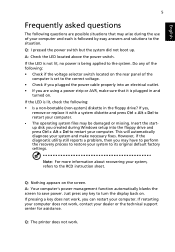
... or missing. Insert the startup disk you created during Windows setup into the floppy drive and press Ctrl + Alt + Del to restart your computer. This will automatically diagnose your system and make necessary fixes. However, if the diagnostic utility still reports a problem, then you may have to perform the recovery process to restore your system to...
Acer Desktop User's Guide - Page 20
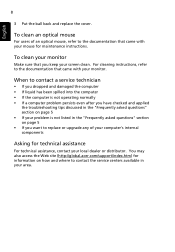
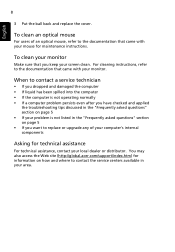
... not listed in the "Frequently asked questions" section on page 5 • If you want to replace or upgrade any of your computer's internal components
Asking for technical assistance
For technical assistance, contact your local dealer or distributor. You may also access the Web site (http://global.acer.com/support/index.htm) for information on how...
Acer Desktop User's Guide - Page 21
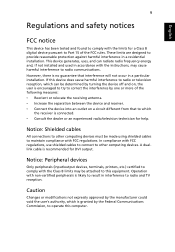
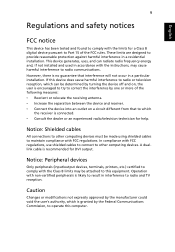
... or an experienced radio/television technician for help.
Notice: Shielded cables
All connections to other computing devices must be made using shielded cables to maintain compliance with FCC regulations. In compliance with FCC regulations, use shielded cables to connect to other computing devices. A duallink cable is recommended for DVI output.
Notice: Peripheral devices
Only peripherals (input...
Acer Desktop User's Guide - Page 27
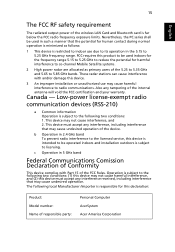
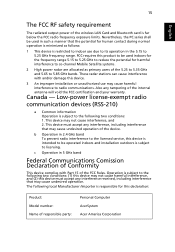
... FCC RF safety requirement
The radiated output power of the wireless LAN Card and Bluetooth card is far below the FCC radio frequency exposure limits. Nevertheless, the PC series shall be used in such a manner that the potential for human contact during normal operation is minimized as follows:
1 This device is restricted to indoor use due...
Aspire M7720 Service Guide - Page 1


Aspire ASM7720 Service Guide
Service guide files and updates are available on the AIPG/CSD web; for
more information please refer to http://csd.acer.com.tw
PRINTED IN TAIWAN
1
Aspire M7720 Service Guide - Page 2
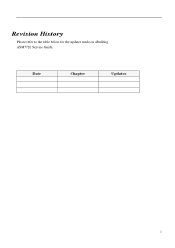
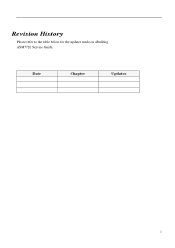
Revision History
Please refer to the table below for the updates made on aBulldog ASM7720 Service Guide.
Date
Chapter
Updates
2
Aspire M7720 Service Guide - Page 3
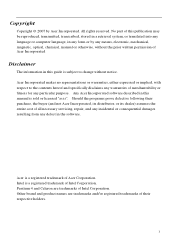
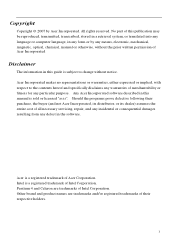
... in a retrieval system, or translated into any language or computer language, in any form or by any means, electronic, mechanical, magnetic, optical, chemical, manual or otherwise, without the prior written permission of Acer Incorporated
Disclaimer
The information in this guide is subject to change without notice. Acer Incorporated makes no representations or warranties, either expressed or...
Aspire M7720 Service Guide - Page 4


... in this manual: SCREEN Denotes actual messages that appear on screen.
MESSAGES NOTE Gives bits and pieces of additional information related to the current topic.
WARNING Alerts you to any damage that might result from doing or not doing specific actions.
CAUTION Gives precautionary measures to avoid possible hardware or software problems...
Aspire M7720 Service Guide - Page 8
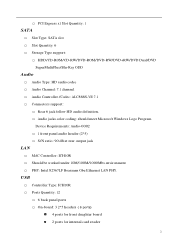
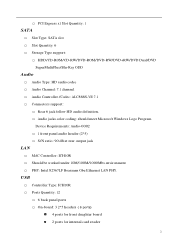
... Microsoft Windows Logo Program
Device Requirements: Audio-0002 … 1 front panel audio header (2*5) … S/N ratio: 90 dB at rear output jack
LAN
… MAC Controller: ICH10R … Should be worked under 10M/100M/1000Mbs environment … PHY: Intel 82567LF Boazman Gbe Ethernet LAN PHY.
USB
… Controller Type: ICH10R … Ports Quantity: 12
… 6 back panel ports … On-board...
Aspire M7720 Service Guide - Page 17
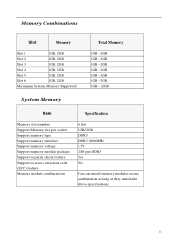
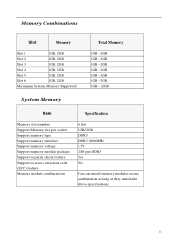
... 1GB ~12GB
Item
Specification
Memory slot number Support Memory size per socket Support memory type Support memory interface Support memory voltage Support memory module package Support to parity check feature Support to error correction code (ECC) feature Memory module combinations
6 slot 1GB/2GB DDR3 DDR3 1066MHz 1.5V 240-pin DDR3 Yes No
You can install memory modules in any combination as...
Aspire M7720 Service Guide - Page 36
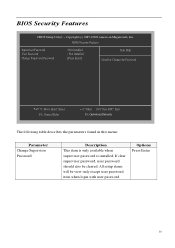
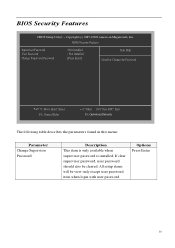
... Security Features
CMOS Setup Utiliyt - Copyright (c) 1985-2008,American Megatrends, Inc. BIOS Security Features
Supervisor Password User Password Change Supervisor Password
: Not installed : Not Installed [Press Enter]
Item Help Install or Change the Password
KLIJ: Move Enter: Select F1: General Help
+/-/: Value F10: Save ESC: Exit F9: Optimized Defaults
The following table describes the...
Aspire M7720 Service Guide - Page 37
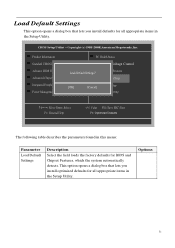
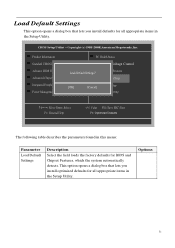
..., Inc.
Product Information
PC Health Status
Standard CMOS Features
Frequency/Voltage Control
Advance BIOS Features CMOS Load Default Settings? BIOS Security Features
Advanced Chipset Features BIOS
LLooaabbDDeefafauultltSeStetitntignsgs
Integrated Peripherals Power Management Setup
[OK]
[CancalS] ave & Exit Setup Exit Without Saving
KLIJ: Move Enter: Select F1: General Help
+/-/: Value...
