Acer Aspire P3-171 driver and firmware
Drivers and firmware downloads for this Acer Computers item

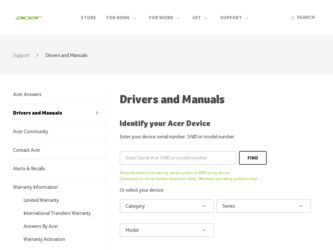
Related Acer Aspire P3-171 Manual Pages
Download the free PDF manual for Acer Aspire P3-171 and other Acer manuals at ManualOwl.com
User Guide - Page 3
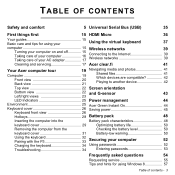
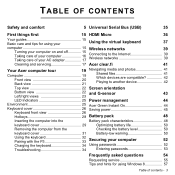
...
5 Universal Serial Bus (USB)
35
First things first
15 HDMI Micro
36
Your guides 15 Basic care and tips for using your
Using the virtual keyboard
37
computer 15 Wireless networks
39
Turning your computer on and off 15 Taking care of your computer 16 Taking care of your AC adapter 17
Connecting to the Internet 39 Wireless networks 39
Cleaning and servicing 17 Acer clear...
User Guide - Page 4
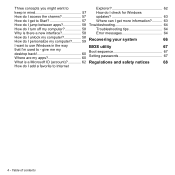
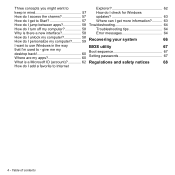
...
Why is there a new interface 58
Error messages 64
How do I unlock my computer 58 How do I personalize my computer?......... 59
Recovering your system
66
I want to use Windows in the way that I'm used to - give me my desktop back 60 Where are my apps 60
BIOS utility
67
Boot sequence 67
Setting passwords 67
What is a Microsoft ID...
User Guide - Page 5
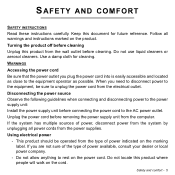
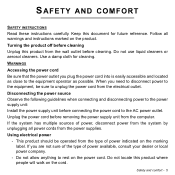
... connecting and disconnecting power to the power supply unit: Install the power supply unit before connecting the power cord to the AC power outlet. Unplug the power cord before removing the power supply unit from the computer. If the system has multiple sources of power, disconnect power from the system by unplugging all power cords from the power supplies. Using electrical power
- This product...
User Guide - Page 7
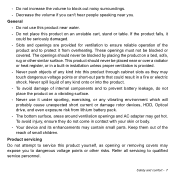
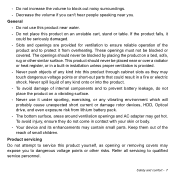
... never be placed near or over a radiator or heat register, or in a built-in installation unless proper ventilation is provided. - Never push objects of any kind into this product through ...unexpected short current or damage rotor devices, HDD, Optical drive, and even exposure risk from lithium battery pack. - The bottom surface, areas around ventilation openings and AC adapter may get hot. To avoid ...
User Guide - Page 10
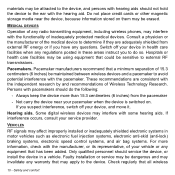
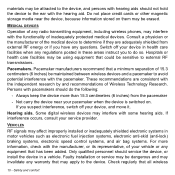
... move it.
Hearing aids. Some digital wireless devices may interfere with some hearing aids. If interference occurs, consult your service provider.
VEHICLES
RF signals may affect improperly installed or inadequately shielded electronic systems in motor vehicles such as electronic fuel injection systems, electronic anti-skid (anti-lock) braking systems, electronic speed control systems, and air bag...
User Guide - Page 11
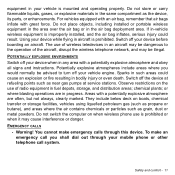
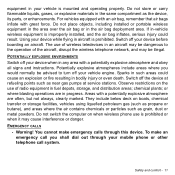
.... If in-vehicle wireless equipment is improperly installed, and the air bag inflates, serious injury could result. Using your device while flying in aircraft is prohibited. Switch off your device before boarding an aircraft. The use of wireless teledevices in an aircraft may be dangerous to the operation of the aircraft, disrupt the wireless telephone network, and may...
User Guide - Page 13
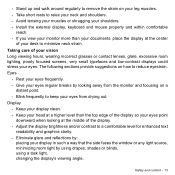
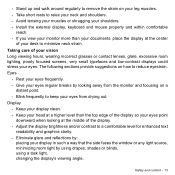
... tensing your muscles or shrugging your shoulders. - Install the external display, keyboard and mouse properly and within comfortable
reach. - If you view...display. - Adjust the display brightness and/or contrast to a comfortable level for enhanced text
readability and graphics clarity. - Eliminate glare and reflections by:
placing your display in such a way that the side faces the window...
User Guide - Page 20
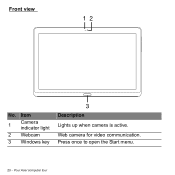
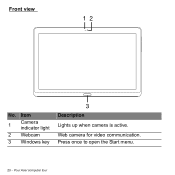
Front view
12
No. Item
1
Camera indicator light
2 Webcam
3 Windows key
3
Description
Lights up when camera is active.
Web camera for video communication. Press once to open the Start menu.
20 - Your Acer computer tour
User Guide - Page 37
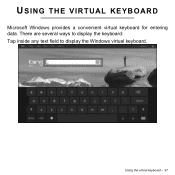
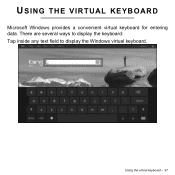
USING THE VIRTUAL KEYBOARD
Microsoft Windows provides a convenient virtual keyboard for entering data. There are several ways to display the keyboard: Tap inside any text field to display the Windows virtual keyboard.
Using the virtual keyboard - 37
User Guide - Page 39
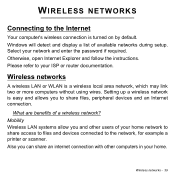
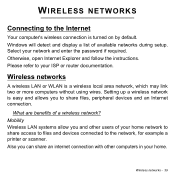
... enter the password if required. Otherwise, open Internet Explorer and follow the instructions. Please refer to your ISP or router documentation.
Wireless networks
A wireless LAN or WLAN is a wireless local area network, which may link two or more computers without using wires. Setting up a wireless network is easy and allows you to share files, peripheral devices and an Internet connection.
What...
User Guide - Page 40
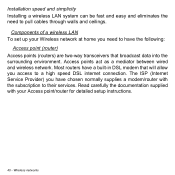
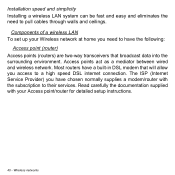
... and simplicity Installing a wireless LAN system can be fast and easy and eliminates the need to pull cables through walls and ceilings.
Components of a wireless LAN To set up your Wireless network at home you need to have the following:
Access point (router) Access points (routers) are two-way transceivers that broadcast data into the surrounding environment. Access points act as...
User Guide - Page 41
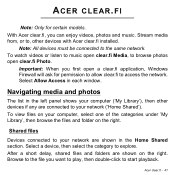
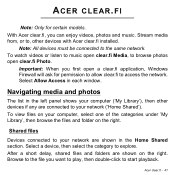
.... Stream media from, or to, other devices with Acer clear.fi installed.
Note: All devices must be connected to the same network. To watch videos or listen to music open clear.fi Media, to browse photos open clear.fi Photo.
Important: When you first open a clear.fi application, Windows Firewall will ask for permission to allow...
User Guide - Page 42
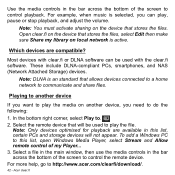
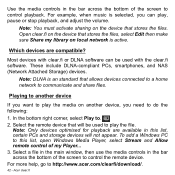
... PCs and storage devices will not appear. To add a Windows PC to this list, open Windows Media Player, select Stream and Allow remote control of my Player... 3. Select a file in the main window, then use the media controls in the bar across the bottom of the screen to control the remote device. For more help, go to http://www.acer.com/clearfi/download/.
42 - Acer clear...
User Guide - Page 50
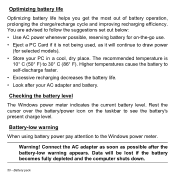
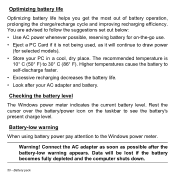
...suggestions set out below: • Use AC power whenever possible, reserving battery for on-the-go use. • Eject a PC Card if it is not being used, as it will continue to draw power
(...power pay attention to the Windows power meter.
Warning! Connect the AC adapter as soon as possible after the battery-low warning appears. Data will be lost if the battery becomes fully depleted and the computer...
User Guide - Page 53
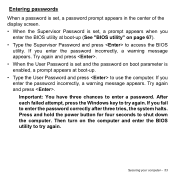
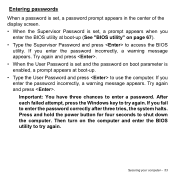
... three chances to enter a password. After each failed attempt, press the Windows key to try again. If you fail to enter the password correctly after three tries, the system halts. Press and hold the power button for four seconds to shut down the computer. Then turn on the computer and enter the BIOS utility to try again...
User Guide - Page 58
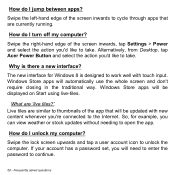
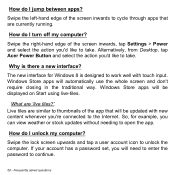
... connected to the Internet. So, for example, you can view weather or stock updates without needing to open the app.
How do I unlock my computer?
Swipe the lock screen upwards and tap a user account icon to unlock the computer. If your account has a password set, you will need to enter the password to continue.
58 - Frequently asked questions
User Guide - Page 61
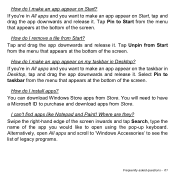
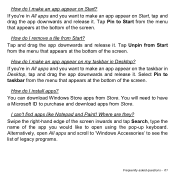
... appear on the taskbar in Desktop, tap and drag the app downwards and release it. Select Pin to taskbar from the menu that appears at the bottom of the screen.
How do I install apps? You can download Windows Store apps from Store. You... open using the pop-up keyboard. Alternatively, open All apps and scroll to 'Windows Accessories' to see the list of legacy programs.
Frequently asked questions - 61
User Guide - Page 62
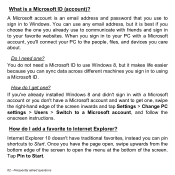
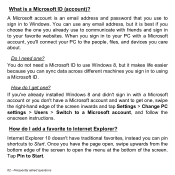
...'ve already installed Windows 8 and didn't sign in with a Microsoft account or you don't have a Microsoft account and want to get one, swipe the right-hand edge of the screen inwards and tap Settings > Change PC settings > Users > Switch to a Microsoft account, and follow the onscreen instructions.
How do I add a favorite to Internet Explorer?
Internet Explorer 10...
User Guide - Page 63
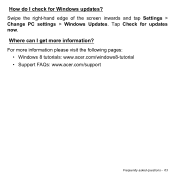
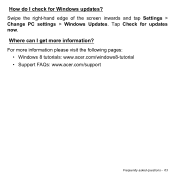
How do I check for Windows updates? Swipe the right-hand edge of the screen inwards and tap Settings > Change PC settings > Windows Updates. Tap Check for updates now. Where can I get more information? For more information please visit the following pages:
• Windows 8 tutorials: www.acer.com/windows8-tutorial • Support FAQs: www.acer.com/support
Frequently asked questions - 63
User Guide - Page 73
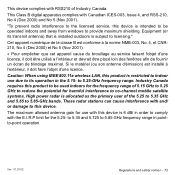
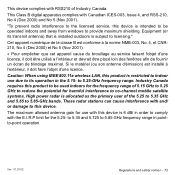
....
This Class B digital apparatus complies with Canadian ICES-003, Issue 4, and RSS-210, No 4 (Dec 2000) and No 5 (Nov 2001).
"To prevent radio interference to the licensed service, this device is intended to be operated indoors and away from windows to provide maximum shielding. Equipment (or its transmit antenna) that is installed outdoors is subject...
