Acer Aspire S3-391 driver and firmware
Drivers and firmware downloads for this Acer Computers item

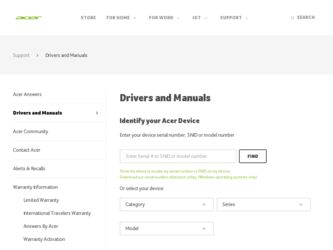
Related Acer Aspire S3-391 Manual Pages
Download the free PDF manual for Acer Aspire S3-391 and other Acer manuals at ManualOwl.com
Acer Aspire S3-391 Notebook Service Guide - Page 2
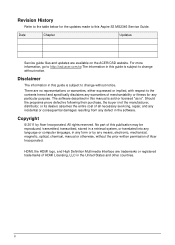
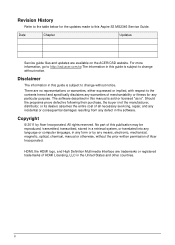
... to the table below for the updates made to this Aspire S3 MS2346 Service Guide.
Date
Chapter
Updates
Service guide files and updates are available on the ACER/CSD website. For more information, go to http://csd.acer.com.tw.The information in this guide is subject to change without notice.
Disclaimer
The information in this guide is subject to change without notice...
Acer Aspire S3-391 Notebook Service Guide - Page 5


Aspire S3 MS2346
CHAPTER 1 Hardware Specifications
Features 1-3 Operating System 1-3 Platform 1-3 System Memory 1-3 Display 1-3 Graphics 1-3 Storage Subsystem 1-4 Audio Subsystem 1-4 Communication 1-4 Privacy Control 1-4 Power Adapter and Battery 1-5 Keyboard and Pointing Device 1-5 I/O Ports 1-5 Software and Tools 1-6 Warranty 1-7 Dimensions and Weight 1-7 Environment 1-7
...
Acer Aspire S3-391 Notebook Service Guide - Page 8
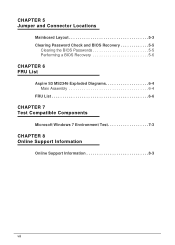
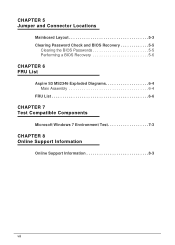
... Connector Locations
Mainboard Layout 5-3 Clearing Password Check and BIOS Recovery 5-5
Clearing the BIOS Passwords 5-5 Performing a BIOS Recovery 5-6
CHAPTER 6 FRU List
Aspire S3 MS2346 Exploded Diagrams 6-4 Main Assembly 6-4
FRU List 6-6
CHAPTER 7 Test Compatible Components
Microsoft Windows 7 Environment Test 7-3
CHAPTER 8 Online Support Information
Online Support Information 8-3
viii
Acer Aspire S3-391 Notebook Service Guide - Page 10


Features 1-5 Operating System 1-5 Platform 1-5 System Memory 1-5 Display 1-5 Graphics 1-5 Storage Subsystem 1-6 Audio Subsystem 1-6 Communication 1-6 Privacy Control 1-6 Power Adapter and Battery 1-7 Keyboard and Pointing Device 1-7 I/O Ports 1-7 Software and Tools 1-8 Warranty 1-9 Dimensions and Weight 1-9 Environment 1-9
Notebook Tour 1-10 Open Front View 1-10 Rear View 1-11 ...
Acer Aspire S3-391 Notebook Service Guide - Page 11


... 64-bit Genuine Windows® 7 Home Basic 64-bit
Platform 0 Huron River platform Supports the Second Generation Intel® Core™ Mobile Processor (Sandy Bridge) Chipset: Mobile Intel® HM77 (6MB BIOS ROM) Chipset
System Memory 0 On board, up to 8pcs DDRIIIL (4GB)
Display 0 13.3-inch High...
Acer Aspire S3-391 Notebook Service Guide - Page 12


Storage Subsystem 0
Hard disk drive
0
2.5-inch, 9.5 mm, 5400 rpm SATA hard disk drive (HDD) or
2.5-inch, 9.5 mm, Flash Disk SATA solid state drive (SSD)
Card reader
0
2-in-1 card reader slot
Supports MultiMediaCard™ (MMC), MultiMediaCard Plus (MMCplus™) and Secure Digital™ (SD) cards
Audio Subsystem 0
&#...
Acer Aspire S3-391 Notebook Service Guide - Page 13


...0
Multi-gesture touchpad pointing device, supporting two-finger scroll, pinch, rotate, and flip
Touchpad lock hotkey
Adjustable touchpad sensitivity function
I/O Ports 0
2-in-1 card reader (SD/MMC) USB ports (2 x 3.0) HDMI™ port with HDCP support Headphone and microphone combo...
Acer Aspire S3-391 Notebook Service Guide - Page 14
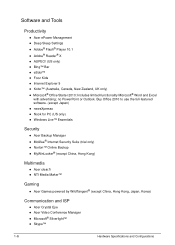
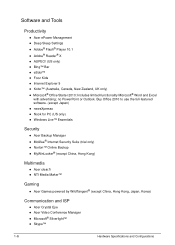
Software and Tools 0
Productivity
0
Acer ePower Management
Deep Sleep Settings
Adobe® Flash® Player 10.1
Adobe® Reader® X
AUPEO! (US only)
Bing™ Bar
eSobi™
Fooz Kids
Internet Explorer 9
Kobo™...
Acer Aspire S3-391 Notebook Service Guide - Page 15
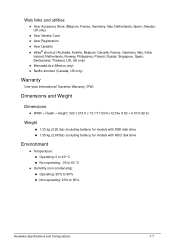
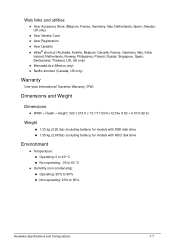
...Netherlands, Spain, Sweden, UK only)
Acer Identity Card
Acer Registration
Acer Updater
eBay® shortcut (Australia, Austria... lbs) (including battery) for models with SSD disk drive
1.35 kg (2.98 lbs) (including battery) for models with HDD disk drive
Environment 0
Temperature: ...
Acer Aspire S3-391 Notebook Service Guide - Page 22
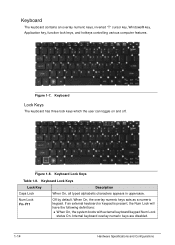
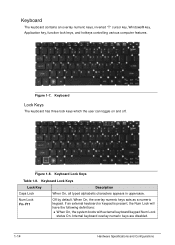
Keyboard 0 The keyboard contains an overlay numeric keys, inverted "T" cursor key, Windows® key, Application key, function lock keys, and hotkeys controlling various computer features.
Figure 1-7. Keyboard
Lock Keys
0
The keyboard has three lock keys which the user can toggle on and off.
Figure 1-8. Keyboard Lock Keys
Table 1-8. Keyboard ...
Acer Aspire S3-391 Notebook Service Guide - Page 23
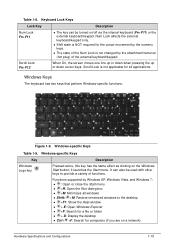
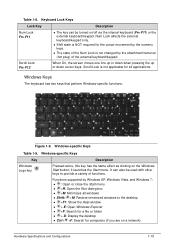
... menu +R: Open the Run dialog box +M: Minimizes all windows Shift+ +M: Restore minimized windows to the desktop +F1: Show the Help window + E: Open Windows Explorer +F: Search for a file or folder + D: Display the desktop Ctrl+ +F: Search for computers (if you are on a network)
Hardware Specifications and Configurations
1-15
Acer Aspire S3-391 Notebook Service Guide - Page 42
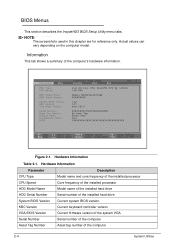
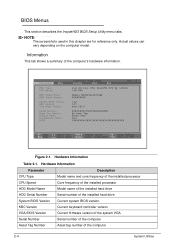
... Version KBC Version VGA BIOS Version Serial Number Asset Tag Number
Description Model name and core frequency of the installed processor Core frequency of the installed processor Model name of the installed hard drive Serial number of the installed hard drive Current system BIOS version Current keyboard controller version Current firmware version of the system VGA Serial number of the computer...
Acer Aspire S3-391 Notebook Service Guide - Page 50


... install memory related drivers (XMS, EMS, DPMI) when Flash is used.
NOTE: NOTE:
Use AC adaptor power supply when running Flash utility. If battery pack does not contain power to finish loading BIOS Flash, do not boot system.
Perform the following to run Flash.
1. Rename the BIOS file as "XXXXXXX.FD". 2. Copy the "XXXXXXX.FD" file to a bootable USB device containing the Crisis Recovery
disk files...
Acer Aspire S3-391 Notebook Service Guide - Page 134
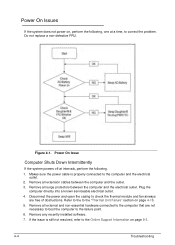
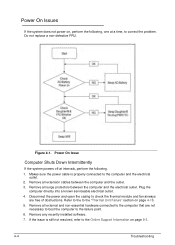
..., perform the following.
1. Makes sure the power cable is properly connected to the computer and the electrical outlet.
2. Remove all extension cables between the computer and the outlet.
3. Remove all surge protectors between the computer and the electrical outlet. Plug the computer directly into a known serviceable electrical outlet.
4. Disconnect the power and open the casing to check the...
Acer Aspire S3-391 Notebook Service Guide - Page 136


... Personalize Display Settings.
Click and drag the Resolution slider to the desired resolution.
Click Apply and check the display. Readjust if necessary. 4. Roll back the video driver to the previous version if updated. 5. Remove and reinstall the video driver. 6. Check the Device Manager to determine that:
The device is properly installed. There...
Acer Aspire S3-391 Notebook Service Guide - Page 140
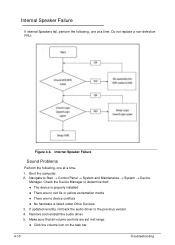
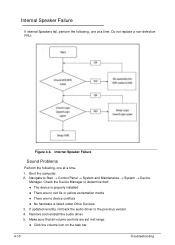
...:
The device is properly installed
There are no red Xs or yellow exclamation marks
There are no device conflicts
No hardware is listed under Other Devices 3. If updated recently, roll back the audio driver to the previous version. 4. Remove and reinstall the audio driver. 5. Make sure that all volume controls are set mid range...
Acer Aspire S3-391 Notebook Service Guide - Page 141
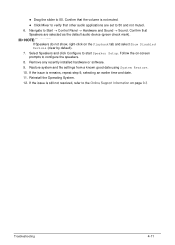
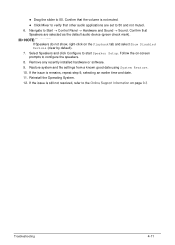
... default audio device (green check mark).
NOTE: NOTE:
If Speakers do not show, right-click on the Playback tab and select Show Disabled Devices (clear by default). 7. Select Speakers and click Configure to start Speaker Setup. Follow the on-screen prompts to configure the speakers. 8. Remove any recently installed hardware or software. 9. Restore system and file settings...
Acer Aspire S3-391 Notebook Service Guide - Page 148


... the FRU. 3. Remove or disconnect all of the following devices:
Non-Acer devices Printer, mouse, and other external devices Battery pack Hard disk drive DIMM CD-ROM/Diskette drive Module PC Cards 4. Apply power to the computer. 5. Determine if the problem has changed. 6. If the problem...
Acer Aspire S3-391 Notebook Service Guide - Page 167
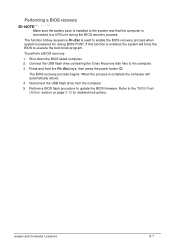
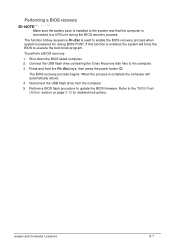
... disk files to the computer. 3. Press and hold the Fn+Esc keys, then press the power button .
The BIOS recovery process begins. When the process is complete the computer will automatically reboot.
4. Disconnect the USB flash drive from the computer.
5. Perform a BIOS flash procedure to update the BIOS firmware. Refer to the "BIOS Flash Utilities" section on page 2-12 for detailed instructions...
Acer Aspire S3-391 Notebook Service Guide - Page 193
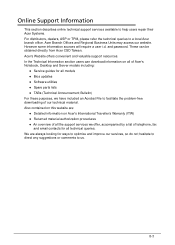
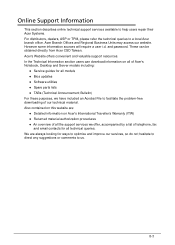
... user i.d. and password. These can be obtained directly from Acer CSD Taiwan. Acer's Website offers convenient and valuable support resources. In the Technical Information section users can download information on all of Acer's Notebook, Desktop and Server models including: Service guides for all models Bios updates Software utilities ...
