Acer Aspire T100 driver and firmware
Drivers and firmware downloads for this Acer Computers item

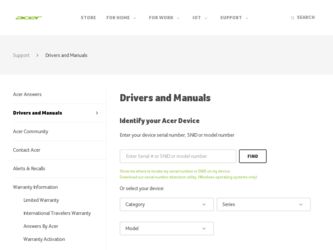
Related Acer Aspire T100 Manual Pages
Download the free PDF manual for Acer Aspire T100 and other Acer manuals at ManualOwl.com
Aspire T100 User Guide - Page 3


... the receiver is connected
• Consult the dealer or an experienced radio/television technician for help
Notice: Shielded cables
All connections to other computing devices must be made using shielded cables to maintain compliance with FCC regulations.
Notice: Peripheral devices
Only peripherals (input/output devices, terminals, printers, etc.) certified to comply with the Class B limits may be...
Aspire T100 User Guide - Page 5


...for guarding against static electricity 13
ESD Guard
13
Pre-installation Instructions
13
Post-installation Instructions
14
Opening your Computer
14
Remove the side panel
14
Replace the side panel
14
Replacing the HDD
14
Upgrade the HDD
14
Installing PCI cards
15
Install PCI card
15
Remove PCI card
15
Installing additional memory
15
Install DDR DIMM
15
Remove DDR DIMM
16
Aspire T100 User Guide - Page 6


To reconfigure your computer
16
Upgrading CPU
16
Remove CPU
16
Install and upgrade CPU
17
Troubleshooting
19
Taking Care of your computer
23
Important tips
23
Cleaning and servicing
23
To clean your computer and keyboard
23
To clean your pointing device
24
To clean your optical mouse
24
To clean your monitor
24
When to contact a service technician
24
Asking for technical...
Aspire T100 User Guide - Page 13


...whether the part will operate within your Aspire T100 system. In order to ensure proper setup and installation, please consult the instructions provided with your new components. Probable upgrades are:
- Upgrade to High Capacity HDD - Expand high-level memory - Upgrade from a CD-ROM drive to CD-RW, DVD-ROM, or DVD-
RW - Install additional interface cards in empty PCI slots e.g., PCI
fax/modem card
Aspire T100 User Guide - Page 15


... Digital Interface (MIDI) port. The system can accommodate extra peripheral equipment through those I/O ports.
Your system can also support an optional high-speed fax/data modem or an additional LAN (local area network) card.
Furthermore, the system is compatible with Windows XP Home, Windows XP Professional operating systems.
Necessary to know before Setup
Prior to setting up your Aspire T100...
Aspire T100 User Guide - Page 16


... missing or appear damaged, contact your dealer immediately.
• Acer Power T100 Series • PS2 keyboard • PS2 mouse • Spearkers ( for selected models only) • User's Guide and Starter poster
Other user documentation and third party software.
Connecting the peripherals
Note: Don't connect system power cord before connecting all peripherals to the system.
After everything...
Aspire T100 User Guide - Page 19


... the following before you install any component: 1 Turn off your computer and any peripheral devices connected to it
and unplug all cords from the system before you install any component into computer. 2 Open your computer system according to instruction setup manual. 3 Follow ESD precautions described above before handling any computer components. 4 Remove any expansion boards or peripherals that...
Aspire T100 User Guide - Page 20


...
14
Upgrading your computer
Certain components of your computer are upgradeable such as the memory, the hard disk, the CPU and the expansion card. However, for safety purpose we do not recommend performing these upgrades yourself. If you want to replace or upgrade any of the components, contact your dealer or a qualified service technician.
Post-installation Instructions
After installing or...
Aspire T100 User Guide - Page 21


... the screw removed earlier. When you restart the system, BIOS (Basic Input/Output System) will automatically detect and allocate the resources to the new PCI device.
Remove PCI card
To remove PCI card, you only need to open the computer and remove the undesired card.
Installing additional memory
Memory can be upgraded to a maximum of 2 GB. This can be done by adding the...
Aspire T100 User Guide - Page 22


... your computer
The system will automatically detect the amount of memory installed. Run the BIOS utility to view the new value for total system memory and make a note of it.
Upgrading CPU
Remove CPU
Remark: Please follow the pre-installation instructions to guard against static electricity while installing or removing any system parts.
To remove the CPU from the motherboard: 1 Find the CPU on...
Aspire T100 User Guide - Page 23
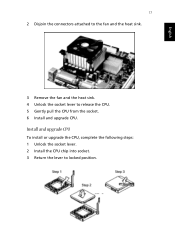
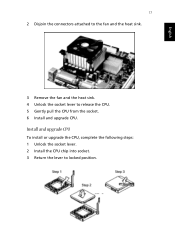
... to the fan and the heat sink.
3 Remove the fan and the heat sink. 4 Unlock the socket lever to release the CPU. 5 Gently pull the CPU from the socket. 6 Install and upgrade CPU.
Install and upgrade CPU
To install or upgrade the CPU, complete the following steps: 1 Unlock the socket lever. 2 Install the CPU chip into socket. 3 Return the lever to locked position.
Aspire T100 User Guide - Page 24


18
Upgrading your computer
4 Attach the fan/heat sink on top of the CPU.
5 Attach the fan/heat sink connectors to the connectors with marked with "CPU FAN".
English
Warning! The CPU and heat sink may be hot if the system has been running. Also, there might be sharp pins and edges on some boards and/or chassis parts.
Aspire T100 User Guide - Page 25


... or missing. Insert the startup disk you created during Windows setup into the floppy drive and press Ctrl + Alt + Del to restart your computer. This will automatically diagnose your system and make necessary fixes. However, if the diagnostic utility still reports a problem, then you may have to perform the recovery process to restore your system to...
Aspire T100 User Guide - Page 29


.... • Check the documentation that came with your software programs to see if you can select other combinations of resolution and color. These adjustments could make viewing the screen more comfortable.
Cleaning and servicing
To clean your computer and keyboard
1 Turn off the computer and unplug the power cord. 2 Use a soft cloth moistened with water and...
Aspire T100/SV Service Guide - Page 1


AcerPower SV/Aspire T100
Service Guide
Service guide files and updates are available on the CSD web; for more information, please refer to http://csd.acer.com.tw
Service CD P/N: VD.PSVVF.001
Aspire T100/SV Service Guide - Page 2
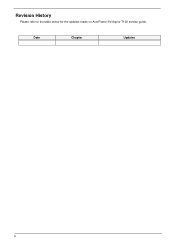
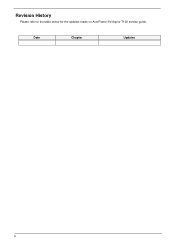
Revision History
Please refer to the table below for the updates made on AcerPower SV/Aspire T100 service guide.
Date
Chapter
Updates
II
Aspire T100/SV Service Guide - Page 72


..., then reboot the system.
2. Memory module. 3. System board.
System works but fails to enter power saving mode when the Power Management Mode is set to Enabled, and power saving timer set in BIOS has elapsed.
1. Enter BIOS Setup and load default settings. In Windows 98, check settings in Power Management Property of Control Panel.
2. Reload software from Recovery CD.
System hangs before system...
Aspire T100/SV Service Guide - Page 74
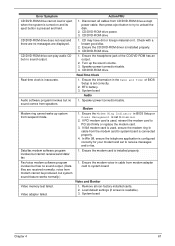
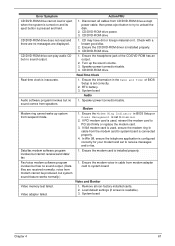
... System board
Audio
Audio software program invokes but no sound comes from speakers.
1. Speaker power/connection/cable.
Modem
Modem ring cannot wake up system from suspend mode.
1. Ensure the Modem Ring Indicator in BIOS Setup or Power Management is set to Enabled.
2. If PCI modem card is used, reinsert the modem card to PCI slot firmly or replace the modem card.
3. If ISA modem card is used...
Aspire T100/SV Service Guide - Page 76
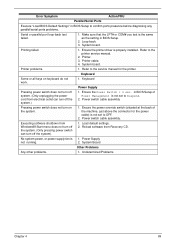
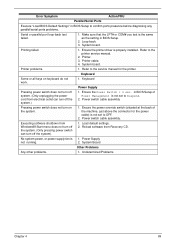
... "Load BIOS Default Settings" in BIOS Setup to confirm ports presence before diagnosing any parallel/serial ports problems.
Serial or parallel port loop-back test failed.
1. Make sure that the LPT# or COM# you test is the same as the setting in BIOS Setup.
2. Loop-back. 3. System board.
Printing failed.
1. Ensure the printer driver is properly installed. Refer to the printer service manual...
Aspire T100/SV Service Guide - Page 113
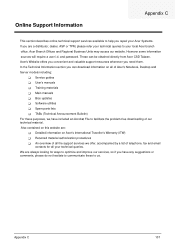
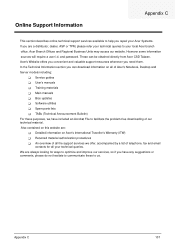
...These can be obtained directly from Acer CSD Taiwan. Acer's Website offers you convenient and valuable support resources whenever you need them. In the Technical Information section you can download information on all of Acer's Notebook, Desktop and Server models including:
! Service guides ! User's manuals ! Training materials ! Main manuals ! Bios updates ! Software utilities ! Spare parts lists...
