Acer Aspire T136 driver and firmware
Drivers and firmware downloads for this Acer Computers item

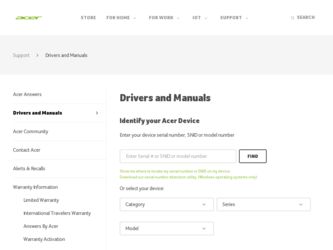
Related Acer Aspire T136 Manual Pages
Download the free PDF manual for Acer Aspire T136 and other Acer manuals at ManualOwl.com
Aspire T136 Service Guide - Page 1


Aspire T136 AcerPower M36
Service Guide
Service guide files and updates are available on the AIPG/CSD web; for more information,
please refer to http://csd.acer.com.tw
PRINTED IN TAIWAN
Aspire T136 Service Guide - Page 2
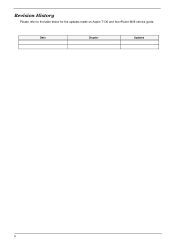
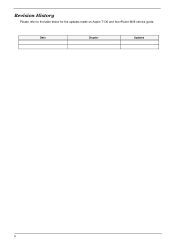
Revision History
Please refer to the table below for the updates made on Aspire T136 and AcerPower M36 service guide.
Date
Chapter
Updates
II
Aspire T136 Service Guide - Page 3
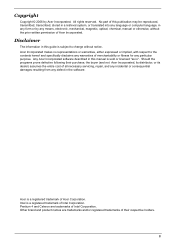
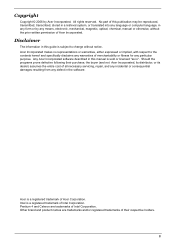
... in a retrieval system, or translated into any language or computer language, in any form or by any means, electronic, mechanical, magnetic, optical, chemical, manual or otherwise, without the prior written permission of Acer Incorporated.
Disclaimer
The information in this guide is subject to change without notice. Acer Incorporated makes no representations or warranties, either expressed or...
Aspire T136 Service Guide - Page 4


... this manual:
SCREEN MESSAGES
Denotes actual messages that appear on screen.
NOTE WARNING CAUTION IMPORTANT
Gives bits and pieces of additional information related to the current topic.
Alerts you to any damage that might result from doing or not doing specific actions.
Gives precautionary measures to avoid possible hardware or software problems...
Aspire T136 Service Guide - Page 20


...Re-install bundled software without CD 5. Change Acer eRecovery password
Create backup
Users can create and save backup images to hard drive, CD, or DVD. 1. Boot to Windows XP 2. Press + to open the Acer eRecovery utility. 3. Enter the password to proceed. The default password is six zeros. 4. In the Acer eRecovery window, select Recovery settings and click Next 5. In the Recovery settings window...
Aspire T136 Service Guide - Page 21
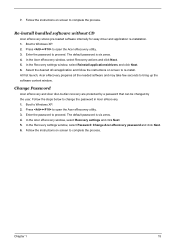
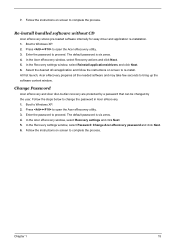
....
Re-install bundled software without CD
Acer eRecovery stores pre-loaded software internally for easy driver and application re-installation. 1. Boot to Windows XP. 2. Press + to open the Acer eRecovery utility. 3. Enter the password to proceed. The default password is six zeros. 4. In the Acer eRecovery window, select Recovery actions and click Next. 5. In the Recovery settings window, select...
Aspire T136 Service Guide - Page 22
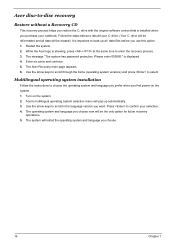
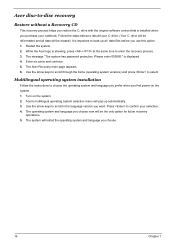
... system has password protection. Please enter 000000:" is displayed. 4. Enter six zeros and continue. 5. The Acer Recovery main page appears. 6. Use the arrow keys to scroll through the items (operating system versions) and press to select.
Multilingual operating system installation
Follow the instructions to choose the operating system and language you prefer when you first power-on the...
Aspire T136 Service Guide - Page 23
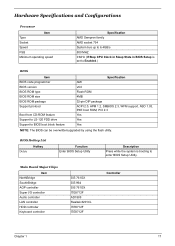
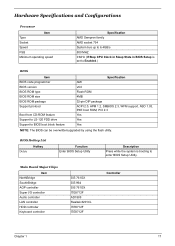
... ROM, PCI 2.3 Yes Yes Yes
NOTE: The BIOS can be overwritten/upgraded by using the flash utility.
BIOS Hotkey List
Delete
Hotkey
Function Enter BIOS Setup Utility
Description
Press while the system is booting to enter BIOS Setup Utility.
Main Board Major Chips
Item NorthBridge SourthBridge AGP controller Super I/O controller Audio controller LAN controller HDD controller Keyboard controller...
Aspire T136 Service Guide - Page 24


... Yes No
You can install memory modules in any combination as long as they match the above specifications.
Cache Memory
Item
Specification
First-Level Cache Configurations
Cache function control
Enable/Disable by BIOS Setup
Second-Level Cache Configurations
L2 Cache RAM type
PBSRAM
L2 Cache RAM size
256KB(exclusive)
L2 Cache RAM speed
One-half the processor core clock frequency...
Aspire T136 Service Guide - Page 28


... Function (ACPI support function)
Device Standby Mode T Independent power management timer for hard disk drive devices (0-15 minutes, time step=1 minute). T Hard disk drive goes into Standby mode (for ATA standard interface). T Disable V-sync to control the VESA DPMS monitor. T Resume method: device activated (Keyboard for DOS, keyboard & mouse for Windows). T Resume recovery time: 3-5 sec...
Aspire T136 Service Guide - Page 32
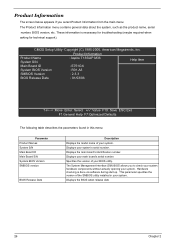
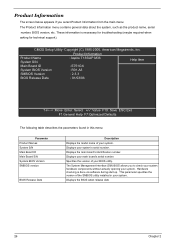
... number. Displays your main board's serial number. Specifies the version of your BIOS utility. The System Management Interface (SM) BIOS allows you to check your system hardware components without actually opening your system. Hardware checking is done via software during start up. This parameter specifies the version of the SMBIOS utility installed in your system. Displays the BIOS latest release...
Aspire T136 Service Guide - Page 36
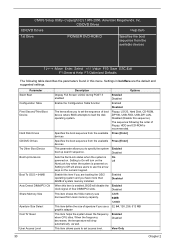
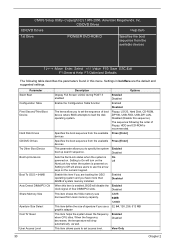
.../PCI Clk Share Memory Size
Aperture Size Select Cool 'N' Quiet
User Access Level
Description
Options
Display Full Screen LOGO during POST if enabled
Enabled Disabled
Enable the Configuration Table function
Enabled Disabled
The items allow you to set the sequence of boot device where BIOS attempts to load the disk operating system.
Floppy, LS120, Hard Disk, CD-ROM, ZIP100, USB-FDD, USB...
Aspire T136 Service Guide - Page 38
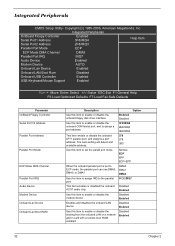
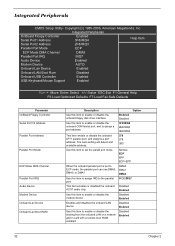
... F1:General Help F6:Load Optimized Defaults F7:Load Fail-Safe Defaults
Parameter OnBoard Floppy Controller Serial Port1/2 Address
Parallel Port Address
Parallel Port Mode
ECP Mode DMA Channel
Parallel Port IRQ Audio Device Modem Device Onboard Lan Device Onboard Lan Boot ROM
Description
Option
Use this item to enable or disable the onboard floppy disk drive interface.
Enabled Disabled
Use...
Aspire T136 Service Guide - Page 40


..., no system context (CPU or chipset) is lost and hardware maintains all system context. S3 (STR): The S3 sleep mode is s power-down state in which power is supplied only to essential components such as main memory and wake-capable devices and all system context is saved to main memory. The information stored in memory will be used...
Aspire T136 Service Guide - Page 41


... PS2 Mouse Wakeup USB KB Wakeup From S3 PWRON After PWR-Fail
Description
Options
This item sets up the timeout for suspend mode in minutes. If the time selected passes without any system activity, the computer will enter power-saving suspend mode.
Enabled Disabled
The system can be turned off with a software command. If you...
Aspire T136 Service Guide - Page 46
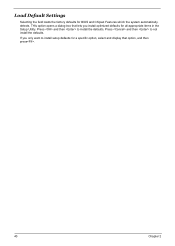
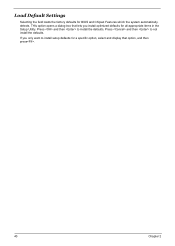
Load Default Settings
Selecting the field loads the factory defaults for BIOS and Chipset Features which the system automatically. detects. THis option opens a dialog box that lets you install optimized defaults for all appropriate items in the Setup Utility. Press and then to install the defaults. Press and then to not install the defaults.
If you only want to install setup dafaults...
Aspire T136 Service Guide - Page 60
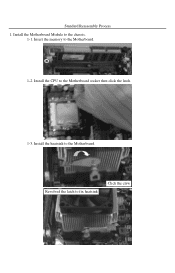
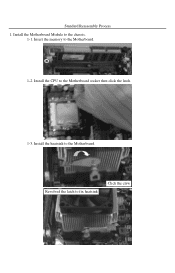
Standard Reassembly Process 1. Install the Motherboard Module to the chassis.
1-1. Insert the memory to the Motherboard.
1-2. Install the CPU to the Motherboard socket then click the latch.
1-3. Install the heatsink to the Motherboard.
Revolved the latch to fix heatsink
Click the claw
Aspire T136 Service Guide - Page 61
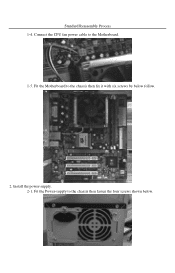
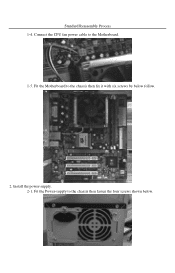
Standard Reassembly Process 1-4. Connect the CPU fan power cable to the Motherboard.
1-5. Fit the Motherboard to the chassis then fix it with six screws by below follow.
1
3
5
6
4 2
2. Install the power-supply. 2-1. Fit the Power-supply to the chassis then fasten the four screws shown below.
Aspire T136 Service Guide - Page 62
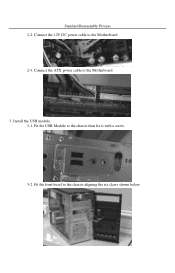
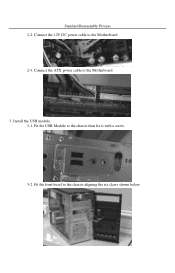
Standard Reassembly Process 2-2. Connect the 12V DC power cable to the Motherboard. 2-3. Connect the ATX power cable to the Motherboard.
3. Install the USB module. 3-1. Fit the USB Module to the chassis then fix it with a screw.
3-2. Fit the front bezel to the chassis aligning the six claws shown below.
Aspire T136 Service Guide - Page 63


Standard Reassembly Process
3-3. Connect the front USB/ AUDIO cables to the USB board.
USB Cable
AUDIO Cable
3-4. Connect the front USB/ AUDIO/ LED ASSY cables to the Motherboard.
LED ASSY cable
AUDIO cable
USB cable
4. Install the Add-on Card. Insert the modem card to the PCI slot then fix it with screw.
