Acer Aspire T180 driver and firmware
Drivers and firmware downloads for this Acer Computers item

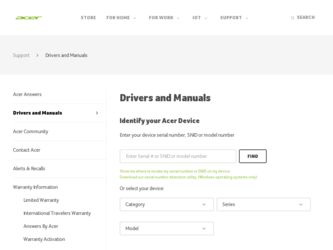
Related Acer Aspire T180 Manual Pages
Download the free PDF manual for Acer Aspire T180 and other Acer manuals at ManualOwl.com
Aspire T180 User's Guide EN - Page 3
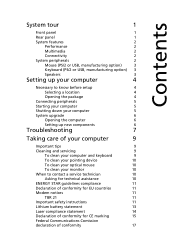
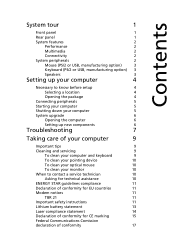
...package
4
Connecting peripherals
5
Starting your computer
5
Shutting down your computer
5
System upgrade
6
Opening the computer
6
Setting up new components
6
Troubleshooting
7
Taking care of your computer
9
Important tips
9
Cleaning and servicing
9
To clean your computer and keyboard
9
To clean your pointing device
10
To clean your optical mouse
10
To clean your monitor...
Aspire T180 User's Guide EN - Page 8
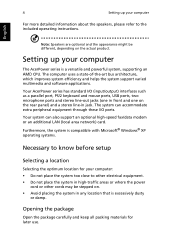
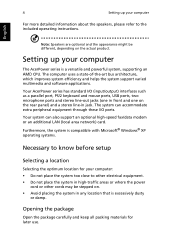
....
Setting up your computer
The AcerPower series is a versatile and powerful system, supporting an AMD CPU. The computer uses a state-of-the-art bus architecture, which improves system efficiency and helps the system support varied multimedia and software applications.
Your AcerPower series has standard I/O (input/output) interfaces such as a parallel port, PS/2 keyboard and mouse ports, USB ports...
Aspire T180 User's Guide EN - Page 9
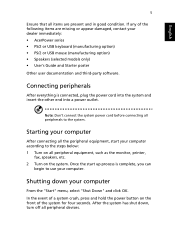
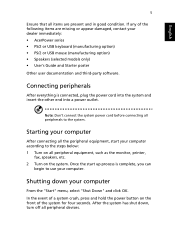
... and insert the other end into a power outlet.
Note: Don't connect the system power cord before connecting all peripherals to the system.
Starting your computer
After connecting all the peripheral equipment, start your computer according to the steps below: 1 Turn on all peripheral equipment, such as the monitor, printer,
fax, speakers, etc. 2 Turn on the system...
Aspire T180 User's Guide EN - Page 10
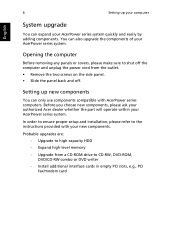
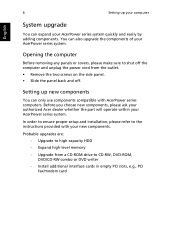
... within your AcerPower series system.
In order to ensure proper setup and installation, please refer to the instructions provided with your new components.
Probable upgrades are: - Upgrade to high-capacity HDD - Expand high-level memory
- Upgrade from a CD-ROM drive to CD-RW, DVD-ROM, DVD/CD-RW combo or DVD writer
- Install additional interface cards in empty PCI slots, e.g., PCI fax/modem card
Aspire T180 User's Guide EN - Page 13
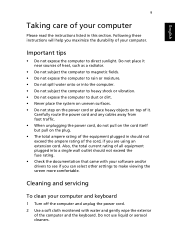
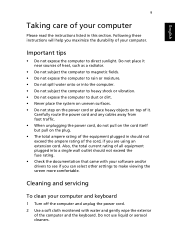
... step on the power cord or place heavy objects on top of it.
Carefully route the power cord and any cables away from foot traffic. • When unplugging the power cord, do not...your software and/or drivers to see if you can select other settings to make viewing the screen more comfortable.
Cleaning and servicing
To clean your computer and keyboard
1 Turn off the computer and unplug the power cord...
Aspire T180 User's Guide EN - Page 16
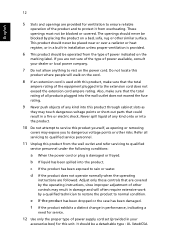
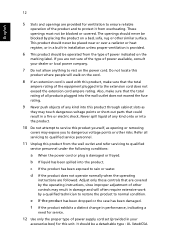
...servicing to qualified
service personnel under the following conditions:
a When the power cord or plug is damaged or frayed.
b If liquid has been spilled into the product.
c If the product has been exposed to rain or water.
d If the product does not operate normally when the operating
instructions are followed. Adjust only those controls...service.
12 Use only the proper type of power supply cord set...
Aspire E380/T180 - Power M8 Service Guide - Page 1


Aspire T180/E380 AcerPower M8
Service Guide
Service guide files and updates are available on the AIPG/CSD web; for more information,
please refer to http://csd.acer.com.tw
PRINTED IN TAIWAN
Aspire E380/T180 - Power M8 Service Guide - Page 2
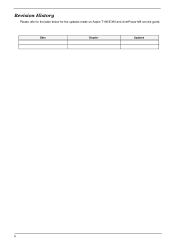
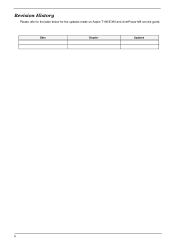
Revision History
Please refer to the table below for the updates made on Aspire T180/E380 and AcerPower M8 service guide.
Date
Chapter
Updates
II
Aspire E380/T180 - Power M8 Service Guide - Page 3
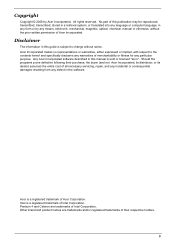
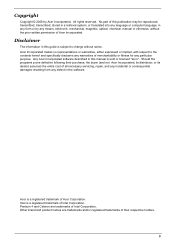
... in a retrieval system, or translated into any language or computer language, in any form or by any means, electronic, mechanical, magnetic, optical, chemical, manual or otherwise, without the prior written permission of Acer Incorporated.
Disclaimer
The information in this guide is subject to change without notice. Acer Incorporated makes no representations or warranties, either expressed or...
Aspire E380/T180 - Power M8 Service Guide - Page 4


... this manual:
SCREEN MESSAGES
Denotes actual messages that appear on screen.
NOTE WARNING CAUTION IMPORTANT
Gives bits and pieces of additional information related to the current topic.
Alerts you to any damage that might result from doing or not doing specific actions.
Gives precautionary measures to avoid possible hardware or software problems...
Aspire E380/T180 - Power M8 Service Guide - Page 21


...Re-install bundled software without CD 5. Change Acer eRecovery password
Create backup
Users can create and save backup images to hard drive, CD, or DVD. 1. Boot to Windows XP 2. Press + to open the Acer eRecovery utility. 3. Enter the password to proceed. The default password is six zeros. 4. In the Acer eRecovery window, select Recovery settings and click Next 5. In the Recovery settings window...
Aspire E380/T180 - Power M8 Service Guide - Page 22
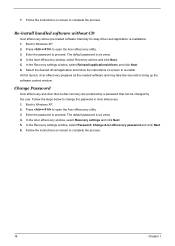
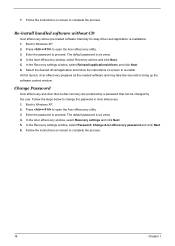
....
Re-install bundled software without CD
Acer eRecovery stores pre-loaded software internally for easy driver and application re-installation. 1. Boot to Windows XP. 2. Press + to open the Acer eRecovery utility. 3. Enter the password to proceed. The default password is six zeros. 4. In the Acer eRecovery window, select Recovery actions and click Next. 5. In the Recovery settings window, select...
Aspire E380/T180 - Power M8 Service Guide - Page 23
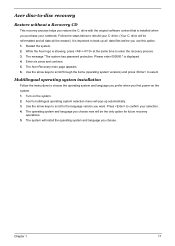
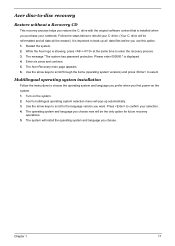
... system has password protection. Please enter 000000:" is displayed. 4. Enter six zeros and continue. 5. The Acer Recovery main page appears. 6. Use the arrow keys to scroll through the items (operating system versions) and press to select.
Multilingual operating system installation
Follow the instructions to choose the operating system and language you prefer when you first power-on the...
Aspire E380/T180 - Power M8 Service Guide - Page 24
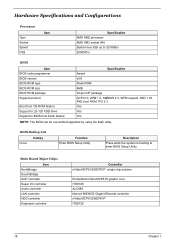
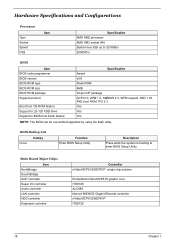
... ROM, PCI 2.3 Yes Yes Yes
NOTE: The BIOS can be overwritten/upgraded by using the flash utility.
BIOS Hotkey List
Delete
Hotkey
Function Enter BIOS Setup Utility
Description
Press while the system is booting to enter BIOS Setup Utility.
Main Board Major Chips
Item NorthBridge SourthBridge AGP controller Super I/O controller Audio controller LAN controller HDD controller Keyboard controller...
Aspire E380/T180 - Power M8 Service Guide - Page 25
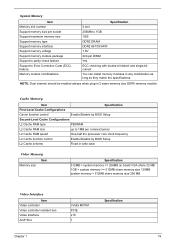
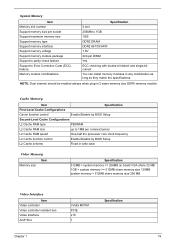
...the processor core clock frequency
L2 Cache function control
Enable/Disable by BIOS Setup
L2 Cache scheme
Fixed in write-back
Video Memory Item
Memory size
Specification 512MB > system memory >= 256MB on board VGA share 32 MB 1GB > system memory >= 512MB share memory size 128MB system memory > 512MB share memory size 256 MB
Video Interface
Item Video controller Video controller resident bus...
Aspire E380/T180 - Power M8 Service Guide - Page 29


... Function (ACPI support function)
Device Standby Mode T Independent power management timer for hard disk drive devices (0-15 minutes, time step=1 minute). T Hard disk drive goes into Standby mode (for ATA standard interface). T Disable V-sync to control the VESA DPMS monitor. T Resume method: device activated (Keyboard for DOS, keyboard & mouse for Windows). T Resume recovery time: 3-5 sec...
Aspire E380/T180 - Power M8 Service Guide - Page 34
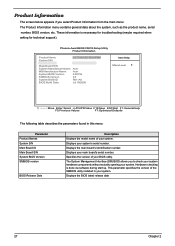
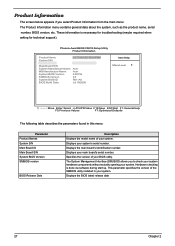
... number. Displays your main board's serial number. Specifies the version of your BIOS utility. The System Management Interface (SM) BIOS allows you to check your system hardware components without actually opening your system. Hardware checking is done via software during start up. This parameter specifies the version of the SMBIOS utility installed in your system. Displays the BIOS latest release...
Aspire E380/T180 - Power M8 Service Guide - Page 38
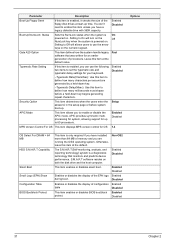
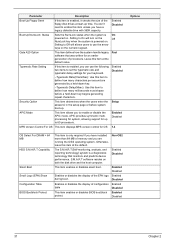
... system, allowing support for up to 60 processors.
Enabled Disabled
MPS Version Control For OS This item displays MPS version control for OS 1.4
OS Select For DRAM > 64 MB HDD S.M.A.R.T Capability
Silent Boot Small Logo (EPA) Show Configuration Table BIOS Bootblock Protect
This item is only required if you have installed more than 64 MB of memory and you are...
Aspire E380/T180 - Power M8 Service Guide - Page 43
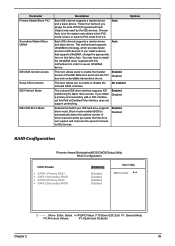
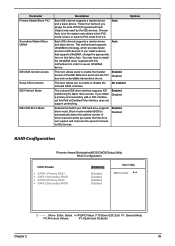
... driver supplied with this motherboard in order to use an UltraDMA device.
Auto
This item allows users to enable the transfer Enabled
access of the IDE DMA then burst onto the PCI Disabled bus and nonburstable transactions do not.
This item allows you to enable or disable the onboard SATA controller.
All enabled
The onboard IDE drive interface supports...
Aspire E380/T180 - Power M8 Service Guide - Page 46
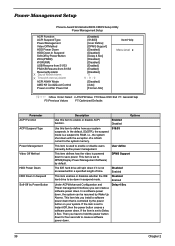
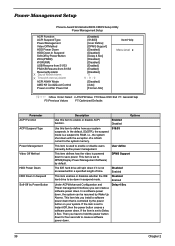
... of a refresh current to the system memory.
S1&S3
This item is used to enable or disable users manually define power management.
User define
This item defines how the video is powered down to save power. This item is set to DPMS(Display Power Management Software) by default.
DPMS Support
The IDE hard drive will spin down if it is not...
