Acer Aspire T320 driver and firmware
Drivers and firmware downloads for this Acer Computers item

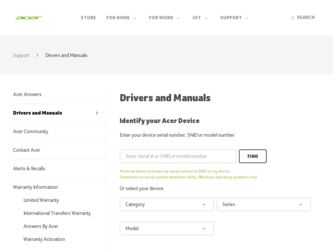
Related Acer Aspire T320 Manual Pages
Download the free PDF manual for Acer Aspire T320 and other Acer manuals at ManualOwl.com
Aspire T320 Service Guide - Page 1


Aspire T320
Service Guide
Service guide files and updates are available on the AIPG/CSD web; for more information,
please refer to http://csd.acer.com.tw
PRINTED IN TAIWAN
Aspire T320 Service Guide - Page 2
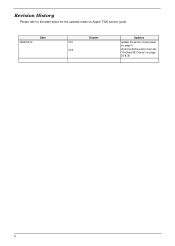
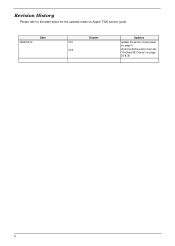
Revision History
Please refer to the table below for the updates made on Aspire T320 service guide.
2004/03/12
Date
Chapter Ch1
Ch2
Updates
update the photo of rear panel on page 5. Omit the SATA portion from the "OnChip IDE Device" on page 29 & 30
II
Aspire T320 Service Guide - Page 3
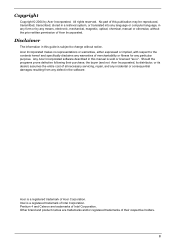
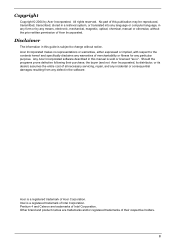
... in a retrieval system, or translated into any language or computer language, in any form or by any means, electronic, mechanical, magnetic, optical, chemical, manual or otherwise, without the prior written permission of Acer Incorporated.
Disclaimer
The information in this guide is subject to change without notice. Acer Incorporated makes no representations or warranties, either expressed or...
Aspire T320 Service Guide - Page 4


... this manual:
Screen messages
Denotes actual messages that appear on screen.
NOTE WARNING CAUTION IMPORTANT
Gives bits and pieces of additional information related to the current topic.
Alerts you to any damage that might result from doing or not doing specific actions.
Gives precautionary measures to avoid possible hardware or software problems...
Aspire T320 Service Guide - Page 6
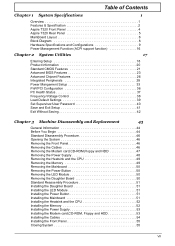
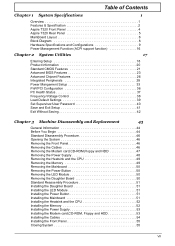
... 50 Removing the Daughter Board 50 Standard Reassembly Procedure 51 Installing the Daughter Board 51 Installing the LED Module 51 Installing the Power Button 51 Installing the Mainboard 51 Installing the Heatsink and the CPU 52 Installing the Memory 52 Installing the Power Supply 53 Installing the Modem card,CD-ROM, Floppy and HDD 53 Installing the Cables 54 Installing the Front Panel...
Aspire T320 Service Guide - Page 8
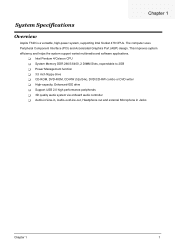
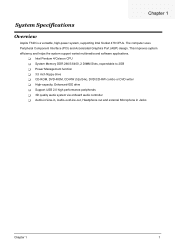
... software applications.
T Intel Pentium 4/Celeron CPU T System Memory DDR 266/33/400, 2 DIMM Slots, expendable to 2GB T Power Management function T 3.5 inch floppy drive T CD-ROM, DVD-ROM, CD-RW (52x/24x), DVD/CD-RW combo or DVD writer T High-capacity, Enhanced-IDE drive T Support USB 2.0 high performance peripherals T 3D quality audio system via onboard audio controller T Audio-in/Line-in, Audio...
Aspire T320 Service Guide - Page 9
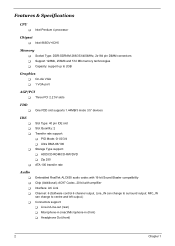
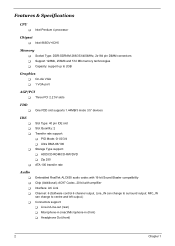
...256Mb and 512 Mb memory technologies T Capacity: support up to 2GB
Graphics T On-die VGA T 1 VGA port
AGP/PCI T Three PCI 2.2 5V slots
FDD T One FDD slot supports 1.44MB/3 mode 3.5" devices
IDE
T T T
T
T
Slot Type: 40 pin IDE slot Slot Quantity: 2 Transfer rate support: T PIO Mode: 0/1/2/3/4 T Ultra DMA 66/100 Storage Type support: T HDD/CD-ROM/CD-RW/DVD T Zip 250 ATA-100 transfer rate
Audio...
Aspire T320 Service Guide - Page 16
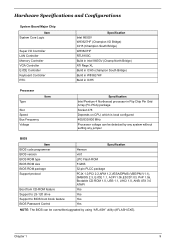
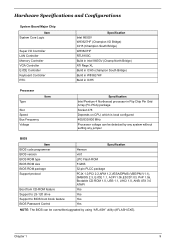
.../533/800 MHz Processor voltage can be detected by any system without setting any jumper
BIOS
Item BIOS code programmer BIOS version BIOS ROM type BIOS ROM size BIOS ROM package Support protocol
Boot from CD-ROM feature Support to LS-120 drive Support to BIOS boot block feature BIOS Password Control
Specification Henson v6.0 LPC Flash ROM 512KB 32-pin PLCC package PCIX 1.0,PCI 2.2,APM 1.2,VESA...
Aspire T320 Service Guide - Page 17
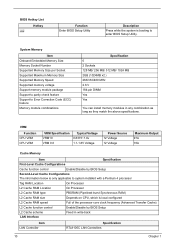
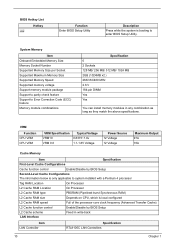
...85 Voltage
Power Source 12 Voltage 12 Voltage
Maximum Output 91A 70A
Cache Memory
Item
Specification
First-Level Cache Configurations
Cache function control
Enable/Disable by BIOS Setup
Second-Level Cache Configurations The information below is only applicable to system installed with a Pentium 4 processor
Tag RAM Location
On Processor
L2 Cache RAM Location
On Processor
L2 Cache...
Aspire T320 Service Guide - Page 23


... Function (ACPI support function)
Device Standby Mode T Independent power management timer for hard disk drive devices (0-15 minutes, time step=1 minute). T Hard disk drive goes into Standby mode (for ATA standard interface). T Disable V-sync to control the VESA DPMS monitor. T Resume method: device activated (Keyboard for DOS, keyboard & mouse for Windows). T Resume recovery time: 3-5 sec...
Aspire T320 Service Guide - Page 27


.... Displays the main board's identification number.
Displays your main board's serial number. Specifies the version of your BIOS utility.
The System Management Interface (SM) BIOS allows you to check your system hardware components without actually opening your system. Hardware checking is done via software during start up. This parameter specifies the version of the SMBIOS utility installed in...
Aspire T320 Service Guide - Page 29
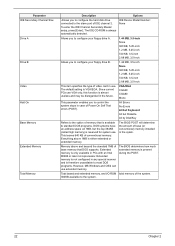
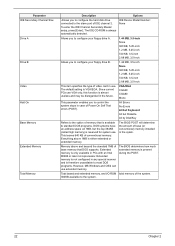
Parameter IDE Secondary Channel Slav Drive A Drive B Video Halt On Base Memory Extended Memory
Total Memory
Description
Options
Allows you to configure the hard disk drive connected to the slave port of IDE channel 2.
To enter the IDE Channel Secondary Master setup, press [Enter]. The IDE CD-ROM is always automatically detected.
IDE Device Model Number: None
Allows you to configure your...
Aspire T320 Service Guide - Page 31
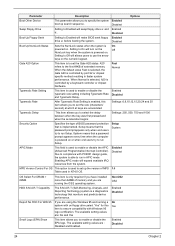
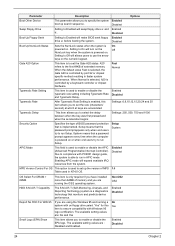
... first pressed and when the acceleration begins
Settings: 250, 500, 750 and 1000
Security Option
Specifies the type of BIOS password protection that is implemented. Setup means that the password prompt appears only when end users try to run Setup. System means that a password prompt appears every time when the computer is powered on or when end users try...
Aspire T320 Service Guide - Page 38
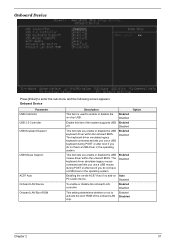
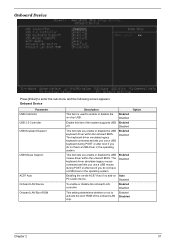
... POST or after boot if you do not have a USB driver in the operating system.
Enabling the on-die AC97 Auto if no add-on PCI audio device.
To enable or disable the onboard LAN controller
This setting determines whether or not to activate the boot ROM of the onboard LAN chip.
Enabled Disabled Enabled Disabled Enabled Disabled
Enabled Disabled...
Aspire T320 Service Guide - Page 40
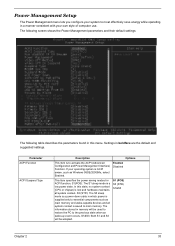
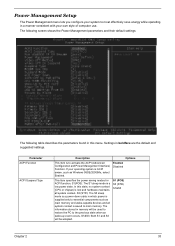
..., no system context (CPU or chipset) is lost and hardware maintains all system context. S3 (STR): The S3 sleep mode is s power-down state in which power is supplied only to essential components such as main memory and wake-capable devices and all system context is saved to main memory. The information stored in memory will be used...
Aspire T320 Service Guide - Page 43


... directed to the PCI VGA device's palette registers.
Enabled - Data read or written by the CPU is directed to both the PCI VGA device's palette registers and the ISA VGA device's palette registers, permitting the palette registers of both VGA devices to be identical.
Disabled
Enabled
*If any ISA bus adapter in the system requires VGA Palette snooping, the setting must be set to "Enabled".
NOTE...
Aspire T320 Service Guide - Page 73
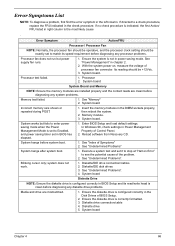
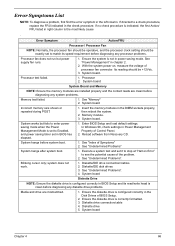
..., then reboot the system.
2. Memory module. 3. System board.
System works but fails to enter power saving mode when the Power Management Mode is set to Enabled, and power saving timer set in BIOS has elapsed.
1. Enter BIOS Setup and load default settings. In Windows 98, check settings in Power Management Property of Control Panel.
2. Reload software from Recovery CD.
System hangs before system...
Aspire T320 Service Guide - Page 75
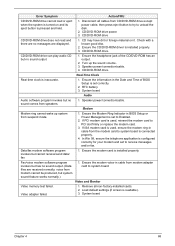
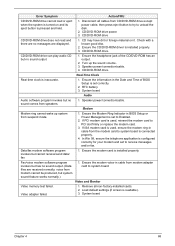
... System board
Audio
Audio software program invokes but no sound comes from speakers.
1. Speaker power/connection/cable.
Modem
Modem ring cannot wake up system from suspend mode.
1. Ensure the Modem Ring Indicator in BIOS Setup or Power Management is set to Enabled.
2. If PCI modem card is used, reinsert the modem card to PCI slot firmly or replace the modem card.
3. If ISA modem card is used...
Aspire T320 Service Guide - Page 77
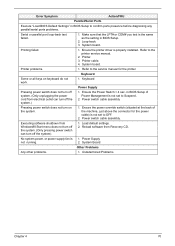
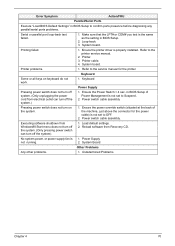
... "Load BIOS Default Settings" in BIOS Setup to confirm ports presence before diagnosing any parallel/serial ports problems.
Serial or parallel port loop-back test failed.
1. Make sure that the LPT# or COM# you test is the same as the setting in BIOS Setup.
2. Loop-back. 3. System board.
Printing failed.
1. Ensure the printer driver is properly installed. Refer to the printer service manual...
Aspire T320 Service Guide - Page 101
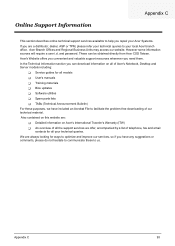
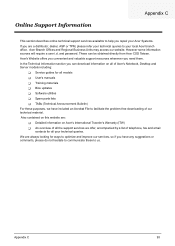
...These can be obtained directly from Acer CSD Taiwan. Acer's Website offers you convenient and valuable support resources whenever you need them. In the Technical Information section you can download information on all of Acer's Notebook, Desktop and Server models including:
T Service guides for all models T User's manuals T Training materials T Bios updates T Software utilities T Spare parts lists...
