Acer Aspire V3-551G driver and firmware
Drivers and firmware downloads for this Acer Computers item

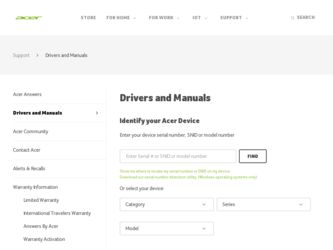
Related Acer Aspire V3-551G Manual Pages
Download the free PDF manual for Acer Aspire V3-551G and other Acer manuals at ManualOwl.com
Acer V3-551 and 551G Notebook Service Guide - Page 3
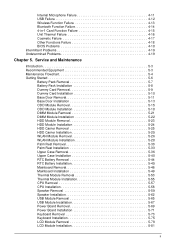
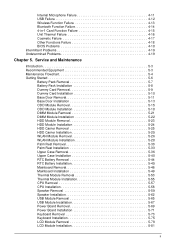
... 5-45 Mainboard Removal 5-46 Mainboard Installation 5-49 Thermal Module Removal 5-53 Thermal Module Installation 5-55 CPU Removal 5-57 CPU Installation 5-58 Speaker Removal 5-59 Speaker Installation 5-62 USB Module Removal 5-65 USB Module Installation 5-67 Power Board Removal 5-69 Power Board Installation 5-71 Keyboard Removal 5-73 Keyboard Installation 5-75 LCD Module Removal 5-78...
Acer V3-551 and 551G Notebook Service Guide - Page 4


...108 Microphone Module Installation 5-109
Chapter 6. FRU (Field Replaceable Unit) List
Exploded Diagram 6-3 Main Assembly 6-3 Lower Cover Assembly 6-5 Upper Cover Assembly 6-6 LCD Assembly 6-7
FRU List 6-9 Screw List 6-15
Chapter 7. Test Compatible Components
Microsoft® Windows® 7 Environment Test 7-2 Aspire V3-5510 7-2
Chapter 8. Online Support Information
Introduction 8-2
iii
Acer V3-551 and 551G Notebook Service Guide - Page 5
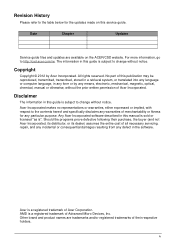
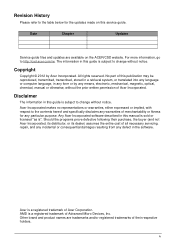
... in a retrieval system, or translated into any language or computer language, in any form or by any means, electronic, mechanical, magnetic, optical, chemical, manual or otherwise, without the prior written permission of Acer Incorporated.
Disclaimer
The information in this guide is subject to change without notice.
Acer Incorporated makes no representations or warranties, either expressed or...
Acer V3-551 and 551G Notebook Service Guide - Page 9


...Fusion Controller Hub
System Memory
• Dual Channel Support / DDRIII SO-DIMM slot • Maximum: 16 GB
Display
15.6" HD 1366 x 768 resolution Acer CineCrystal™ LED-backlit TFT LCD Mercury-free, environment-friendly 16:9 aspect ratio
Graphics
• 16.7 million colors • External resolution / refresh rates:
• VGA port up to 2048 x 1536: 75 Hz • HDMI® port...
Acer V3-551 and 551G Notebook Service Guide - Page 12


... pack • Battery life: 4.5 hours • ENERGY STAR®
Power Adapter
• 65 W / 90 W AC adapter • Voltage range/frequency: 100 ~ 240V AC, 50/60 Hz ... AC adapter • 6-cell Li-ion battery pack • HDD pack • CD-ROM Module
Software
• Acer Backup Manager • Acer ePower Management • Acer eRecovery Management • McAfee Antivirus Software
1-5
...
Acer V3-551 and 551G Notebook Service Guide - Page 19
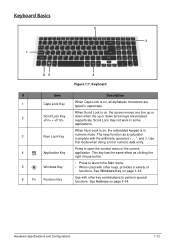
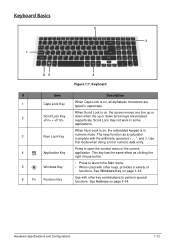
...Item
1
Caps Lock Key
2
Scroll Lock Key +
3
Num Lock Key
4
Application Key
5
Windows Key
6
Fn Function Key
Description
When Caps Lock is on, all alphabetic characters are typed in ... Start menu. • When used with other keys, provides a variety of
functions. See Windows Key on page 1-13.
Use with other key combinations to perform special functions. See Hotkeys on page ...
Acer V3-551 and 551G Notebook Service Guide - Page 20
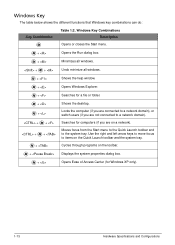
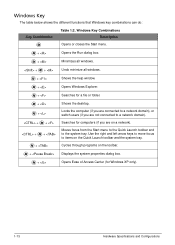
... all windows.
+ +
Undo minimize all windows.
+
Shows the help window.
+
Opens Windows Explorer.
+
Searches for a file or folder.
+ + + + + + +
Shows the desktop.
Locks the computer (if you are connected to a network domain),...Displays the system properties dialog box.
+
Opens Ease of Access Center (for Windows XP only).
1-13
Hardware Specifications and Configurations
Acer V3-551 and 551G Notebook Service Guide - Page 27
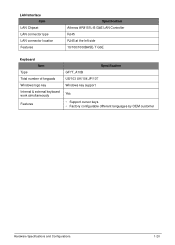
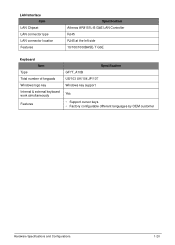
LAN Interface Item
LAN Chipset LAN connector type LAN connector location Features
Specification Atheros AR8151L-B GbE LAN Controller RJ45 RJ45 at the left side 10/100/1000BASE-T GbE
Keyboard Item
Type Total number of keypads Windows logo key Internal & external keyboard work simultaneously
Features
Specification GF7T_A10B US/103 UK/104 JP/107 Windows key support
Yes
• Support cursor keys ...
Acer V3-551 and 551G Notebook Service Guide - Page 33


... Switchable Graphics technology • AMD Catalyst™ software and HD video configuration
software • AMD Eyefinity multi-display technology • AMD Radeon™ Dual Graphics technology capable • AMD Catalyst Control Center
VRAM Chipset
Hynix
Memory Size
1G / 2G
Interface
DDRIII
Supported Resolution
Resolution
16 bits 32 bits
800x600p/60Hz 4:3
V
V
1024x600p...
Acer V3-551 and 551G Notebook Service Guide - Page 45
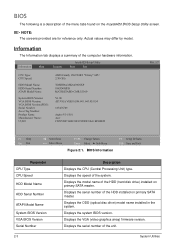
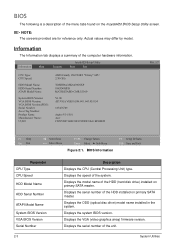
... Displays the CPU (Central Processing Unit) type. Displays the speed of the system. Displays the model name of the HDD (hard disk drive) installed on primary SATA master. Displays the serial number of the HDD installed on primary SATA master. Displays the ODD (optical disc drive) model name installed in the system. Displays the system BIOS version. Displays the VGA (video graphics array) firmware...
Acer V3-551 and 551G Notebook Service Guide - Page 47


...Enter Select Sub-Menu
Figure 2:2. BIOS Main
F9 Setup Defaults F10 Save and Exit
Parameter System Time System Date Total Memory Video Memory Graphic Mode
Quiet Boot
Network Boot F12 Boot Menu D2D Recovery SATA Mode
Description Sets the system time in 24-hour format. Sets the system date. Displays the total memory installed. Displays the video memory installed. Select the graphic mode: Integrated...
Acer V3-551 and 551G Notebook Service Guide - Page 48
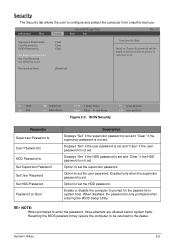
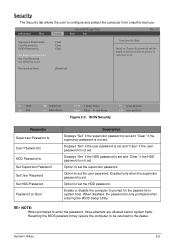
... not set.
Displays "Set" if the HDD password is set and "Clear" if the HDD password is not set.
Option to set the supervisor password.
Option to set the user password. Enabled only when the supervisor password is set.
Option to set the HDD password.
Enable or disable the computer to prompt for the password on system boot. When disabled, the password is only prompted when entering the BIOS Setup...
Acer V3-551 and 551G Notebook Service Guide - Page 55
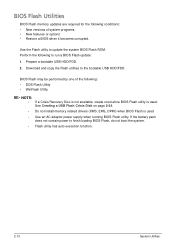
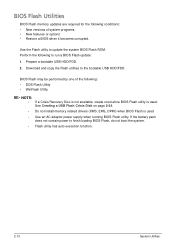
..., create one before BIOS Flash utility is used. See Creating a USB Flash Crisis Disk on page 2-24.
• Do not install memory related drivers (XMS, EMS, DPMI) when BIOS Flash is used • Use an AC adaptor power supply when running BIOS Flash utility. If the battery pack
does not contain power to finish loading BIOS Flash, do not boot the system. • Flash utility has auto execution...
Acer V3-551 and 551G Notebook Service Guide - Page 60


.... 32 characters)
The following examples show the commands and the corresponding output information:
1. Read DMI Information from Memory: Input: dmitools /r Output: Manufacturer (Type1, Offset04h): Acer Product Name (Type1, Offset05h): Aspire Serial Number (Type1, Offset07h): 01234567890123456789 UUID String (Type1, Offset08h): xxxxxxxx-xxxx-xxxx-xxxxxxxxxxxxxxxx Asset Tag (Type3, Offset04h): Acet...
Acer V3-551 and 551G Notebook Service Guide - Page 77
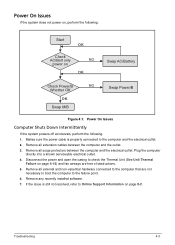
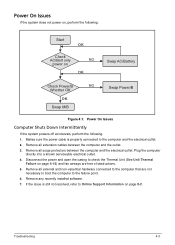
..., perform the following. 1. Makes sure the power cable is properly connected to the computer and the electrical outlet. 2. Remove all extension cables between the computer and the outlet. 3. Remove all surge protectors between the computer and the electrical outlet. Plug the computer
directly into a known serviceable electrical outlet. 4. Disconnect the power and open the casing to check the...
Acer V3-551 and 551G Notebook Service Guide - Page 79


...on the desktop and select
Personalize Display Settings. • Click and drag the Resolution slider to the desired resolution. • Click Apply and check the display. Readjust if necessary. 4. Roll back the video driver to the previous version if updated. 5. Remove and reinstall the video driver. 6. Check the Device Manager to determine that: • The device is properly installed. There are...
Acer V3-551 and 551G Notebook Service Guide - Page 83
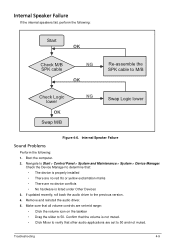
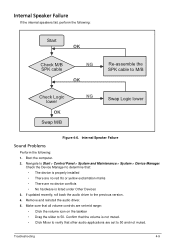
... determine that: • The device is properly installed • There are no red Xs or yellow exclamation marks • There are no device conflicts • No hardware is listed under Other Devices
3. If updated recently, roll back the audio driver to the previous version. 4. Remove and reinstall the audio driver. 5. Make sure that all volume controls are set mid range:
• Click...
Acer V3-551 and 551G Notebook Service Guide - Page 84
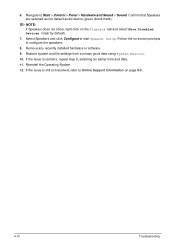
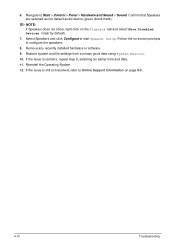
... default audio device (green check mark).
NOTE: If Speakers does not show, right-click on the Playback tab and select Show Disabled Devices (clear by default).
7. Select Speakers and click Configure to start Speaker Setup. Follow the on-screen prompts to configure the speakers.
8. Remove any recently installed hardware or software.
9. Restore system and file settings from...
Acer V3-551 and 551G Notebook Service Guide - Page 93


... any problems are found, replace the FRU. 3. Remove or disconnect all of the following devices:
• Non-Acer devices • Printer, mouse, and other external devices • Battery pack • Hard disk drive • DIMM • CD-ROM/Diskette drive Module • PC Cards 4. Apply power to the computer. 5. Determine if the problem has changed. 6. If the problem does not recur, connect...
Acer V3-551 and 551G Notebook Service Guide - Page 229
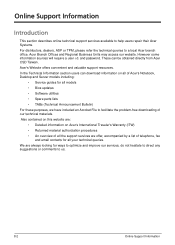
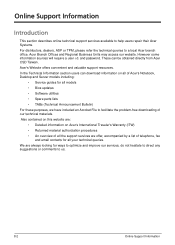
...will require a user i.d. and password. These can be obtained directly from Acer CSD Taiwan. Acer's Website offers convenient and valuable support resources. In the Technical Information section users can download information on all of Acer's Notebook, Desktop and Server models including:
• Service guides for all models • Bios updates • Software utilities • Spare parts lists...
