Acer Aspire Z1100 driver and firmware
Drivers and firmware downloads for this Acer Computers item

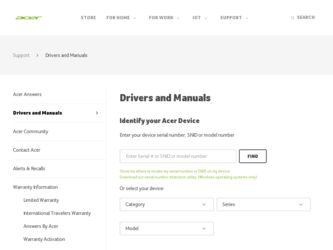
Related Acer Aspire Z1100 Manual Pages
Download the free PDF manual for Acer Aspire Z1100 and other Acer manuals at ManualOwl.com
Acer Aspire Z1100 Desktop Service Guide - Page 2


Revision History
Refer to the following table for the updates made to this service guide.
Date
Chapter
Updates
Service guide files and updates are available on the ACER/CSD Website. For more information, go to http://csd.acer.com.tw.The information in this guide is subject to change without notice.
Copyright
Copyright © 2011 by Gateway Incorporated. All rights reserved...
Acer Aspire Z1100 Desktop Service Guide - Page 5
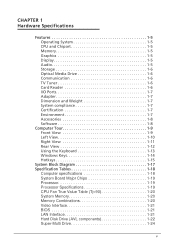
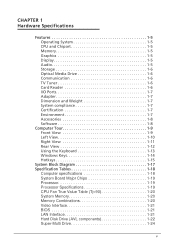
... Specifications
Features 1-5 Operating System 1-5 CPU and Chipset 1-5 Memory 1-5 Graphics 1-5 Display 1-5 Audio 1-5 Storage 1-6 Optical Media Drive 1-6 Communication 1-6 TV Tuner 1-6 Card Reader 1-6 I/O Ports 1-7 Adapter 1-7 Dimension and Weight 1-7 System compliance 1-7 Certification 1-7 Environment 1-7 Accessories 1-8 Software 1-8
Computer Tour 1-9 Front View 1-9 Left...
Acer Aspire Z1100 Desktop Service Guide - Page 7
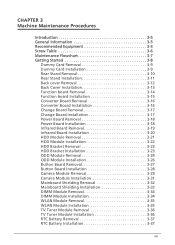
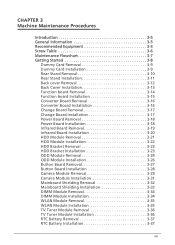
... Change Board Installation 3-17 Power Board Removal 3-18 Power Board Installation 3-18 Infrared Board Removal 3-19 Infrared Board Installation 3-20 HDD Module Removal 3-21 HDD Module Installation 3-22 HDD Bracket Removal 3-23 HDD Bracket Installation 3-23 ODD Module Removal 3-24 ODD Module Installation 3-26 Button Board Removal 3-27 Button Board Installation 3-28 Camera Module Removal...
Acer Aspire Z1100 Desktop Service Guide - Page 8
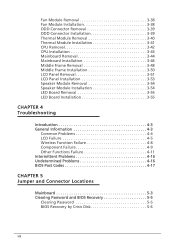
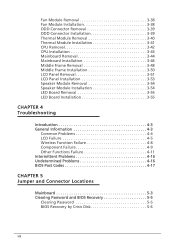
... Board Installation 3-55
CHAPTER 4 Troubleshooting
Introduction 4-3 General Information 4-3
Common Problems 4-4 LCD Failure 4-5 Wireless Function Failure 4-8 Component Failure 4-9 Other Functions Failure 4-11 Intermittent Problems 4-16 Undetermined Problems 4-16 BIOS Post Codes 4-17
CHAPTER 5 Jumper and Connector Locations
Mainboard 5-3 Clearing Password and BIOS Recovery 5-5
Clearing...
Acer Aspire Z1100 Desktop Service Guide - Page 12
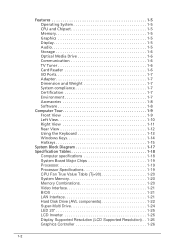
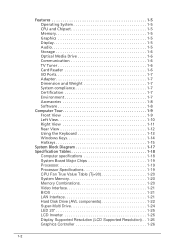
... System Board Major Chips 1-19 Processor 1-19 Processor Specifications 1-19 CPU Fan True Value Table (Tj=90 1-20 System Memory 1-20 Memory Combinations 1-20 Video Interface 1-21 BIOS 1-21 LAN Interface 1-21 Hard Disk Drive (AVL components 1-22 Super-Multi Drive 1-24 LED 20 1-25 LCD Inverter 1-26 Display Supported Resolution (LCD Supported Resolution) . . 1-26 Graphics Controller 1-26...
Acer Aspire Z1100 Desktop Service Guide - Page 15


...; 7 Home Premium 64-bit Genuine Windows® 7 Home Basic 64-bit
CPU and Chipset 0 AMD E350 Fusion™ APU, dual-core (18 W) AMD Hudson-D1 Chipset
Memory 0 Dual-channel 1333 MHz DDR3 SO-DIMM support: Up to 2 GB per memory module Upgrade option with 2 DIMM slots
Graphics 0 ...
Acer Aspire Z1100 Desktop Service Guide - Page 18


...® Reader®
Microsoft® Office 2010 preloaded (purchase a product key to activate)
Windows Live™ Essentials
Norton™ Online Backup Trial
Adobe® Photoshop® Elements 9
ZX4251
0
Microsoft® Office Starter 2010
Internet
Adobe® Flash® Player
...
Acer Aspire Z1100 Desktop Service Guide - Page 20
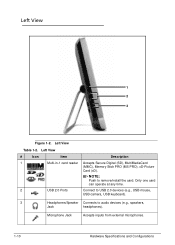
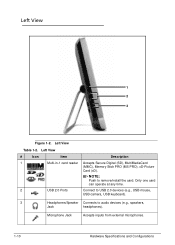
...
Description
1
Multi-in-1 card reader Accepts Secure Digital (SD), MultiMediaCard
(MMC), Memory Stick PRO (MS PRO), xD-Picture
Card (xD).
NOTE:
Push to remove/install the card. Only one card can operate at any time.
2
USB 2.0 Ports
Connect to USB 2.0 devices (e.g., USB mouse,
USB camera, USB keyboard).
3
Headphones/Speaker Connects to audio devices (e.g., speakers,
Jack
headphones...
Acer Aspire Z1100 Desktop Service Guide - Page 59


... becomes corrupted.
Use the Flash utility to update the system BIOS Flash ROM.
NOTE: NOTE:
If a Crisis Recovery Disc is not available, create one before BIOS Flash utility is used. Refer to BIOS Recovery by Crisis Disk.
NOTE: NOTE:
Do not install memory related drivers (XMS, EMS, DPMI) when BIOS Flash is used.
NOTE: NOTE:
Use AC adaptor power supply when running BIOS Flash utility. If battery pack...
Acer Aspire Z1100 Desktop Service Guide - Page 132
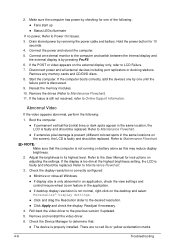
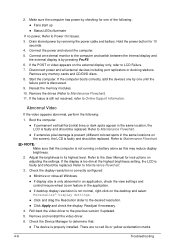
... Personalize" Display Settings.
Click and drag the Resolution slider to the desired resolution.
Click Apply and check the display. Readjust if necessary. 4. Roll back the video driver to the previous version if updated. 5. Remove and reinstall the video driver. 6. Check the Device Manager to determine that:
The device is properly installed. There...
Acer Aspire Z1100 Desktop Service Guide - Page 135
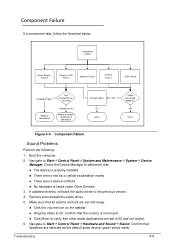
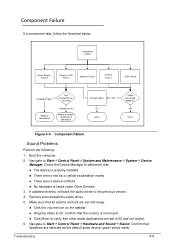
...:
The device is properly installed
There are no red Xs or yellow exclamation marks
There are no device conflicts
No hardware is listed under Other Devices 3. If updated recently, roll back the audio driver to the previous version.
4. Remove and reinstall the audio driver. 5. Make sure that all volume controls are set mid range...
Acer Aspire Z1100 Desktop Service Guide - Page 136


... show, right-click on the Playback tab and select Show Disabled Devices (clear by default). 7. Select Speakers and click Configure to start Speaker Setup. Follow the on-screen prompts to configure the speakers.
8. Remove any recently installed hardware or software.
9. Restore system and file settings from a known good date using System Restore. 10. If the...
Acer Aspire Z1100 Desktop Service Guide - Page 137


... information to resolve the problem.
1. Run the Windows Memory Diagnostic Tool. For more information see Windows Help and Support.
2. Restart the computer and press F2 to enter the BIOS Utility. Check the BIOS settings are correct and that CD/DVD drive is set as the first boot device on the Boot menu.
3. Confirm all cables and jumpers on the HDD and ODD...
Acer Aspire Z1100 Desktop Service Guide - Page 138
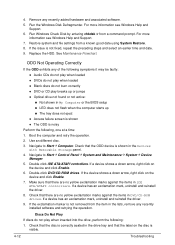
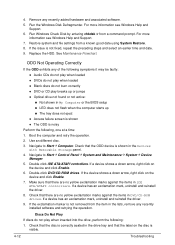
... lDE ATA/ATAPI controllers. If a device has an exclamation mark, uninstall and reinstall the driver.
8. Check that there are no yellow exclamation marks against the items in DVD/CD-ROM drives. If a device has an exclamation mark, uninstall and reinstall the driver.
9. If the exclamation marker is not removed from the item in the lists, remove any recently installed software...
Acer Aspire Z1100 Desktop Service Guide - Page 139
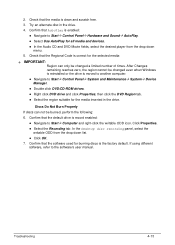
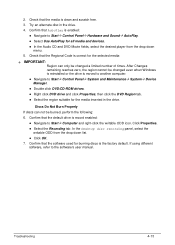
... zero, the region cannot be changed even when Windows is reinstalled or the drive is moved to another computer. Navigate to Start Control Panel System and Maintenance System Device Manager.
Double click DVD/CD-ROM drives.
Right click DVD drive and click Properties, then click the DVD Region...
Acer Aspire Z1100 Desktop Service Guide - Page 141
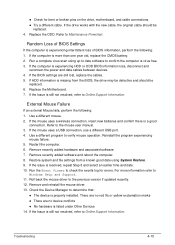
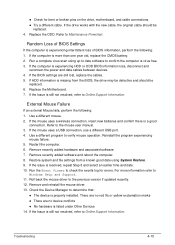
... battery. 2. Run a complete virus scan using up to date software to confirm the computer is virus free. 3. If the computer is experiencing HDD or ODD BIOS information loss, disconnect and
reconnect the power and data cables between devices.
4. If the BIOS settings are still lost, replace the cables. 5. If HDD information is missing from the BIOS, the drive may be defective and should...
Acer Aspire Z1100 Desktop Service Guide - Page 142


... the FRU. 3. Remove or disconnect all of the following devices: Non-Acer devices Printer, mouse, and other external devices Battery pack Hard disk drive DIMM CD-ROM/Diskette drive Module PC Cards 4. Apply power to the computer. 5. Determine if the problem has changed. 6. If the problem...
Acer Aspire Z1100 Desktop Service Guide - Page 145
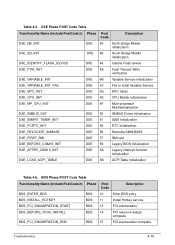
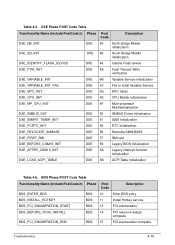
... 4B
Identify Flash device
Fault Tolerant Write verification
Variable Service initialization
DXE_VARIABLE_INIT_FAIL
DXE 4C Fail to initial Variable Service
DXE_MTC_INIT DXE_CPU_INIT
DXE 4D DXE 4E
MTC Initial CPU Middle Initialization
DXE_MP_CPU_INIT
DXE_SMBUS_INIT DXE_SMART_TIMER_INIT
DXE 4F
DXE 50 DXE 51
Multi-processor MiddleInitialization
SMBUS Driver Initialization
8259 Initialization...
Acer Aspire Z1100 Desktop Service Guide - Page 154
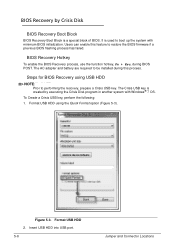
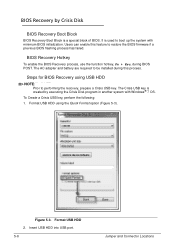
... Disk 0
BIOS Recovery Boot Block
0
BIOS Recovery Boot Block is a special block of BIOS. It is used to boot up the system with minimum BIOS initialization. Users can enable this feature to restore the BIOS firmware if a previous BIOS flashing process has failed.
BIOS Recovery Hotkey
0
To enable the BIOS Recovery process, use the function hotkey, Fn + Esc, during BIOS POST. The AC adapter...
Acer Aspire Z1100 Desktop Service Guide - Page 173
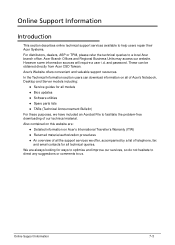
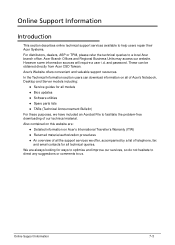
.... These can be obtained directly from Acer CSD Taiwan. Acer's Website offers convenient and valuable support resources. In the Technical Information section users can download information on all of Acer's Notebook, Desktop and Server models including:
Service guides for all models Bios updates Software utilities Spare parts lists...
