Acer Aspire Z1620 driver and firmware
Drivers and firmware downloads for this Acer Computers item

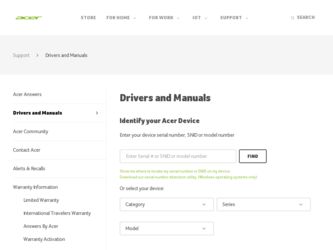
Related Acer Aspire Z1620 Manual Pages
Download the free PDF manual for Acer Aspire Z1620 and other Acer manuals at ManualOwl.com
Acer Aspire Z1620 Desktop Service Guide - Page 2


..., transmitted, transcribed, stored in a retrieval system, or translated into any language or computer language, in any form or by any means, electronic, mechanical, magnetic, optical, chemical, manual or otherwise, without the prior written permission of Acer Incorporated.
Disclaimer
The information in this guide is subject to change without notice. There are no representations or warranties...
Acer Aspire Z1620 Desktop Service Guide - Page 5


... system ...5 Platform ...5 System Memory...5 Display ...5 Privacy Control ...5 Storage Subsystem ...5 Graphics ...5 Audio Subsystem...6 Optical Media Drive ...6 Communication ...6 Dimensions and weight...6 Power Adapter and Battery 6 I/O Ports ...6 Special Keys and Controls 6 Environment ...6 Warranty...6 Optional Items...7 Software ...7 Web links and utilities ...7
Computer Tour 8
Top View...
Acer Aspire Z1620 Desktop Service Guide - Page 7


... DMA Specification 34 System Interrupt Specification 35 System IO Address Map 36 System I/O Address Specifications 37
CHAPTER 2 System Utilities
BIOS Setup Utility 40
Navigating the BIOS Utility 40
BIOS...41
Main ...41 Advanced ...43 Power ...44 Security ...45 Boot Options ...50 Exit ...51
BIOS Flash Utilities 52
DOS Flash Utility...53
CHAPTER 3 Machine Maintenance Procedures
Introduction...
Acer Aspire Z1620 Desktop Service Guide - Page 8
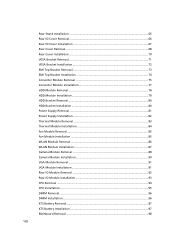
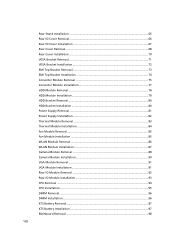
... Power Supply Installation 82 Thermal Module Removal 83 Thermal Module Installation 84 Fan Module Removal ...85 Fan Module Installation 85 WLAN Module Removal 86 WLAN Module Installation 87 Camera Module Removal 88 Camera Module Installation 90 VGA Module Removal ...91 VGA Module Installation 91 Rear IO Module Removal 92 Rear IO Module Installation 93 CPU Removal ...94 CPU Installation...
Acer Aspire Z1620 Desktop Service Guide - Page 9


...Introduction 107 General Information 107
Common Problems...108 LCD Failure ...109 Wireless Function Failure 112 Component Failure ...113 Other Functions Failure 115
Intermittent Problems 121 Undetermined Problems 121 Post Codes ...122
CHAPTER 5 Jumper and Connector Locations
Mainboard ...125 Clearing Password and BIOS Recovery 127
Clearing Password...127 BIOS Recovery by Crisis Disk 128
IX
Acer Aspire Z1620 Desktop Service Guide - Page 12


... system ...5 Platform ...5 System Memory...5 Display ...5 Privacy Control ...5 Storage Subsystem ...5 Graphics ...5 Audio Subsystem...6 Optical Media Drive ...6 Communication ...6 Dimensions and weight...6 Power Adapter and Battery 6 I/O Ports ...6 Special Keys and Controls 6 Environment ...6 Warranty...6 Optional Items...7 Software ...7 Web links and utilities ...7
Computer Tour 8
Top View...
Acer Aspire Z1620 Desktop Service Guide - Page 15


... SODIMM socket DIMM Slot : 2 Memory Size Max. : Up to 8 GB Storage Subsystem
Graphics
Onboard graphic solution: w/ Intel CPU One VGA(D-sub) port on rear
The motherboard comes with the following expansion options: Two PCI Express x2 slot Four 7-pin SATA connectors Seria 2 ATA Transfer rate support: maximum transfer rate up to 3.0 Gb...
Acer Aspire Z1620 Desktop Service Guide - Page 16


.../WLP 3.10 Vista premium and mobile PCs audio requirements Direct Sound 3DTM compatible Audio Connectors/Headers:
Side 2 jack line-out and microphone-in Optical Media Drive
Type : Realtek RTL8201E PCI-E 4KV LAN controller Supports Giga MB Ethernet environment Communication
Controller : Intel H67 USB Type : 2.0/1.1 Connectors...
Acer Aspire Z1620 Desktop Service Guide - Page 62


... to update the system BIOS Flash ROM. NOTE:
If a Crisis Recovery Disc is not available, create one before BIOS Flash utility is used. Refer to BIOS Recovery by Crisis Disk. NOTE: Do not install memory related drivers (XMS, EMS, DPMI) when BIOS Flash is used. NOTE: Use AC adaptor power supply when running BIOS Flash utility. If battery pack does not contain power to finish loading BIOS Flash, do...
Acer Aspire Z1620 Desktop Service Guide - Page 63
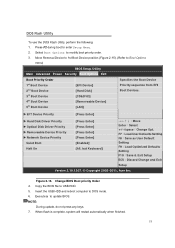
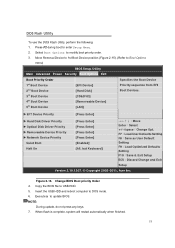
...;Save as User Default Setting F9:Load Optimized Defaults Setting F10:Save & Exit Setup ECS:Discard Change and Exit
Setup
Version 2.10.1207. © Copyright 2002-2011, Acer Inc.
Figure 2-15. Change BIOS Boot priority Order 4. Copy the BIOS file to USB HDD. 5. Insert the USB HDD and reboot computer to DOS mode. 6. Execute A to update BIOS. NOTE:
During update, do not press...
Acer Aspire Z1620 Desktop Service Guide - Page 121


... on the desktop and select Personalize Display Settings.
Click and drag the Resolution slider to the desired resolution. Click Apply and check the display. Readjust if necessary. 4. Roll back the video driver to the previous version if updated. 5. Remove and reinstall the video driver. 6. Check the Device Manager to determine that: The device is properly installed. There...
Acer Aspire Z1620 Desktop Service Guide - Page 123
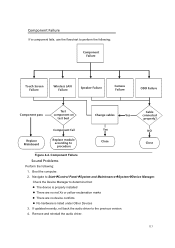
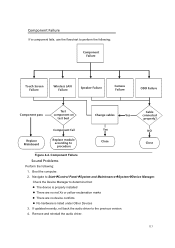
...Control PanelSystem and MaintenanceSystemDevice Manager. Check the Device Manager to determine that: The device is properly installed There are no red Xs or yellow exclamation marks There are no device conflicts No hardware is listed under Other Devices 3. If updated recently, roll back the audio driver to the previous version...
Acer Aspire Z1620 Desktop Service Guide - Page 124
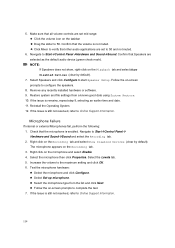
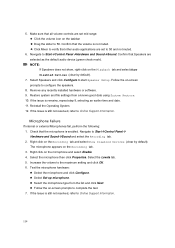
... default audio device (green check mark). NOTE: If Speakers does not show, right-click on the Playback tab and select Show Disabled Devices (clear by default).
7. Select Speakers and click Configure to start Speaker Setup. Follow the on-screen prompts to configure the speakers.
8. Remove any recently installed hardware or software. 9. Restore system and file settings from...
Acer Aspire Z1620 Desktop Service Guide - Page 125


..., press any key to start to the operating system DVD. c. When the Install Windows screen appears, click Next. d. Select Repair your computer. e. When the System Recovery Options screen appears, click Next. f. Select the appropriate operating system, and click Next. NOTE:
Click Load Drivers if controller drives are required. g. Select Startup Repair. NOTE:
Startup Repair attempts to locate and...
Acer Aspire Z1620 Desktop Service Guide - Page 126
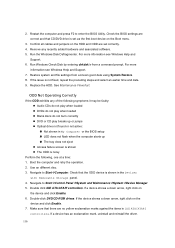
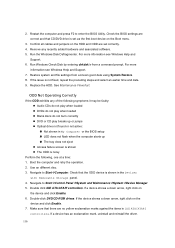
... enter the BIOS Utility. Check the BIOS settings are correct and that CD/DVD drive is set as the first boot device on the Boot menu.
3. Confirm all cables and jumpers on the HDD and ODD are set correctly. 4. Remove any recently added hardware and associated software. 5. Run the Windows Disk Defragmenter. For more information see Windows Help and
Support. 6. Run Windows Check Disk by...
Acer Aspire Z1620 Desktop Service Guide - Page 127
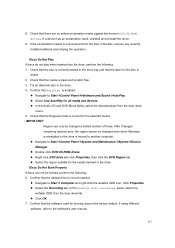
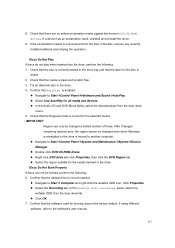
... remaining reaches zero, the region cannot be changed even when Windows is reinstalled or the drive is moved to another computer. Navigate to StartControl PanelSystem and MaintenanceSystemDevice Manager. Double click DVD/CD-ROM drives. Right click DVD drive and click Properties, then click the DVD Region tab...
Acer Aspire Z1620 Desktop Service Guide - Page 130


... Event Viewer to check the events log for errors. For more information refer to Windows Help and Support.
11. Roll back the mouse driver to the previous version if updated recently. 12. Remove and reinstall the mouse driver. 13. Check the Device Manager to determine that:
The device is properly installed. There are no red Xs or yellow exclamation...
Acer Aspire Z1620 Desktop Service Guide - Page 131


...problems are found, replace the FRU. 3. Remove or disconnect all of the following devices:
Non-Acer devices Printer, mouse, and other external devices Battery pack Hard disk drive DIMM CD-ROM/Diskette drive Module PC Cards 4. Apply power to the computer. 5. Determine if the problem has changed. 6. If the problem does not recur, connect...
Acer Aspire Z1620 Desktop Service Guide - Page 138
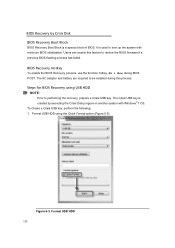
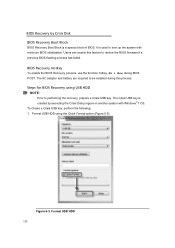
... by Crisis Disk BIOS Recovery Boot Block
BIOS Recovery Boot Block is a special block of BIOS. It is used to boot up the system with minimum BIOS initialization. Users can enable this feature to restore the BIOS firmware if a previous BIOS flashing process has failed.
BIOS Recovery Hotkey
To enable the BIOS Recovery process, use the function hotkey, Fn + Esc, during BIOS POST. The AC adapter and...
Acer Aspire Z1620 Desktop Service Guide - Page 153
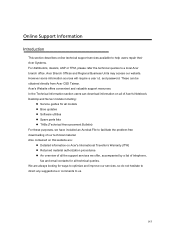
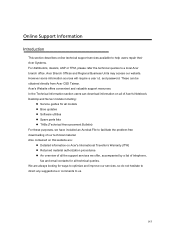
... will require a user i.d. and password. These can be obtained directly from Acer CSD Taiwan. Acer's Website offers convenient and valuable support resources. In the Technical Information section users can download information on all of Acer's Notebook, Desktop and Server models including:
Service guides for all models Bios updates Software utilities Spare parts...
