Acer Aspire Z1650 driver and firmware
Drivers and firmware downloads for this Acer Computers item

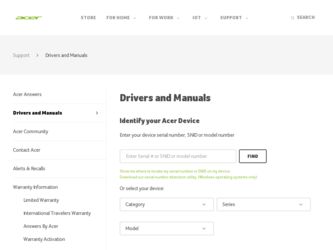
Related Acer Aspire Z1650 Manual Pages
Download the free PDF manual for Acer Aspire Z1650 and other Acer manuals at ManualOwl.com
Acer Aspire Z1650 Desktop Service Guide - Page 1


Aspire Z1650 All-In-One Computer Service Guide
Service guide files and updates are available on the Acer/CSD web site; for more
information, go to http://csd.acer.com.tw
PRINTED IN TAIWAN
Acer Aspire Z1650 Desktop Service Guide - Page 2
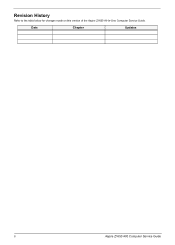
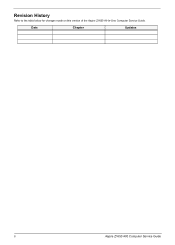
Revision History
Refer to the table below for changes made on this version of the Aspire Z1650 All-In-One Computer Service Guide.
Date
Chapter
Updates
ii
Aspire Z1650 AIO Computer Service Guide
Acer Aspire Z1650 Desktop Service Guide - Page 3
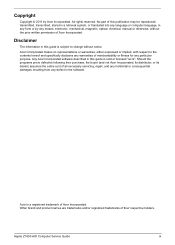
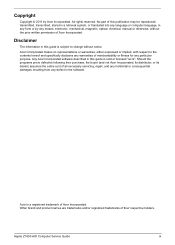
..., its distributor, or its dealer) assumes the entire cost of all necessary servicing, repair, and any incidental or consequential damages resulting from any defect in the software.
Acer is a registered trademark of Acer Incorporated. Other brand and product names are trademarks and/or registered trademarks of their respective holders.
Aspire Z1650 AIO Computer Service Guide
iii
Acer Aspire Z1650 Desktop Service Guide - Page 4


... to any physical risk or system damage that might result from doing or not doing specific actions.
Gives precautionary measures to avoid possible hardware or software problems.
Reminds you to do specific actions relevant to the accomplishment of procedures.
iv
Aspire Z1650 AIO Computer Service Guide
Acer Aspire Z1650 Desktop Service Guide - Page 10
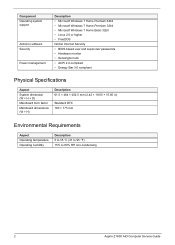
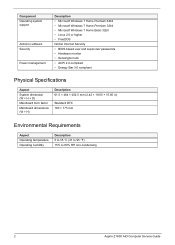
...support
Antivirus software Security
Power management
Description • Microsoft Windows 7 Home Premium 64bit • Microsoft Windows 7 Home Premium 32bit • Microsoft Windows 7 Home Basic 32bit • Linux 2.6 or higher • FreeDOS Norton Internet Security • BIOS-based user and supervisor passwords...;F) 15% to 80% RH non-condensing
2
Aspire Z1650 AIO Computer Service Guide
Acer Aspire Z1650 Desktop Service Guide - Page 14
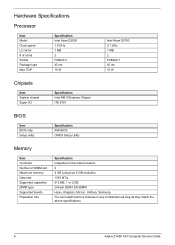
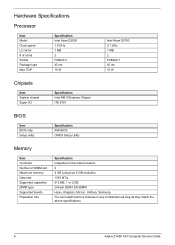
... memory Data rate Supported capacities DIMM type Supported brands Population rule
Specification Integrated in the Intel processor 2 4 GB (using two 2 GB modules) 1333 MT/s 512 MB, 1 or 2 GB 240-pin DDR3 SO-DIMM Hynix, Kingston, Micron, Unifosa, Samsung You can install memory modules in any combination as long as they match the above specifications.
6
Aspire Z1650 AIO Computer Service Guide
Acer Aspire Z1650 Desktop Service Guide - Page 20
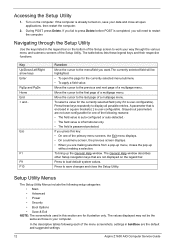
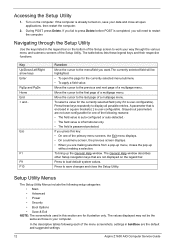
... • Power • Security • Boot Options • Save & Exit
NOTE: The screenshots used in this section are for illustration only. The values displayed may not be the same as those in your computer.
In the descriptive tables following each of the menu screenshots, settings in boldface are the default and suggested settings.
12
Aspire Z1650 AIO Computer Service Guide
Acer Aspire Z1650 Desktop Service Guide - Page 21
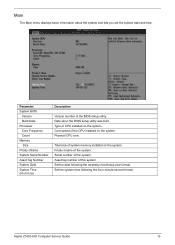
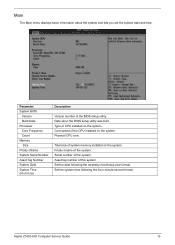
... menu displays basic information about the system and lets you set the system date and time.
Parameter System BIOS
Version Build Date Processor Core Frequency Count Memory Size Product Name System Serial Number Asset Tag Number System Date System Time (hh:mm:ss)
Description
Version number of the BIOS setup utility. Date when the BIOS setup utility was built. Type of CPU installed on...
Acer Aspire Z1650 Desktop Service Guide - Page 65
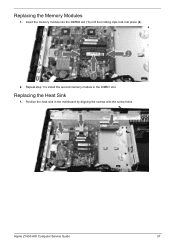
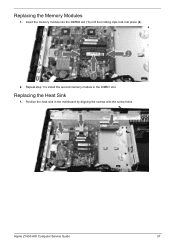
Replacing the Memory Modules
1. Insert the memory module into the DIMM2 slot (1) until the holding clips lock into place (2).
2. Repeat step 1 to install the second memory module in the DIMM1 slot.
Replacing the Heat Sink
1. Position the heat sink in the mainboard by aligning the screws with the screw holes.
Aspire Z1650 AIO Computer Service Guide
57
Acer Aspire Z1650 Desktop Service Guide - Page 88
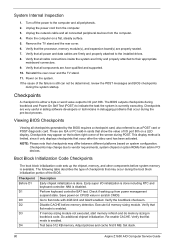
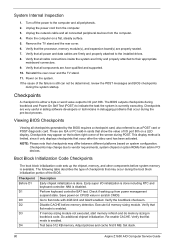
...from the computer. 3. Unplug the network cable and all connected peripheral devices from the computer. 4. Place the computer on a flat, steady surface. 5. Remove the TV stand and the rear cover. 6. Verify that the processor, memory module(s), and expansion board(s) are properly seated. 7. Verify that all power and data cables are firmly and properly attached to the installed drives. 8. Verify that...
Acer Aspire Z1650 Desktop Service Guide - Page 89
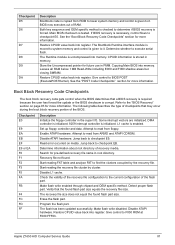
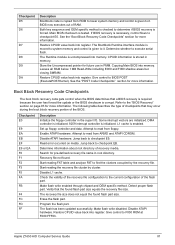
.... Verify that the found flash part size equals the recovery file size. The recovery file size does not equal the found flash part size. Erase the flash part. Program the flash part. The flash has been updated successfully. Make flash write disabled. Disable ATAPI hardware. Restore CPUID value back into register. Give control to F000 ROM at F000:FFF0h.
Aspire Z1650 AIO Computer Service Guide
81
Acer Aspire Z1650 Desktop Service Guide - Page 90
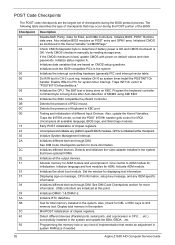
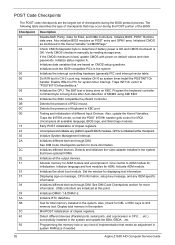
.... Display total memory in the system.
Mid POST initialization of chipset registers.
Detect different devices (Parallel ports, serial ports, and coprocessor in CPU, ... etc.) successfully installed in the system and update the BDA, EBDA...etc.
Programming the memory hole or any kind of implementation that needs an adjustment in system RAM size if needed.
82
Aspire Z1650 AIO Computer Service Guide
Acer Aspire Z1650 Desktop Service Guide - Page 91


... detection. Initializes IPL devices controlled by BIOS and option ROMs. Initializes remaining option ROMs. Generate and write contents of ESCD in NVRam. Log errors encountered during POST. Display errors to the user and gets the user response for error. Execute BIOS setup if needed / requested. Check boot password if installed. Late POST initialization of chipset registers. Program the peripheral...
Acer Aspire Z1650 Desktop Service Guide - Page 95
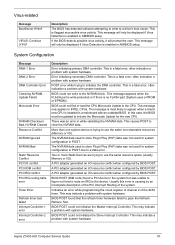
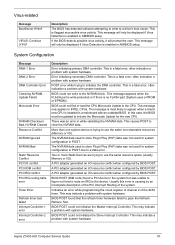
...the BIOS detects possible virus activity, it will prompt the user. This message will only be displayed if Virus Detection is enabled in AMIBIOS setup.
System Configuration
Message DMA-1 Error
DMA-2 Error
DMA Controller Error
Checking NVRAM... Update Failed
Microcode Error
NVRAM Checksum Bad, NVRAM Cleared Resource Conflict
NVRAM Ignored
NVRAM Bad
Static Resource Conflict PCI I/O conflict PCI ROM...
Acer Aspire Z1650 Desktop Service Guide - Page 97
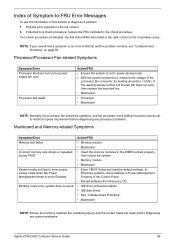
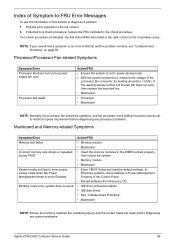
..., check settings in Power Management Property of the Control Panel.
• Reload software from Recovery CD.
• IDE drive connection/cables • IDE disk drives • See "Undetermined Problems". • Mainboard
NOTE: Ensure the memory modules are installed properly and the contact leads are clean before diagnosing any system problems.
Aspire Z1650 AIO Computer Service Guide
89
Acer Aspire Z1650 Desktop Service Guide - Page 98


... driver is installed properly. • CD/DVD-ROM drive.
• Turn up the sound volume. • Speaker power/connection/cable. • CD/DVD-ROM drive.
NOTE: Make sure the optical disc drive is configured correctly in CMOS Setup, the cable/jumper are set correctly and the drive's optical lens is clean before diagnosing any optical drive problems.
90
Aspire Z1650 AIO Computer Service Guide
Acer Aspire Z1650 Desktop Service Guide - Page 99
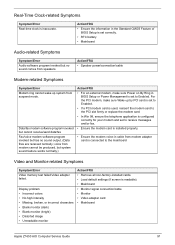
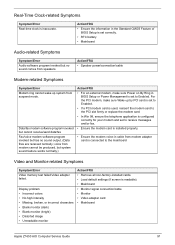
...BIOS Setup is set correctly.
• RTC battery • Mainboard
Audio-related Symptoms
Symptom/Error Audio software program invoked but no sound comes from speakers.
Action/FRU • Speaker power/connection/cable
Modem-related Symptoms
Symptom/Error Modem ring cannot wake up system from suspend mode.
Data/fax modem software program invoked but cannot receive/send data/fax Fax/voice modem...
Acer Aspire Z1650 Desktop Service Guide - Page 100


... power button can turn off the system).
No system power
Action/FRU • Ensure the Soft-off by PWR-BTTN in CMOS Setup (under
Power Management) is not set to Instant-off. • Power switch cable assembly
• Power switch cable assembly.
• Enter CMOS Setup and load the default settings. • Reload software from Recovery CD.
Mainboard
92
Aspire Z1650 AIO Computer Service Guide
Acer Aspire Z1650 Desktop Service Guide - Page 147
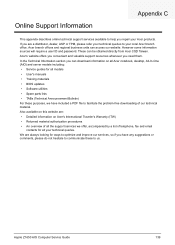
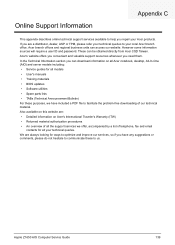
...'s website offers you convenient and valuable support resources whenever you need them.
In the Technical Information section you can download information on all Acer notebook, desktop, All-In-One (AIO) and server models including:
• Service guides for all models
• User's manuals
• Training materials
• BIOS updates
• Software utilities
• Spare parts lists
•...
Acer Aspire Z1650 Desktop Service Guide - Page 149
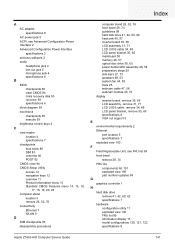
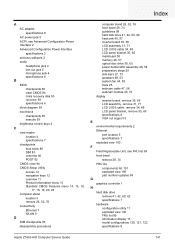
... Replaceable Unit, see FRU list 99
front bezel
remove 28, 74
FRU list
components list 101 exploded view 100 part number updates 99 G
graphics controller 1
H
hard disk drive
remove 41, 42, 60, 62 specifications 7
hardware
configuration utility 11 exploded view 100 FRU list 99 information display 13 model configurations 120, 121, 122 specifications 6
Aspire Z1650 AIO Computer Service Guide
141
