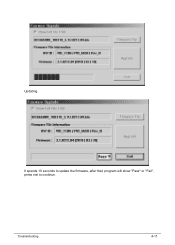Acer Aspire Z5770 driver and firmware
Drivers and firmware downloads for this Acer Computers item

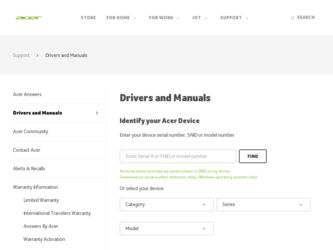
Related Acer Aspire Z5770 Manual Pages
Download the free PDF manual for Acer Aspire Z5770 and other Acer manuals at ManualOwl.com
Acer Aspire Z5770 and Z5771 Desktop Service Guide - Page 3
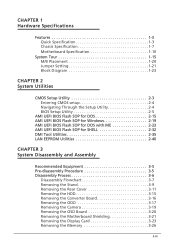
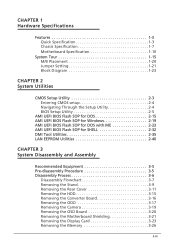
... Equipment 3-5 Pre-disassembly Procedure 3-5 Disassembly Process 3-6
Disassembly Flowchart 3-7 Removing the Stand 3-9 Removing the Rear Cover 3-11 Removing the HDD 3-15 Removing the Converter Board 3-16 Removing the ODD 3-17 Removing the Camera 3-19 Removing the OSD Board 3-20 Removing the Motherboard Shielding 3-21 Removing the Display Card 3-23 Removing the Memory 3-26
ii-iii
Acer Aspire Z5770 and Z5771 Desktop Service Guide - Page 9


... Express Chipset
Memory 0
Dual-channel 1333 MHz DDR3 SO-DIMM support: Up to 4 GB per memory module
Upgrade option with 2 DIMM slots
Graphics 0
Intel HD Graphics technology (Microsoft DirectX 10) Discrete graphic cards supported (Microsoft DirectX 11)
NVIDIA GeForce GT 530 NVIDIA GeForce GT 520
Display 0
23" Full HD 1920 x 1080 resolution, high...
Acer Aspire Z5770 and Z5771 Desktop Service Guide - Page 10
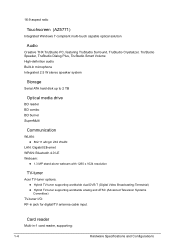
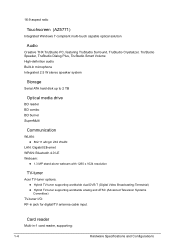
...
Storage 0
Serial ATA hard disk up to 2 TB
Optical media drive 0
BD reader BD combo BD burner SuperMulti
Communication 0
WLAN: 802.11 a/b/g/n 2X2 WLAN
LAN: Gigabit Ethernet WPAN: Bluetooth 4.0 LE Webcam:
1.3 MP stand-alone webcam with 1280 x 1024 resolution
TV-tuner 0
Acer TV-tuner options: Hybrid TV-tuner supporting worldwide dual DVB-T (Digital...
Acer Aspire Z5770 and Z5771 Desktop Service Guide - Page 11
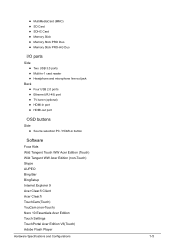
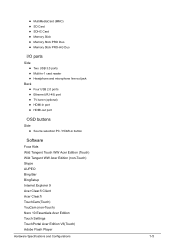
... port
OSD buttons
Side Source selection PC / HDMI-in button
Software
Fooz Kids Wild Tangent Touch WW Acer Edition (Touch) Wild Tangent WW Acer Edition (non-Touch) Skype AUPEO Bing Bar BingSetup Internet Explorer 9 Acer Clear.fi Client Acer Clear.fi TouchCam(Touch) YouCam (non-Touch) Nero 10 Essentials Acer Edition Touch Settings TouchPortal Acer Edition V3(Touch) Adobe Flash Player...
Acer Aspire Z5770 and Z5771 Desktop Service Guide - Page 12
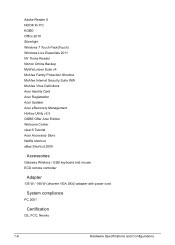
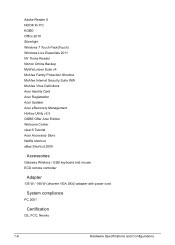
...WW McAfee Virus Definitions Acer Identity Card Acer Registration Acer Updater Acer eRecovery Management Hotkey Utility v2.5 OOBE Offer Acer Edition Welcome Center clear.fi Tutorial Acer Accessory Store Netflix shortcut eBay Shortcut 2009
Accessories 0
Gateway Wireless / USB keyboard and mouse ECO remote controller
Adapter 0
135 W / 180 W (discrete VGA SKU) adapter with power cord
System compliance...
Acer Aspire Z5770 and Z5771 Desktop Service Guide - Page 14


...in stable mode (Acer Assign System Power Unit) EPS 2.0 (The maximum no-load power consumption for EPS 2.0 is 0.5W or less for
adapters with an output power of 50W to...(includes VGA card), touch panel control board. Apply aluminum foil between heatsink and VESA mount. The outside jacket of converter cable, LVDS cable, DVI cable and webcam cable are
...
Acer Aspire Z5770 and Z5771 Desktop Service Guide - Page 17


... design guide
Dual channel should be enabled always when plug-in 2 same memory size DDR III memory module
Should meet Intel chipsets family BIOS specification
On-Board Graphic Solution 0
Intel HD graphic solution Meet Microsoft Window 7 Premium graphic requirement 1 HDMI-in port 1 HDMI-out port
PCI...
Acer Aspire Z5770 and Z5771 Desktop Service Guide - Page 18


... BIOS side, Default is enabled
USB 0
Controller: Intel H61 (USB 2.0) & Etron EJ168A (USB 3.0) Ports Quantity: 10
4 ports USB 2.0 for rear I/O panel 2 ports USB 3.0 for side I/O panel port 3 ports for Daughter board (BT/TP/CM) 1 port for mini-PCIE card (TV-Card) Data transfer rate support...
Acer Aspire Z5770 and Z5771 Desktop Service Guide - Page 27
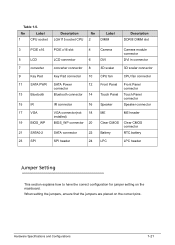
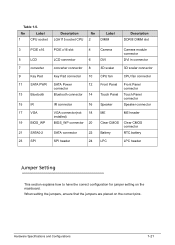
...
6
DVI
Camera module connector
DVI in connector
7
converter
converter connector 8
3D scalar
3D scalar connector
9
Key Pad
Key Pad connector
10
CPU fan
CPU fan connector
11
SATA PWR SATA Power
connector
12
Front Panel Front Panel
connector
13
Bluetooth
Bluetooth connector 14
Touch Panel Touch Panel connector
15
IR
IR connector
16
Speaker
Speaker connector
17
VGA
VGA...
Acer Aspire Z5770 and Z5771 Desktop Service Guide - Page 32
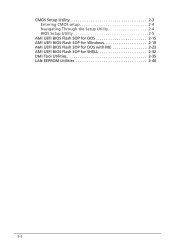
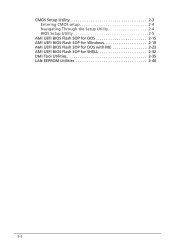
CMOS Setup Utility 2-3 Entering CMOS setup 2-4 Navigating Through the Setup Utility 2-4 BIOS Setup Utility 2-5
AMI UEFI BIOS Flash SOP for DOS 2-15 AMI UEFI BIOS Flash SOP for Windows 2-19 AMI UEFI BIOS Flash SOP for DOS with ME 2-23 AMI UEFI BIOS Flash SOP for SHELL 2-32 DMI Tool Utilities 2-35 LAN EEPROM Utilities 2-40
2-2
Acer Aspire Z5770 and Z5771 Desktop Service Guide - Page 35
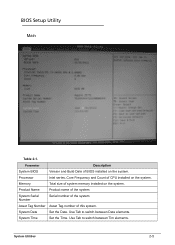
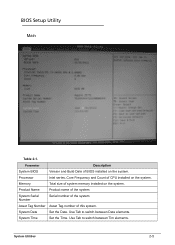
...
System BIOS
Version and Build Date of BIOS installed on the system.
Processor
Intel series, Core Frequency and Count of CPU installed on the system.
Memory
Total size of system memory installed on the system.
Product Name
Product name of the system.
System Serial Number
Serial number of the system.
Asset Tag Number Asset Tag number of this system.
System Date
Set the...
Acer Aspire Z5770 and Z5771 Desktop Service Guide - Page 37
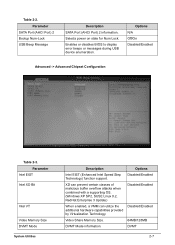
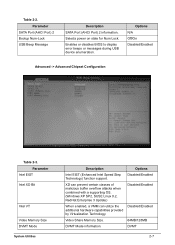
... Parameter
SATA Port (AHCI Port) 2 Bootup Num-Lock USB Beep Message
Description
SATA Port (AHCI Port) 2 information.
Selects power on state for Num Lock.
Enables or disables BIOS to display error beeps or messages during USB device enumeration.
Advanced -> Advanced Chipset Configuration
Options N/A Off/On Disabled/Enabled
0 0
Table 2-3. Parameter
Intel EIST Intel XD Bit
Intel VT
Video Memory...
Acer Aspire Z5770 and Z5771 Desktop Service Guide - Page 41
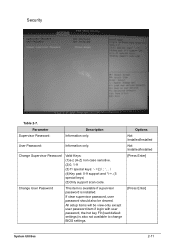
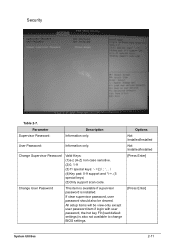
... (5)Only support scan code.
Change User Password
This item is available if supervisor password is installed.
If clear supervisor password, user password should also be cleared.
All setup items will be view-only except user password item if login with user password, the hot key F9 (load default settings) is also not available to change BIOS settings.
Options Not Installed/Installed Not Installed...
Acer Aspire Z5770 and Z5771 Desktop Service Guide - Page 49
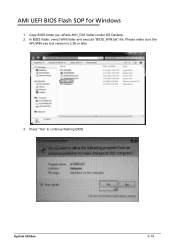
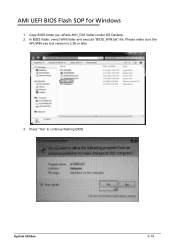
AMI UEFI BIOS Flash SOP for Windows 0 1. Copy BIOS folder (ex: aParis-H61_D01 folder) under OS Desktop. 2. In BIOS folder, select WIN folder and execute "BIOS_WIN.bat" file. Please make sure the AFUWIN.exe tool version is 2.36 or later.
3. Press "Yes" to continue flashing BIOS.
System Utilities
2-19
Acer Aspire Z5770 and Z5771 Desktop Service Guide - Page 65
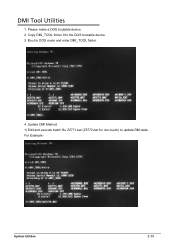
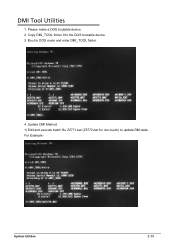
DMI Tool Utilities 0 1. Please make a DOS bootable device. 2. Copy DMI_TOOL folder into the DOS bootable device. 3. Boot to DOS mode and enter DMI_TOOL folder.
4. Update DMI Method. 1) Edit and execute batch file Z5771.bat (Z5770.bat for non-touch) to update DMI data. For Example:
System Utilities
2-35
Acer Aspire Z5770 and Z5771 Desktop Service Guide - Page 66
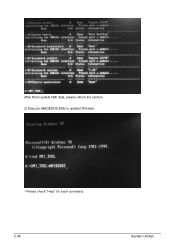
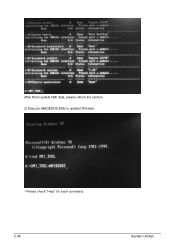
After finish update DMI data, please reboot the system. 2) Execute AMIDEDOS.EXE to update DMI data.
- Please check "Help" for each command. 2-36
System Utilities
Acer Aspire Z5770 and Z5771 Desktop Service Guide - Page 180
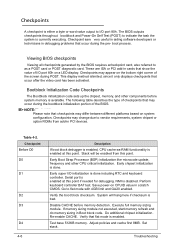
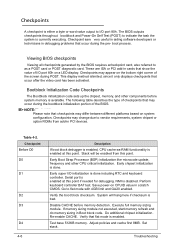
... point.
Early Boot Strap Processor (BSP) initialization like microcode update, frequency and other CPU critical initialization. Early chipset initialization is done.
Early super I/O initialization is done including RTC and keyboard controller. Serial port is enabled at this point if needed for debugging. NMI is disabled. Perform keyboard controller BAT test. Save power-on CPUID value in scratch...
Acer Aspire Z5770 and Z5771 Desktop Service Guide - Page 182


...
Program the flash part.
The flash has been updated successfully. Make flash write disabled. Disable ATAPI hardware. Restore CPUID value back into register. Give control to F000 ROM at F000:FFF0h.
BIOS Recovery 0
1. Put the BIOS.ROM (like P01-A0) to a bootable USB memory key (Disk on Key,DOK). 2. Install the DOK to the system 3. Press power button to boot the system. 4. The BIOS recovery function...