Acer Extensa 2500 driver and firmware
Drivers and firmware downloads for this Acer Computers item

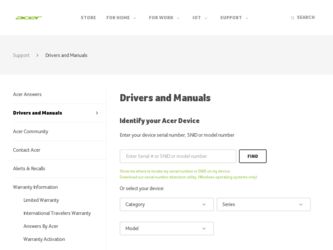
Related Acer Extensa 2500 Manual Pages
Download the free PDF manual for Acer Extensa 2500 and other Acer manuals at ManualOwl.com
User Manual - Page 3


... help you set up and use your Extensa computer:
The Just for starters... poster shows you how to set up your computer.
This User's Guide provides clear and concise information on using your computer productively. You are advised to read it thoroughly and keep it handy for future reference.
For more information on Acer's products, services, and support, please visit...
User Manual - Page 7
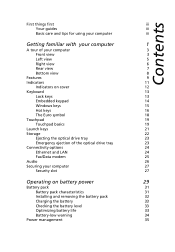
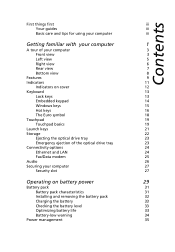
...
19
Touchpad basics
19
Launch keys
21
Storage
22
Ejecting the optical drive tray
23
Emergency ejection of the optical drive tray
23
Connectivity options
24
Ethernet and LAN
24
Fax/Data modem
25
Audio
26
Securing your computer
27
Security slot
27
Operating on battery power
29
Battery pack
31
Battery pack characteristics
31
Installing and removing the battery pack
32...
User Manual - Page 8
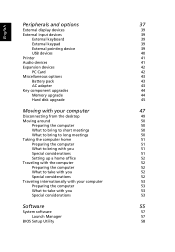
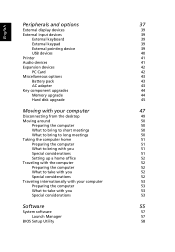
...
External keypad
39
External pointing device
39
USB devices
40
Printer
41
Audio devices
41
Expansion devices
42
PC Card
42
Miscellaneous options
43
Battery pack
43
AC adapter
43
Key component upgrades
44
Memory upgrade
44
Hard disk upgrade
45
Moving with your computer
47
Disconnecting from the desktop
49
Moving around
50
Preparing the computer
50
What to bring to...
User Manual - Page 14


... 21 for more details.
Comfortable support area for your hands when you use the computer.
The left and right buttons function like the left and right mouse buttons; the 4way scroll key scrolls the contents of a window up, down, left and right.
Touch-sensitive pointing device which functions like a computer mouse.
Inputs data into your...
User Manual - Page 19
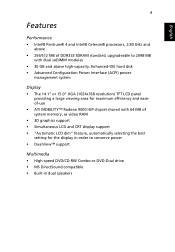
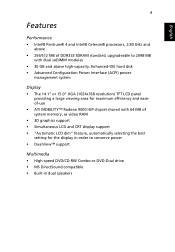
...; ATI MOBILITY™ Radeon 9000 IGP chipset shared with 64 MB of system memory, as video RAM • 3D graphics support • Simultaneous LCD and CRT display support • "Automatic LCD dim" feature, automatically selecting the best setting for the display in order to conserve power • DualView™ support
Multimedia • High-speed DVD/CD-RW Combo or DVD-Dual drive...
User Manual - Page 20
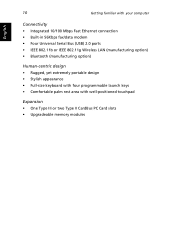
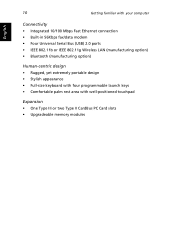
10
Getting familiar with your computer
English
Connectivity • Integrated 10/100 Mbps Fast Ethernet connection • Built-in 56Kbps fax/data modem • Four Universal Serial Bus (USB) 2.0 ports • IEEE 802.11b or IEEE 802.11g Wireless LAN (manufacturing option) • Bluetooth (manufacturing option)
Human-centric design • Rugged, yet extremely portable design • ...
User Manual - Page 23
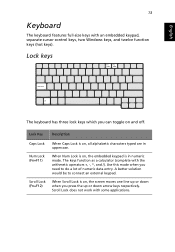
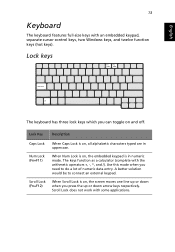
English
English
13
Keyboard
The keyboard features full-size keys with an embedded keypad, separate cursor control keys, two Windows keys, and twelve function keys (hot keys).
Lock keys
The keyboard has three lock keys which you can toggle on and off.
Lock Key
Description
...
User Manual - Page 25


... keys to provide a variety of functions:
+ Tab + E + F1 + F
Activates the next Taskbar button. Opens the My Computer window. Opens Help and Support. Opens the Find: All Files dialog box.
+ M Shift +
+ R
Minimizes all windows. + M Undoes the minimize all windows
( + M) action. Opens the Run dialog box.
Application key This key has the same effect as clicking the...
User Manual - Page 26
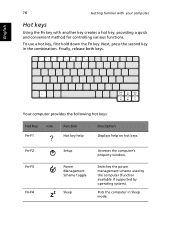
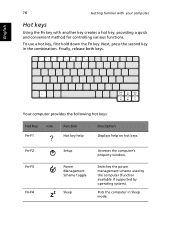
..., release both keys.
Your computer provides the following hot keys:
Hot Key
Icon
Fn-F1
Function Hot key help
Description Displays help on hot keys.
Fn-F2 Fn-F3
Fn-F4
Setup
Power Management Scheme toggle
Sleep
Accesses the computer's property window.
Switches the power management scheme used by the computer (function available if supported by operating system).
Puts...
User Manual - Page 28
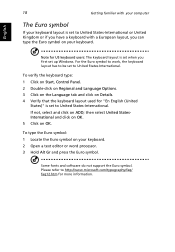
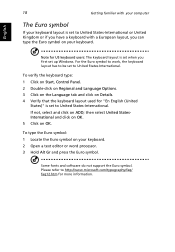
...layout is set when you first set up Windows. For the Euro symbol to work, the keyboard layout has to be set to United States-International.
To verify the keyboard type: 1 Click on Start, Control Panel. ... on your keyboard. 2 Open a text editor or word processor. 3 Hold Alt Gr and press the Euro symbol.
Some fonts and software do not support the Euro symbol. Please refer to http://www.microsoft.com/...
User Manual - Page 32
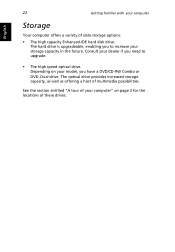
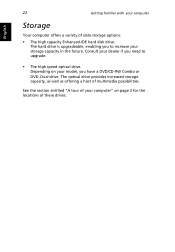
22
Getting familiar with your computer
English
Storage
Your computer offers a variety of data storage options:
• The high capacity Enhanced-IDE hard disk drive. The hard drive is upgradeable, enabling you to increase your storage capacity in the future. Consult your dealer if you need to upgrade.
• The high speed optical drive. Depending on your model, you have a DVD/CD-RW...
User Manual - Page 36


... your computer
Audio
Your computer includes an integrated stereo audio system. Built-in stereo speakers are located at the front on both sides of the unit.
Volume is adjusted using software, such as Volume Control in Windows, Volume Fn keys, or any other application that provides a volume adjustment control.
Two audio ports on the rear side of the computer enable external devices...
User Manual - Page 43
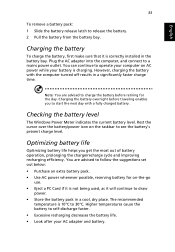
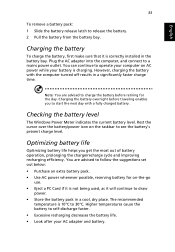
...sure that it is correctly installed in the battery bay. Plug the AC adapter into the computer, and connect to a mains power outlet. You can continue to operate your computer on AC power while your battery is ...to follow the suggestions set out below: • Purchase an extra battery pack. • Use AC power whenever possible, reserving battery for on-the-go
use. • Eject a PC Card if it is ...
User Manual - Page 51
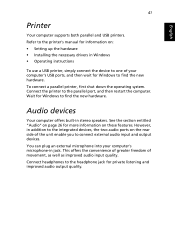
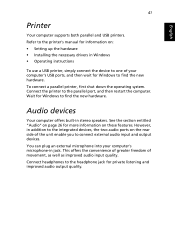
English
English
41
Printer
Your computer supports both parallel and USB printers. Refer to the printer's manual for information on: • Setting up the hardware • Installing the necessary drivers in Windows • Operating instructions
To use a USB printer, simply connect the device to one of your computer's USB ports, and then wait for Windows to find the new hardware. To connect a ...
User Manual - Page 52
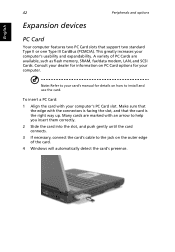
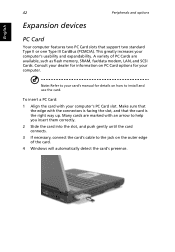
... and expandability. A variety of PC Cards are available, such as flash memory, SRAM, fax/data modem, LAN, and SCSI Cards. Consult your dealer for information on PC Card options for your computer.
Note: Refer to your card's manual for details on how to install and use the card.
To insert a PC Card:
1 Align the card with your computer's PC Card slot. Make sure that the edge with the...
User Manual - Page 54


... small outline Dual Inline Memory Modules (soDIMM). The computer supports Double Data Rate (DDR) SDRAM.
There are two memory slots on your computer. You can upgrade memory by installing a memory module into the other available slot, or replacing the standard memory with a higher-capacity memory module.
Installing memory:
1 Turn off the computer. Make sure that the AC adapter is disconnected, and...
User Manual - Page 67
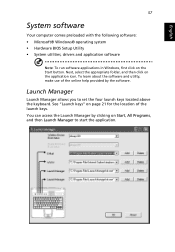
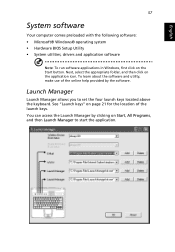
English
English
57
System software
Your computer comes preloaded with the following software: • Microsoft® Windows® operating system • Hardware BIOS Setup Utility • System utilities, drivers and application software
Note: To run software applications in Windows, first click on the Start button. Next, select the appropriate folder, and then click on the application ...
User Manual - Page 73
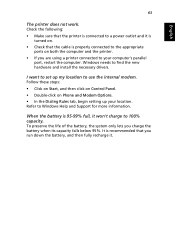
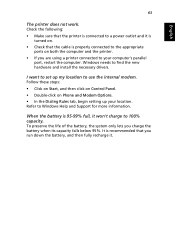
... computer. Windows needs to find the new hardware and install the necessary drivers.
I want to set up my location to use the internal modem. Follow these steps:
• Click on Start, and then click on Control Panel. • Double-click on Phone and Modem Options. • In the Dialing Rules tab, begin setting up your location. Refer to Windows Help and Support...
User Manual - Page 95
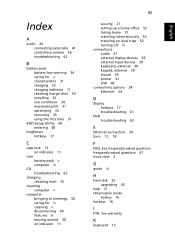
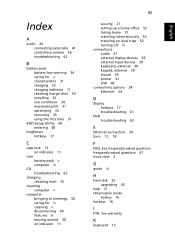
...connections audio 41 external display devices 39 external input devices 39 keyboard, external 39 keypad, external 39 mouse 39 printer 41 USB 40 connectivity options 24 Ethernet 24
D
display hotkeys 17 troubleshooting 61
DVD troubleshooting 62
E
Ethernet connection 24 Euro 17, 18
F
FAQ. See frequently-asked questions frequently-asked questions 61 front view 3
G
guide iii
H
hard disk 22 upgrading 45...
User Manual - Page 96
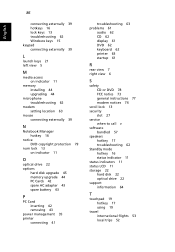
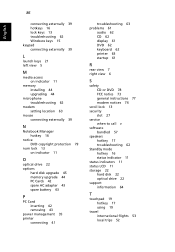
... 11
memory installing 44 upgrading 44
microphone troubleshooting 62
modem setting location 63
mouse connecting externally 39
N
Notebook Manager hotkey 16
notice DVD copyright protection 79
num lock 13 on indicator 11
O
optical drive 22 options
hard disk upgrade 45 memory upgrade 44 PC Cards 42 spare AC adapter 43 spare battery 43
P
PC Card inserting 42 removing 43
power management 35 printer...
