Acer Extensa 2950 driver and firmware
Drivers and firmware downloads for this Acer Computers item

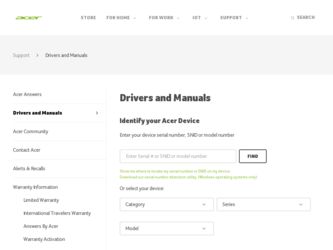
Related Acer Extensa 2950 Manual Pages
Download the free PDF manual for Acer Extensa 2950 and other Acer manuals at ManualOwl.com
User Manual - Page 3


... out a copy, this User's guide is also available in Portable Document Format (PDF). Follow these steps:
1 Click on Start, All Programs, AcerSystem. 2 Click on AcerSystem User's guide.
Note: Viewing the file requires Adobe Acrobat Reader installed. For instructions on how to use Adobe Acrobat Reader, access the Help and Support menu.
For more information about our products, services, and support...
User Manual - Page 4
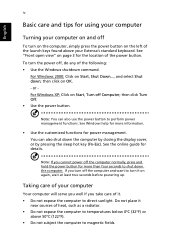
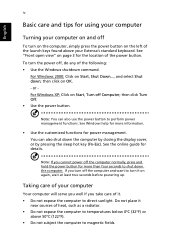
....
Note: You can also use the power button to perform power management functions. See Windows help for more information.
• Use the customized functions for power management. You can also shut down the computer by closing the display cover, or by pressing the sleep hot key (Fn-Esc). See the online guide for details.
Note: If you...
User Manual - Page 7


...basics
22
Storage
24
Hard disk
24
Optical drive
24
Using software
25
Audio
26
Adjusting the volume
26
Power management
26
Moving around with your Extensa
27
Disconnecting from the desktop
27
Moving around
27
Taking the computer home
28
Traveling with the computer
30
Traveling internationally with the computer
31
Securing your computer
32
Using a computer security lock...
User Manual - Page 8


... image CD
47
Re-install bundled software without CD
48
Change password
48
Acer Disc to Disc Recovery
49
Multilingual operating system installation
49
Restore without a Recovery CD
49
Setup password and exit
50
3 Troubleshooting my computer
51
Frequently-asked questions
53
Troubleshooting tips
56
Error messages
57
Requesting service
58
International Traveler's Warranty...
User Manual - Page 19
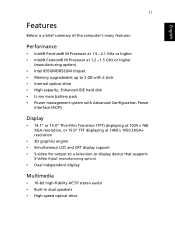
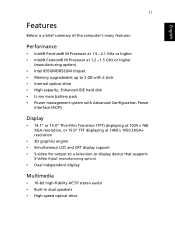
...8226; Intel® Celeron® M Processor at 1.2 ~1.5 GHz or higher
(manufacturing option) • Intel 855GME/852GM chipset • Memory upgradeable up to 2 GB with 2 slots • Internal optical drive • High-capacity, Enhanced-IDE hard disk • Li-ion main battery pack • Power management system with Advanced Configuration Power
Interface (ACPI)
Display
• 14.1" or 15...
User Manual - Page 20


...data modem port • Ethernet/Fast Ethernet port • Fast infrared wireless communication (manufacturing option) • Three USB 2.0 ports (two in rear and one on left) • IEEE 1394 port (manufacturing option) • 802.11b/g Wireless LAN (manufacturing optional) • Bluetooth (manufacturing optional)
Expansion
• One type II CardBus PC Card slot • Upgradeable memory
User Manual - Page 23
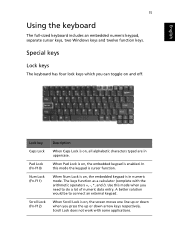
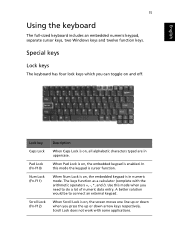
English
15
Using the keyboard
The full-sized keyboard includes an embedded numeric keypad, separate cursor keys, two Windows keys and twelve function keys.
Special keys
Lock keys
The keyboard has four lock keys which you can toggle on and off.
Lock key Caps ...
User Manual - Page 25


...
The keyboard has two keys that perform Windows-specific functions.
English
Key
Windows logo key
Description Start button. Combinations with this key perform shortcut functions. Below are a few examples:
+ Tab (Activates next taskbar button) + E (Explores My Computer) + F (Finds Document) + M (Minimizes All) Shift + + M (Undoes Minimize All) + R (Displays the Run... dialog box)
Application key...
User Manual - Page 27
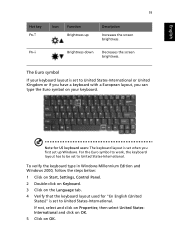
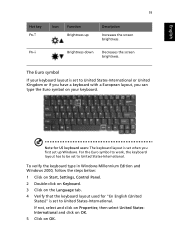
... US keyboard users: The keyboard layout is set when you first set up Windows. For the Euro symbol to work, the keyboard layout has to be set to United States-International.
To verify the keyboard type in Windows Millennium Edition and Windows 2000, follow the steps below:
1 Click on Start, Settings, Control Panel. 2 Double-click on Keyboard. 3 Click...
User Manual - Page 28
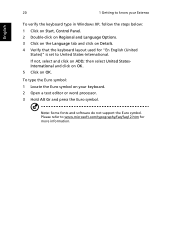
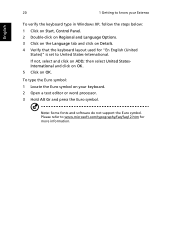
...Extensa
To verify the keyboard type in Windows XP, follow the steps below: 1 Click on Start, Control Panel. 2 Double-click on Regional and Language Options. 3 Click on the Language tab and click on Details. 4 Verify that the keyboard layout used for "En English (United
States)" is set...or word processor. 3 Hold Alt Gr and press the Euro symbol.
Note: Some fonts and software do not support the Euro...
User Manual - Page 33
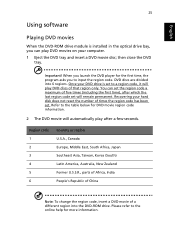
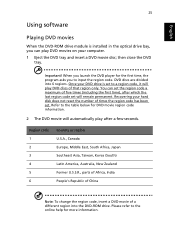
...software
Playing DVD movies
When the DVD-ROM drive module is installed in the optical drive bay, you can play DVD movies on your computer. 1 Eject the DVD tray and insert a DVD movie disc; then close the DVD
tray.
Important! When you launch the DVD player...last region code set will remain permanent. Recovering your hard disk does not reset the number of times the region code has been set. Refer to ...
User Manual - Page 34
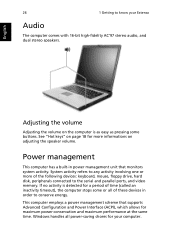
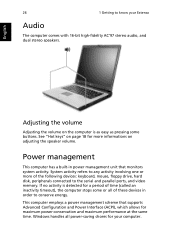
...: keyboard, mouse, floppy drive, hard disk, peripherals connected to the serial and parallel ports, and video memory. If no activity is detected for a period of time (called an inactivity timeout), the computer stops some or all of these devices in order to conserve energy.
This computer employs a power management scheme that supports Advanced Configuration and Power Interface (ACPI), which allows...
User Manual - Page 50


... to perform a key component upgrade.
Memory upgrade
Memory is expandable to 2 GB, employing 128/256/512/1024-MB industry standard Small Outline Dual Inline Memory Modules (soDIMMs ). The computer supports Double Data Rate (DDR) SDRAM.
There are two memory slots on your computer, one of which is occupied by standard memory. You can upgrade memory by installing a memory module into the one available...
User Manual - Page 54
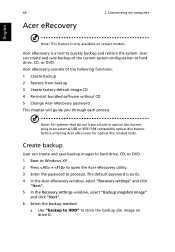
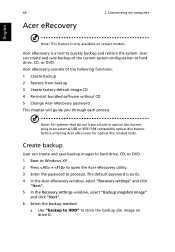
...-install bundled software without CD 5 Change Acer eRecovery password This chapter will guide you through each process.
Note: For systems that do not have a built-in optical disc burner, plug in an external USB or IEEE1394 compatible optical disc burner before entering Acer eRecovery for optical disc related tasks.
Create backup
User can create and save backup images to hard drive...
User Manual - Page 56
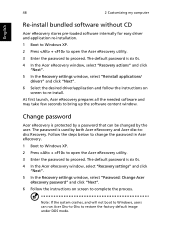
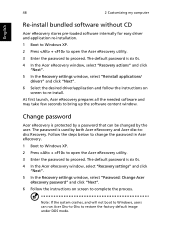
... my computer
Re-install bundled software without CD
Acer eRecovery stores pre-loaded software internally for easy driver and application re-installation.
1 Boot to Windows XP.
2 Press + to open the Acer eRecovery utility.
3 Enter the password to proceed. The default password is six 0s.
4 In the Acer eRecovery window, select "Recovery actions" and click "Next".
5 In the Recovery settings window...
User Manual - Page 57
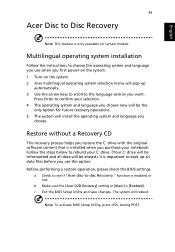
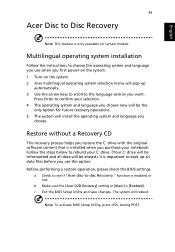
... software content that is installed when you purchase your notebook. Follow the steps below to rebuild your C: drive. (Your C: drive will be reformatted and all data will be erased.) It is important to back up all data files before you use this option. Before performing a restore operation, please check the BIOS settings.
a Check to see if "Acer...
User Manual - Page 63
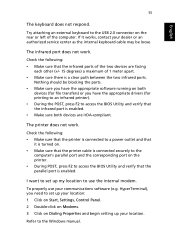
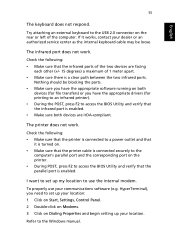
... access the BIOS Utility and verify that the parallel port is enabled.
I want to set up my location to use the internal modem.
To properly use your communications software (e.g. HyperTerminal), you need to set up your location: 1 Click on Start, Settings, Control Panel. 2 Double-click on Modems. 3 Click on Dialing Properties and begin setting up your location.
Refer to the Windows manual.
User Manual - Page 73
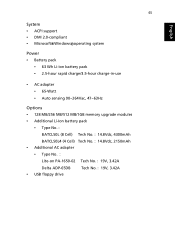
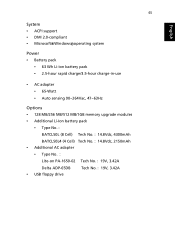
...®MMWiicicnrrodososoowfftst®®Windows®operating system
Power • Battery pack
• 63 Wh Li-ion battery pack • 2.5-hour rapid charge/3.5-hour charge-in-use
• AC adapter • 65-Watt • Auto sensing 90~264Vac, 47~63Hz
Options • 128 MB/256 MB/512 MB/1GB memory upgrade modules • Additional Li...
User Manual - Page 91
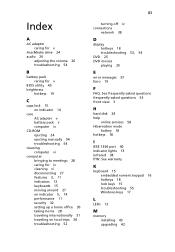
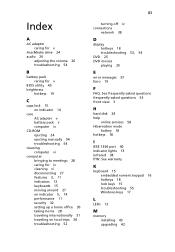
...
F
FAQ. See frequently-asked questions frequently-asked questions 53 front view 3
H
hard disk 24 help
online services 58 Hibernation mode
hotkey 18 hotkeys 18
I
IEEE 1394 port 40 indicator lights 13 infrared 38 ITW. See warranty
K
keyboard 15 embedded numeric keypad 16 hotkeys 18 lock keys 15 troubleshooting 55 Windows keys 17
L
LEDs 13
M
memory installing 43 upgrading 42
User Manual - Page 92
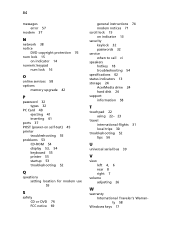
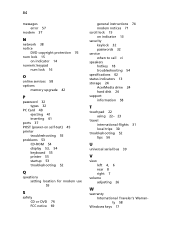
... indicator 14 numeric keypad
num lock 16
O
online services 58 options
memory upgrade 42
P
password 32 types 32
PC Card 40 ejecting 41 inserting 41
ports 37 POST (power-on self-test) 45 printer
troubleshooting 55 problems 53
CD-ROM 54 display 53, 54 keyboard 55 printer 55 startup 53 troubleshooting 52
Q
questions setting location for modem use 55
S
safety CD or DVD 76...
