Acer Ferrari 5000 driver and firmware
Drivers and firmware downloads for this Acer Computers item

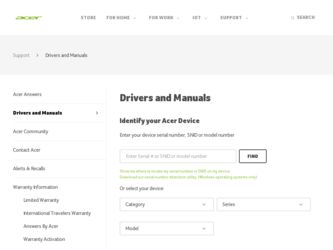
Related Acer Ferrari 5000 Manual Pages
Download the free PDF manual for Acer Ferrari 5000 and other Acer manuals at ManualOwl.com
Ferrari 5000 User's Guide - Page 11
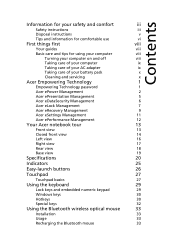
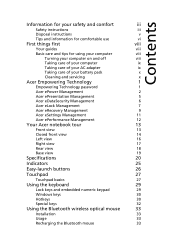
...
Safety instructions
iii
Disposal instructions
v
Tips and information for comfortable use
vi
First things first
viii
Your guides
viii
Basic care and tips for using your computer
viii
Turning your computer on and off
viii
Taking care of your computer
ix
Taking care of your AC adapter
ix
Taking care of your battery pack
x
Cleaning and servicing
x
Acer Empowering...
Ferrari 5000 User's Guide - Page 13


...
63
Connectivity options
63
Fax/data modem
63
Built-in network feature
64
Fast Infrared (FIR)
64
Universal Serial Bus (USB)
65
IEEE 1394 port
65
PC Card slot
66
ExpressCard
67
Installing memory
68
BIOS utility
68
Boot sequence
68
Enable disk-to-disk recovery
69
Password
69
Using software
69
Playing DVD movies
69
Power management
70
Acer eRecovery Management
70...
Ferrari 5000 User's Guide - Page 34


...; Capable
• Genuine Windows® XP Professional x64 Edition • Genuine Windows® XP Home Edition (Service Pack 2) • Genuine Windows® XP Professional (Service Pack 2)
Platform System memory
Windows® Vista™Capable PCs come with Windows® XP installed, and can be upgraded to Windows® Vista™. For more information on Windows® Vista™ and...
Ferrari 5000 User's Guide - Page 60
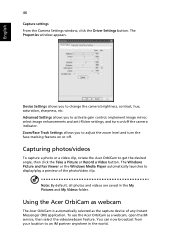
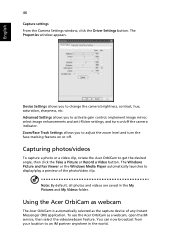
... or Record a Video button. The Windows Picture and Fax Viewer or the Windows Media Player automatically launches to display/play a preview of the photo/video clip.
Note: By default, all photos and videos are saved in the My Pictures and My Videos folder.
Using the Acer OrbiCam as webcam
The Acer OrbiCam is automatically selected as the capture device...
Ferrari 5000 User's Guide - Page 66
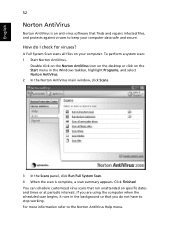
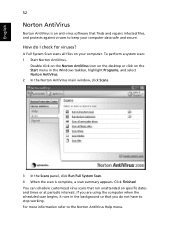
... for viruses?
A Full System Scan scans all files on your computer. To perform a system scan: 1 Start Norton AntiVirus.
Double click on the Norton AntiVirus Icon on the desktop or click on the Start menu in the Windows taskbar, highlight Programs, and select Norton AntiVirus. 2 In the Norton AntiVirus main window, click Scans.
3 In the Scans panel, click Run Full...
Ferrari 5000 User's Guide - Page 68
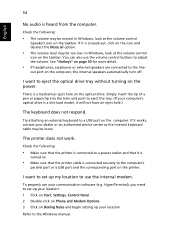
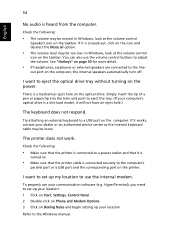
... port or a USB port and the corresponding port on the printer.
I want to set up my location to use the internal modem.
To properly use your communication software (e.g. HyperTerminal), you need to set up your location: 1 Click on Start, Settings, Control Panel. 2 Double-click on Phone and Modem Options. 3 Click on Dialing Rules and begin setting up your location.
Refer to the Windows manual...
Ferrari 5000 User's Guide - Page 69
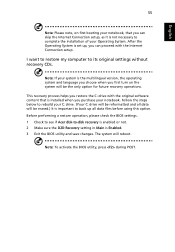
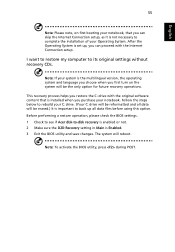
... the Internet Connection setup.
I want to restore my computer to its original settings without recovery CDs.
Note: If your system is the multilingual version, the operating system and language you choose when you first turn on the system will be the only option for future recovery operations.
This recovery process helps you restore the C: drive with the original software content...
Ferrari 5000 User's Guide - Page 83


... the top of the screen. Find Password on boot: and use the and keys to enable this feature.
Using software
Playing DVD movies
When the DVD drive module is installed in the optical drive bay, you can play DVD movies on your computer.
1 Insert a DVD movie disk.
Important! When you launch the DVD player for the first time, the...
Ferrari 5000 User's Guide - Page 84
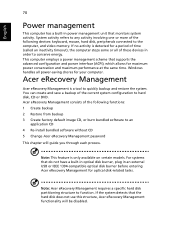
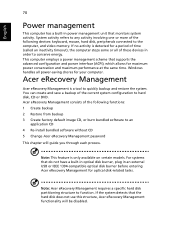
...-install bundled software without CD 5 Change Acer eRecovery Management password
This chapter will guide you through each process.
Note: This feature is only available on certain models. For systems that do not have a built-in optical disk burner, plug in an external USB or IEEE 1394-compatible optical disk burner before entering Acer eRecovery Management for optical disk-related tasks.
Note: Acer...
Ferrari 5000 User's Guide - Page 86
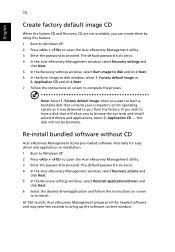
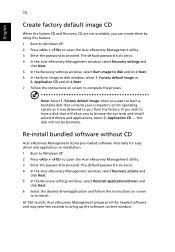
... software without CD
Acer eRecovery Management stores pre-loaded software internally for easy driver and application re-installation. 1 Boot to Windows XP. 2 Press + to open the Acer eRecovery Management utility. 3 Enter the password to proceed. The default password is six zeros. 4 In the Acer eRecovery Management window, select Recovery actions and
click Next. 5 In the Recovery settings window...
Ferrari 5000 User's Guide - Page 100


.... See frequently-asked questions frequently-asked questions 53 front view 14
H
Hibernation mode hotkey 31
hotkeys 30
I
IEEE 1394 port 65 infrared 64
K
keyboard 29 embedded numeric keypad 29 hotkeys 30 lock keys 29 troubleshooting 54 Windows keys 30
L
left view 14
M
media access on indicator 25
memory installing 68
messages error 74
modem 63
N
network 64 Notebook Manager...
Ferrari 5000 Service Guide - Page 7


... 1 Platform 1 System Memory 1 Display and Graphics 1 Audio 2 Storage Subsystem 2 Communication 2 Input Devices 2 I/O Interface 3 Power Subsystem 3 Dimensions and Weight 3 Environment 3
Block Diagram 4
Outlook Tour 5 Front View 5 Closed Front View 6 Left View 7 Right View 7 Rear View 8 Base View 8
Using the Keyboard 9 Lock keys and Embedded Numeric Keypad 9 Windows keys 10...
Ferrari 5000 Service Guide - Page 10


...Radeon® Xpress 1150 chipset
System Memory
• Up to 2GB of DDR2 533/667MHz memory, upgradeable to 4GB using two soDIMM modules (dualchannel support)
Display and Graphics
• 15.4" WSXGA + high-brightness (200 nit) Acer CrystalBriteTM TFT LCD, 1680 x 1050 pixel resolution, 16 ms response time, supporting simultaneous multi-window viewing on dual displays via Acer GridVistaTM
• 15...
Ferrari 5000 Service Guide - Page 11


...8226; S/PDIF (Sony/Philips Digital Interface) support for digital speakers • Audio system with two built-in speakers • MS Sound compatible • Built-in microphone
Storage Subsystem
• 80/100/120/160GB serial ATA hard disk driver higher ATA/100 hard disk drive
• Optical drive options:
• 1X HD DVD-ROM drive:
- Read: 24X CD-RW, 24X CD-R, 24X CD-ROM, 8X DVD+R, 8X DVD...
Ferrari 5000 Service Guide - Page 32


... Settings: Click the Camera Settings icon on the bottom right corner of the capture display, then
select Camera Settings from the pop-up menu. You can adjust the Video, Audio, and Zoom/Face
tracking options from
VViiddeeoo,, AAuuddiioo
thisZZCCowoaaooimmnmmdee//ForFraaaawccSS.eeeetttttrtriaiannccggkkssiinngg
• Capture settings: From the Camera Settings window, click the Driver Settings...
Ferrari 5000 Service Guide - Page 47


... System Scan scans all files on your computer. To perform a system scan: Norton AntiVirus
1. SmteanrtuNiSnotrttahorentWAnintidvoirwuss: tDasokubblaer,chlicigkholignhtthPe rNoogrrtaomnsA, natnidVisruelsecIctPoNrnooorgtnortanhmeAndsetisvkirtoups.or click on the Start 2. In the NNoortrotnoAnnAtivnirtuiVs imruaisn window, click Scans.
Scans
Scans
Run Full System Scan
3. In the Scans panel, click...
Ferrari 5000 Service Guide - Page 87
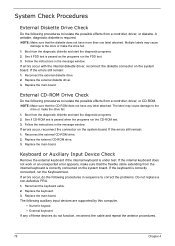
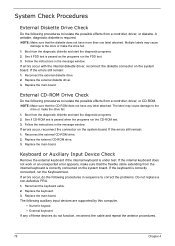
...the instructions in the message window. If errors occur with the internal diskette driver, reconnect the diskette connector on the system board. If the errors still remain: 1. Reconnect the external diskette drive. 2. Replace the external diskette driver. 3. Replace the main board.
External CD-ROM Drive Check
Do the following procedures to isolate the possible effects from a controller, driver, or...
Ferrari 5000 Service Guide - Page 88


... the instructions in the message window. NOTE: Make sure that the DIMM is correctly inserted into the connector. A wrong connection will cause
errors.
Power System Check
To verify the symptoms, power on the computer by using the following power sources separately. 1. Remove the battery pack. 2. Connect the power adaptor and check the power supply. 3. Disconnect the power adaptor and install the...
Ferrari 5000 Service Guide - Page 90
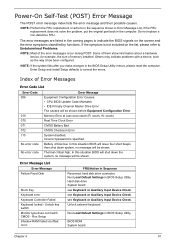
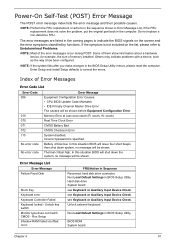
....
Error Message List Error Message
Failure Fixed Disk
Stuck Key Keyboard error Keyboard Controller Failed Keyboard locked - Unlock key switch Monitor type does not match CMOS - Run Setup Shadow RAM Failed at offset: nnnn
FRU/Action in Sequence Reconnect hard disk drive connector. Run Load Default Settings in BIOS Setup Utility. Hard disk drive System board see Keyboard or Auxiliary Input Device...
Ferrari 5000 Service Guide - Page 96
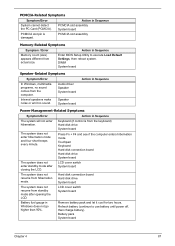
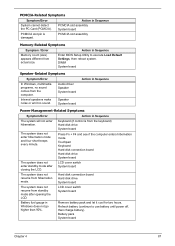
...
Memory count (size) appears different from actual size.
Enter BIOS Setup Utility to execute Load Default Settings, then reboot system. DIMM System board
Speaker-Related Symptoms
Symptom/Error
In Windows, multimedia programs, no sound comes from the computer.
Audio driver Speaker System board
Internal speakers make noise or emit no sound.
Speaker System board
Action in Sequence
Power...
