Acer M264 - Veriton - 1 GB RAM driver and firmware
Drivers and firmware downloads for this Acer Computers item

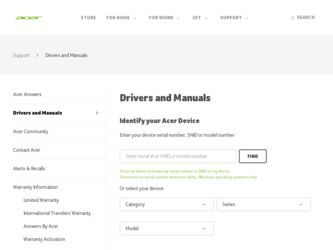
Related Acer M264 Manual Pages
Download the free PDF manual for Acer M264 and other Acer manuals at ManualOwl.com
User Guide - Page 3
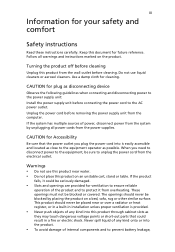
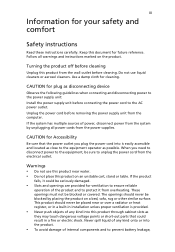
... device
Observe the following guidelines when connecting and disconnecting power to the power supply unit:
Install the power supply unit before connecting the power cord to the AC power outlet.
Unplug the power cord before removing the power supply unit from the computer.
If the system has multiple sources of power, disconnect power from the system by unplugging all power cords from the power...
User Guide - Page 7


.... If in-vehicle wireless equipment is improperly installed, and the air bag inflates, serious injury could result. Using your device while flying in aircraft is prohibited. Switch off your device before boarding an aircraft. The use of wireless teledevices in an aircraft may be dangerous to the operation of the aircraft, disrupt the wireless telephone network, and may...
User Guide - Page 10


...• avoid tensing your muscles or shrugging your shoulders • install the external display, keyboard and mouse properly and within
comfortable reach
• if you view your ...graphics clarity.
• Eliminate glare and reflections by: • placing your display in such a way that the side faces the window or
any light source
• minimizing room light by using drapes, shades ...
User Guide - Page 14


...
Connecting your mouse and keyboard
26
Connecting a monitor
27
Connecting the power cable
28
Taking care of your AC adapter
28
Turning on your computer
29
Turning off your computer
30
Connecting options
31
Connecting to the network
31
Connecting multimedia devices
32
3 System utilities
35
Adobe Reader
37
Norton AntiVirus (for selected models)
38
NTI CD&DVD...
User Guide - Page 20


...
Acer eSettings Management
Acer eSettings Management allows you to inspect hardware specifications, change BIOS passwords or other Windows settings, and to monitor the system health status.
Acer eSettings Management also:
• Provides a simple graphical user interface for navigation. • Displays general system status and advanced monitoring for power users
on Acer computer...
User Guide - Page 22


... accessed by unauthorized persons. It is conveniently integrated with Windows Explorer as a shell extension for quick and easy data encryption/decryption and also supports on-the-fly file encryption for MSN Messenger and Microsoft Outlook.
The Acer eDataSecurity Management setup wizard will prompt you for a supervisor password and default encryption. This encryption will be used...
User Guide - Page 24


...system optimization tool that boosts the performance of your Acer computer. It provides an express optimization method to release unused memory and disk space quickly. The user can also enable advanced options for full control over the following options:
• Memory optimization - releases unused memory and check usage. • Disk optimization - removes unneeded items and files. • Speed...
User Guide - Page 27


... backups are stored on the D:\ drive. Acer eRecovery Management provides you with: • Password protection. • Recovery of applications and drivers. • Image/data backup:
• Back up to HDD (set recovery point). • Back up to CD/DVD. • Image/data recovery tools: • Recover from a hidden partition (factory defaults). • Recover from the HDD (most recent user...
User Guide - Page 31


... to set up your computer. Carefully unpack the carton and remove the contents. If any of the following items are missing or damaged, contact your dealer immediately:
Veriton computer or Veriton computer without optical drive
Items contained in the accessory box • Keyboard • Mouse
User's guide (for selected models),
AC adapter and power cable
warranty card and installation poster...
User Guide - Page 32


16
1 System tour
English
Accessing the User's Guide
This User's Guide is also available on your computer as an Adobe Acrobat PDF file.
To access the User's Guide (for Windows XP) 1. On the Windows XP taskbar, click on the start button then select All
Programs, AcerSystem. 2. Click on Veriton Series User's Guide.
User Guide - Page 34


... how to connect your keyboard, see "Connecting your mouse and keyboard" on page 26.
No. Description
1
Sleep button
3
Multimedia keys
5
e key (Scroll Lock)
7
Cursor keys
9
Windows logo key
11 Function keys
No. Description
2
Internet/Email/Search keys
4
Volume control/mute keys
6
Num Lock key
8
Application key
10 Caps Lock key
User Guide - Page 40


...Setting up your computer
Take note of the following when selecting a location for your computer:
• Do not put your computer near any equipment that might cause electromagnetic or radio frequency interference, such as radio transmitters, televisions, copy...prevent overheating.
• Your computer comes with a stand that can be easily installed or removed with a coin. Use the stand if you ...
User Guide - Page 46


30
2 Setting up your computer
English
Turning off your computer
To turn off your computer, follow the steps below.
For Windows XP: 1 On the Windows XP taskbar, click on the Start button, and click Turn Off
Computer, then click Turn Off. 2 Turn off all peripherals connected to your computer.
If you cannot shut down your computer normally, press and hold...
User Guide - Page 53


... include any of the following: • Adobe Reader • Norton AntiVirus • NTI CD-Maker • PowerDVD • BIOS utility • Acer Empowering Technology If your computer is configured with Microsoft Windows XP, the following utilities can be used to monitor and maintain system health: • Backup • Disk Defragmenter All of the applications that came...
User Guide - Page 54


... for viruses?
A Full System Scan scans all files on your computer. To perform a system scan: 1 Start Norton AntiVirus.
Double click on the Norton AntiVirus Icon on the desktop or click on the Start menu in the Windows taskbar, highlight Programs, and select Norton AntiVirus. 2 In the Norton AntiVirus main window, click Scans.
3 In the Scans panel, click Run Full...
User Guide - Page 55


... Burner)
The NTI CD&DVD-Maker is optical disk-recording software that allows you to create and copy audio, data and videos to recordable or rewritable optical disks.
To copy an audio or data disk:
1 Click the Quick Burning icon
on the desktop.
2 Insert the CD you would like to copy into the source drive and a blank disk into the target drive.
3 Choose the source and target...
User Guide - Page 57


...-2 files with MPEG-2 video and Dolby Digital (AC-3) audio. PowerDVD provides a complete set of commands for navigation and advanced features such as multi-angle switching, multi-language and multi-subtitle selection, and parental control. It also has the i-Power Internet Enabling feature, which links to online DVD resources via the Power DVD Desktop Portal Page.
How do I open...
User Guide - Page 58


... exit Setup.
To run the BIOS utility, press the Del key on your keyboard during computer boot up.
Reinstalling programs
If you uninstall one of the preinstalled programs and want to reinstall it, do the following: 1 Make sure that the system is turned on. 2 Insert the System CD into the CD or DVD drive...
User Guide - Page 65


... can use the copy to restore your lost or damaged data.
How do I back up files from my hard drive?
To run the Backup utility: 1 Click the Start button in the taskbar. 2 Highlight All Programs 3 Click Accessories 4 Select System Tools 5 Click Backup
When Backup starts, follow the onscreen instructions to set up your backup...
User Guide - Page 66


English
50
3 System utilities
Disk defragmenter (Windows XP only)
The disk degfragmentation utility consolidates files and folders on your computer's hard disk. This allows your computer to access files and folders and save new data more efficiently. By consolidating your files and folders, the defragmenter also consolidates the volume's free space, ...
