Acer M310 driver and firmware
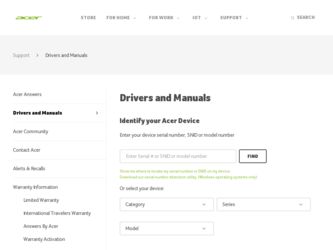
Related Acer M310 Manual Pages
Download the free PDF manual for Acer M310 and other Acer manuals at ManualOwl.com
User Manual - Page 3


...End User License Agreement Features and functions 7 Product registration 7
Setting up Unpacking your smartphone 8 Getting to know your smartphone 8 Installing or removing the battery 9 Installing a SIM card 10
Using your smartphone Turning on for the first time 12 ... to a message 25 MMS messages 25 Dictating messages 26 Messaging settings 26
Going online Browsing the Internet 27
3
User Manual - Page 4


... and navigation 29 Using the camera Camera icons and settings 30 Taking a photo 31 Shooting a video 31 Viewing photos and videos 31 Advanced settings Activating or deactivating connections 32 Security and privacy 33 Personalizing your phone 34 Connecting to a PC 34 Multimedia playback 34 Date, time and alarms 35 Updating your phone's operating system 36 Restoring to...
User Manual - Page 5
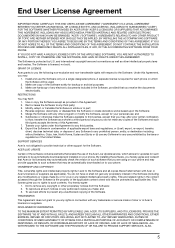
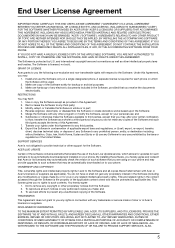
... or other support for the Software.
ACER LIVE UPDATE
Certain of the software contains elements that enable the use of the Acer Live Update service, which allows for updates for such software to be automatically downloaded and installed on your phone. By installing the software, you hereby agree and consent that Acer (or its licensors) may automatically check the version of such software that you...
User Manual - Page 6
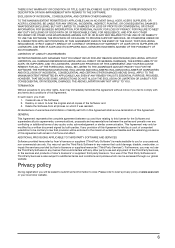
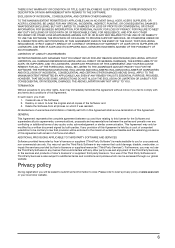
...WAY RELATED TO THE USE OF OR INABILITY TO USE THE SOFTWARE, THE PROVISION OF OR FAILURE TO PROVIDE SUPPORT SERVICES, OR OTHERWISE UNDER OR IN CONNECTION WITH ANY PROVISION OF ...the Software; 2. Destroy or return to Acer the original and all copies of the Software; and 3. Delete the Software from all phones on which it was resident. All disclaimers of warranties and limitation of liability set forth...
User Manual - Page 9
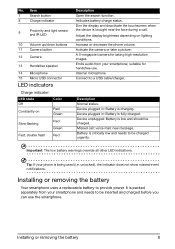
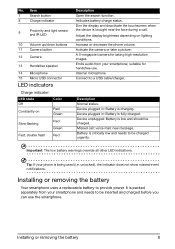
... face during a call. Adjust the display brightness depending on lighting conditions. Increase or decrease the phone volume. Activate the camera or take a picture. A 5-megapixel camera for taking high-resolution images. Emits audio from your smartphone; suitable for handsfree use. Internal microphone. Connect to a USB cable/charger.
Description Normal status. Device plugged in: Battery is charging...
User Manual - Page 10
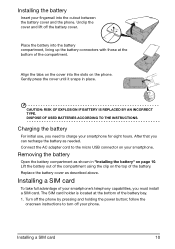
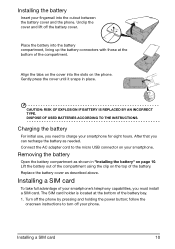
.... Replace the battery cover as described above.
Installing a SIM card
To take full advantage of your smartphone's telephony capabilities, you must install a SIM card. The SIM card holder is located at the bottom of the battery bay. 1. Turn off the phone by pressing and holding the power button; follow the
onscreen instructions to turn off your phone.
Installing a SIM card
10
User Manual - Page 11


... battery" on page 10.
3. Insert the SIM card as shown. 4. Replace the battery and battery cover.
SIM card lock
Your smartphone may come with a SIM card lock, i.e., you will only be able to use the SIM card provided by your network provider. To cancel the SIM lock, contact your network provider.
Installing a SIM card
11
User Manual - Page 12
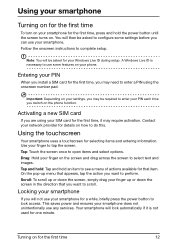
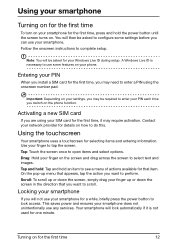
...settings before you can use your smartphone. Follow the onscreen instructions to complete setup.
Note: You will be asked for your Windows Live ID during setup. A Windows Live ID is necessary to use some features on your phone.
Entering your PIN
When you install a SIM card... the power button to lock access. This saves power and ensures your smartphone does not unintentionally use any services. Your...
User Manual - Page 13


... mode. Press the power button to wake your smartphone. Swipe the lock screen up to unlock the phone
Note: If you have set a phone password, you will need to enter it to unlock the phone. Please refer to...screen
The first screen you see after starting up the phone is the Start screen. This screen displays a selection of information in live tiles which update in real time. Tap a tile to open the ...
User Manual - Page 14


...swipe your finger up or down the screen to display them.
Swipe your finger to the left to view the full menu of applications and settings available on your phone.
Rearranging the tiles on the Start screen
1...., such as the People Hub. In this Hub, you can view your contacts, social networking updates. Other pre-defined Hubs include: • Office • Pictures • Music + Videos
Viewing currently...
User Manual - Page 17


...Windows Phone provides predictive text input. As you tap the letters of a word, a selection of words are displayed above the keyboard that continue the sequence of letters tapped, or are a close match allowing for errors. The word list changes after every key press. If the word you need is displayed... for example Call Ann Smith, mobile to call Ann Smith's mobile phone.
You can also search online for...
User Manual - Page 18


People
The people Hub
Once you have set up an email or Facebook account on your phone (please see "Setting up email" on page 28) any contacts stored for that account will be imported to your phone. Your friends' Windows Live and Facebook feeds will appear in the People Hub, their photos appear in your Pictures...
User Manual - Page 19
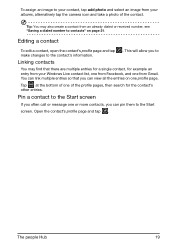
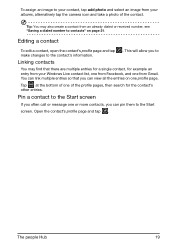
... image to your contact, tap add photo and select an image from your albums, alternatively tap the camera icon and take a photo of the contact.
Tip: You may also create a contact from an...you to
You may find that there are multiple entries for a single contact, for example an entry from your Windows Live contact list, one from Facebook, and one from Gmail. You can link multiple entries so that you ...
User Manual - Page 20
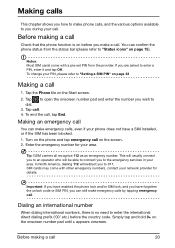
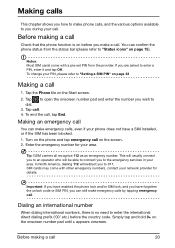
...
You can make emergency calls, even if your phone does not have a SIM installed, or if the SIM has been blocked. 1. Turn on the phone and tap emergency call on the screen. 2. ...services in your area. In North America, dialling 112 will redirect you to 911. SIM cards may come with other emergency numbers, contact your network provider for details.
Important: If you have enabled the phone...
User Manual - Page 25


... your network provider for the necessary information if you need to manually set up the MMS profile.
Receiving MMS messages
When a new MMS message arrives, a message icon appears at the top of the screen and a notification message is displayed. 1. Open Messaging to view a summary of the message. 2. Tap Download to download the message content.
Note: Downloads can...
User Manual - Page 28


...setup, and enter your email address and password. Tap Next to finish the setup process
Marketplace
Note: Marketplace may not be available in all countries and regions.
Note: You need to have a Windows Live account and a Microsoft account for Marketplace account set up and active on your phone... Buy or Install button to download and install the application.
Tip: Some paid-for applications ...
User Manual - Page 30


... features a 5-megapixel digital camera mounted on the rear. This section will take you through all the steps in taking photos and videos with your smartphone. To activate the camera, press the camera button, or open the applications list and tap Camera.
Camera icons and settings
In the camera window, three icons allow you to switch between camera and camcorder, adjust...
User Manual - Page 33
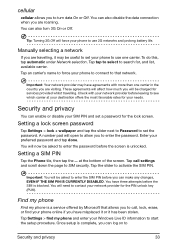
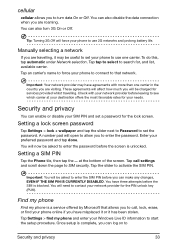
... key (PUK).
Find my phone
Find my phone is a service offered by Microsoft that allows you to call, lock, erase, or find your phone online if you have misplaced it or it has been stolen. Tap Settings > find my phone and enter your Windows Live ID information to start the setup procedure. Once setup is complete, you can log...
User Manual - Page 34
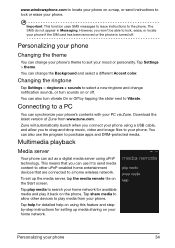
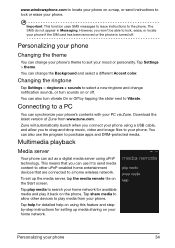
... media.
Multimedia playback
Media server
Your phone can act as a digital media server using uPnP technology. This means that you can use it to send media content to other uPnP-enabled home entertainment devices that are connected to a home wireless network. To set up the media server, tap the media remote tile on the Start screen. Tap...
User Manual - Page 36
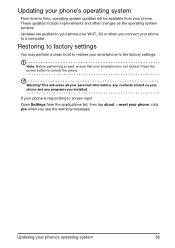
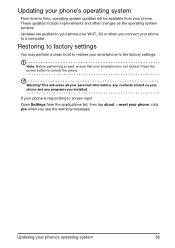
.... Press the power button to unlock the phone.
Warning! This will erase all your personal information, any contacts stored on your phone and any programs you installed.
If your phone is responding to screen input Open Settings from the applications list, then tap about > reset your phone; click yes when you see the warning messages.
Updating your phone's operating...

