Acer S243HL - Bmii Widescreen Slim WLED Display driver and firmware
Drivers and firmware downloads for this Acer Computers item

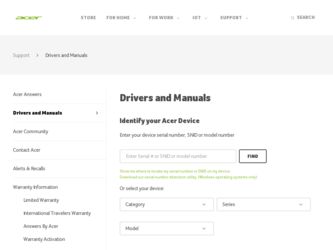
Related Acer S243HL Manual Pages
Download the free PDF manual for Acer S243HL and other Acer manuals at ManualOwl.com
Quick Start Guide - Page 1
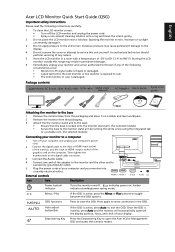
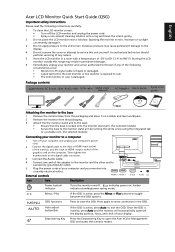
...window. Exposing the monitor to rain, moisture or sunlight can severely damage it.
3 Do not apply pressure to the LCD screen. Excessive pressure may cause permanent damage to the display.
4 Do not remove the cover or attempt to service...
Package contents
LCD monitor AC Power cable Audio cable VGA cable
HDMI cable (Optional)
AC Adapter Users guide Quick start guide
Attaching the monitor to the ...
Quick Start Guide - Page 2
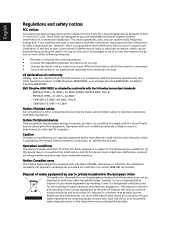
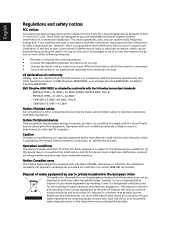
... with the limits for a Class B digital device pursuant to Part 15 of the FCC rules. These limits are designed to provide reasonable protection against harmful interference in a residential installation. This device generates, uses, and can radiate radio frequency energy and, if not installed and used in accordance with the instructions, may cause harmful interference to radio...
User Manual - Page 4
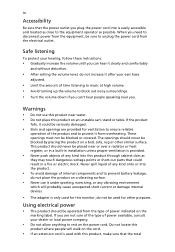
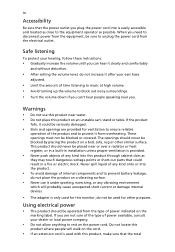
... vibrating environment
which will probably cause unexpected short current or damage internal devices.
• The adapter is only used for this monitor ,do not be used for other purposes.
Using electrical power
• This product should be operated from the type of power indicated on the
marking label. If you are not sure of...
User Manual - Page 8


...reflections by:
• placing your display in such a way that the side faces the window or any light source
• ...display's top front edge
• Avoid adjusting your display to an awkward viewing angle. • Avoid looking at bright light sources, such as open windows, for extended
periods of time.
Developing good work habits
Develop the following work habits to make your computer...
User Manual - Page 11


...
4
Connecting the power cord
4
Power saving
4
Connecting the docking device
(for selected models)
5
Display Data Channel (DDC)
5
Connector pin assignment
5
15-pin color display signal cable
5
19-pin color display signal cable*
6
6
Standard timing table
7
Installation
8
Users controls
9
Front panel controls
9
Acer eColor Management
10
Operation instructions
10
Features...
User Manual - Page 14
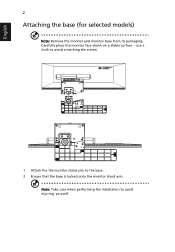
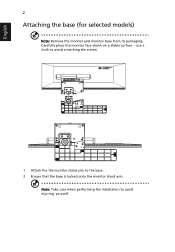
... the the monitor stand arm to the base. 2 Ensure that the base is locked onto the monitor stand arm.
Note: Take care when performing the installation to avoid injuring yourself.
User Manual - Page 15
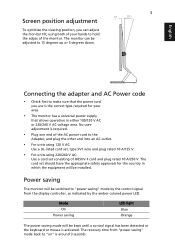
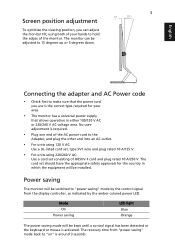
... down.
Connecting the adapter and AC Power code
• Check first to make sure that the power cord
you use is...set should have the appropriate safety approvals for the country in which the equipment will be installed.
Power saving
The monitor will be switched to "power saving" mode by the control signal from the display controller, as indicated by the amber-colored power LED.
Mode On
Power...
User Manual - Page 16
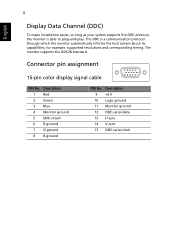
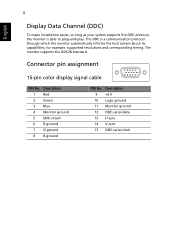
...a communication protocol through which the monitor automatically informs the host system about its capabilities; for example, supported resolutions and corresponding timing. The monitor supports the DDC2B standard.
Connector pin assignment
15-pin color display signal cable
1
5
6
10
11
15
PIN No. Description 1 Red 2 Green 3 Blue 4 Monitor ground 5 DDC-return 6 R-ground 7 G-ground 8 B-ground...
User Manual - Page 19
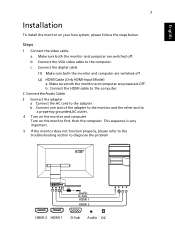
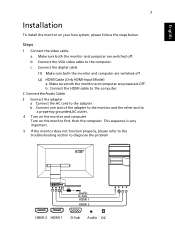
... switched off. b Connect the VGA video cable to the computer. c Connect the digital cable (1) Make sure both the monitor and computer are switched off. (2) HDMI Cable (Only HDMI-Input Model) a. Make sure both the monitor and computer are powered-OFF. b. Connect the HDMI cable to the computer.
2 Connect the Audio Cable 3 Connect the adapter
a Connect the AC cord to the adapter. b Connect one and of...
Service Manual - Page 3
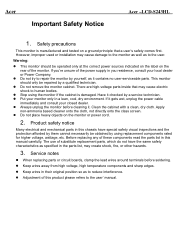
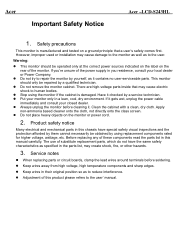
Acer
Important Safety Notice
Acer -LCD-S243HL
1. Safety precautions
This monitor is manufactured and tested on a ground principle that a user's safety comes first. However, improper used or installation may cause damage to the monitor as well as to the user.
Warning:
z This monitor should be operated only at the correct power sources indicated on the label...
Service Manual - Page 4
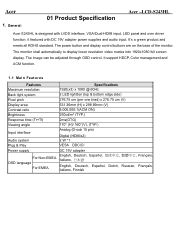
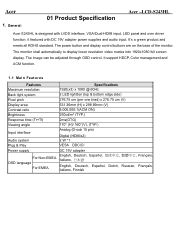
... Product Specification
Acer -LCD-S243HL
Acer S243HL is designed with LVDS interface, VGA/Dual-HDMI input, LED panel and over driver function. it featured with DC 19V adapter power supplies and audio input. It's a green product and meets all ROHS standard. The power button and display control buttons are on the base of the monitor. The monitor shall automatically to display lower resolution video...
Service Manual - Page 6
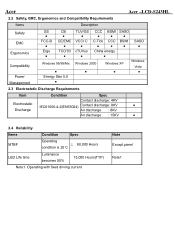
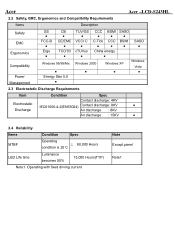
Acer
Acer -LCD-S243HL
2.2 Safety, EMC, Ergonomics and Compatibility Requirements
Items
Description
Safety EMC Ergonomics
Compatibility Power
Management
GS ● FCC-B ● Ergo ●
CB ● CE/EMC ● TCO'03 ●
Windows 95/98/Me
● Energy Star 5.0
●
TUV/GS CCC BSMI SASO...%
15,000 Hours(TYP)
Note1. Operating with fixed driving current
Note Except panel Note1
